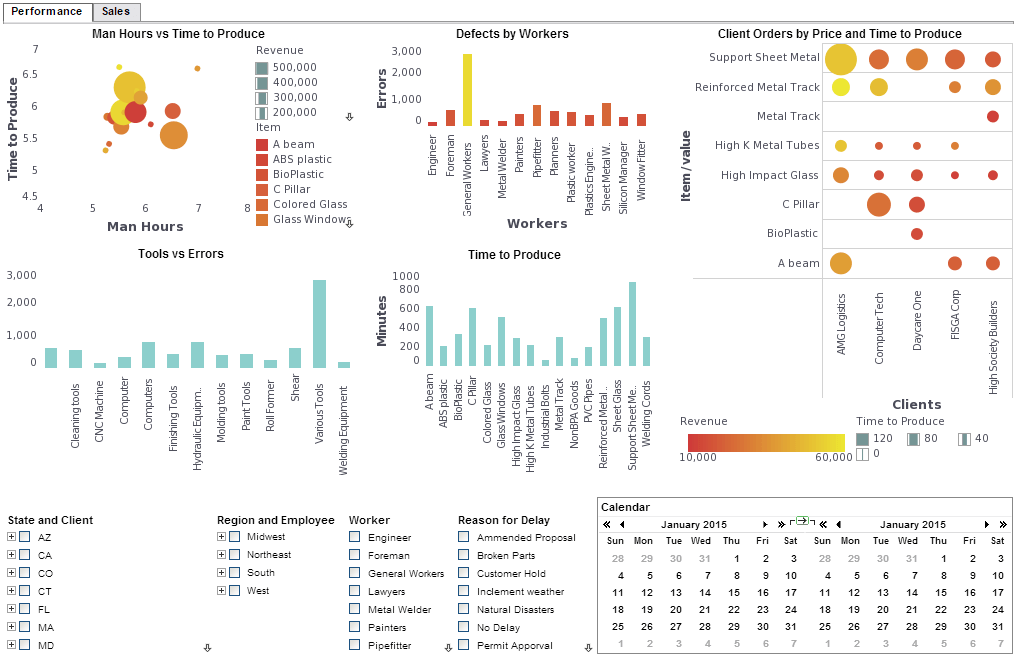Lessons for Creating a Successful BI Application
Below is the continuation of a transcript of a Webinar hosted by InetSoft on the topic of Pervasive Business Intelligence. The presenter is Mark Flaherty, CMO at InetSoft.
What are some of the lessons that can help organizations overcome their most common challenges? Or what would say is the biggest lesson for creating a successful BI application?
Mark Flaherty (MF): Well, the first lesson is just recognizing how important business intelligence is to giving companies a competitive advantage. So really, just first off, being creative about what problem can business intelligence solve. And let’s be clear, business intelligence is not only for for-profit companies, it's also for nonprofits, and agencies, service industries, where really they just need to be able to operate more efficiently.
So I think some of the most interesting insights to me was one that I call “relevance.” This means taking the current process of defining requirements where usually the IT professionals will ask the business what they need, and instead flip it on its head. It's really studying what our workers are doing, what information do they need to do their job more efficiently, and it’s providing that information to them in a way that’s easy, that’s accessible and integrated into their work process.
Another lesson has to do with the Business-IT partnership, and unfortunately, still in many companies, there is a huge disconnect between these two stakeholders. And when there is not a partnership between the business and IT, you really can't be successful with business intelligence. In that case, it's really just a point solution and something that will only have moderate success.
Do you have any guidelines for organizing BI programs or projects for success? Or how should organizations structure the teams working on BI applications?
MF: The most important thing is because the partnership between business and IT is so important, anything that can be done organizationally to almost force that partnership is good. So if you are deploying business intelligence on an enterprise level approach, then staffing a BI Competency Center jointly by technical professionals as well as business users and business subject matter experts is really important. I think another thing you can do is make sure that that team, that BI Competency Center team, is really staffed by some top talent.
So obviously, as you mentioned, for a BI program to be successful, there must be a clear understanding between business and IT of what each department needs. But getting this dialogue going isn’t the easiest of tasks. So do you have any insight into how to get the business-IT communication started?
I think a simple thing everyone can do is just periodically have lunch together. Simply talking together even on an informal basis is a very important starting point. As a next step, looking at opportunities where IT can attend regularly scheduled business meetings that most business units have, whether it's monthly or quarterly staff meetings.
And for the IT experts, the BI champions should go sit in on those meetings and understand what are the business pain points, what are their drivers for success and how could BI be deployed to support the business. This is a really good way to start the discussion.
Beyond that, using some agile development techniques is a help. With agile development techniques, instead of the business having to write out a long list of requirements, what happens is the team is jointly staffed by business and IT experts and instead, it's more a prototyping and collaborative development environment. And this way, it's easier for the business to give feedback and say, “Well, that’s not really what I wanted” or “here is how I would change it, and then it would meet my needs.”
So sometimes it's hard to develop BI applications when you don’t really know what’s possible and rapid prototyping is one way for the business to visualize and to give feedback on whether or not the solution is on target.
How Do You Iterate the Development of a New Dashboard for C-level Executives?
Iterating the development of a new dashboard for C-level executives involves a structured and iterative approach to ensure that the dashboard meets their specific needs and provides valuable insights. Here's a step-by-step guide on how to iterate the development of a dashboard for C-level executives:
- Define Objectives and Requirements:
- Start by clearly defining the objectives of the dashboard. What key performance indicators (KPIs) and metrics are critical for C-level executives to monitor?
- Gather requirements by consulting with C-level stakeholders to understand their information needs, strategic goals, and decision-making processes.
- Create a Prototype:
- Develop an initial prototype of the dashboard based on the defined objectives and requirements. This prototype should include basic visualizations and layout to convey the structure and functionality of the dashboard.
- Use wireframing or prototyping tools to create a mockup that can be easily modified and refined based on feedback.
- Collect Feedback:
- Present the prototype to C-level executives and solicit their feedback. Encourage them to provide input on the design, layout, data visualizations, and usability of the dashboard.
- Actively listen to their suggestions, concerns, and preferences to incorporate them into the dashboard design.
- Iterate Based on Feedback:
- Use the feedback collected to iterate on the dashboard design. Make necessary adjustments to improve clarity, relevance, and usability.
- Focus on refining the visualizations, adding or removing components, and optimizing the layout to better align with the needs of C-level executives.
- Incorporate Key Metrics and KPIs:
- Identify the most relevant and impactful metrics that C-level executives need to monitor regularly. These may include financial metrics, operational KPIs, market trends, or strategic goals.
- Ensure that the dashboard provides real-time or near-real-time data updates to enable timely decision-making.
- Enhance Data Visualization:
- Choose appropriate data visualizations that effectively communicate insights and trends to C-level executives. Use charts, graphs, and other visual elements to present complex data in a clear and concise manner.
- Pay attention to aesthetics and readability to enhance the overall user experience of the dashboard.
- Test and Validate:
- Conduct usability testing with C-level executives to validate the effectiveness of the dashboard. Observe how they interact with the dashboard, gather their feedback, and identify any usability issues or pain points.
- Iterate further based on the testing results to fine-tune the dashboard for optimal performance and user satisfaction.
- Deploy and Review:
- Deploy the finalized version of the dashboard for C-level executives to use in their day-to-day operations. Monitor their usage and gather feedback over time to identify opportunities for further improvement.
- Continuously review and update the dashboard as business needs evolve, new data sources become available, or technology advancements offer additional capabilities.