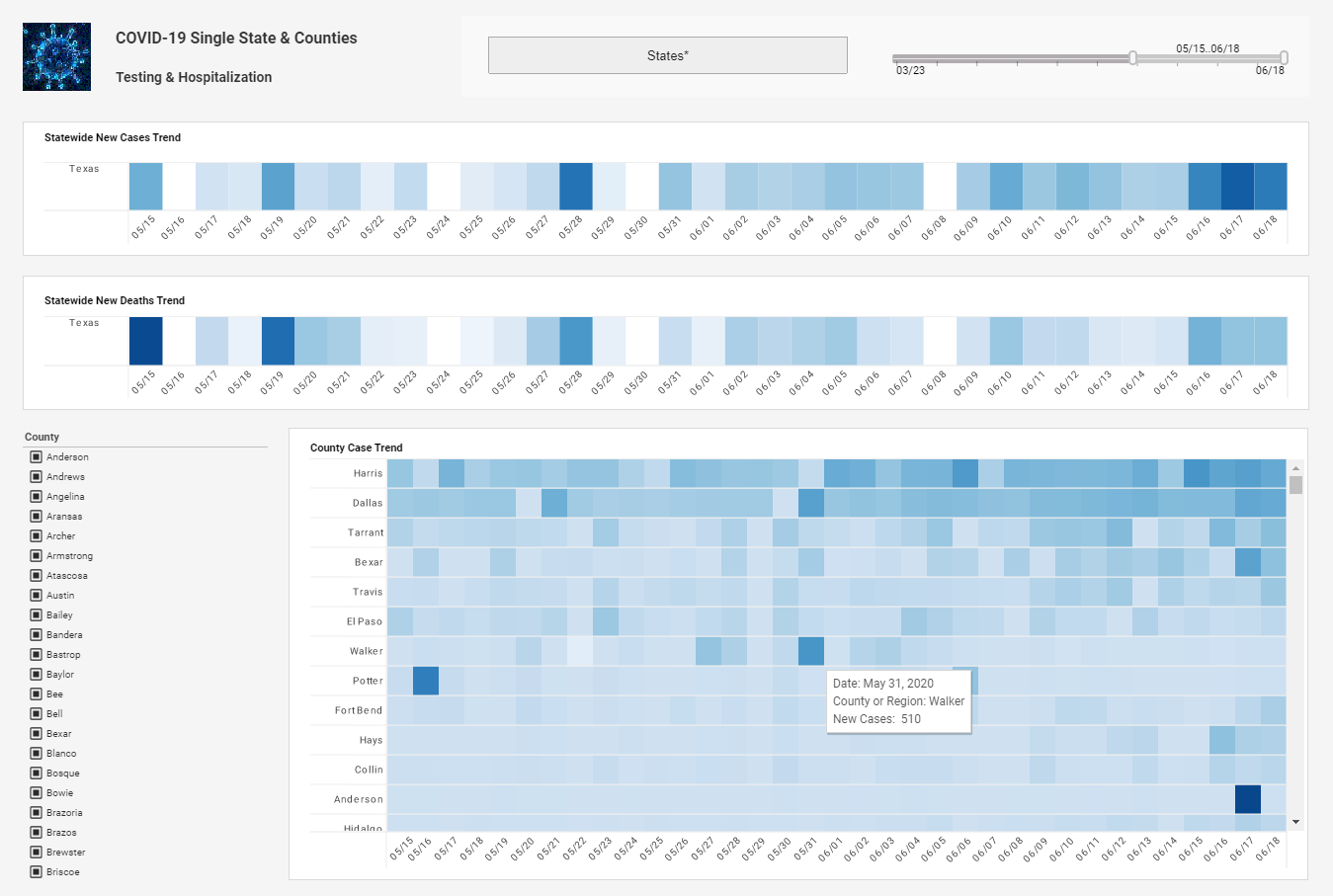InetSoft Podcast: How Data Visualization Yields Faster Insights
This the transcript of a podcast titled "How Data Visualization Yields Faster Insights." The speaker is Jessica Little, Marketing Manager at InetSoft.
What are some examples of how data visualization yields faster insights? I can think of a few examples in the marketing realm. Day of the week patterns can easily be identified in Web site traffic. Very quickly, looking at a daily traffic chart the troughs on the weekend are obvious, if you're a company serving businesses, for instance.
Comparing current performance to the previous year is another example. When the lines normally trace each other following the typical day of the week seasonality, a change in the pattern is quickly spotted when the lines move in different directions or even change slope.
Finding best performing ads in PPC campaigns such as with Google AdWords is another good example in the marketing realm. There is so much data captured, ad position, click-through rates, conversion rates. With the tabular reporting that comes with such a service, there's a limit to what you can see just by doing some filtering and only be able to sort on one column at a time. So this where multi-dimensional visual analysis really is necessary.
| #1 Ranking: Read how InetSoft was rated #1 for user adoption in G2's user survey-based index | Read More |
If you make a bubble chart out of this data, you can easily look at 6 dimensions at once because not only do you have the x and y-axes, but you can size the bubbles by another dimension, and color them by another. Then the best performing, most valuable ads will pop out, and just by hovering the mouse over a bubble, you can read the details like which ad group, which ad creative each one represents.
It enables self-service and less reliance on IT. Think about how it worked before visualization tools came along. And this still happens in lots of companies today. If you wanted to do some analysis, you'd make a report request asking for the data that you think you need at first. And then you'd load into Excel and try to make do with the charting it provides, and maybe use pivot tables. But invariably you'd realize later you need more detail because you first asked for it in summarized form. Or you thought of another dimension to look at. Or just simply now you need more current data since you last asked for it. That's the typical frustrating analytical request loop between the business user and the IT staffer.
But now you can hook up your visualization software to connect straight to your databases so you're always able to look at the most recent data. And you can have a well-designed interactive analytical view built that lets you filter through every potential field. And you can easily start with a summarized view and then drill into details. So really the visualization tool becomes your permanently open window to terabytes of data. All it takes is a mouse to point and click. And you'll be able to use it answer almost every ad hoc question that comes to mind.What are some new visualization techniques?
The first one that comes to mind is brushing. This visualization technique might not be widely known as not all the tools offers it. It's something called brushing. Imagine you're looking at a screen with 4 bar charts showing different aspects of sales such as sales by product, by region, by distributor, and by sales manager. With the brush tool, you can click on one bar in the chart for products, clicking on just one product for instance, and then in all four charts that product's contribution will be highlighted in red. So very quickly you can see if it is over or under weighted in any of these four views of the data.
 |
View live interactive examples in InetSoft's dashboard and visualization gallery. |
What are some new chart types?
Sparklines are becoming pretty popular chart types. They're really just tiny line charts with no axes or legends that are used on a dashboard that is displaying many kpis at once. The idea is you can eyeball the trends for many kpis at a glance. Typically they'd be ones that you are used to looking at every day, and if you saw an aberration up or down in the sparkline, you can drill into to try to analyze what happened.
Bullet charts are another similar new popular chart type. They're good for showing the performance of many kpis, where the actual is now vs the target. They're little horizontal bars like in a bar chart, again with no axes or legends, and you have one for each KPI, and a lot of times, they'll have red, yellow, and green bands with a tick mark showing the actual, current level of the KPI. If it's in the red band, you're below target. So it's another technique for showing a lot of information in a little bit of screen real estate.