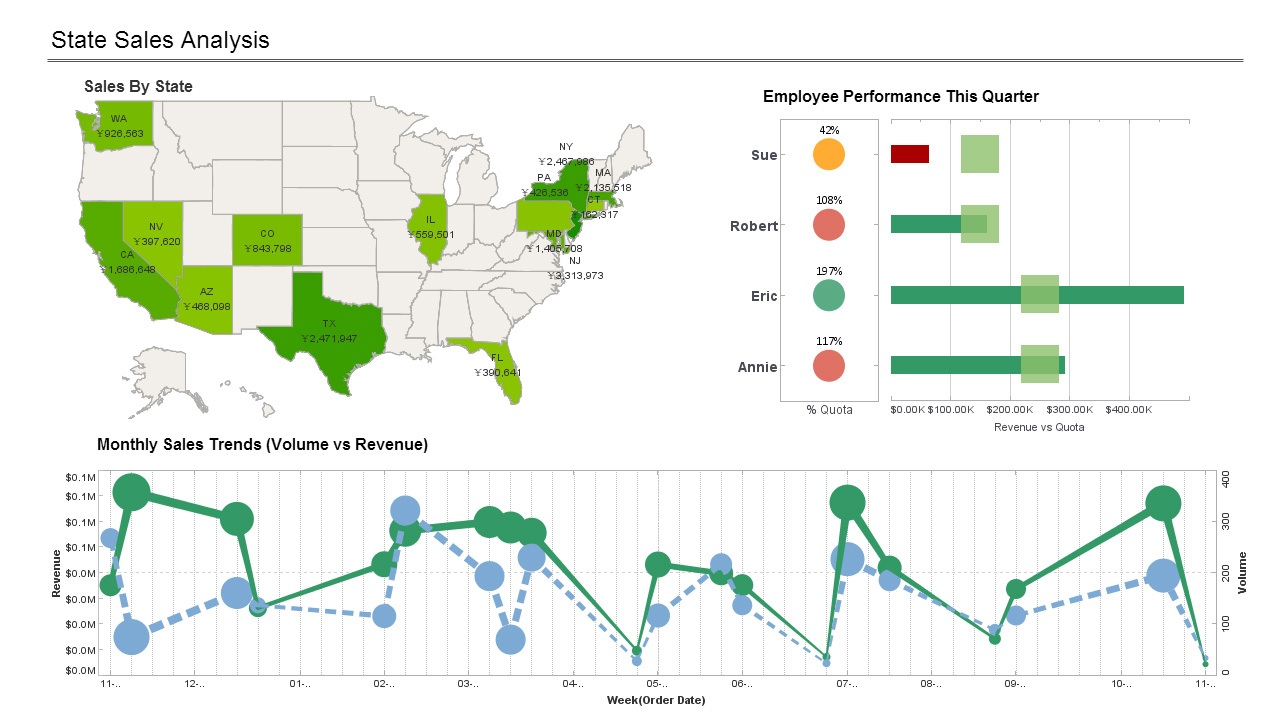InetSoft Technology: Dashboarding Software - Table Modification
InetSoft's BI dashboarding software permits table modification - an executive level control over graphical displays that is missing from most other applications. View the example below to learn more about the Style Intelligence solution.
To link a Viewsheet input control to an Embedded Table in the Worksheet, follow these steps:
1. Right-click on the input control, and select ‘Properties’.
2. Select the Data tab. Multiple controls can be linked to the same Embedded Table.
3. From the drop-down list titled ‘Table’, select the desired Embedded Table Data Block of the Worksheet.
4. Click the ‘Browse’ button next to the ‘Table’ field. This displays a representation of the Embedded Table.
5. In the displayed Embedded Table, click to select the table cell into which input values should be passed. This automatically populates the ‘Column’ and ‘Row’ menus with the corresponding cell indices.
Alternatively, specify the target cell directly from the provided menus:
a. From the ‘Column’ menu, select the appropriate field of the Embedded Table Data Block.
b. From the ‘Row’ menu, select the row of the table to which the input element should provide data.
6. Click ‘OK’ to exit the ‘Properties’ dialog box.
The control is now linked to the Worksheet’s Embedded Table, and changes you make using the control will alter the values in the specified Embedded Table cells.
Supply Chain Management Software Embeds InetSoft Reporting Software
InetSoft Technology announced that Fusion Alliance has integrated InetSoft's Style Report into its ComTrac supply chain management system. ComTrac is a web-based, configurable platform for utilities and manufacturers, managing the lifecycle of raw materials, including contracts, pricing, inventory, quality, settlements, accounting, and reporting. It features an open architecture that interfaces with external suppliers, transportation companies, and utilities, consolidating data from disparate sources and posting financial transactions centrally. Style Report, a 100% Java-based reporting engine from InetSoft's Style Intelligence BI product, embeds seamlessly as an add-on, offering self-service, interactive, and ad hoc reporting in a zero-client web environment. Chris Bombei, VP of Sales & Delivery for Products at Fusion Alliance, highlighted its ease of integration, flexibility, and ability to handle 280 reports via custom screens, web services, or a job scheduler, enhancing customer data access and contributing to sales success. Mark Flaherty, InetSoft's CMO, noted the partnership's role in delivering cost-effective BI for ComTrac, benefiting top U.S. utility leaders with billions in savings.
InetSoft Sponsors Aberdeen Group's Survey Report on the Benefits of Agile Business Intelligence
InetSoft Technology announced the free download availability of Aberdeen Group's research report, "Agile BI: Three Steps to Analytic Heaven." As a sponsor of the survey, InetSoft highlights key findings on agile business intelligence (BI), emphasizing manager self-sufficiency as a top benefit. The report reveals that 64% of organizations aim to empower business users for independent BI use, addressing challenges like growing data volumes and shorter reaction times. This requires cultural shifts, training, and interactive tools to reduce IT dependency. InetSoft's flagship product, Style Intelligence, supports this agility through its powerful data mashup engine, enabling flexible data access from sources like warehouses, ERP, CRM, and web services. The Java-based, SOA architecture facilitates wide deployment and embedding. Aberdeen Group provides fact-based research from over 30,000 queried companies to drive market insights and ROI. InetSoft has deployed solutions at over 3,000 organizations, including 25% of Fortune 500 firms, featuring interactive KPI dashboards and patent-pending Data Block™ technology for self-service analytics.
Business Intelligence Network Interviews InetSoft CEO about Data Mashup
InetSoft Technology announced that its CEO and co-founder, Luke Liang, participated in an exclusive audiovisual interview with the Business Intelligence Network (B-eye Network). The interview, conducted by Executive Editor Mary Jo Nott, explores end-user defined data mashup in business intelligence, its meanings, origins, and why it is rarely supported by other BI tools. Liang highlights how modern BI tools can directly access disparate data sources, bypassing traditional middle layers like data warehouses and ETL tools, fostering creative data mashups. Central to the discussion is InetSoft's patent-pending Data Block™ technology, which enables Lego-like assembly and transformation of data assets in a user-friendly Web 2.0 environment. Average business users can drag and drop elements to create custom mashups, displayed in interactive dashboards or reports that can be shared organization-wide. Mark Flaherty, Vice President of Marketing at InetSoft, notes that traditional BI providers resist this self-service approach due to investments in complex, fee-generating models. InetSoft empowers enterprises of all sizes with agile, robust solutions, serving over a million users worldwide, including 25% of Fortune 500 companies.
Dashboard Support for SAP, Siebel, JDE, and PeopleSoft Added
InetSoft Technology announced that its flagship business intelligence software, Style Intelligence, now supports data access to major ERP applications: SAP, Siebel, JDE, and PeopleSoft. This enhancement allows ERP users to upgrade from primitive static reports to interactive Flash-based dashboards and create powerful data mashups combining multiple sources, including internal and external data like relational databases, XML, SOAP, Java beans, flat files, CORBA objects, and OLAP cubes such as Microsoft SQL Server Analysis Services, Hyperion Essbase, Oracle OLAP, and SAP NetWeaver. Previously limited to open standards and Salesforce.com integration, this update frees organizations from expensive ERP vendor upgrades, enabling visually compelling, highly interactive data access. Style Intelligence, a 100% Java server-based solution with HTML, JavaScript, and Flash client support, features SOA architecture for easy embedding and deployment. Benefits include greater end-user adoption, self-service analysis via patent-pending Data Block™ technology, and efficient query reuse, serving over 3,000 organizations worldwide, including 25% of Fortune 500 companies.
InetSoft Adds Database Writeback to Pioneering BI Suite
InetSoft Technology announced a new release of its business intelligence platform, Style Intelligence. The key enhancement introduces database write-back capability, allowing users to not only visualize and analyze data but also input and modify it directly through a single interface. This enables enterprises and solution providers to build new Web-based applications that streamline business processes using the platform's drag-and-drop design tool. Applications include financial planning for forecasting and budgeting with real-time analysis, what-if modeling for departmental planning, data profiling to identify and correct errors in multi-dimensional charts, and simplified marketing lead importing. Ventana Research's David Menninger noted that these features address the importance of acting on analytics, with 47% of business analysts rating it highly. InetSoft's Chief Marketing Officer, Mark Flaherty, highlighted customer demand for integrating BI with process-oriented apps, enhanced by the platform's data mashup engine for integrating disparate sources. Style Intelligence offers visually compelling, interactive dashboards, pixel-perfect reporting, and SOA architecture for easy embedding and deployment. Since 1996, InetSoft has served over 3,000 organizations, including 25% of Fortune 500 companies, promoting self-service BI.
InetSoft Offers New Financial Dashboard Reporting Solution
InetSoft Technology and Management Systems International (MSI) announced a joint solution combining InetSoft's interactive dashboard reporting with MSI's Management Performance System (MPS) for enhanced financial analytics. This partnership targets finance departments at multinational manufacturers using diverse ERP and financial systems, enabling visual exploration of consolidated data from disparate sources, including multiple currencies, to improve operational efficiency. MPS unifies budget and expenditure data in a Microsoft SQL data warehouse, offering controlled viewing and update permissions for divisional heads and CFOs to plan, manage, measure, and analyze performance. Previously reliant on Excel-based views, users now access InetSoft's Style Intelligence BI platform, featuring drag-and-drop graphical charts, gauges, filters, and sliders. The solution includes pre-built financial monitoring dashboards, extensible by customers, automating processes for strategic and tactical goals. Hermann Kreimer, MSI CEO, highlighted easier trend analysis and corrective actions, while InetSoft CMO Mark Flaherty emphasized seamless integration for better visibility and variance detection in executive dashboards and multi-dimensional analysis.
Healthcare Technology Provider Embeds Visual Reporting Tool
InetSoft Technology announced that True North Consulting & Associates Inc. (TNC), a healthcare technology provider, has selected InetSoft's Style Scope dashboard reporting software to embed in its SaaS-based diagnostic imaging operations application, Clearica3. This integration enhances Clearica3's capabilities by enabling user-configurable reports and data mashups from real-time disparate hospital systems, creating a unified monitoring system for diagnostic imaging (DI) operations. Key benefits include up-to-the-minute insights via real-time key performance indicators for DI modality devices, institution-specific reports to identify and address performance issues, evidence-based decisions for workflow improvements, increased department productivity, and inter-hospital benchmarking for senior administrators. TNC President Thomas Hough highlighted Style Scope's powerful data mashup features, Java-based platform for rapid integration, and intuitive ease-of-use for non-expert users like clinicians and administrators. Style Scope is a 100% Java server-level visual reporting tool with HTML, JavaScript, and Flash client support, offering interactive data access and customizable business intelligence for embedding.
Free Dashboard Software Application Launched
InetSoft Technology announced the launch of Style Scope Free Edition. This free dashboard software application is derived from the company's enterprise-class commercial product, Style Scope, and serves as a small-footprint Java-based server for creating Web-based interactive Flash dashboards and visualizations. It installs on Windows, Unix, or Mac desktops and connects to relational databases or spreadsheets, enabling the design of monitoring, executive, and interactive business management dashboards. Users employ a simple setup wizard to configure data sources and datasets, then use a drag-and-drop designer to add components like charts, gauges, selection lists, and date sliders. Fully functional dashboards can be built and shared within a local area network in minutes. According to Mark Flaherty, Vice President of Marketing, the software's sharing capabilities and Flex-based rendering provide a robust solution for small businesses or departments, and an entry point for larger enterprises to evaluate before upgrading to commercial offerings. Downloads and examples are available at http://www.dashboardfree.com/.
Medical Devices Maker Selects InetSoft's Dashboard Software
Theragenics Corporation, a medical device company specializing in surgical products and prostate cancer treatment, has selected InetSoft's Style Intelligence dashboarding solution. This choice addresses enterprise data source proliferation through data mashup technology. Theragenics will consolidate graphic reporting from disparate applications into a centralized dashboard for management and C-level executives. The tool enables easy integration of internal data sources and external portals, allowing dynamic, customizable graphic displays accessible to all management levels. Garth Miles, Theragenics' Corporate Director of Information Technology, highlighted the solution's simplicity, compatibility with various data repositories, ease-of-use for developers and business users, and suitable licensing. Mark Flaherty, InetSoft's Chief Marketing Officer, noted how it streamlines data streams into a unified, interactive platform for efficient decision-making. Style Intelligence offers visually compelling dashboards, agile data integration, and self-service capabilities, benefiting end-users, IT, and developers.
InetSoft Advances Agile BI with New Release of Style Intelligence
InetSoft Technology announced a new release of its flagship business intelligence software, Style Intelligence. This upgrade advances agile BI by enhancing developer and administrative tools for greater efficiency and nimbleness. Key features include the unified Style Studio application, built on the Netbeans GUI framework, which merges report designer, data modeler, and data mashup tools with customizable layouts and usability improvements. Central to agile BI is InetSoft's patent-pending Data Block technology, enabling direct data access and mashups from data warehouses, operational databases, and spreadsheets without requiring ETL processes or data warehouses. This allows quick experimentation with dashboards and reports, providing unified views of business performance and key metrics. Additional enhancements encompass drag-and-drop report table design, automatic business formula calculations (e.g., running totals, moving averages), intelligent query handling, greater dashboard customization, improved automated scheduling for emails and alerts, offline viewing options, out-of-the-box SAP connectivity, and flexible clustered node administration. Style Intelligence, a 100% Java-based solution with SOA architecture, supports embedding and integration for visually compelling, interactive data access.
InetSoft Ranked Among Top BI Vendors
InetSoft Technology announced that it ranked among the top BI vendors in Gleanster Research's Business Intelligence Gleansight Benchmark report. Based on feedback from 238 organizations evaluating 45 vendor solutions across four dimensions—overall value, features & functionality, ease of use, and ease of deployment—InetSoft placed in the top five for overall value and features & functionality, and top ten for ease of use and deployment. This comprehensive report guides buyers on BI trends, best practices, and implementation reasons, highlighting top performers. The company's Style Intelligence solution offers full-featured BI with a powerful data mashup engine for integrating disparate sources, enabling agile, self-service analytics via interactive dashboards and visualizations. Benefits include visually compelling data access for end-users, customizable tools for IT, and efficient embedding for production reporting. Since 1996, InetSoft has served over 3,000 organizations, including 25% of Fortune 500 companies, across industries.
NCN Selects InetSoft's Business Intelligence Software
InetSoft Technology announced that NCN®, a national leader in cost management for out-of-network healthcare claims and network enhancement, selected InetSoft's Style Intelligence business intelligence software. NCN aims to streamline healthcare claim reporting, search for additional savings opportunities using cost-based data and transparent reporting, and provide automated reports to external clients through custom analytic dashboards. Tadd Meyers, NCN's Business Intelligence Manager, highlighted the software's ease of use, drag-and-drop interface for quick data queries (reducing report design time from hours to 10-15 minutes), automated reporting, and superior dashboard features for organizing and visualizing data professionally. These capabilities enable end-users to create polished, interactive reports. Mark Flaherty, InetSoft's Vice President of Marketing, emphasized Style Intelligence's "easy, agile, robust" design: easy drag-and-drop development, agile multi-source data mashups, and robust customization for embedding and integration. The 100% Java-based platform supports visually compelling dashboards, pixel-perfect reporting, scheduling, and bursting, benefiting organizations of all sizes.
Digital Lending Software Cloudbankin Selects InetSoft for Data Visualization
InetSoft Technology announced that digital lending software provider Cloudbankin has selected InetSoft's BI technology, specifically Style Intelligence, for visualization dashboards. Cloudbankin, which offers tailored solutions like Digital Onboarding, LOS, LMS, Credit Rule Engine, CKYC, Co-Lending, and BNPL for banks, UCBs, NBFCs, and fintechs, chose InetSoft for its data caching capabilities, scalable deployment, and flexible pricing models, allowing on-premise use with no limits on data caching to maintain performance with large datasets. InetSoft's Style Intelligence features a powerful data mashup engine for transforming data from disparate sources, unified interfaces for interactive dashboards and visual analyses, and self-service options for various users. It supports cloud-ready scalability, granular security, multi-tenancy, and easy deployment, reducing time investment and costs for organizations of any size. This integration empowers Cloudbankin to streamline processes, enhance customer experiences, and drive efficiency in digital lending.
360 Medical Billing Solutions Selects InetSoft for Data Visualization
InetSoft Technology announced that 360 Medical Billing Solutions, a provider of medical billing services since 2000, has selected InetSoft's BI technology for creating medical billing dashboards. 360 Medical Billing assists emergency rooms and urgent care centers in improving cash flow, submitting accurate insurance claims, reducing overhead costs, and streamlining billing processes with cutting-edge technology and collection strategies. These efforts enhance revenues, ensure compliance with standards of care, improve record-keeping, and boost patient satisfaction. The selection was driven by needs for robust data visualization, granular security, multi-tenancy, web-based access, and data modeling capabilities, including conversion of 50 Crystal Reports. InetSoft's Style Scope, a cloud-ready data intelligence platform, features a powerful data mashup engine for transforming disparate data sources, interactive dashboards, and self-service analytics for various users. It offers scalability, ease of deployment, and low total cost of ownership, with potential upgrades to Style Intelligence for paginated reporting. Mark Flaherty, InetSoft's CMO, highlighted the platform's customizable security at group, user, dashboard, or data levels to address industry-specific concerns.
HBP Group Selects InetSoft for Embedded Web Dashboards
InetSoft Technology announced that HBP Group, one of Australia's leading providers of corporate risk identification, fatigue, health, and injury prevention services, has selected InetSoft's BI technology for embedding interactive web dashboards. HBP Group, which specializes in on-site health programs and proprietary digital services, sought to upgrade from static reports to real-time, AWS-hosted interactive dashboards. InetSoft's Style Scope platform met these needs with its powerful data mashup engine for transforming data from disparate sources, unified interface for designing visual analyses, and self-service features for various users, from casual browsers to data scientists. Key benefits include cloud-ready scalability, granular security, multi-tenancy, and flexible pricing models—based on named users, concurrent users, or servers—to suit any organization size. This lowers deployment time, total cost of ownership, and eliminates the need for a data warehouse. InetSoft, a pioneer in data intelligence since 1996, has deployed solutions at over 5,000 organizations, including 25% of Fortune 500 companies.