Programming Reports
This section discusses various aspects of report programming. It covers the following topics:
Note: The examples in this chapter are found in the examples\docExamples\core directory.
- Concepts of template-based reporting, data binding, and execution.
- The API behind the table report element, the most frequently used element in business reports.
- Grouping and ranking in tables.
- Issues related to internationalization, and the use of locale mapping files.
- Importing and exporting to supported report file formats.
| #1 Ranking: Read how InetSoft was rated #1 for user adoption in G2's user survey-based index | Read More |
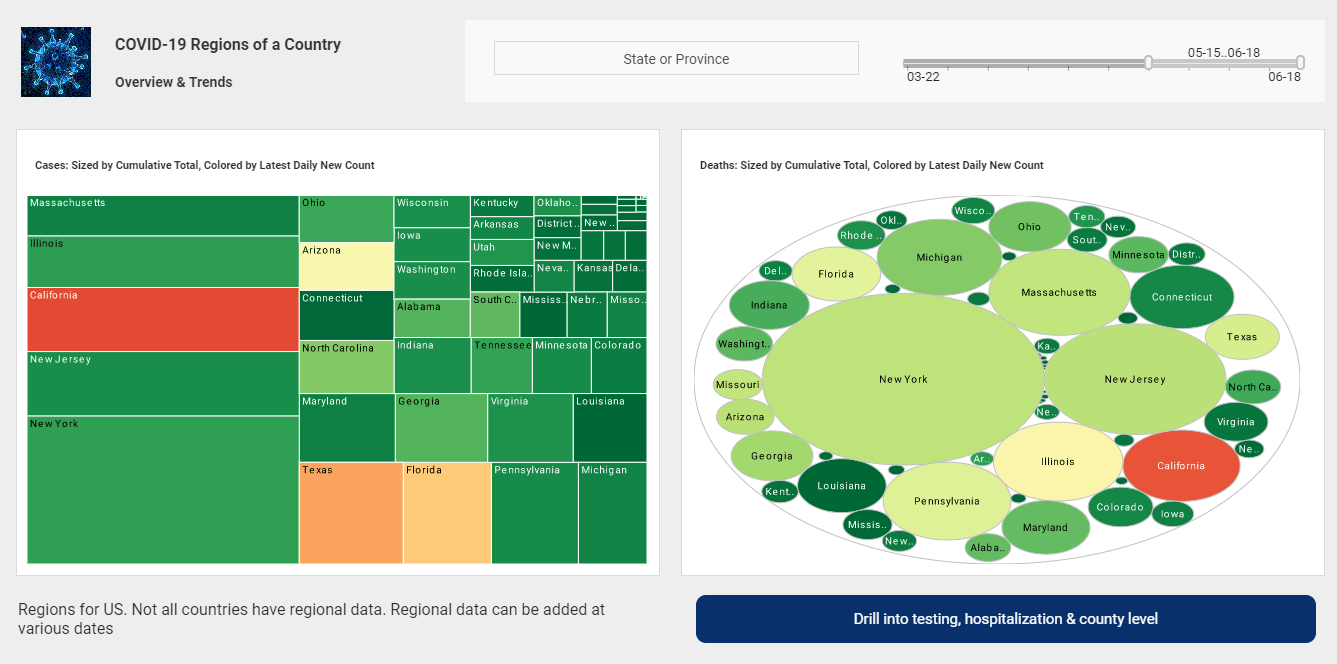
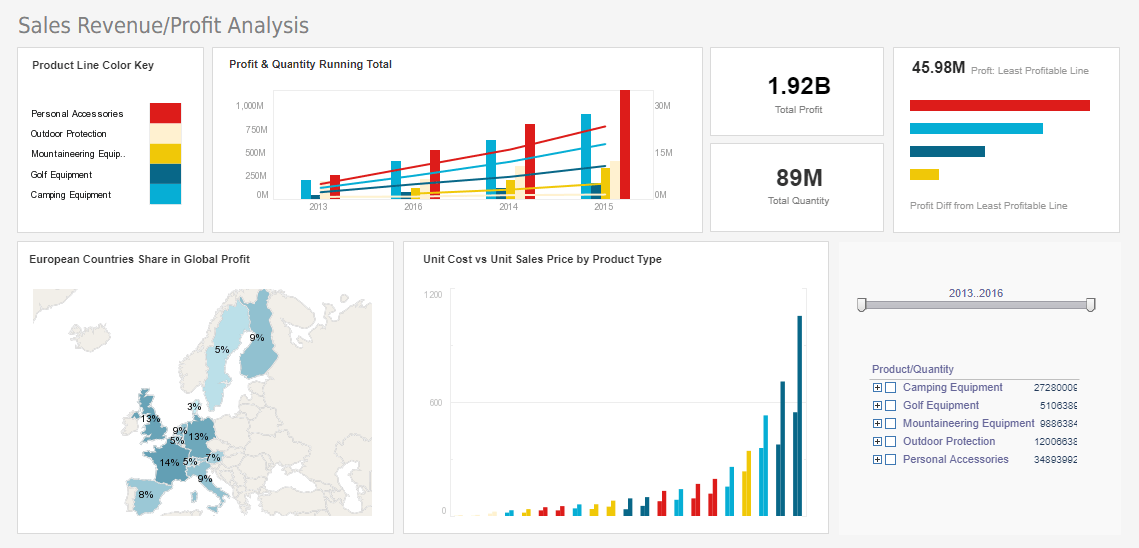
Template-based Reporting
A report template is a skeleton report. It is represented internally in XML format as an SRT file and can be generated with the Report Designer. For more details on the use of the Designer, refer to the Report Designer. This chapter covers the use of a report template from a programmatic point of view.
Using a report template involves the following steps:
- Create a report template with the Report Designer.
- Save the template as a file.
- Create a ReportSheet from the saved template file.
- Supply data for the report elements in the ReportSheet.
- Export the report to one of the many supported export formats.
Report Template Concepts
A report template is a report without the dynamically retrieved data. A template can contain text, tables, charts, images, etc. It does not contain any runtime data, such as a user defined painter classes, components and table lens objects linked to external data sources.
Its main purpose is to capture the statically defined report attributes and, optionally, the data queries used at runtime to retrieve the report data. It helps to simplify the programming required to generate a report. Since a report template is normally created with the visual Report Designer, it involves no programming effort. By taking advantage of report templates, reports do not need to be created entirely by a program at runtime. Instead, the static part of a report can be captured and stored in a separate template file. If data is supplied from a data source not supported in the Data Modeler, then the program that uses it only needs to supply the dynamic data used inside the template.
If a report template is used, is there any need to write code to set up and change report attributes? In most situations there should be almost no need to write code to develop sophisticated business reports. However, the Designer may prove inadequate when advanced data processing logic, or data from an unsupported data source, is required to generate a report. In this situation (although extremely rare) it may be necessary to use the reporting API. It is therefore necessary to understand the API and how each property works. The visual design environment provides a convenient way to set up a report and its elements, but in certain circumstances a thorough understanding of InetSoft's concepts and its API is required.
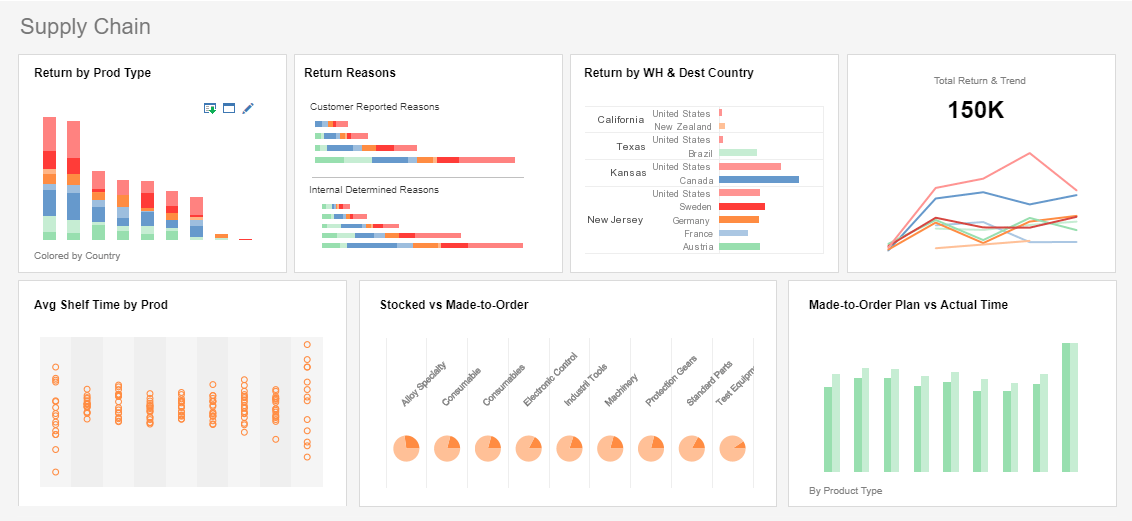
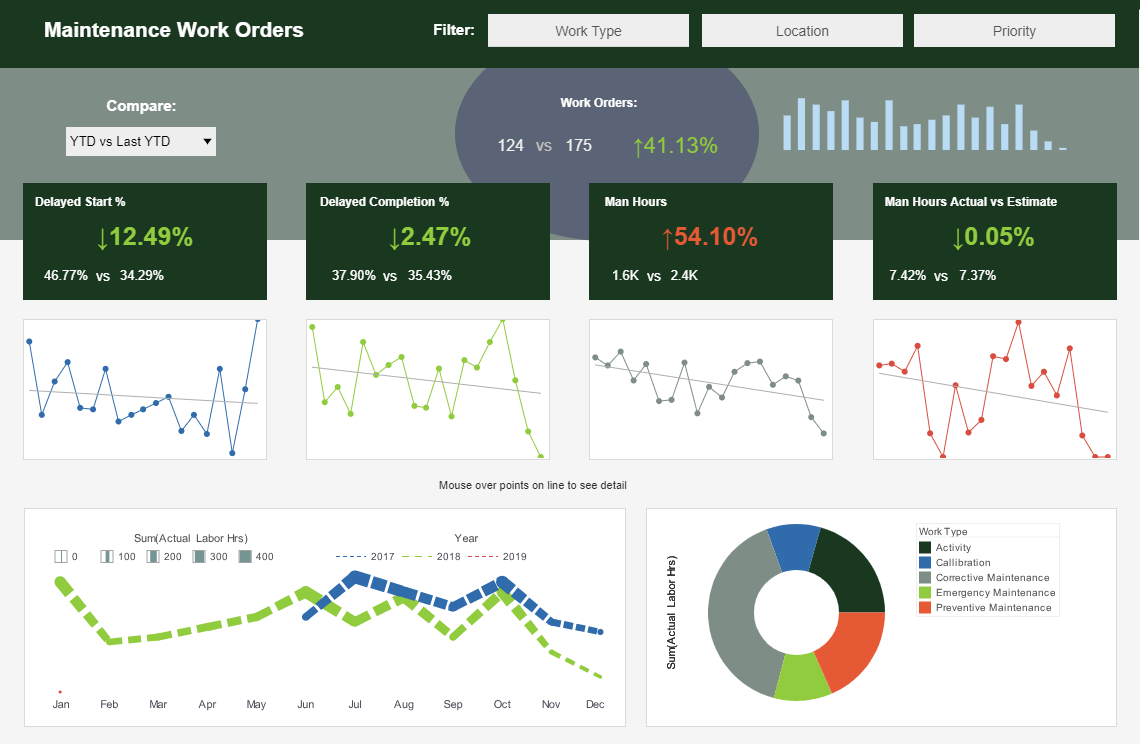
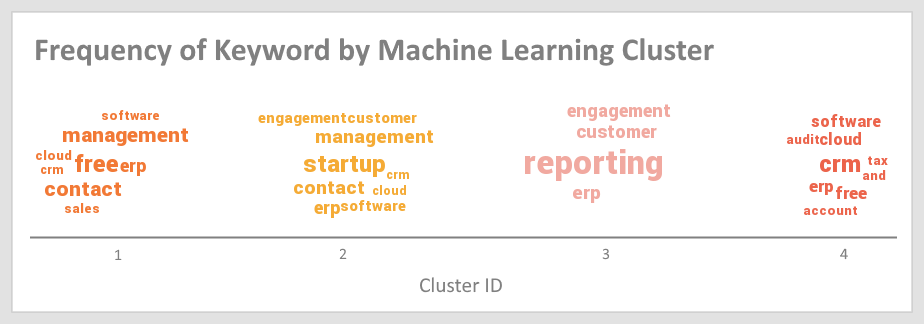
More Articles About Reporting
Big Data in Apparel Manufacturing - The apparel manufacturing industry has increasingly embraced big data to enhance various aspects of their operations. Here's a detailed look at how they leverage big data: Demand Forecasting Big data analytics helps apparel manufacturers analyze historical sales data, social media trends, and other relevant factors to predict future demand for specific products. This enables them to optimize production schedules, reduce overstocking or understocking, and improve inventory management...
Call Center Operations Analyst KPIs - Call Center Operations Analyst utilizes various key performance indicators (KPIs) to measure the performance and efficiency of call center operations. Here are some common KPIs used by call center operations analysts: Average Handling Time (AHT): AHT measures the average time it takes for an agent to handle a customer call, including talk time, hold time, and any after-call work. A lower AHT generally indicates higher productivity and efficiency. First Call Resolution (FCR): FCR tracks the percentage of customer inquiries or issues that are resolved during the first interaction with an agent. A higher FCR indicates better customer satisfaction and operational efficiency. Service Level Agreement (SLA) Compliance: SLA compliance measures the percentage of calls that are answered within a defined time threshold, typically expressed as a percentage or in seconds. It ensures that calls are answered promptly, reflecting the call center's ability to meet service level targets...
Evaluate InetSoft's Monthly Report Consolidation Tools - Are you looking for a good monthly report consolidation tool? InetSoft's pioneering reporting application mashes up financial data from multiple sources to produce pixel-perfect consolidation report pdfs with an easy-to-use drag-and-drop designer. Get cloud-flexibility for your deployment. Minimize costs with a small-footprint solution. Maximize self-service for all types of users. No dedicated BI developer required. View a demo and try interactive examples...
Laboratory Analysts Database Reports - Laboratory analysts play a crucial role in generating and managing data for scientific research and experiments. The contents of a database report created by a laboratory analyst typically include: Experiment Details: Title of the experiment. Date(s) when the experiment was conducted. Name(s) of the experimenters or analysts involved. Objective and Hypothesis: The specific goal or purpose of the experiment. Any hypotheses or expectations that were tested. Experimental Design: Description of the experimental setup, including equipment used, reagents, and materials. Details about control groups, replicates, and any randomization procedures. Methods and Procedures...
Setting Up Your Staging Environment Tracking System - The first step in tracking test results is to establish a robust system. This involves: #1 Integration of Tracking Tools Integrating tracking tools like Matomo into your staging environment is essential for automated and efficient monitoring. These tools enable seamless tracking across different stages of development, from staging to production. They provide insights into user interactions, system performance, and potential issues. This integration ensures that every aspect of the software, including new updates and features, is consistently monitored for quality and efficiency. #2 Configuration for Different Environments Proper configuration of your tracking system for different environments, such as staging and production, prevents data confusion. This involves setting distinct...
| Previous: BI Installation |
Next: Report Designer
|
