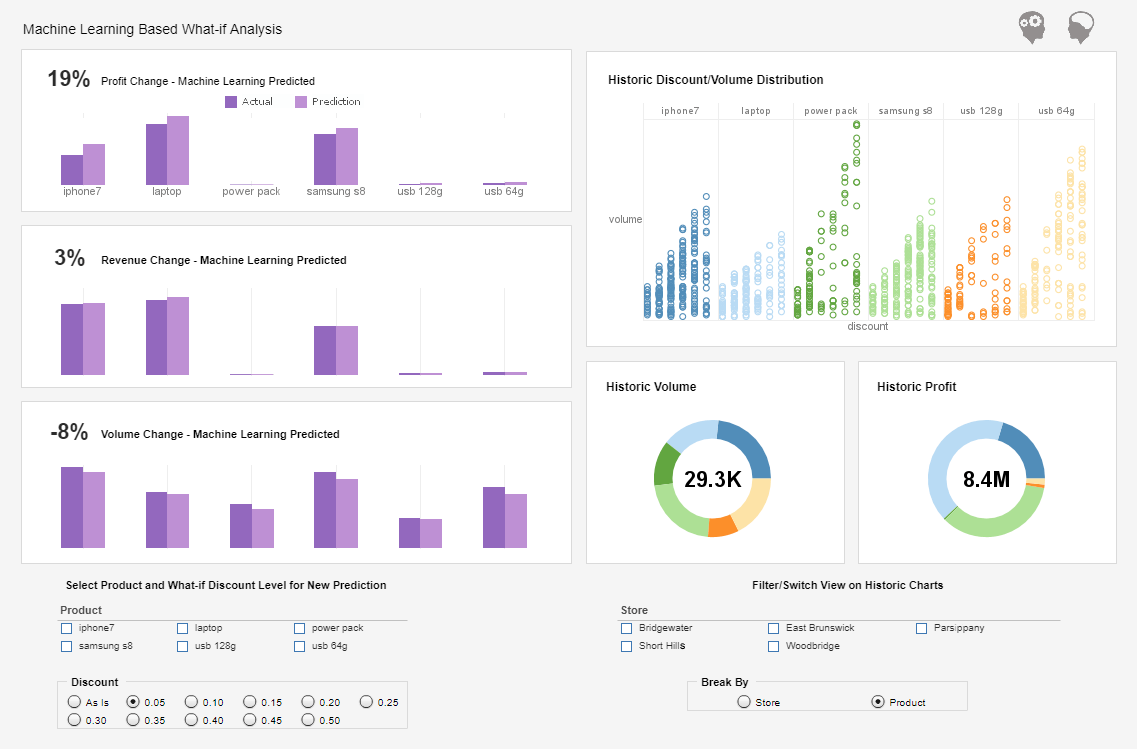Demonstrating the Creation of Data Mashups
This is the continuation of the transcript of a product demonstration of InetSoft's BI software for dashboards, reporting and mashups. The presenter is Abhishek Gupta, Product Manager.
Abhishek Gupta (AG): Let me just segue into demonstrating the creation of data mashups. We will come back to the dashboard side of things. So we use the same BI tool, still in the browser. The right-hand mashup development canvas looks the same, but the left-hand side is little bit different. Here are the actual atomic data sources that have been set up by IT. So IT defines, for instance, this connection to a database. This could be any relational database, many of the common OLAP servers, a Web service, or some of the popular ERP applications like SAP or JD Edwards.
Then within the database is where you define whether or not someone can use the actual physical tables. Typically, this is disabled. Users can define queries, which could be either actual SQL that they have handcrafted or queries created through our GUI wizard. They can also define a logical data model.
So this is the metadata layer that sits on top of the databases, and it incorporates all join logic of the tables, remaps the fields into a more logical structure and it can include some common formulas or expressions, so you don’t need to rely on another OLAP or data warehouse solution.
| #1 Ranking: Read how InetSoft was rated #1 for user adoption in G2's user survey-based index | Read More |
Let’s Create a Data Mashup
Now let’s create a data mashup. Here I can just drag a field out, and it starts creating a query for me. Drag a couple of other fields, and you can go ahead and preview live data this as going along. This is really helpful if you’re not exactly sure what is in each field. So you can fix that as you go.
This action is creating a query, and if I really want to, I can actually see the plan of how our data access engine is executing this query. It’s actually building SQL for me based on the definition of logical model. I can do filtering, such as defining some conditions. I can do grouping and aggregation, sorting, or create some expression columns or formulas.
But now I can take a different data source all together, which happens to have some potentially related information. And again I can go ahead and preview this. On this separate data source, I can again do all those same operations. But now that I have two blocks, two little queries here, I can actually click, drag, and drop from company to company, and it creates a third block for me that represents the join across these two datasets.
And again I’ll go ahead and preview, and see it's matched on company name: Interstate Shop, Daycare One etc. So joining is one way of forming a data mashup. I mentioned you can do sub-queries or unions, intersections, subtractions, and all kinds of different operations. And even on this composite table now that there’s a join across a database and a text file, even on this I can still do filtering, grouping and all the same operations.
So you have all of the power of SQL, but it goes beyond a single database. It goes beyond databases in general because it will also operate on Web services, or flat files like spreadsheets, or Java objects. And it's all of these sorts of ETL type of operations, but defined in meta-data. The data access process now can be very easily repeatable instead of ad hoc or disconnected from live data.
Examples of ETL Type of Operations
InetSoft's business intelligence software offers a robust set of capabilities for Extract, Transform, Load (ETL) operations. Let's delve into the specifics:
- Data Extraction (Extract):
- InetSoft's solution allows users to extract data from various disparate sources, including databases, files, APIs, and streaming platforms. Whether it's pulling data from legacy systems or modern cloud-based services, InetSoft provides flexibility.
- Users can define extraction rules and retrieve relevant data based on their business requirements. This process ensures that the right data is collected for further analysis and reporting.
- Advantages: ETL processes are well-suited for bulk data movements, especially when complex rules and transformations are involved. Additionally, maintaining and tracing ETL workflows is easier than hand-coding.
- Data Transformation (Transform):
- Once data is extracted, InetSoft's software enables powerful data transformation. Users can apply business rules, data quality checks, standardization, and enrichment logic.
- Transformations include aggregating, filtering, joining, and reshaping data. InetSoft's platform ensures that data is accurate, consistent, and usable for analytical purposes.
- Advantages: ETL processes enhance data quality and integrity, making it suitable for data warehousing environments.
- Data Loading (Load):
- InetSoft facilitates seamless data loading into target systems, such as data warehouses or data lakes. Users can map transformed data to the appropriate schema and load it efficiently.
- The platform supports both batch and incremental loading, ensuring that updated data is incorporated into the analytics ecosystem.
- Advantages: InetSoft's solution eliminates the need for a separate ETL tool. It complements or substitutes ETL processes, allowing organizations to streamline their data integration workflows.
| Previous: Enterprise Dashboard Software |