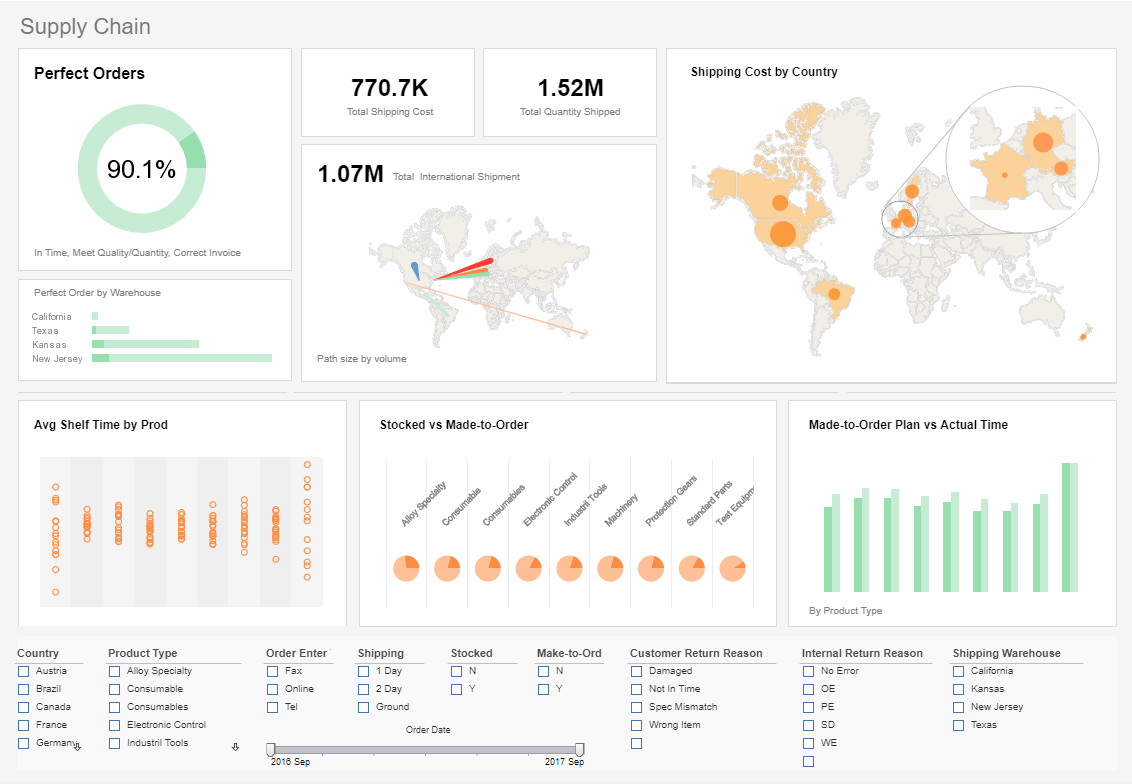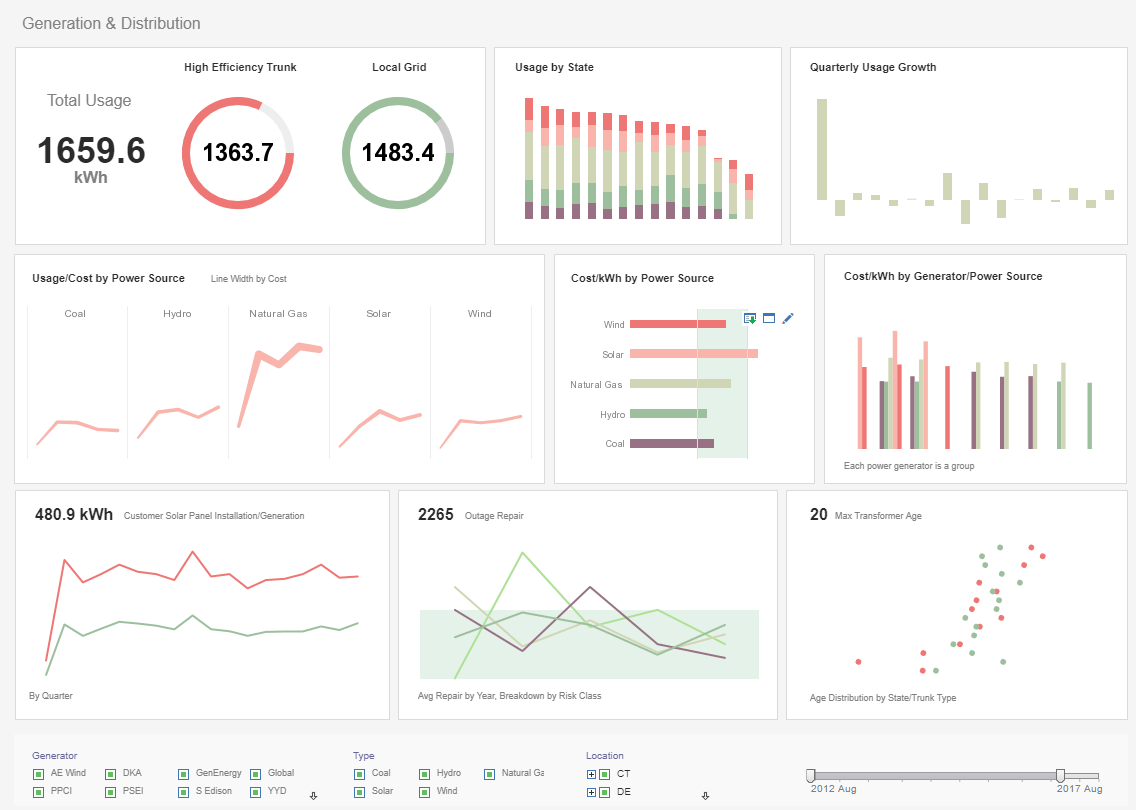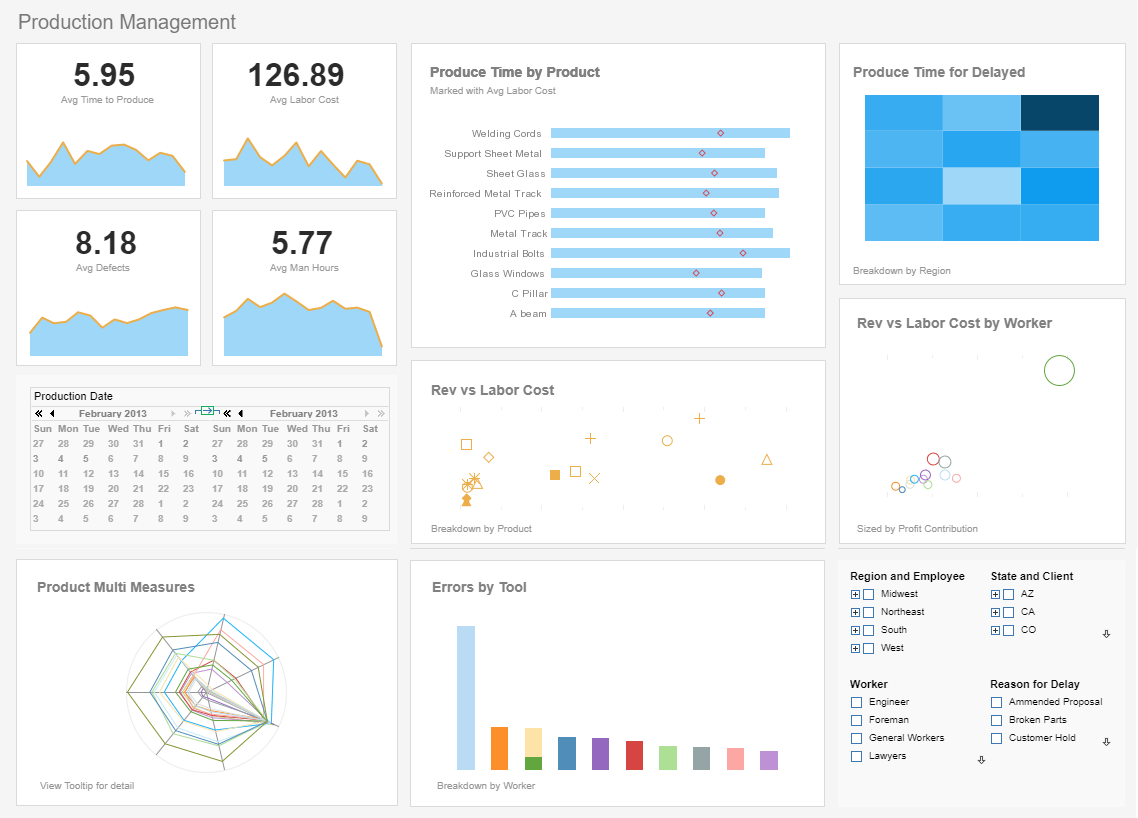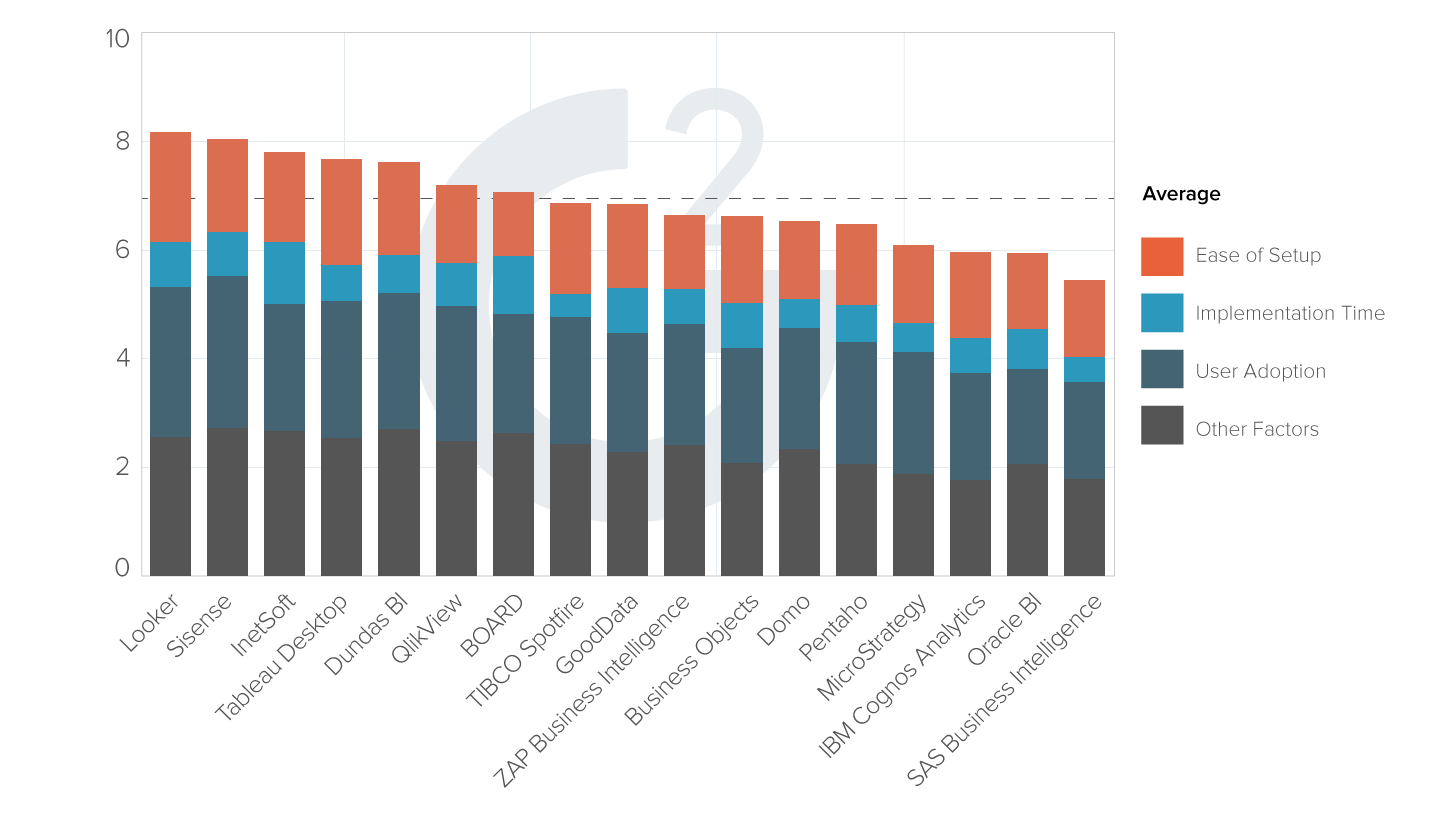Register for more information and a personalized demo
About InetSoft
Since 1996 InetSoft has been delivering easy, agile, and robust business intelligence software that makes it possible for organizations and solution providers of all sizes to deploy or embed full-featured business intelligence solutions. Application highlights include visually-compelling and interactive dashboards that ensure greater end-user adoption plus pixel-perfect report generation, scheduling, and bursting. InetSoft's patent pending Data Block™ technology enables productive reuse of queries and a unique capability for end-user defined data mashup.
This capability combined with efficient information access enabled by InetSoft's visual analysis technologies allows maximum self-service that benefits the average business user, the IT administrator, and the developer. InetSoft was rated #1 in Butler Analytics Business Analytics Yearbook, and InetSoft's BI solutions have been deployed at over 5,000 organizations worldwide, including 25% of Fortune 500 companies, spanning all types of industries.

Is Analytics the Same as Dashboarding?
No, they are not the same although there is overlap. Analytics means using data visualization or statistical analysis to find trends, correlations, potential causality, and outliers. Dashboarding means visually monitoring performance whether using KPIs or time-series charts.
The overlap comes from the fact that most BI software can support both, allowing users to interact with a data visualization driven web-based view of analyses and performance monitoring. In fact, the term analytical dashboard is used to describe a dashboard that is both analytical and monitoring. The advantage of these is that they are self-service tools for non-technical or non data scientist type users to find out what is causing under or overperformace in daily, weekly, or monthly performance tracking.
Is Google Analytics a Dashboard?
Yes, you can create a dashboard to track the performance of your website, easily seeing whether traffic is increasing or decreasing vs last week, last month, or last year. You can drill into the details to answer the same questions for organic vs direct vs referral traffic.
Do Data Analysts Create Dashboards?
Yes, this one of the jobs a data analyst can do, whether they will be the end-users of these dashboards or whether they develop them for c-level executives or departmental managers. If you are considering a job as a data analyst, you should build up experience creating dashboards and have something to show potential employers.
Is Google Analytics Free?
Yes, you do not have to pay Google or anyone to use it. You do need to pay for a website that lets you add Google tracking code to it, and you may need to pay a website developer to do it correctly. But once set up the only cost is your time when you want to use in your daily routine of looking at your website's performance.
How Do I Create a Dashboard in Excel?
You cannot create a dashboard in Excel because Excel cannot automatically update charts with new data. That data needs to be stored in a database and dashboard software connects to it in order to show up to date or up to the minute data. You could manually copy and paste or import data into a spreadsheet, and then manually adjust the date ranges in your Excel chart to have kind of dashboard, but this is error-prone and time-consuming.