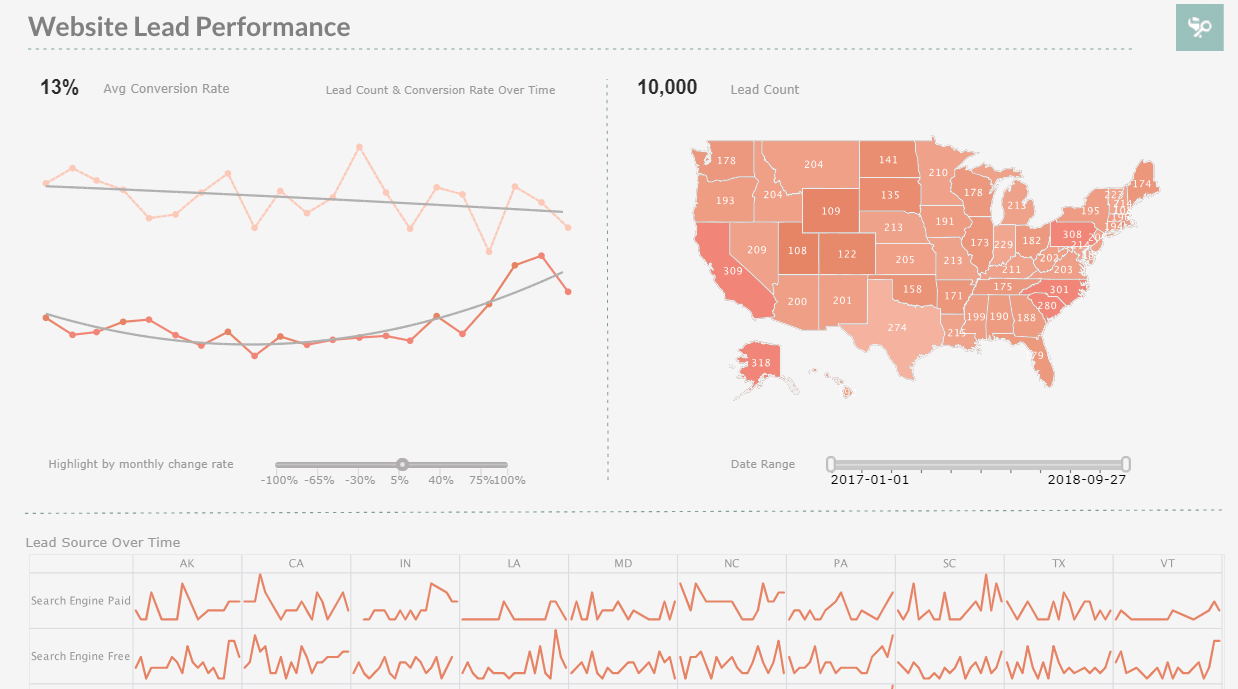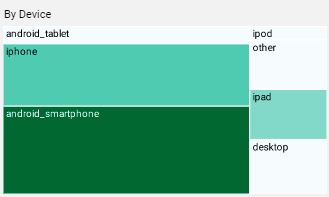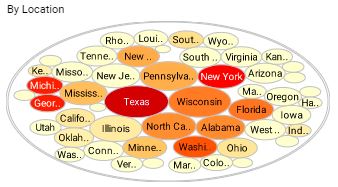Dashboards and Visualizations for Bitly Analytics
InetSoft's business intelligence dashboarding software connects to Bitly's link management platform, for interactive data visualizations and better app visualizations. In addition, you get better KPI dashboarding with a Web-based drag-and-drop design tool that lets you chart any data including custom conversion types.
Bitly Analytics provides good basic dashboards and drill-down reporting features, but they are quite limiting when compared to a professional dashboard reporting solution like InetSoft's. Particularly when analyzing multiple dimensions in large data sets such as your click metrics, organic shares and location data. You need more flexibility and interactivity.
With an easy-to-use visualization designer, you can quickly add selection lists, range sliders and calendar selectors to build an efficient way to create app visualizations.
| #1 Ranking: Read how InetSoft was rated #1 for user adoption in G2's user survey-based index | Read More |
Bitly Custom Data Connector
Bitly is a link management platform that lets users harness the power of their links by shortening, sharing, managing and analyzing links to their content. Billions of links are created every year by millions of users, from individuals to small businesses to Fortune 500 companies.Inetsoft's most recent product release comes with a custom Bitly connector, along with connectors for over 70 other cloud based and on premise sources.
Dashboards Combining Organic and Paid App Downloads
Despite being similar, dashboards displaying apps ad data and apps organic performance are only cosmetically unified, they cannot be displayed together in-product. With InetSoft's dashboard designer you have access to every single metric at every hierarchy, and you can mix and match them as desired.
Reporting on Custom Conversion Types
Having multiple conversion types such as quality visits or content interactions is a much more powerful way of measuring ROI for PPC, social media, and SEO activity, but Bitly doesnt combine them in it's reports.
Mashing Up Bitly Analytics Software with CRM, Financial and ERP Data
Probably the most powerful capability you get when you choose InetSoft for your Bitly dashboard reporting front-end is the ability to mash up your app data with your sales pipeline data. Now you can take into account lead quality and actual revenue generated in your ROI analyses.
What Are the KPIs and Metrics Displayed on a Bitly Dashboard?
Here are some common KPIs and metrics displayed on a Bitly dashboard:
-
Total Clicks: The total number of clicks received on all shortened links over a specific time period. This metric provides an overview of overall link engagement and traffic generated through Bitly links.
-
Click-Through Rate (CTR): The percentage of users who clicked on a shortened link out of the total number of users who viewed the link. CTR helps measure the effectiveness of link campaigns and content in driving user engagement.
-
Top Performing Links: A list of the top-performing shortened links ranked by the number of clicks received. This helps users identify which links are generating the most traffic and engagement, allowing them to optimize their marketing strategies accordingly.
-
Referring Sources: Breakdown of traffic sources that are driving clicks to shortened links, including social media platforms, websites, search engines, and direct traffic. Understanding the sources of traffic helps users identify which channels are most effective in driving link clicks.
-
Geographic Location: Distribution of link clicks by geographic location, showing which regions or countries are generating the most traffic. This information can be valuable for targeting specific geographic markets or tailoring content to different regions.
-
Device Type: Breakdown of link clicks by device type (e.g., desktop, mobile, tablet), allowing users to understand how their audience is accessing their content and optimize their links and content for different devices.
-
Conversion Tracking: Integration with third-party analytics platforms or conversion tracking tools to measure specific actions taken by users after clicking on a shortened link, such as sign-ups, purchases, or downloads.
-
Link Performance Over Time: Trends and historical data showing link performance metrics (e.g., clicks, CTR) over time, allowing users to identify patterns, seasonality, and changes in link engagement.
-
Link Attribution: Insights into which campaigns, channels, or sources are driving the most clicks and conversions through Bitly links, enabling users to allocate resources effectively and optimize their marketing efforts.
-
Customizable Reports: Ability to generate customizable reports and dashboards with specific KPIs and metrics tailored to individual user preferences and business objectives.
About InetSoft
Since 1996 InetSoft has been delivering easy, agile, and robust business intelligence software that makes it possible for organizations and solution providers of all sizes to deploy or embed full-featured business intelligence solutions. Application highlights include visually-compelling and interactive dashboards that ensure greater end-user adoption plus pixel-perfect report generation, scheduling, and bursting.
InetSoft’s patent pending Data Block™ technology enables productive reuse of queries and a unique capability for end-user defined data mashup. This capability combined with efficient information access enabled by InetSoft’s visual analysis technologies allows maximum self-service that benefits the average business user, the IT administrator, and the developer. InetSoft solutions have been deployed at over 5,000 organizations worldwide, including 25% of Fortune 500 companies, spanning all types of industries.
 |
Read how InetSoft saves money and resources with deployment flexibility. |