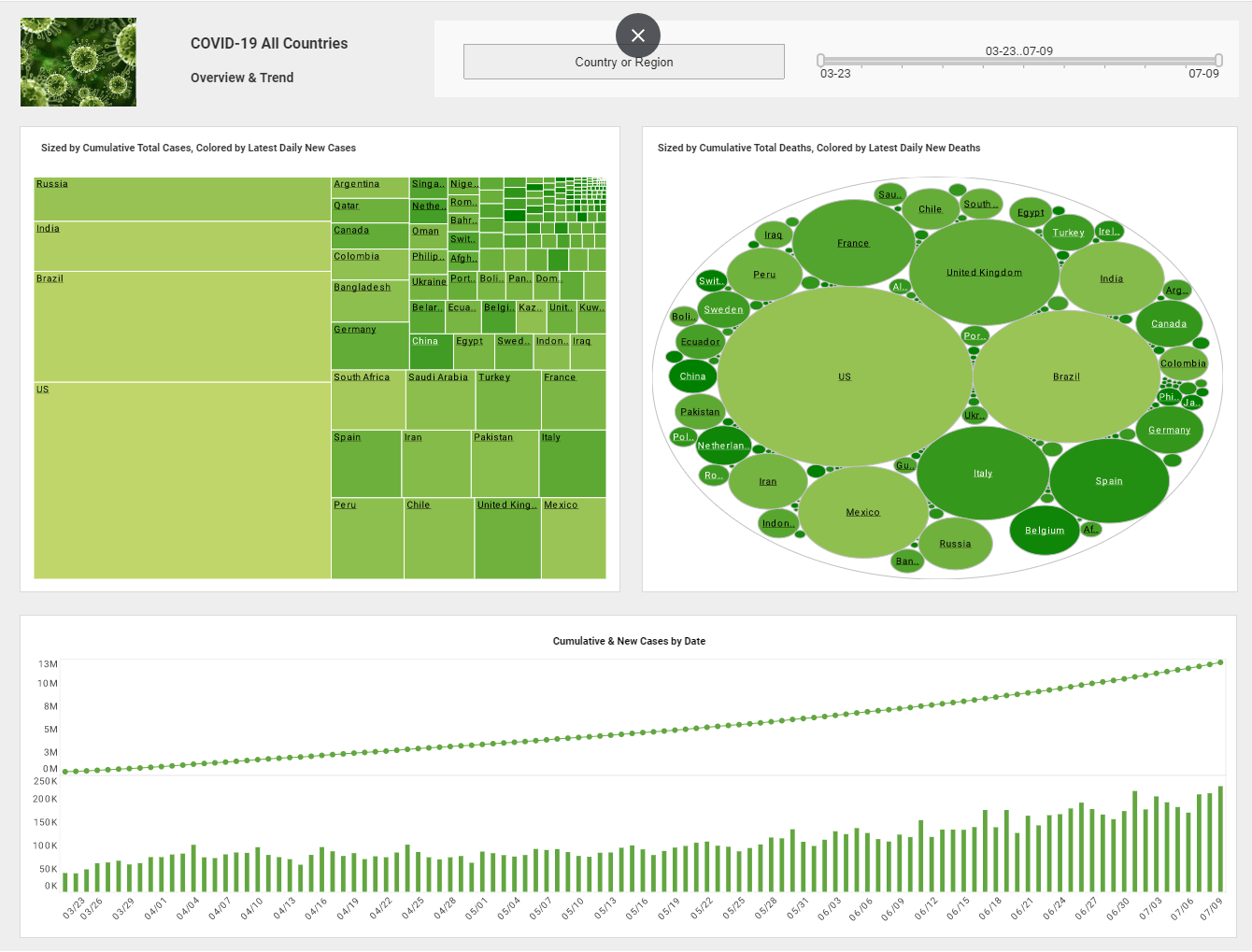Business Intelligence Has Remained the Number One IT Priority
This is the continuation of the transcript of a Webinar hosted by InetSoft on the topic of "How Data Discovery Software Uncovers Stories in the Data." The speaker is Abhishek Gupta, product manager at InetSoft.
So, we are going to talk about the business intelligence model. The first thing I want to say is that business intelligence has remained the number one IT priority. It has been for a long time, and it continues to be.
We have seen a lot of changes in the industry, but the core concept of business intelligence remains the same. It is about getting information out of data, and it is about making better decisions based on that information.
And last introductory comment to make, I noticed a high level theme from the Garter business intelligence summit. Business intelligence has remained the number one IT priority. They believe that the penetration of end users will increase 2.5 times this year. That’s a huge increase.
Why? Because of four key driving technologies: in-memory-data-management which we are going to talk about today, data visualization which we’ll talk about today, social software which tracks interaction between people, which we are not going talk about today, and search.
There are promising new models that are emerging. One is called the information buffet. Structured decision making from the top goes to more autonomous decision making spread out throughout an organization. You go from controlled and qualified access to open and equal, or open, unqualified access.
This is the concept of information democracy, and we believe this is fundamental for business decision making and the continued growth and penetration of business intelligence.
Sub Pieces of Business Intelligence Model
So now let’s look at the sub pieces of this business intelligence model. The first is in-memory data management. I’m going to quickly get to an example here. The idea here is to support the concept of the end users’ analysis by enabling very fast interaction, slicing and dicing and calculation. No predetermined data structures are required. The analysis can be completely ad hoc against any combination of any elements of any table in the memory pool.
And you will see in the coming example this could be 70 tables. It could be 10 tables, one table. It can be a lot of data in-memory. And since the detail is all in-memory, as the end-user slices and dice the data, the detail list is constantly changing and then when done, the end-user can easily export his or her list of customers, products, underperforming employees or whatever to another system for action.
In summary, the advantage of fast and easy analysis is that it can be ad hoc. It’s very fast. It’s really flexible. It’s great because you can work across tables and data sources. It's dynamic and can do that on the fly versus requiring pre structured data models. It’s very simple query engine especially with the strong visual front-end, and it allows you to get from the high level summary right down to the detail.
Usually it's the detail that is needed for tactical action to get taken. For example, it's great to find a case in your network where flights are really delayed, but at some point you actually have to do something about the specific planes or flights. Replaced them, or put new equipment on them. So somebody has to get to that level to take action.
Applying BI to a Higher Education Fundraising Call Center
So as we move into the demo, we are going to look at a call center system where there is a set of data tables. There are call records which are coming from the call system pictured by these blue cubes. There is alumni data. This is a higher education fundraising call center with a set of tables represented by the green cubes.
There might be e-mail appeals going out to the same people represented by the orange cubes coming from a marketing system. They use students for callers, and all of the student information is in another system, the registration enrollment system. So these are additional tables represented in red, in different systems which are loosely connected typically.
The first step is we mash those tables up with a drag and drop query builder. Then we build an interactive visualization which brings all of that data into memory. It could be as in this case 50 or 70 tables. We mash them together in-memory. We leave them alone, but then when a selection is made, it propagates through this set of charts. To get the answer to the question, for example, who is not doing well calling my top donors, you would need to get some information from some of the call tables, some of the alumni table to look for patterns and trends.
What Are the KPIs Tracked in Donor Management?
- Donor Retention Rate: Measures the percentage of donors who continue to give over multiple periods. A high rate indicates strong relationships and successful stewardship, while a low rate suggests the need for improved engagement efforts.
- Donor Acquisition Cost: Calculates how much it costs to acquire each new donor, factoring in marketing, outreach, and event expenses. This helps evaluate the efficiency of fundraising strategies and channels.
- Average Gift Size: Tracks the typical donation amount from individual donors. Monitoring this KPI reveals giving trends and helps assess the impact of campaigns or donor segments.
- Donation Frequency: Indicates how often donors contribute within a given time frame. Frequent donations often signal strong engagement and are a foundation for developing recurring giving programs.
- Lifetime Donor Value (LDV): Estimates the total contribution a donor will make over their lifetime. This metric supports donor prioritization and customized cultivation strategies.
- Donor Conversion Rate: Measures the percentage of potential donors who become actual contributors. It provides insight into the effectiveness of campaigns and donor engagement efforts.
- Pledge Fulfillment Rate: Assesses how reliably donors complete pledged donations. This is crucial for revenue forecasting and evaluating donor commitment.
- Campaign-Specific ROI: Calculates the return on investment for fundraising campaigns by comparing funds raised to expenses incurred. This KPI helps nonprofits allocate resources to the most effective initiatives.
- Engagement Metrics: Includes indicators such as email open rates, event participation, and social media interactions. These lead indicators of donor behavior can inform segmentation and personalized communication strategies.
- Real-Time Dashboard Monitoring: With BI tools like StyleBI, organizations can visualize all these KPIs dynamically, enabling timely decision-making and responsive fundraising tactics across departments.