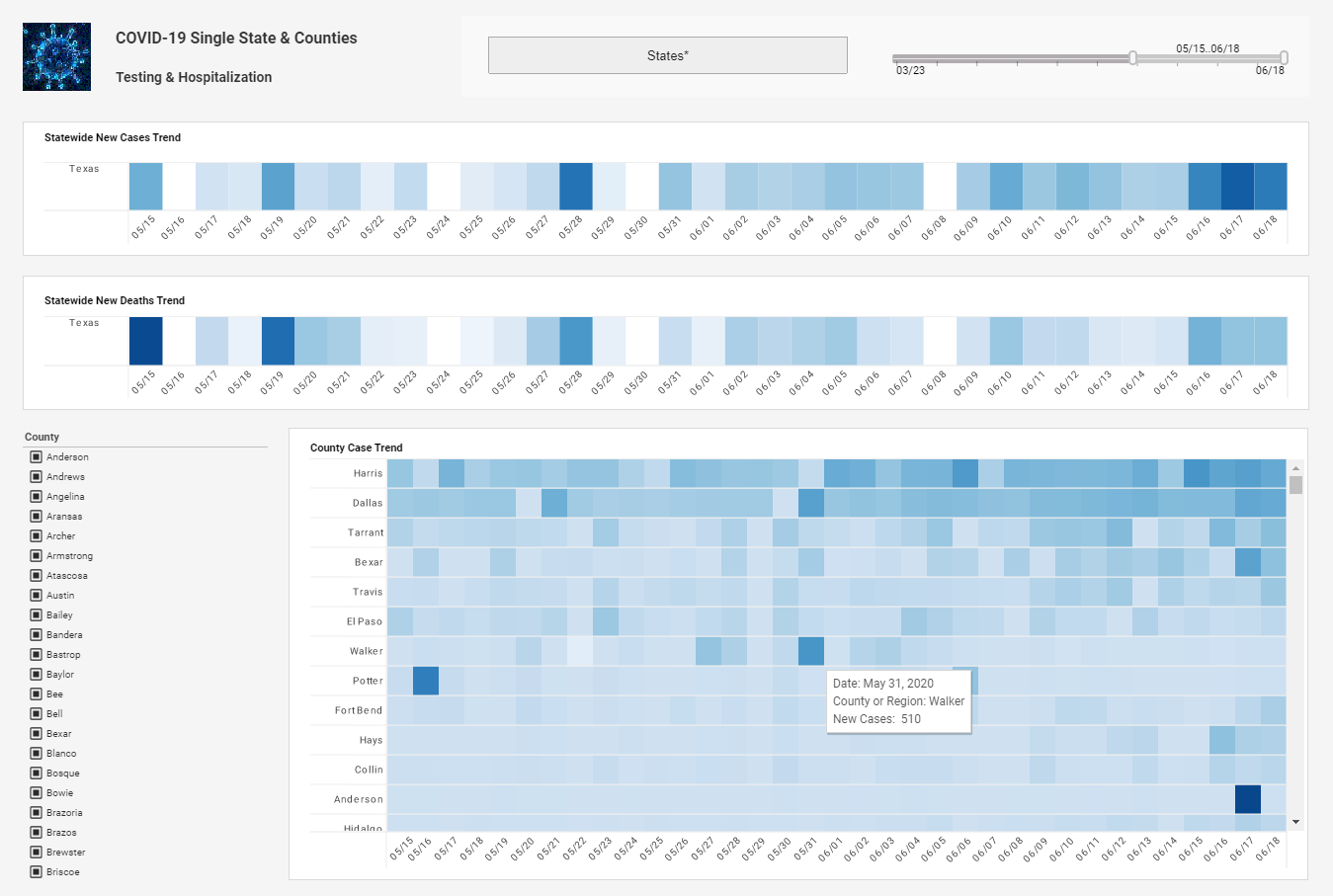Data Grid Cache Technology
This is a continuation of the transcipt of a Webinar hosted by InetSoft. The speaker is Mark Flaherty, CMO at InetSoft.
Mark Flaherty: So I just want to recap a few of the things that I have talked about, just a couple of things to remember. It's not just about the volume, it's about the velocity. We all have a lot of data but as I mentioned with the Boeing example or with the Twitter example there are new sources of information that are coming in all of your businesses that you are going to need to learn to deal with. And this volume is important but the velocity is equally as important. And perhaps within that velocity we are going to find the greatest amount of detail and this ability to do things in real-time.
Reducing the latency is very key as I just mentioned, so don’t let that key slow you down. Find tools that you can put into place that work with the Big Data that are not as dependent as some of our more traditional tools have been on IT. Look for applications that offer you wider data access, the ability to mash-up information, and to utilize things like In-Memory or direct access to the information. Look for these types of technological advances and empower your users using them.
| #1 Ranking: Read how InetSoft was rated #1 for user adoption in G2's user survey-based index | Read More |
Access Large Data Sets
InetSoft's software has a drag-and-drop interface. We very much believe that business users should be able to explore the data on their own and I will talk a little bit about what I am doing here, what I am doing is I am taking some of the data from the data window here and I am moving it simply over to our workspace. And so what I have done is I have actually looked at how many flights each airline has flown over the last 10 years, the number of record, and the number of flights. And I would like to point out I am working with 67 million rows on my laptop right now via our Data Grid Cache technology.
This is the kind of the thing that you can do with data grid caches. You can actually take data, pull it down straight to your laptop and work with vast amounts of data. And you can work with many more than 66 million rows in a data grid cache using InetSoft. Our data grid cache works across your hard drives, across cache, across RAM on distributed servers in a cluster, so you are not actually limited by how much you have in RAM.
So just keep in mind that we are working right here off my laptop as we do this. So I am looking at how many flights there are: it looks like Southwest has flown the most. I am going to go ahead and look at how delayed these are. You can see I just added “arrival delayed” to what we call the color-by section here. And again I am just dragging and dropping to explore my data and immediately I have got a couple of very key answers. Not only can I see where Southwest flies the most, but I notice that it looks like all airlines have delays. And these delay groups basically say that if you are in positive territory you are delayed a lot. So these very orange flights are heavily delayed and the blue flights are on time or we don’t know or even early in some cases. So basically every airline is somewhat similar in terms of overall performance, in terms of flights so that’s an interesting thing to know.
 |
View a 2-minute demonstration of InetSoft's easy, agile, and robust BI software. |
Flip to a Geographic View
Now let’s look at the data at different way. I am just going to create a new sheet by clicking down here at the bottom. And I am going to look at the data in a geographic way. So InetSoft automatically geocodes some information, and in this it’s geocoded the destination state. Let’s go ahead and hide this. So now you can see all these states where there are flights into and that’s not surprising, there are flights into every state. Let’s go ahead and drag number of records up to what we call the slide shelf. And then you can see that most of the flights that the vast majority go into, California and Texas - again not a surprising result.
But the next thing we are going to do is we are actually going to add arrival delay to the colored shelf. And what that does with the colors all of this data, according to how late these flights are. And I am going to go ahead and choose an orange-blue pallet again, so that the more delayed flights are more orange. And then I am going to change the aggregation over to the average delay because we are more interested in the average delay, and let me go ahead and change those colors again. And while you may not be that interested in the flight information, it is interesting to note that you can do all of this simply by dragging and dropping and exploring right on your desktop.
Now let’s relate these two views on what we call a dashboard. I am going to create a new kind of sheet called a dashboard. And again I am simply going to drag and drop, these two views together. And so now what you can see is, let me go ahead and zoom in on the Continental US here. Now what you can see is, there is a lot of data right here in the view that I can work with and it's interesting to be able to see the data related this way. I am going to go ahead and add a quick built around airline. You can see that shows up right over here. And with only if you click so you can go ahead and exclude some of these smaller airlines and filter across 70 millions rows live right here.
Another thing that we can do is we can actually use the top filter; the top view is the filter for the bottom view. So now I could say ‘well, let me look at all the flights going into California’. When I click on this data up here, I filter the lower view so again, Southwest is flying the most into California. And if I want to look at another state say Texas, you could see who flies most in there, it looks like the Americans are the most there. And in New York, it looks like maybe Delta is the most and I can go ahead and sort that live.
| Previous: Importance of Data Mash-Up |
Next: Combining Data Analysis
|