Data Visualization How To Techniques
This is the transcript of a webinar hosted by InetSoft on the topic of "Data Visualization How To Techniques." The speaker is Abhishek Gupta, product manager at InetSoft.
Today’s topic is data visualization how to techniques. Making pretty pictures, right? That’s part of it. Where did the concept originate? The idea of data visualization really came from a Yale professor named Edward Tufte. And so, I’m a software developer, and a lot of the applications I build are designed to capture data, and sometimes massive amounts of data. What’s the biggest problem with data? It’s trying to understand it once you capture it, trying to present that back in a meaningful way. Trying to curate it.
There’s all kinds of books, podcasts, white papers and guidance on tools around how to store the data, how to create reports and nice, pretty graphs to go around it. But there isn’t a lot of guidance around what’s an effective way to display that data to the end user. And that’s really what data visualization, or at least effective data visualization, is all about. You don’t just slap data into a report.
You don’t just export it into Excel, and run a wizard, and throw any graph up at all. Start thinking about that. Start thinking about what’s the best way to communicate this data through an image—maybe through a graph, or a chart, or something like that. That’s what data visualization’s all about. And like I said, I first started studying this when I read a book by Edward Tufte called The Visual Display of Quantitative Information.
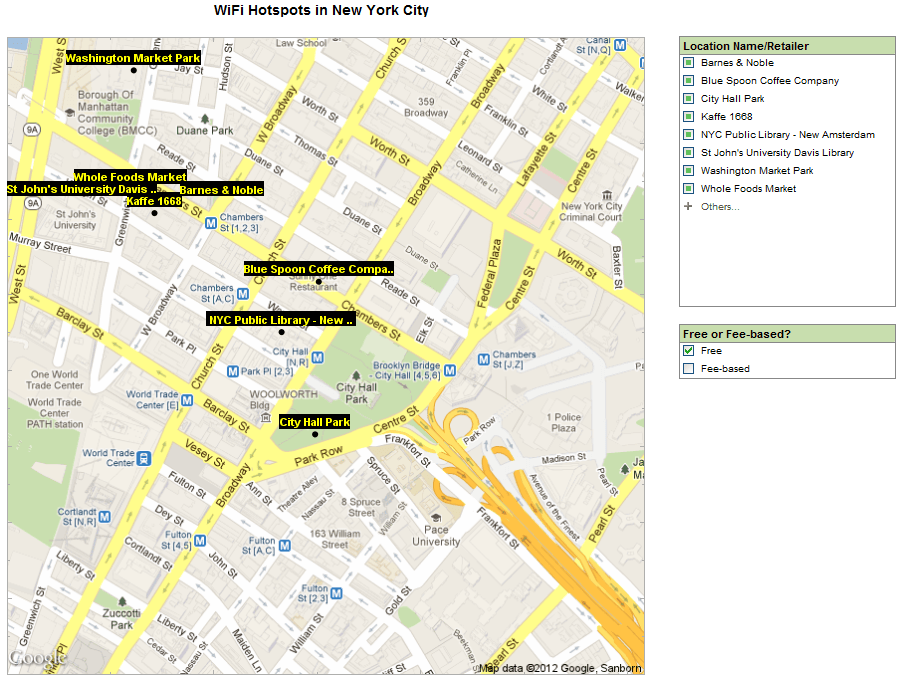
 |
View live interactive examples in InetSoft's dashboard and visualization gallery. |
Academic Approach to Data Visualization
It is sort of an academic approach, but it’s very approachable. It’s not a 600 page book written in Latin. It’s something you could read in a couple of days. It’s got a lot of pictures in it, of course. And he’s written other books as well. So, let’s set the bar. Say I have a huge amount of data, and it really doesn’t matter. It could be population data. That would be gigabytes of data.
It could be gigs of data. It could be terabytes of data. And you know what? Someone shouldn’t have to read through that data raw to get the meaning of it, right? It’s overwhelming to try to do that. So, what do we do? We aggregate that data.
And you can certainly aggregate it, and turn it into rows, and columns, and show it as a chart or just a table of information. But we’re talking about a lot of data. Sometimes tables of information don’t have the power of a picture. So, one good visualization solution is taking that data and showing it maybe in a scatter diagram.
Let’s say you’re talking about population. Maybe you want to know how did population change over time. You start to think, “Well, what’s going to be my x-axis?” Maybe time will be my x-axis” “What’s going to be my y-axis?” Maybe the total population of the United States; maybe I want to show multiple series of data on the same chart. Maybe I want to show data by country. So, I might have several different lines showing how the population of each country changes over time.
And how do I differentiate between those lines different colors, different sentences, different dashes? All these things go into things that you ought to think about, and that’s the stuff that people really aren’t writing about, “What’s the best way to present that data?”
 |
View a 2-minute demonstration of InetSoft's easy, agile, and robust BI software. |
Okay. So, let’s get into maybe the first concept, we call graphical excellence. So, what is graphical excellence? When Tufte started researching figuring out what’s the best way to present data, he went back to historical records and looked at the people who were building graphs hundreds of years ago and looked at what worked, what was really good and what was not working.
And there are people like William Playfair who developed charts that just spoke to him, and he decided to see why these charts were so good. The best charts he decided are the charts that showed the most amount of information in the smallest space with the least amount of distractions. These were the ones that you could look at, and discern what information’s being conveyed here. They could relate to the plateau. It’s really hard to do this just on a podcast.