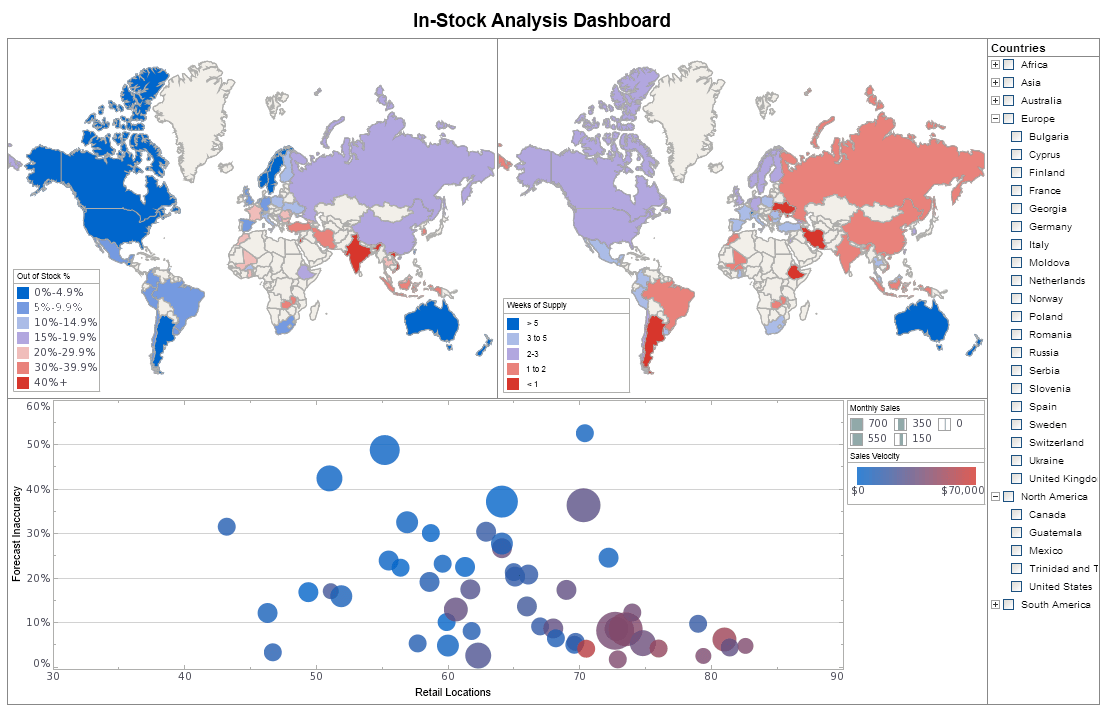InetSoft Product Demonstration: Displaying Data From Multiple Data Sources in a Single View
This is the continuation of the transcript of a product demonstration provided by an InetSoft sales engineer for an enterprise prospect interested in our business intelligence software.
I can even get data from multiple data sources for queries and display them in a single view. This is another very popular reporting structure called the Master Detail Report. Paginated reports are always developed against certain page size and page layout. In my Master Detail Report, I have some master information, some high level summary information, and I could break it down into details by different dimensions and use different visual forms. I can repeat this across again in dimension.
My reports, just like my dashboards, can be exported to PDF, Excel, PowerPoint, in addition we also give you RTF and HTML. Now once you view reports, you can parameterize them. You take an input from the user and based on these inputs, you can filter your data and change the way the report is displayed. In the visualization module, it's all hands on. You had your little sliders, your selection lists.
The reporting module is more traditional. Basically you can input your parameters upfront and then filter the report. We give you tools to create these data entry forms also known as parameter sheets.
 |
View a 2-minute demonstration of InetSoft's easy, agile, and robust BI software. |
You can create a wizard driven form, so parameter sheet A can go to B and you can conditionally branch to C or D. Even within a single sheet, you can prompt in stages, such as state and city. City is unclickable because in the first portion, we have to choose a state. Let’s try Texas. Now you see all cities within Texas. Let’s pick Austin. I click on Submit and go to this next choice. You want to filter by category or supplier. You choose category. Click on submit again. I branch to this choice. Choose a few product categories, click on submit again, and now I see my actual report.
This is an example of a very document-like display of data, something I created for a monthly statement or sales brochure. Now what I am going to show you is what we call ad hoc reporting. That’s basically where a business user can modify an existing report using Web based tools. Let's look at this report. It's a very detail oriented report, basically listing individual transactions. It’s for retailers who sell different products to different clients.
Let’s say I am a business user. I run this report, and I’d say, all right, nice report, but I want to make some changes. I don’t like the way the date is formatted. I don’t like the way the data is grouped. I don’t want to group it by product name. I want to group it by company name to show me all the orders placed for Company A together, Company B together and so on.
| #1 Ranking: Read how InetSoft was rated #1 for user adoption in G2's user survey-based index | Read More |
What do I do? Yes, I have permissions, and you can control everything with permissions. I would click on this little ad hoc button, and the report goes into an editable mode. And I simply right click on my table and choose my necessary operation. I want to change the data binding, grouping detail and summary columns. I want to group by product names, so I drag it and drop it in here. I want to group by company name, so I drag it and drop it in here.
Maybe I want to get rid of the order number field, so I just drag it out. I want to change the format of my date, so I select format. That’s my date field, and I specify my new format. Once I am done, I click on OK and the report refreshes. I see my new date format. My date is not grouped by company name. Once I am done I can save a copy of this report. Again everything gets saved on the server.
Every user gets a My Reports folder like My Documents in Windows, where they can have read, write, and delete permissions in their own little workspace. This is my copy of the report. Not only can I create a new report from scratch, not only can I modify an existing report, I can even create a new report from scratch. Let’s say a business user wants to quickly put together a report. They use our report creation wizard to build a table report.
| Previous: Locking the Contents of a Public Dashboard |