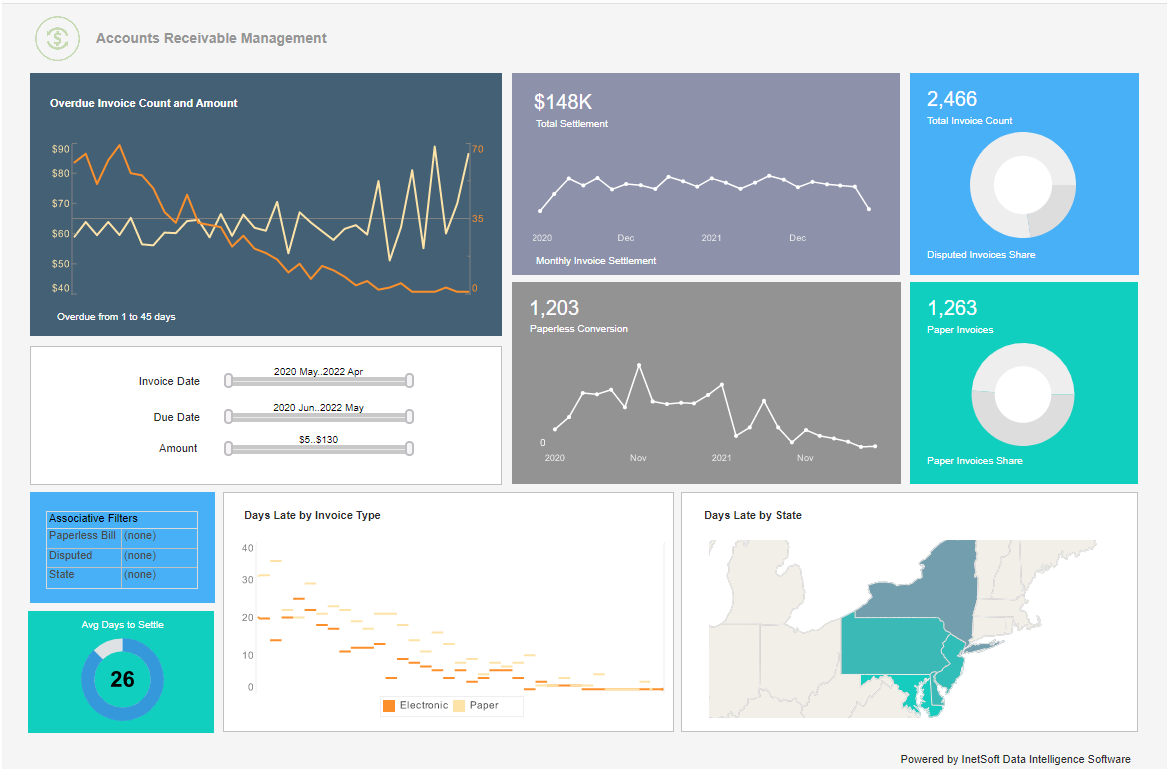Financial Planning and Reporting Product
This is the continuation of the transcript of a Webinar hosted by InetSoft on the topic of "Web Based Reporting, Budgeting, and Forecasting." The speaker is Mark Flaherty, CMO at InetSoft.
With this financial planning and reporting product, I can also save different scenarios. I might have a median, a best, and a worst case scenario. I can actually save scenarios and name them in the application so that I can bring them up later. Again when I save data I might go through and do everything as a median, save it and submit it for approval, but then later on I find out I need to change over to my best scenario because of a certain event that’s occurred.
I can come in and actually restore those scenarios and resubmit. That way I can kind of take care of everything all at one level. You will also notice in this spreadsheet that I have categories that are expense categories as well as statistical categories such as head count. Again the type of account, whether it's statistical or accounting in nature, is entirely up to you.
So let’s get past the simple grid entry, and let’s talk a little bit about salary and assets. Now for that I actually have a task up here called detailed budgeting. I am going to go ahead and release that spreadsheet, and I want to go into a category that I know has employees.
| #1 Ranking: Read how InetSoft was rated #1 for user adoption in G2's user survey-based index | Read More |
This is just a little bit of a different budgeting scenario. The fact that within our organization we have identified employees, and again you could do this by position names or by people, but the idea is I want to actually budget my employees here throughout the year. This information is secured. You will see that over the expense side you didn’t see any details.
You see one number for salaries, but my HR managers and the department head that actually has the rights can come in. They can see all their employees or their positions. They can do their salaries at any time, and if I just want to widen this up, I can take away the menu for just a second. And I can work with as many levels of salary, bonuses, and overtime.
A lot of our customers only include employees here, but we are going to include any subcontractors as well. And then what we do is we have an event generator so once I have uploaded everyone’s salary we can go in and actually schedule an event. And the event is entirely up to you, but in this simple example, I want to give bonuses. I want to give $150,000 in bonuses, and I want to actually calculate those across my Los Angeles location and specific employees. We can actually perform this function, preview it, and then upload it into the bonus category. So that’s a simple example of an event.
The other thing I wanted to touch on while I was here is the capital budgets or the asset acquisition budget. Again this a very simple example, similar to the employees example. Not everybody has access to this information. Someone can come in and actually start to identify all of the acquisition purchases that are expected as well as the specific products. When they are ready to do an analysis, they can identify those ahead of time by when they are going to be purchased. Then we can track those into the budget.
I am going to bring the menu back. We are still in the budget holder process. We have done expense budgeting. We have done our revenue. We have done our salaries, and our assets. And then like I spoke about the fact that not only is this an actual entry capturer, but now the idea is, as a budget holder, I want to go in and start to review my budget with specific analytics associated with it to see if what I have submitted or saved is going to be accepted.
This is just a simple sales margin chart that comes in and tells me the sales margin of the budget that I submitted. I have both the spider chart down beneath here, and I have alerts, if you will. It says, some of these items are okay. Some of these items are not meeting our goals or vision of the organization. You are probably going to want to come back into your budget process and adjust those.
With that said then I have identified my budget. I have now submitted everything. We have a lot of indicators that can go on. It might show your piece of the organization what has actually been loaded and accepted. I am just going to bring you one example of a controller that onto the screen. And again this is going to be a tree that shows me all of my operations right now. Nothing has been loaded, and the idea is that once I actually load this and it's been accepted, then it's going to give me a blue checkmark.
| Previous: Web Budgeting Application Demo |