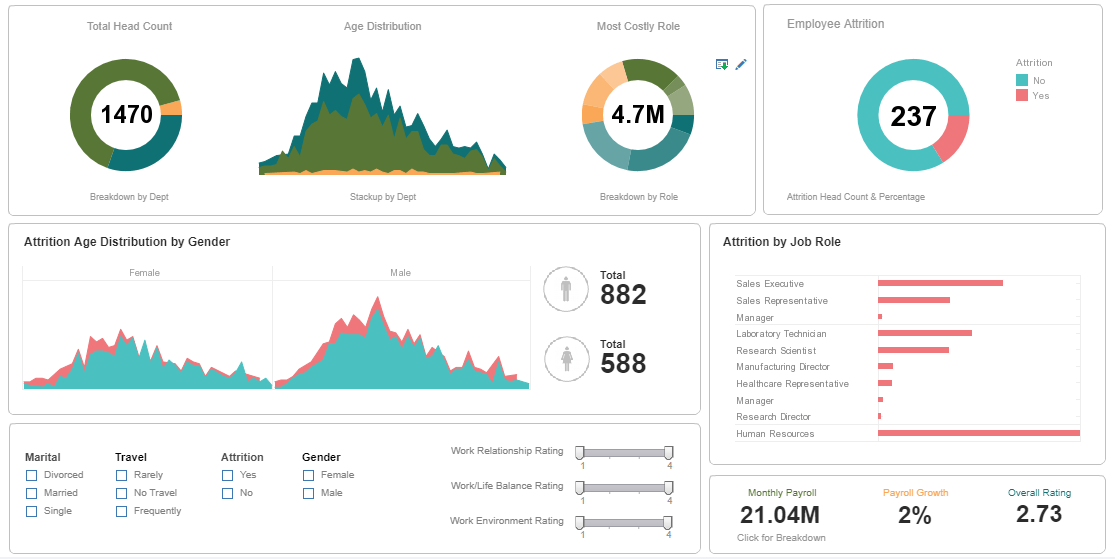InetSoft Webinar: Getting Started Using HR Reporting Software
This is the continuation of the transcript of a Webinar hosted by InetSoft on the topic of "Self-Service HR Reporting" The speaker is Mark Flaherty, CMO at InetSoft.
How can you get started using HR reporting software? What are we going to help you with to give some samples to start off with. The samples that you see here are truly just that. They are samples of a variety of different reports both financial as well as HR and payroll.
They are designed to give you ideas of how to write reports. These are all functional reports so you use them. You can alter them. You can change them. Do whatever you want. The way it works, you simple point to a report on the list. Click on it, and it takes you to another tab on the report in the workbook. This is an example, just a very basic employee list. The columns can be whatever you want, but this is standard stuff that we see customers wanting as far as status and position and job coding, pay rate and frequency.
If you want to you, you could filter it by employer, by a variety dates. Just going through my tabs at the bottom the salary change report, well this one is written very specifically as a salary change report. But you can easily come here, and change it at the top to say a Transfer Report. And then you have the ability of editing the report just as you would a brand new one.
| #1 Ranking: Read how InetSoft was rated #1 for user adoption in G2's user survey-based index | Read More |
Come in here, and double click on transaction code. Change that to transfer. Re-run it. Change the label, and you would have a transfer report now. Changes are right here at the top. We can provide you an absence report. So, it would be very nice to know many people had taken sick time and how much. Or maybe you want to change this, and you really want to know how much sick time versus vacation.
You can change that. Recalculate the workbook and now set the absence code, and you have dates and times and even comments. We are going to give you a sample of that income report where you can go through, and say, hey, I just want to run a bonus report. Go through, grab that code and boom, now you’ve got a bonus report for a period of time for an employer. You can always add more filters as well. These filters are a standard part of the query analysis tool and they allow you to add those in and do whatever you want, get very creative with the reports. That’s the kind of self-service reporting you get from InetSoft.
So those are the HR and the payroll reports. From a financial perspective, you are going to get an asset register. You are going to get vendor lists, an invoice report, a separate invoice report, a charge of accounts report. So we have just taken you through writing reports and scheduling reports, and you see that we are going to give you a jump start by giving some samples, something you can go in and get you started to run these reports across HR payroll as well as financials.
 |
View a 2-minute demonstration of InetSoft's easy, agile, and robust BI software. |
I know as we are walking through the demonstration, we have been asked a lot of times about benefits reports, and so I am glad I could show everybody that. These are just more examples of the possibilities that you can do when you are running reports over your human capital management information. You also saw that once you have got a report created, you can start to format it, add graphs and advanced visualizations. We also showed you a great example of a pivot table. We walked you through scheduling reports, and we explained the security options.
That’s it for today. Thanks everyone.
| Previous: How Easy Is It To Modify an HR Report? |