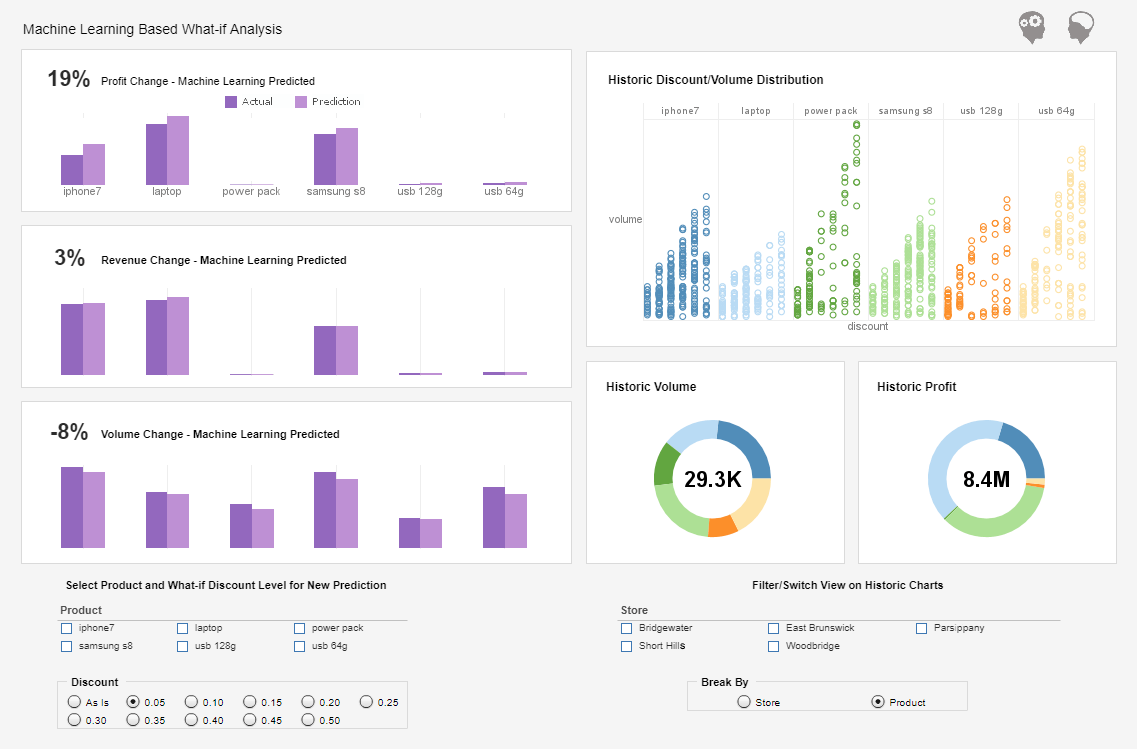A Good Example of Visual Discovery
This is the continuation of the transcript of a Webinar hosted by InetSoft on the topic of "What are the Benefits of a Visual Reporting Solution?" The speaker is Abhishek Gupta, product manager at InetSoft.
That was a good example of visual discovery. We might not have even thought there were that many un-staffed corporate prospects. Again, this is disguised data. So it’s not a specific school at this point, but it’s the kind of thing they would do. Then we did visual analysis to drill down to an individual donor and try to understand their patterns, and then we realized that let’s follow up with the group in Florida.
The old cycle of pain is gone because people can sit in a room and kind of and see do this kind of an analysis on their own. The results would be that they found new large donors. They’ve been able to work on their appeals and their messaging to their alumni group. They’ve been able to work on proposals and improve major giving staff performance. They use this in alumni relations. They are starting to use it in other areas of the school as well, so it’s been in a lot of areas, and the benefits have been really strong.
That really illustrated some of the key benefits of using visual analysis. The first obviously is that it surfaces patterns that allow you to really see the story that is going on in the data. We went from a list of donors to a map which showed where they live to charts illustrating their giving history.
| #1 Ranking: Read how InetSoft was rated #1 for user adoption in G2's user survey-based index | Read More |
Consolidating Reports Into A Logical Presentation
So it took lots of reports that could have been overwhelming since it is a huge mass of data, and it consolidated them into a very logical presentation that was easy to understand. A key visual analysis design point is to be able to get from summary to detail in no more than three clicks. We saw that in the demo. Another point is how the images leave impressions in people’s minds. The map, the picture of the concentration in the North East and Florida and the West Coast, the trends and giving history really stayed in my head and whether I remember the numbers behind them or not, it’s an important that I can remember the trend. All of that combines to leads to better and faster decision making.
Making lasting impressions in peoples’ heads is the whole idea of visual display. Heat maps as very interesting in this way. The first time I saw a heat map, I thought, ‘No one is going to be able to understand these things’. In fact heat maps have proven incredibly powerful in their ability to combine and reflect multiple dimensions. Let’s look at another example that’s more kind of visual display.
This example is coming from the airline industry. This is actually a map of the US with something being graphed. What do you see when you look at this chart? I see some bold colors. I see some columns, colorful columns in varying heights. Each of these columns is an airport. For example, if I mouse over, this is Miami Airport, and this is what we’re sizing over the last five days, the total number of flights that were oversold.
It’s colored by the average over sale of each flight, so the bigger, hotter colored things are bad and smaller, cooler color things are good. And so what do you see when you know that? I see definitely issues in the Northeast. For example, this is Boston. It’s got 75 over sold flights, and it’s the hotter color so it’s got a problem, and it looks like it’s also going on at Washington Reagan and at LaGuardia and so forth.
 |
View a 2-minute demonstration of InetSoft's easy, agile, and robust BI software. |
Replacing PDF Reports
This is kind of information that used to come out in 80, 100 pages of PDF reports. You can imagine how hard this would be to understand paging through a report like that. It’s really hard, and the issue isn’t the worst over sold flight, it’s whether there are collections of them. Like in this case you can quickly see that I’ve got a problem in the Northeast.
I don’t have a problem growing in the west, and the south isn’t so bad. And then you can click on one of these. Let’s just click Boston. So again when I click Boston what do you then see? Well I see several different segments, very hot colors and actually some variants in the west of those lines.
These are the flight segments. This is Boston which is the originating airport with flights from here to Dallas to Miami. The wider lines have more over sold flight. The hotter color warns the flights are in worse condition. So you actually see that Chicago has got a bunch, but they’re not as bad as the ones to Dallas and Miami. Again following good design principles, you have got a graphic here that got this view.
A manager can go to the next page. We actually have got flight record details. There are 190 of them. So it’s a significant number in that period. I can right click on the report to send it to my desktop, and I’ve now got the data in excel. Let excel open up here, and I could you know take this to my operations people so they do whatever they need to adjust capacity in these markets.
| Previous: The Visual Discovery Scenario | Next: Example of the Use of Visual Discovery and Reporting |