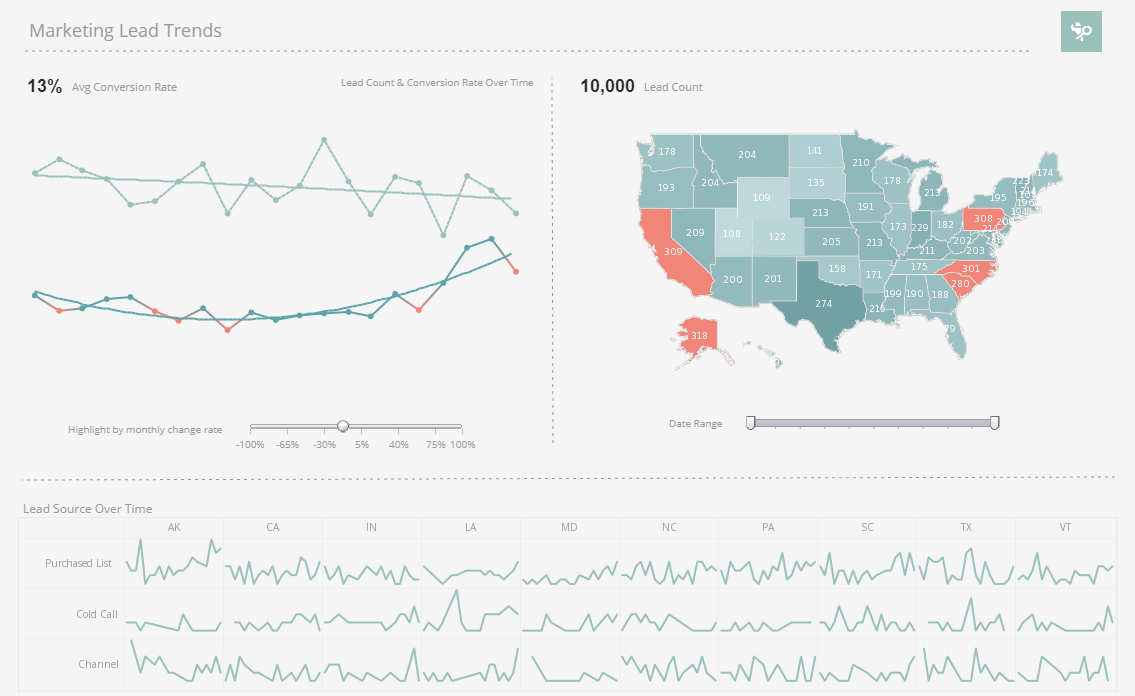InetSoft Webinar: The Great Secrets of Efficient Report Writing
This is the transcript of a Webinar hosted by InetSoft on the topic of "Efficient HR and Finance Report Writing." The speaker is Mark Flaherty, CMO at InetSoft.
Now, I’ve written a lot of reports, and I am sure the majority of our attendees today have, too. One of the great secrets of efficient report writing is being able to utilize existing reports where you can take an existing report that’s 80% of what you want and then further modify it to create a brand new report that meets the new reporting need.
Perhaps you delete some columns, add some data elements, add a filter, that sort of thing and then save it as a different name. You still have your original report, but now you have a different report based on that original format. That’s exactly what you can do with these report templates. If I move back and look at some of our financial reports, the next one is the asset register. This is a report analyzing fixed assets data.
Let’s say you want to remove physical location and replace that with accounting location. You could simply open this report definition, make that change, save it under a different name, and now you have two different reports. If I move on to a vendor list by name, that’s a pretty standard report there. The vendor profit and loss report is another one with some groupings and sub totals, again with all of the filters.
Example Reports
And the standard vendor invoice report is another choice. These are just some examples to get you going. Also there is a chart of accounts. That brings us back to the menu. Finally, do you notice how all of these reports are different items in a folder tree? I am hoping that’s going to start the wheel turning a little bit so now we can look at having it different reports from different data sources on different types of reports all in one place.
So at the end of each month, or the end of each quarter or year-end, what have you, if you are publishing a report book, they can all be found in a single folder. The final thing I’d like to speak about is the whole issue of report distribution. How can you make this information available to the report consumers within your organization? I am going to turn off my desktop sharing and take us back to our presentation.
Can I schedule reports to run automatically? The answer there is yes. Query and analysis tools include a
scheduling utility that allows you to create your report schedule in advance. You can schedule reports to run
and tasks to be executed.
These can be scheduled on a daily weekly or monthly basis and what I
mean by that is defining your recurrences. If you want to run these five reports every Friday, or run these
reports every 10th of every month, you can do that.
Report Scheduling Recurrence
When setting your recurrence, is it daily, is it weekly, or is it monthly? Do I execute the report on Monday, on Friday, on Saturday, what have you. So, all of that can be pre-configured. What that means to you is the system will kick off and run the reports. The reports will be output based on the options that you specify. So that these reports can be when there the schedule run occurs.
They can be emailed out. They can be created as PDF files. They could be stored to a central network server, if you would like. Then you can have your users directed to that server. They can be published to Microsoft office or even be used in a collaboration tool such as SharePoint. This report scheduler provides an additional degree of automation.
For instance, let’s say you finished with your monthly close or your period close, and you want to take Friday off, but you know everyone is expecting reports in there inbox at 5 p.m., on Friday. Well, it's set up in the scheduler. You can go ahead and enjoy your vacation, and it will take care of the work for you. So, think of all the possibilities that you have.
So to summarize, with this great analysis tool, you have access to all of your information without memorizing file names and without having to do the complicated technical joins of your tables. You can create reports about your employees, your positions, your benefit data, et cetera. You have full access to HR and payroll information. You saw how easy it was to create a pivot table over your information. You saw pivot tables, graphics, and all the rest of it. And now you have the added ability to schedule your report distribution.
Kombucha Brewer Uses StyleBI for Report Writing
A kombucha brewer uses StyleBI to streamline report writing and bring clarity to production, sales, and quality metrics. By connecting StyleBI directly to the brewery’s ERP, inventory, and quality management systems, managers automatically pull data on fermentation cycles, ingredient usage, and batch yields into interactive reports. This reduces the manual effort of consolidating spreadsheets from different systems and ensures that data is consistent, accurate, and traceable for regulatory compliance or internal audits.
Quality assurance teams benefit from visualizations that track pH levels, sugar content, carbonation, and microbial activity across batches and time. StyleBI allows them to create reports that highlight deviations from target ranges, identify trends that may affect flavor profiles, and quickly drill down to individual fermenters or raw material lots. Conditional formatting and alert features make it easy to spot anomalies early, ensuring consistent product quality while reducing waste and operational risk.
Sales and marketing departments also utilize StyleBI reports to monitor customer demand, regional distribution trends, and flavor popularity. Interactive dashboards enable the brewer to compare production output against sales orders, identify inventory shortfalls, and plan promotional campaigns around peak demand. With real-time visibility into both production and market performance, management can make data-driven decisions that optimize supply chain efficiency and maximize profitability.
Financial and operational reporting is simplified through StyleBI’s ability to consolidate multiple data sources into single, comprehensive reports. Brewer leadership can track cost per batch, profit margins, and ingredient cost fluctuations, while also monitoring overall operational efficiency through key performance indicators. The intuitive interface allows non-technical users to generate ad hoc reports, customize templates, and share insights across the company, empowering all departments to make informed, timely decisions that support growth and product consistency.