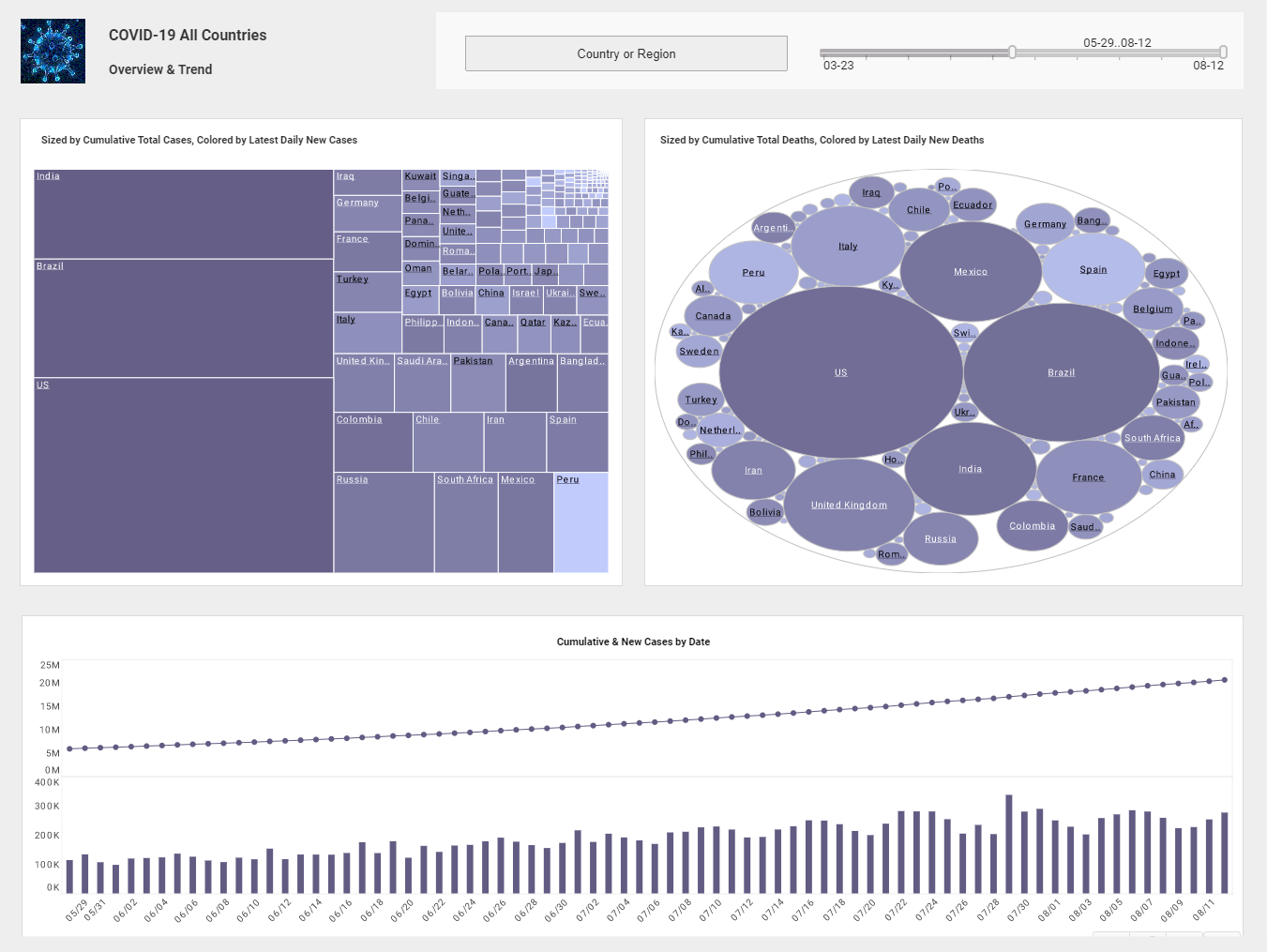InetSoft Webinar: Presentation Aspects of Mobile Devices
This is a continuation of the transcipt of a webinar hosted by InetSoft. The speaker is Mark Flaherty, CMO at InetSoft, and he discusses the topic “The Advantages of Mobile Business Intelligence".
Mark Flaherty: So let’s look at the presentation aspects of mobile devices too. Then we can look at some of the capabilities that leading organizations are more likely to have than others. And a lot of these capabilities help those top performers to get access to the data they need when they need it. A key feature is automated alerts triggered by key performance indicators. So this is basically a rule-driven system that enables an alert to be pushed to an employee’s device whenever some business event occurs.
For example, you caould have an alert sent to a supply chain manager to indentify a shortage of particular item at one of the distribution centers. That’s a very easy way for managers to have critical events bought to their notice immediately, so that they can take action as soon as possible. You can do that with dashboards and mobile devices.
I think the form factor on many mobile devices really lends itself well to graphical presentation of data as opposed to a simple list layout or report. And dashboards allow many different charts to be presented, each potentially representing a different business function that their manager needs to track, all displayed on the single screen. Then there's rule-based business intelligence. I think this helps to ensure that employees receive the critical information they need to do their jobs, no more and no less.
| #1 Ranking: Read how InetSoft was rated #1 for user adoption in G2's user survey-based index | Read More |
Clearly this needs a fairly detailed understanding of the BI needs for each role to be developed. And with this deep understanding, the right management information can be provided in the right way with the appropriate update frequency and in some ways I think given the limited real estate available for information to be displayed on mobile devices, this is actually more important for Mobile BI than it is for conventional desktop BI. With space at a premium, it's important that users only get the information that absolutely need to have. And drilldown also helps with that moving across to the final set of bars on the left of the chart there.
I think drilldown is particularly useful on smartphones and tablets that have a limited display size. It might not always be possible to get all of the information an employee would like on a single screen. The drilldown then provides a way for people to quickly get to detailed data in front of the high level summary information. So for example, a manufacturing executive as they oversee on a single page, what they could do is have some kind of visual integrated that showed when production problems occurred then they could drill down simply to see the particular facility and product that was concerned.
Let’s move on and talk about some of the devices and platforms we saw people using for mobile business intelligence. I guess technically speaking a green bar printout carried around in the briefcase is an example of Mobile BI. But we didn’t really think we would gain anything by setting the bar quite that low. However, by including laptop devices, we hope to be able to get some interesting findings about the relative usage of smartphones and tablets in compressing to laptops. We looked at the percentage of organization using each type of device, which actually has no relation to the number of devices used in each organization. We looked at both the organization's current use and their plans to use a particular type of device within the next 12 months.