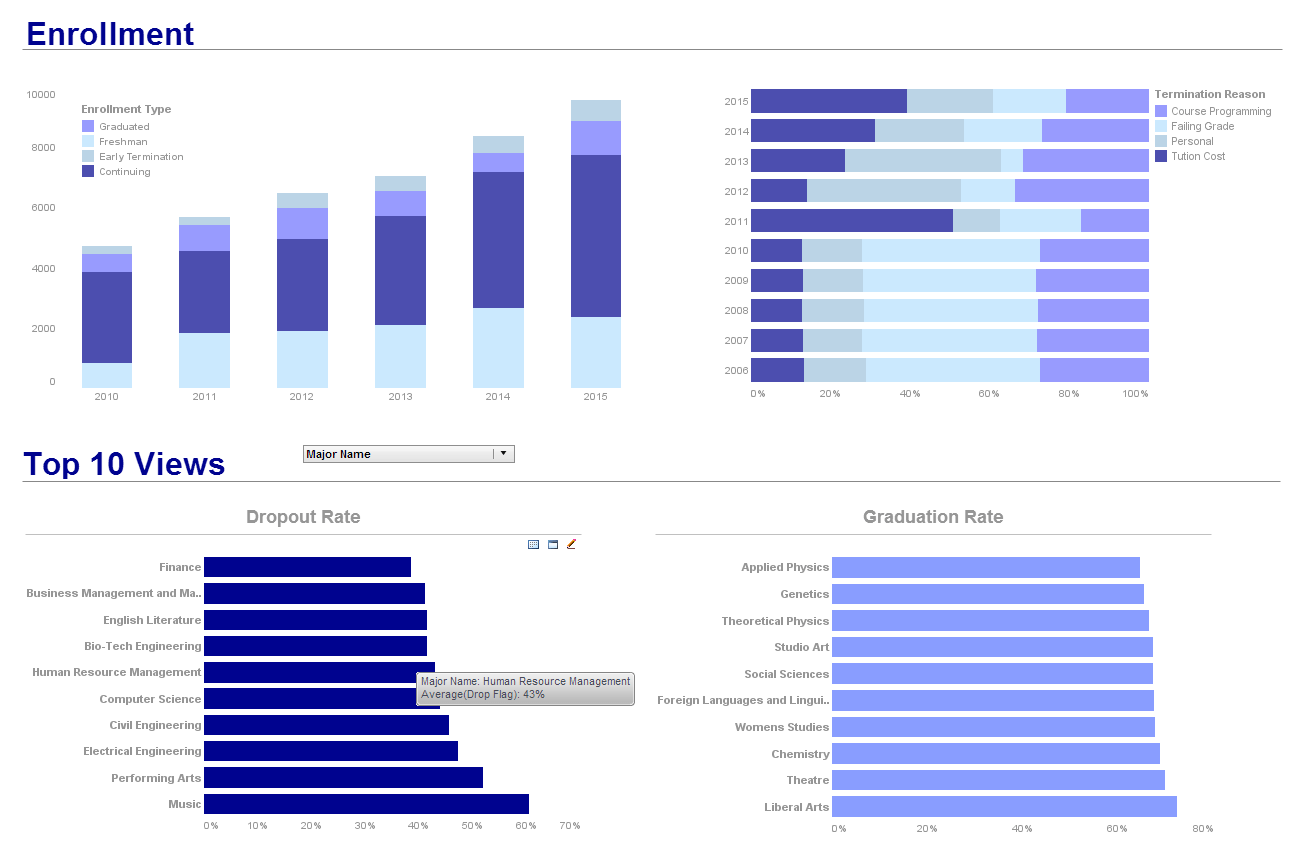InetSoft Webinar: Questions About the New Database Write-Back Function
This is the continuation of the transcript of a Webinar hosted by InetSoft on the topic of "InetSoft's New BI Software Release Introduces Databasse Write-back" The speakers are Mark Flaherty, CMO at InetSoft, and Jay Dastur, Senior Technologist.
Flaherty: All right, and let us see if we see if we have gotten some more questions about this new database write-back function. This is the follow up for the previous conversation, we want to show some statistical charts such as new curves, do I need to use the JavaScript box for this?
Dastur: Yes, so behind this there is the script engine. So there is an API, of course, you can encapsulate these your business rules into reusable functions. So I encapsulate all my business rules in a script function, and in that script function, of course, you have got to pass on the appropriate parameters, the column, the database name, the table on which the column will match to, and of course, basically depending on the kind of database you have, you either make insert statements or update statements.
Or, if you have an API or maybe writing out to disk, you would do this. So we have actually added on this entire script a lot of script functionality which facilitates writing to the database, detecting what’s changed, what was modified. This is my own custom function which I built so you can actually write your own functions and that leverages our API. You see over here you can get what’s change, what’s deleted.
 |
View a 2-minute demonstration of InetSoft's easy, agile, and robust BI software. |
You can create a connection to the database, you can commit it. You can execute prepared statements. All this is part of additional API provided, and like I said you don’t have to keep manually scripting it in. You can encapsulate all this in a single function, and then you just plug in what the function takes and what data source you have.
Flaherty: What are the different ways you can edit data?
Dastur: The table, itself, it's pretty out of the box. It's a regular table which I designate as editable you can decide what you want to edit, something you can decide column options. You can enable editing. You can choose what you want, text editor or combo box, date editor, or a number editor. You can define error messages. You can actually put in regular expressions, and identify certain patterns. Of course, behind this is a regular worksheet where you can actually do some data manipulations over here I can quickly identify duplicates. I can add some expressions to identify missing information. So you can embed your own business rules to flag data you are looking for. So we have got in a whole bunch of other widgets like a submit button. Any other questions?
Flaherty: Yes, we have a follow up question about the referential integrity.
Dastur: It will probably throw an exception in the database, but typically you will have to handle it with update statements. When you update something you typically you would update it based on some ID or some primary key or some referential key. So if you are putting data across two tables you would probably have to handle that in your script.
 |
View live interactive examples in InetSoft's dashboard and visualization gallery. |
Flaherty: Yeah that’s the question.
Dastur: And then update the other one.
Flaherty: Yeah, okay, and that’s it.
Dastur: The API is flexible so you can put in your own business rules.
Flaherty: Okay here is a basic one: can you show data in the form so graphs and pie charts?
Dastur: Yes, you can, but you can only modify the data from the main table widget. You can leverage the visualization provided by your charts and you can have any charts you want. So that can help you visualize your data and identify any exceptions or any trends.
Flaherty: The next one is, can a data baseview be filtered based on user login or a security group?
 |
Read how InetSoft was rated as a top BI vendor in G2 Crowd's user survey-based index. |
Dastur: Yes, that’s data level security. This is data inputting where users make changes which actually go back to the database. But yes, you have a data level security. I have logged in as Robert. When Robert runs the viewsheet, Roberts sees the information for all the sales rep. If I log out and login for Amie or login as say Eric I can define business rules that says Eric only sees sales made by himself. You will notice how Eric’s data looks in the same viewsheet, the same module, but Eric will only see sales made by himself.
Flaherty: To add on, the idea is if you are logged in as someone who is allowed to make changes to the data, then you only are able to see certain parts of the data that you can make changes to, okay.
Dastur: Yes, those groups apply so she can only modify what she is allowed to see, yes.
Flaherty: Yeah. All right so we have just two more minutes. I don’t know if you can do it right here on this table, but someone is asking about showing how to insert data.
Dastur: Insert is pretty much the same thing. You just right click. You insert a row, and then you fill out whatever you want. Notice there is a little date widget which helps you input dates, or choose dates with the calendar. Again at any point you can make it a manual input, or notice how I can choose the product from a list of products. Now I am going to also add pre-design statuses when you update. So you can right click insert, append, delete simple right click operation.
Flaherty: Okay, great. Well, we have gone through the half hour, there are few questions that we haven’t gotten to, so we will just be e-mailing you directly the answers. And I want to thank everyone again for spending the time with us, and have a good day.
| Previous: Using Our BI Tool's Database Write Back Feature |