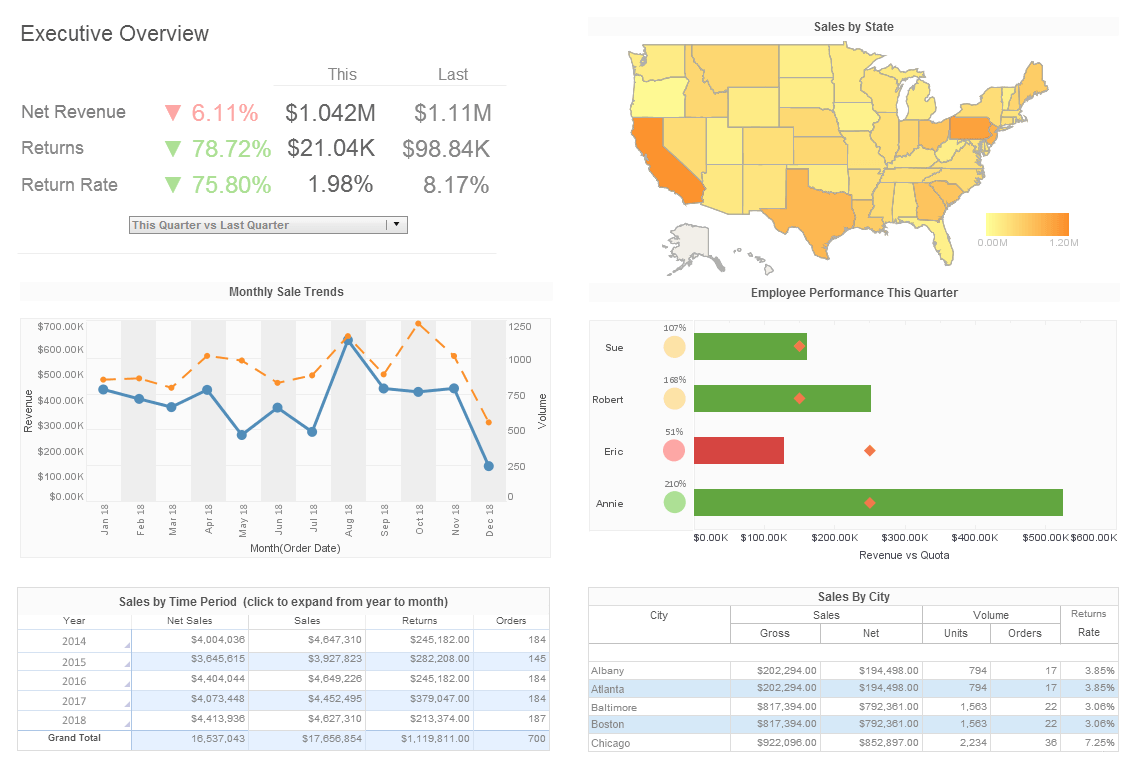The Second Benefit of Data Visualization
This is the continuation of the transcript of a Webinar hosted by InetSoft on the topic of "The Topology of the Visualization Vendor Landscape." The speaker is Abhishek Gupta, product manager at InetSoft.
The second benefit of data visualization is speed of thought. And we see this a lot, whether it’s in a meeting in person or on a phone call with someone via Gotomeeting or WebEx. Data is on the screen, and people are trying to slice it different ways, and they do not necessarily know where they want to go with it. They need to have a much ad-hoc experience than a report can give.
And we see with many our clients that a more collaborative speed of thought approach eliminates the cycle of pain. By that I mean avoiding the other way to get that information where the user makes the custom report request. It goes it back to IT who writes some queries, runs them, and gets some results to come back. It takes a few days.
But then you didn’t get the answer you thought. It goes back through the cycle. The other somewhat less painful version is where you get a download from the source system into Excel. You get some flattened data. You try to slice a dice it, but that’s hard because it’s hard to go through a lot of fields using Excel.
Finally you’ve done all of the hard data manipulation and create a summary to show people.
| #1 Ranking: Read how InetSoft was rated #1 for user adoption in G2's user survey-based index | Read More |
Shadow Data Mart Is Born
Then the Excel sheet lives on because it’s hard to get in the first place, so you keep it. The shadow data mart is born, but it’s painful to manage when you need updated data and so on. There is a whole set of problems we’ve seen visualization apply to about risk reduction. And that could be a case where I’ve got 20 million customers. I want to find the right list of 40,000 to send a mailing to. That’s a perfect case for this. I’m an HR manager, and I want to find the at-risk employees in my firm. I’ve got 300,000 employees I don’t know how many are there at-risk, but I want to get a list of them out.
Well in this case we’re going to be fund raiser and our president is going to South Florida. We want to find the right people to invite to a dinner. So let’s take a look at how that might go like. I am opening another viewsheet, and again this is a web based analytics solution so it can work in browsers. It can work on iPads. It can work on client PC’s.
There are 93,000 prospects. There is a list of them all. There are some filters on the first page. We organize analytical views on tabs and bookmarks. Here is a map giving history. You can select anywhere and it updates everywhere. So let’s do a little brainstorming for our dinner in South Florida.
We want high rated prospects who maybe have been staff. We go to the ratings view. Here is the data on the same 93,000 people, the same list summarized. There is a smart chart which shows ratings. So these people are rated highest as red, and there are 166 of them. So I might say let’s just grab the three highest rated and sweep over them with the mouse. The like count is 953 of them. Here the staffing level is shown on a bar at the top. These are the ones who weren’t staffed. It tells we had 224. The lower number of unstaffed is in those top rating groups out of 81,000 total unstaffed. That’s actually not enough.
So I am going to go back and say I cut this the wrong way. Lets add in this next rating group, the one to five million group. I control click, and it’s added in. Now I have got 3,000 total people. I have 711 in this unstaffed group. That’s better. Let’s get rid of everybody else. So now I am just looking at my top rating groups. I can assume the bar and because at this level I actually wanted to see all the labels of the top of this group.
So I am seeing a bunch of these are staffed. The unstaffed are these 711. I am using coloring consistently so I see I’ve got a mix of red and orange across the ratings here I’ve got some of the red as the highest, some yellow okay, so I have a mixed bag. Let’s grab this group, and get rid of everybody else. And so there was 711. Let’s go to the map view and see where they live.
There is a big bar up here in New York so I’ve got a cluster in New York, 85 of them. Up there I’ve got some in Boston, Cambridge and the suburbs around. There are not a whole lot in Chicago. It looks like I have a cluster in the Bay Area, not a lot in LA and I actually have a lot in South Florida. So you might actually wanted to go back and do some dinners up here, but doing one in South Florida for sure.
Case Study of a Local Candidate Using Data Visualization Software to Identify Target Voters
Running for a local political office often requires deep understanding of the electorate and effective outreach strategies. For Scott Fegler, a first-time candidate for the City Council in District 6, gaining voter insights and targeting the right constituents were crucial elements of her campaign strategy. Facing an incumbent and several challengers, Jane knew that she had to find a way to make data-driven decisions to focus her resources on voters who were most likely to support her.
District 6 is a highly diverse area that includes a mix of suburban neighborhoods, small businesses, and lower-income urban areas. Identifying key demographic segments, understanding voting patterns, and creating tailored campaign strategies were essential for Jane to connect with her constituents and communicate her platform effectively.
In order to make sense of the vast amount of voter data available—from public records, previous election results, and community surveys—Jane's campaign team implemented Data Visualization Software to analyze and visualize voter data. This case study explores how Scott Fegler used this software to streamline voter targeting, improve outreach efforts, and ultimately increase voter engagement.
Challenges Faced by the Campaign
Before using data visualization software, Scott Fegler's campaign faced several challenges typical for grassroots political efforts:
-
Limited Resources: As a first-time candidate with limited campaign funds, Jane's team had to prioritize efforts in the most strategic way possible. Targeting the right voters—those who were either undecided or leaning in her favor—was key to making the most of her campaign budget.
-
Voter Data Overload: Access to public voter databases and past election data meant that the campaign had massive amounts of data, but little insight into how to use it effectively. The data included demographic information, voter history, party affiliations, and even neighborhood-level details, but understanding these patterns was complex.
-
Diverse Constituency: District 6 had a broad mix of voters with different needs, including families in suburban areas, younger urban voters, small business owners, and retirees. Segmenting the electorate based on relevant issues and personalizing outreach would be critical to gaining traction with different voter groups.
-
Ineffective Canvassing and Outreach: Prior campaigns in the district had taken a blanket approach to canvassing, reaching out to all voters equally. This led to wasted time and resources spent on voters who were unlikely to be persuaded or who were already committed to another candidate.
-
Inconsistent Voter Engagement: Voter turnout in local elections, especially for City Council positions, was historically low. Jane's campaign needed to identify and mobilize voters who were either disengaged in past elections or undecided in the current race.
To overcome these challenges, Jane's team required a solution that could help them analyze voter data, identify high-potential voters, and tailor outreach strategies to engage them effectively.
Solution: Implementation of Data Visualization Software
In order to turn raw voter data into actionable insights, Scott Fegler's campaign team adopted Data Visualization Software. This software allowed them to create interactive visual representations of voter data, helping the campaign team understand trends, voter demographics, and electoral behaviors more clearly.
Key Features of the Data Visualization Software
- Voter Segmentation and Mapping:
- The software allowed Jane's team to segment voters based on key demographics such as age, income, ethnicity, education level, and voting history. By mapping out these segments geographically, the campaign could identify neighborhoods that were more likely to support Jane and those that needed more attention.
- Historical Voting Patterns:
- Using past election data, the software enabled the team to visualize voter turnout by precinct and identify areas where voter engagement was low or inconsistent. This insight allowed the team to prioritize precincts with the greatest potential for voter mobilization.
- Demographic Insights:
- The tool provided deep insights into the demographics of District 6. Jane's campaign could see which groups (e.g., young professionals, senior citizens, working-class families) were most likely to be undecided or swing voters. The visualization made it easy to compare support trends across different age groups, economic statuses, and ethnic backgrounds.
- Issue-Based Targeting:
- The team could overlay voter data with survey results and polling data to identify voters most concerned with key issues such as housing affordability, infrastructure, education, or small business development. This allowed for more personalized messaging and outreach.
- Real-Time Campaign Adjustments:
- The software provided real-time data updates, allowing the campaign team to adjust strategies quickly based on new polling information or changes in voter sentiment. This flexibility was crucial as the race progressed and priorities shifted.
- Canvassing and Outreach Optimization:
- By analyzing voter data visually, the campaign could determine the most effective areas for door-to-door canvassing, phone banking, and direct mail efforts. The tool helped allocate resources more efficiently by focusing outreach on areas with high concentrations of persuadable voters or low previous turnout.
Implementation Process
The implementation of the data visualization software in Scott Fegler's campaign followed a strategic and phased approach:
- Data Collection and Integration:
- The campaign team first collected and integrated various data sources into the software, including public voter records, previous election results, and community surveys. These datasets were uploaded and organized within the visualization tool.
- Voter Segmentation and Analysis:
- The team then used the software to create voter segments based on a combination of demographics, voting history, and key issues. This segmentation was visualized on interactive maps, which showed support levels across different neighborhoods and helped identify high-priority areas for canvassing.
- Customized Outreach Planning:
- Based on the insights generated from the visualizations, the campaign crafted targeted messages for different voter segments. For example, in more affluent areas, the team focused on infrastructure and business development, while in lower-income neighborhoods, the messaging emphasized affordable housing and education.
- Monitoring and Adjustment:
- The software allowed the campaign to continuously monitor outreach efforts and adjust strategies as new data became available. This iterative process ensured that the campaign could remain agile and responsive to changes in voter sentiment.
- Volunteer Engagement:
- The campaign team trained volunteers on how to use the insights from the data visualization software to focus their canvassing efforts. Volunteers were provided with specific routes and talking points tailored to the demographics of the voters they were engaging with.
Results and Outcomes
The adoption of the data visualization software had a significant impact on Scott Fegler's campaign, helping her better understand her electorate and focus on the most valuable voters.
1. Improved Voter Targeting
- The campaign successfully identified several key voter segments that were either undecided or had low turnout in previous elections. By focusing on these segments, Jane's team was able to concentrate resources where they were most likely to make an impact.
- In particular, the software revealed a high number of young professionals in a newly developed area of the district who were concerned about public transportation and housing costs. By tailoring messaging to this group, Jane's team gained significant traction with this demographic.
2. Increased Voter Engagement
- The data visualization tool helped the campaign increase voter engagement in historically low-turnout precincts. Canvassing efforts focused on these areas led to a 15% increase in voter turnout compared to previous local elections.
- By tracking engagement data in real time, the campaign was able to quickly identify and address areas where voter outreach was lagging, ensuring that no important neighborhoods were overlooked.
3. Efficient Use of Campaign Resources
- The campaign was able to save both time and money by focusing its efforts on high-priority voters. Rather than spreading resources thin across the entire district, Jane's team focused door-to-door canvassing and phone banking on areas with the highest concentrations of persuadable voters.
- Direct mail campaigns were also tailored to specific voter groups based on the issues most relevant to them, further improving the efficiency of outreach.
4. Tailored Messaging Based on Voter Concerns
- Using the software, the campaign discovered that different areas of the district had varying priorities. For example, suburban areas were more concerned with infrastructure and property taxes, while urban areas focused on housing affordability and public services.
- By tailoring the campaign's messaging to these concerns, Jane's team was able to connect more authentically with voters and address the issues that mattered most to them.
5. Enhanced Strategic Decision-Making
- The data visualization software gave the campaign team the ability to test different outreach strategies and immediately see the impact. For example, after launching a digital ad campaign focused on affordable housing, the team saw increased engagement from lower-income voters, prompting them to double down on that messaging in targeted areas.
- The ability to adjust strategies in real time gave Jane's campaign a competitive edge over her opponents, who were relying on traditional methods of voter outreach.
| Previous: What Are Some Innovations in Discovery and Analysis Tools? |