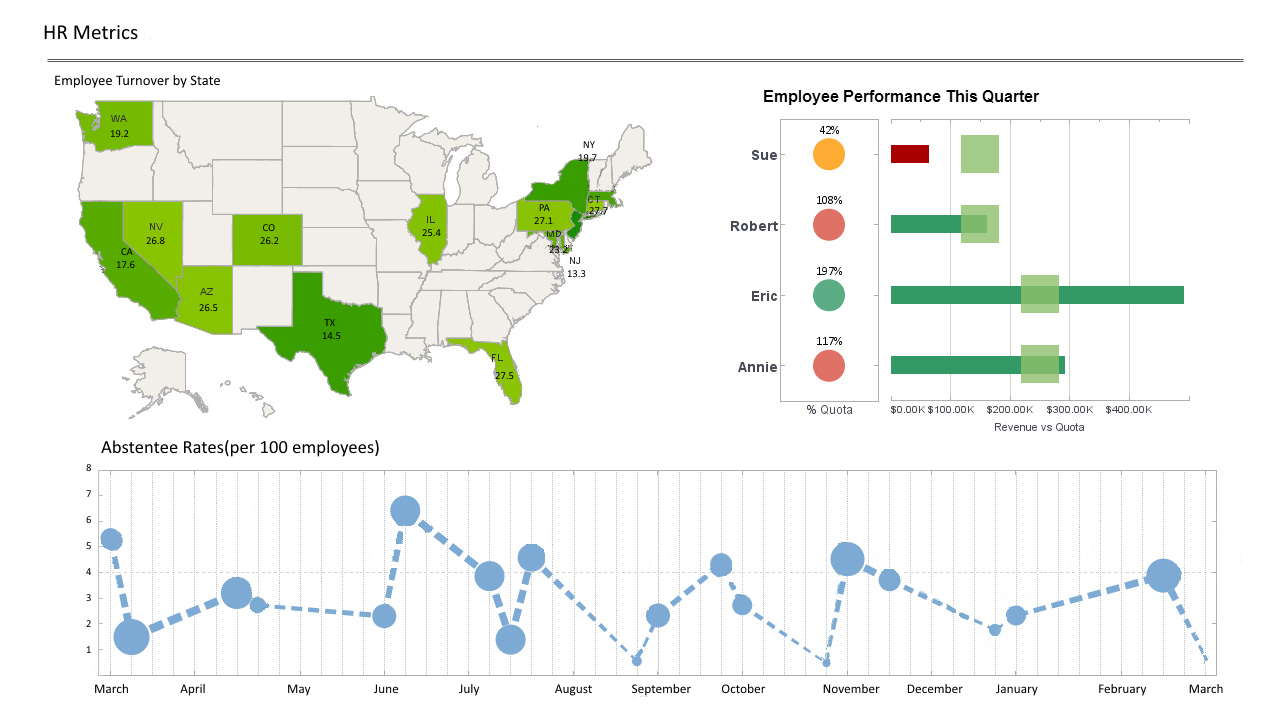Looking for BI Tools to Integrate with SharePoint?
it's no wonder that so many businesses adopt Microsoft SharePoint as a collaboration tool. SharePoint sites provide an easy way for organizations to share information and coordinate on projects and tasks. However, using SharePoint alone as a business intelligence tool has definite limitations.
While SharePoint enables rudimentary reporting on list data, it lacks the agility to meet many of today's more elaborate reporting needs. And while it is capable of data mashup to some degree, it can only incorporate a limited number of data sources.
SharePoint's BI also lacks in self service, often requiring IT skills and knowledge of SharePoint SQL.
Let InetSoft assist you with a free evaluation.
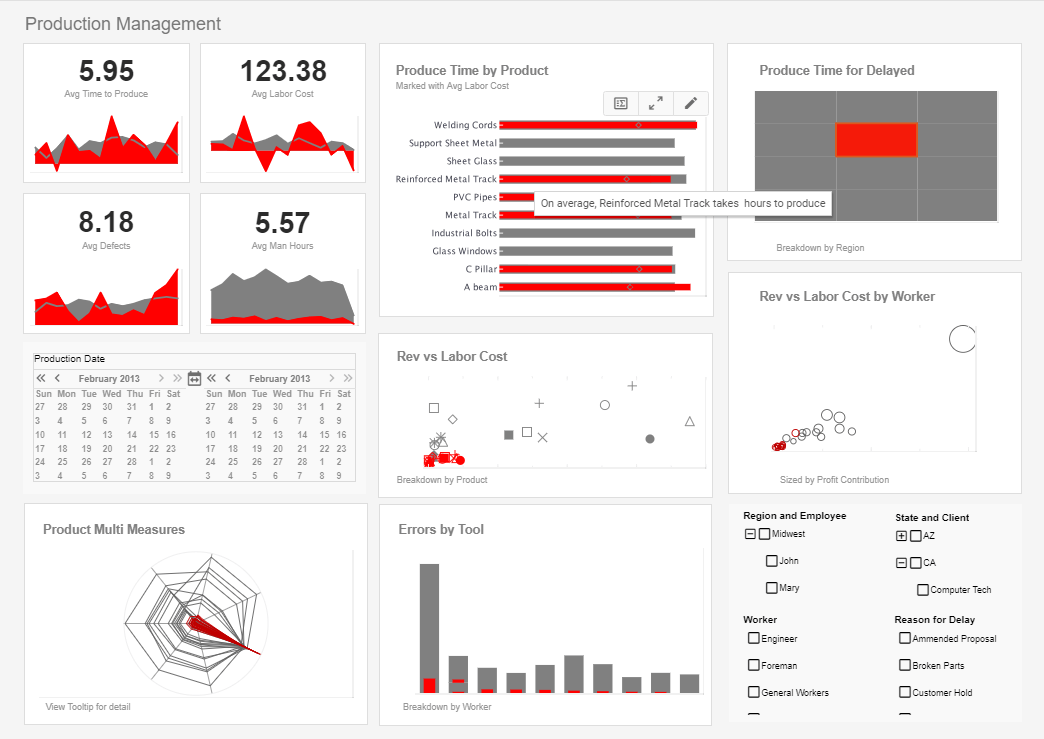
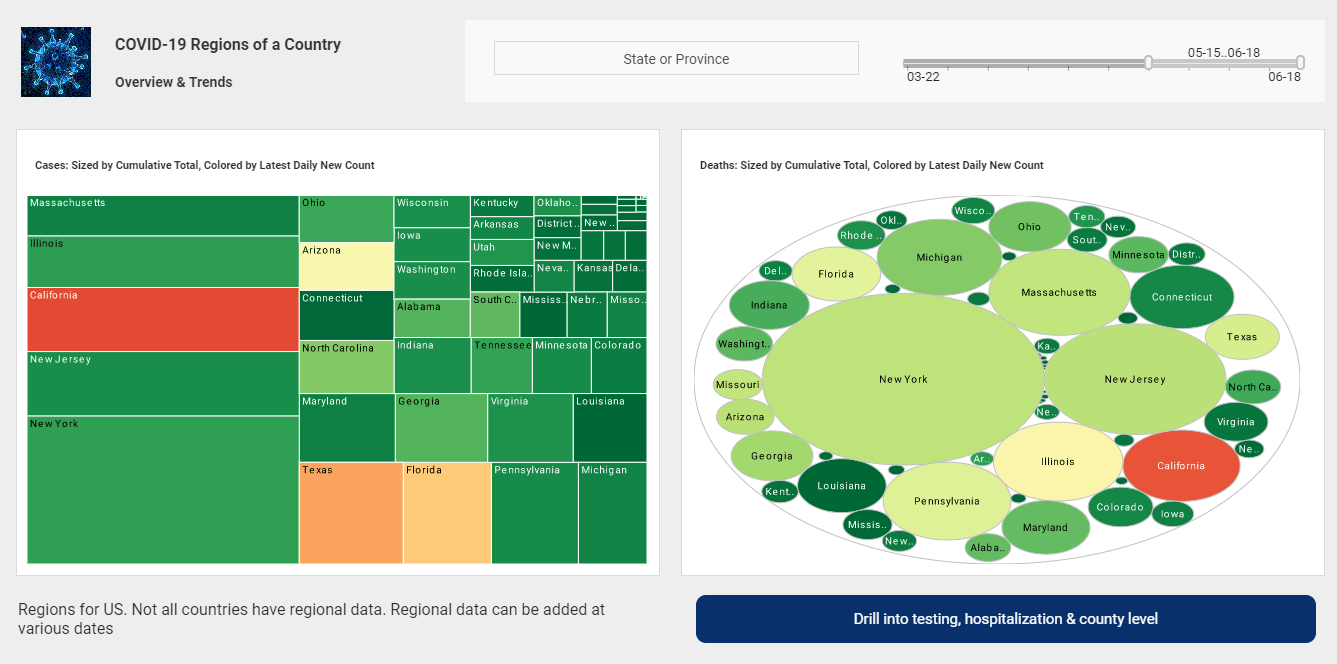
InetSoft's StyleBI Integrates Perfectly into your SharePoint Site
InetSoft's StyleBI is a complete web-based BI solution that makes a perfect complement to Microsoft SharePoint. Style provides more sophistication, more interactivity, and a unified view of information that spans multiple source systems
StyleBI'ss robust data mashup engine can pull data from an unlimited number of disparate sources in a way unparalleled not only by SharePoint but also by other major BI providers.
InetSoft's solution also includes a SharePoint data connector that unlocks the business information stored in SharePoint lists. The application can be deployed in hours and does not require prior BI expertise.
Dashboards created with StyleBI can also be embedded in a SharePoint site. Whether you're interested in tracking content management and usage, project management details, compliance information, or any other business data, InetSoft's solution can bring a new dimension to your use of SharePoint.
What Are the Drawbacks to the Sharepoint's Built-in BI Tools?
Complexity of Setup
One of the most significant drawbacks of SharePoint’s built-in BI tools is the complexity involved in setting them up. While SharePoint does offer dashboards, scorecards, and Excel Services, getting them configured properly usually requires a strong technical background. Organizations often find themselves needing specialized IT support to maintain data connections, configure performance point services, and troubleshoot compatibility issues. This dependency slows down adoption and frustrates business users who expect more intuitive, plug-and-play BI functionality.Limited Self-Service Capabilities
Compared to modern BI platforms, SharePoint’s built-in tools fall short on true self-service analytics. Business users cannot easily drag and drop data sources, create new mashups, or build dynamic reports without involving IT. The toolset is heavily oriented around pre-defined dashboards and Excel-based analysis, which restricts exploration and agility. This limitation makes it hard for decision-makers to quickly answer ad-hoc questions without waiting for someone else to prepare the data.Scalability Challenges
As organizations grow and their data environments become more complex, SharePoint’s built-in BI tools tend to struggle. Performance degrades when pulling in large volumes of data, especially if multiple users are running concurrent queries. Unlike dedicated BI platforms designed to handle big data and real-time analytics, SharePoint’s native features were not built with high scalability in mind. This makes them suitable for small or mid-sized teams but problematic in enterprise-scale deployments.Integration Limitations
Although SharePoint can connect to Excel, SQL Server, and some external data sources, its integration capabilities are limited compared to full BI suites. Businesses often have data spread across cloud platforms, third-party applications, and APIs that SharePoint does not natively support. This creates data silos or forces organizations to invest in additional middleware or custom connectors, driving up costs and complexity.User Experience Gaps
While SharePoint excels at document management and collaboration, its BI interface feels dated and unintuitive by today’s standards. Visualizations are basic, navigation is clunky, and personalization options are minimal. This reduces engagement because users accustomed to sleek, modern BI platforms find the experience underwhelming. Without strong user adoption, the value of SharePoint’s BI investments diminishes.Dependence on Microsoft Ecosystem
Another drawback is that SharePoint’s BI capabilities are tightly coupled with the Microsoft ecosystem. Organizations that rely on diverse technology stacks or prefer flexibility often feel locked in. While this ecosystem integration is convenient for Microsoft-centric companies, it limits choices for those who want to incorporate non-Microsoft solutions more easily.Maintenance and Cost Overhead
Although SharePoint itself might already be licensed within a company, enabling and maintaining its BI features can add hidden costs. IT teams must devote time to managing infrastructure, updating services, and ensuring security compliance. In contrast, modern cloud BI platforms reduce these overheads with managed services and automatic updates. For many organizations, the additional effort outweighs the limited benefits that SharePoint BI provides.Why Consider StyleBI for Sharepoint BI
- Simplifies Self-Service Analytics – StyleBI allows business users to create reports and dashboards without heavy IT involvement, making it easier to explore data than SharePoint’s built-in BI.
- Stronger Data Integration – It connects seamlessly to a wide variety of data sources beyond the Microsoft ecosystem, eliminating silos and expanding analytic reach.
- Enterprise-Grade Scalability – Built to handle large data volumes and concurrent users efficiently, StyleBI outperforms SharePoint’s BI tools in enterprise settings.
- Modern User Experience – Provides intuitive drag-and-drop design, sleek visualizations, and interactive dashboards, which drive higher adoption compared to SharePoint’s dated interface.
- Advanced Visualization Options – Offers a richer set of charts, graphs, and dynamic visuals that surpass the basic display capabilities inside SharePoint.
- Lower Maintenance Burden – Cloud and on-premise deployment options reduce IT overhead, while updates and optimizations are streamlined compared to SharePoint services.
- Real-Time Dashboards – StyleBI can deliver live, interactive dashboards with up-to-the-minute data, whereas SharePoint often lags behind with static or scheduled updates.
- Flexible Deployment – Can integrate with SharePoint as a front-end portal or stand independently, giving organizations freedom to choose how they deliver BI.
- Enhanced Security and Governance – Provides fine-grained access controls and governance features for managing sensitive enterprise data more effectively than native SharePoint BI setups.
- Future-Proof Investment – StyleBI keeps pace with modern BI trends and innovations, ensuring long-term value while SharePoint BI tools continue to feel legacy-bound.