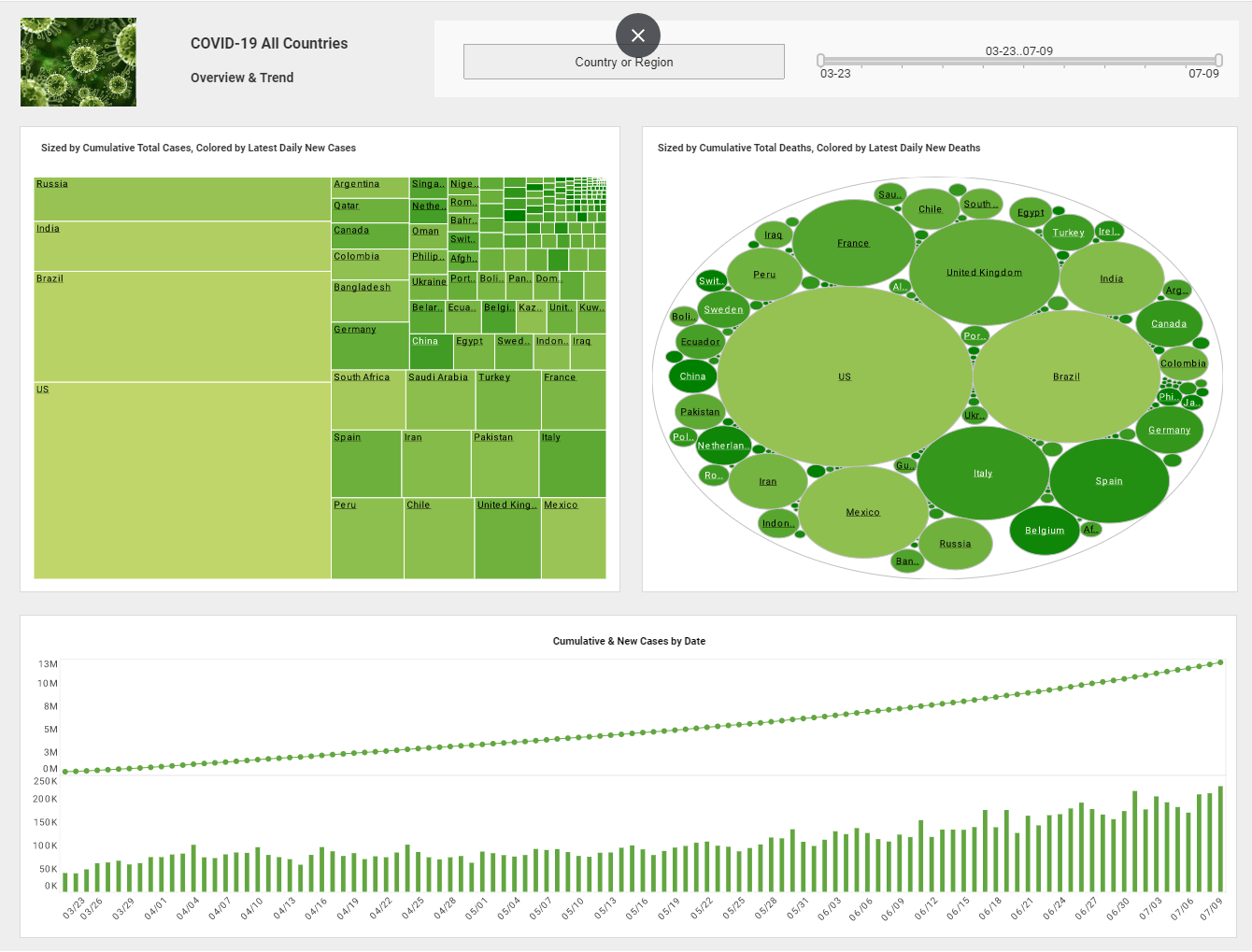Tips for the Best Usage of Business Intelligence Software
What are the steps to being a best user of business intelligence software?
This is a continuation of the transcript of a Webinar hosted by InetSoft entitled "Best Practices for Deploying and Using Business Intelligence Software." The speaker is Mark Flaherty, CMO at InetSoft.
Mark Flaherty (MF): The first step has to do with collecting and preparing data for use in a BI application. This has to do with data management, aggregation of data from the numerous disparate data sources they may have, how they are transforming and cleansing that data, and how they are able to deliver the right data to the right people in a timely fashion.
The best companies have increased the number of employees with access to BI applications. They have also been able to decrease data management infrastructure costs. A major source of infrastructure cost comes from data integration. One of the areas of reduced cost can come from the avoidance of data warehousing by using a solution such as InetSoft's where the BI application accesses operational databases directly.
| #1 Ranking: Read how InetSoft was rated #1 for user adoption in G2's user survey-based index | Read More |
Reduce Your Data Management Costs
There has, in fact, been some focus by many enterprises on reducing their data management costs. They cite reasons such as reducing the time to information, which has to do with the time lags that data warehousing introduces, as well as reducing overhead costs around data management. In addition, enterprises are striving to improve their data management strategy in order to be able to deliver BI capabilities to more people, to simplify data access for them, and to improve ease of use of the BI tools they select.
The next steps to becoming a top user of business intelligence have to do with the strategic actions companies employ around their BI project. They take time to understand end-user requirements, and they create a data management strategy roadmap. They plan in advance how they are going to measure data access performance so they can stay on top of data and usage growth.
They don’t spend too much time identifying every single data source out there. Rather they add them in over time, making sure to get the most important data available right away.
What Do You Teach to an Employee to Use Business Intelligence Software?
In terms of employee strategy, they make an effort to establish an information culture that values the collection, management, delivery, and use of corporate data. Teaching an employee to use business intelligence (BI) software requires a comprehensive approach that covers both foundational concepts and hands-on training. Here's a breakdown of the key aspects to include:
Introduce BI Concepts and Terminology
- Explain the basics of BI, its role in organizations, and its benefits.
- Define common BI terms like data warehouse, data mining, data visualization, and dashboards.
Understand BI Software Features and Functionality
- Familiarize the employee with the specific BI software being used.
- Demonstrate the software's interface, data import options, data manipulation tools, and visualization capabilities.
Data Analysis and Manipulation Techniques
- Teach data preparation techniques like data cleaning, data transformation, and data aggregation.
- Explain data analysis methods like descriptive statistics, inferential statistics, and time series analysis.
Data Visualization and Reporting
- Demonstrate how to create charts, graphs, and other visual representations of data.
- Guide the employee in designing effective dashboards and reports that communicate insights clearly.
Hands-on Practice and Case Studies
- Provide real-world data sets and case studies to apply the learned concepts.
- Encourage experimentation with different analysis techniques and visualization approaches.
Continuous Learning and Support
- Offer ongoing support and resources for further learning and troubleshooting.
- Encourage participation in online tutorials, workshops, and industry events related to BI.
Tailored Training to User Roles
- Differentiate training content based on the employee's role and responsibilities.
- Focus on specific BI tasks and analysis relevant to their job functions.
Promote a Data-Driven Culture
- Encourage the employee to ask questions, explore data, and seek insights.
- Foster a culture that values data-driven decision making and continuous improvement.
Explaining Data Analysis Methods
Data analysis encompasses a variety of techniques and methods used to inspect, clean, transform, and model data with the goal of discovering useful information, drawing conclusions, and supporting decision-making. Among these methods, descriptive statistics, inferential statistics, and time series analysis are foundational. Each serves a distinct purpose and is applied in different contexts depending on the nature of the data and the questions being asked. Here is an in-depth look at each method:
1. Descriptive Statistics
Definition: Descriptive statistics involves summarizing and organizing data to describe its main features. It provides simple summaries about the sample and the measures. These summaries can be either graphical or numerical.
Key Components:
- Measures of Central Tendency: These measures describe the center of a data set. The most common are:
- Mean: The average of all data points.
- Median: The middle value when the data points are ordered.
- Mode: The most frequently occurring value(s) in a data set.
- Measures of Variability (Dispersion): These measures describe the spread or dispersion of the data points.
- Range: The difference between the maximum and minimum values.
- Variance: The average squared difference from the mean.
- Standard Deviation: The square root of the variance, providing a measure of dispersion in the same units as the data.
- Interquartile Range (IQR): The range between the first quartile (25th percentile) and the third quartile (75th percentile).
- Shape of the Distribution: Understanding the shape helps in identifying patterns.
- Skewness: Measures the asymmetry of the data distribution.
- Kurtosis: Measures the "tailedness" of the data distribution.
Significance: Descriptive statistics are fundamental for understanding the basic features of a data set, making it easier to present large amounts of data in a manageable form. They are often the first step in data analysis, providing a clear picture of what the data looks like and highlighting any initial patterns.
2. Inferential Statistics
Definition: Inferential statistics involves making inferences about populations based on samples of data drawn from those populations. This method goes beyond the data available and allows researchers to make predictions, test hypotheses, and estimate population parameters.
Key Components:
- Estimation: This involves estimating population parameters based on sample statistics. Common estimates include:
- Point Estimates: Single values that estimate population parameters (e.g., sample mean as an estimate of population mean).
- Interval Estimates: Ranges of values that estimate population parameters with a certain level of confidence (e.g., confidence intervals).
- Hypothesis Testing: This involves making decisions about the population based on sample data.
- Null Hypothesis (H0): A statement of no effect or no difference, which researchers aim to test against.
- Alternative Hypothesis (H1): The statement that there is an effect or a difference.
- P-value: The probability of observing the sample data, or something more extreme, if the null hypothesis is true.
- Significance Level (α): A threshold set by the researcher (commonly 0.05) below which the null hypothesis is rejected.
- Regression Analysis: This involves understanding the relationship between variables.
- Linear Regression: Models the relationship between a dependent variable and one or more independent variables by fitting a linear equation.
- Multiple Regression: Extends linear regression to include multiple independent variables.
Significance: Inferential statistics enable researchers to draw conclusions about larger populations based on sample data, making it possible to generalize findings and make predictions. This method is crucial for scientific research, market analysis, policy making, and any field that relies on data-driven decision-making.
3. Time Series Analysis
Definition: Time series analysis involves analyzing data points collected or recorded at specific time intervals. This method is used to understand trends, seasonal patterns, and cyclical behaviors in data over time.
Key Components:
-
Trend Analysis: Identifying long-term movement or direction in the data. Trends can be upward, downward, or stable.
-
Seasonality: Identifying regular, repeating patterns or cycles in the data that occur at regular intervals (e.g., daily, monthly, yearly).
-
Cyclical Patterns: Identifying fluctuations in data that do not follow a fixed period and are often influenced by economic or business cycles.
-
Stationarity: A stationary time series has a constant mean and variance over time. Non-stationary data often need to be transformed (e.g., differencing) before analysis.
-
Decomposition: Breaking down a time series into its constituent components (trend, seasonality, and residuals) to better understand each component's contribution.
-
Autoregressive Integrated Moving Average (ARIMA): A popular model used to forecast future points in the series by using its past values and past forecast errors.
Significance: Time series analysis is vital for forecasting and predicting future trends based on historical data. It is widely used in economics, finance, environmental science, and any field that relies on understanding temporal dynamics. Accurate time series analysis can help businesses and organizations plan and make informed decisions by anticipating future developments.
Application of Data Analysis Methods
Example Scenario: A retail company wants to understand its sales performance and make future projections. The company can use all three data analysis methods in different stages:
-
Descriptive Statistics: Summarize sales data to understand average sales, variability, and trends over time. This can help in identifying peak sales periods and variations across different regions or product lines.
-
Inferential Statistics: Use a sample of sales data to infer the overall customer satisfaction level and test hypotheses about factors affecting sales, such as marketing campaigns or price changes. Regression analysis can be used to model the relationship between sales and variables like advertising spend or seasonal promotions.
-
Time Series Analysis: Analyze monthly sales data to identify seasonal patterns (e.g., holiday sales spikes) and underlying trends. Use models like ARIMA to forecast future sales, allowing the company to plan inventory, staffing, and marketing strategies effectively.
| Previous: What Is Business Intelligence? |