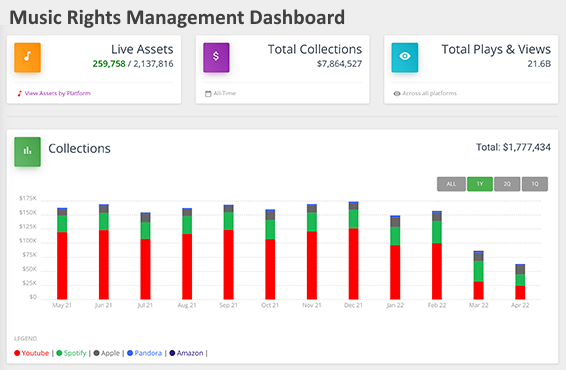What KPIs and Metrics Are Tracked in Music Rights and Intellectual Property Management Dashboards?
In the highly specialized field of rights management, particularly in the realms of music rights and intellectual property (IP), Key Performance Indicators (KPIs) and metrics play an essential role in managing, protecting, and monetizing creative assets.
Rights management dashboards are sophisticated tools used by record labels, music publishers, IP management firms, and rights holders to monitor and optimize the performance of their portfolios.
These dashboards provide a comprehensive overview of how intellectual property is being utilized, generating revenue, and where potential risks and opportunities lie. This article explores the KPIs and metrics tracked in rights management dashboards, defines each KPI, and discusses their significance in performance management.
KPIs: Definitions and Significance
- Revenue Per Rights Holder
- Definition: This KPI measures the total revenue generated by a specific rights holder over a set period, typically broken down by categories such as songwriters, artists, or producers.
- Significance: Tracking revenue per rights holder is critical in ensuring that all stakeholders are fairly compensated. It also helps in identifying which rights holders are most valuable to the business, allowing for better strategic decisions regarding contract renewals, negotiations, and investment in talent.
- Royalties Collected
- Definition: This metric tracks the total amount of royalties collected from various sources, such as streaming platforms, radio airplay, TV broadcasts, and live performances.
- Significance: Monitoring royalties is essential for ensuring that all potential revenue streams are being fully exploited. It also helps in identifying discrepancies between expected and actual royalties, which could indicate issues like unreported usage or improper licensing.
- Royalty Distribution Accuracy
- Definition: This KPI measures the accuracy of royalty distributions, comparing the amounts paid out to rights holders against the amounts collected.
- Significance: Ensuring accurate royalty distribution is crucial for maintaining trust and transparency between rights holders and management entities. Discrepancies can lead to disputes and damage relationships, so this KPI is vital for operational integrity.
- Sync Licensing Revenue
- Definition: This metric tracks revenue generated from sync licensing, where music is synchronized with visual media such as films, TV shows, advertisements, and video games.
- Significance: Sync licensing is a lucrative revenue stream for many rights holders. Monitoring this metric allows rights managers to identify trends, understand which types of media are generating the most revenue, and optimize licensing strategies accordingly.
- Rights Expiration Dates
- Definition: This KPI tracks the expiration dates of intellectual property rights, including music publishing rights, master recording rights, and trademark protections.
- Significance: Keeping track of rights expiration dates is crucial for proactive management. It ensures that renewal negotiations can begin well in advance, preventing the loss of valuable rights. It also helps in planning marketing and promotional activities around key milestones.
- Unclaimed Royalties
- Definition: This metric refers to royalties that have been collected but not yet claimed by the rightful owners, often due to missing or incorrect metadata.
- Significance: Unclaimed royalties represent a loss of potential income for rights holders and inefficiency within the rights management system. Tracking this metric allows rights managers to resolve issues that prevent rights holders from claiming their royalties, thus improving overall satisfaction and revenue.
- Content Usage Frequency
- Definition: This KPI measures how frequently a piece of content (such as a song or a video) is used across various platforms and media.
- Significance: Understanding usage frequency is key to identifying high-performing assets and potential underperformers. High usage frequency typically correlates with high revenue, while low usage may indicate that the content is not being fully exploited.
- Territorial Revenue Distribution
- Definition: This metric tracks the revenue generated from different geographical regions, breaking down income by country or region.
- Significance: Territorial revenue distribution helps rights managers understand where their content is most popular and where it may have untapped potential. This insight can guide marketing efforts, touring decisions, and future licensing deals.
- License Compliance Rate
- Definition: This KPI measures the rate at which licensees comply with the terms of their agreements, including timely payments and usage restrictions.
- Significance: High compliance rates are indicative of well-managed contracts and effective oversight. Low compliance rates can signal issues with contract enforcement or communication, leading to revenue losses and legal complications.
- Contractual Obligations Fulfillment
- Definition: This metric tracks the fulfillment of contractual obligations by both rights holders and licensees, such as content delivery deadlines, performance benchmarks, and payment schedules.
- Significance: Ensuring that all parties meet their contractual obligations is fundamental to maintaining operational efficiency and legal standing. This KPI helps prevent disputes and ensures that agreements are beneficial for all involved.
- Digital Platform Revenue Share
- Definition: This KPI tracks the percentage of total revenue generated from digital platforms, such as streaming services, compared to other sources like physical sales or live performances.
- Significance: With the rise of digital consumption, understanding the revenue share from digital platforms is crucial for rights holders and managers. It helps in adapting strategies to maximize income from the most profitable channels.
- Time to Payment
- Definition: This metric measures the average time it takes for royalties to be paid to rights holders after they are collected.
- Significance: Shortening the time to payment is important for maintaining good relationships with rights holders. Delays in payments can lead to dissatisfaction and potentially damage trust between parties.
- Metadata Accuracy
- Definition: This KPI tracks the accuracy and completeness of metadata associated with intellectual property, including details like the correct spelling of artists' names, song titles, and contributor credits.
- Significance: Accurate metadata is essential for ensuring that rights holders receive the correct royalties. Poor metadata can lead to unclaimed royalties, misattributions, and legal disputes. This KPI is critical for the smooth functioning of the rights management system.
- Dispute Resolution Rate
- Definition: This metric measures the percentage of disputes resolved within a certain timeframe, typically focusing on issues related to royalty payments, licensing terms, or rights infringements.
- Significance: A high dispute resolution rate indicates effective conflict management and good relationships with stakeholders. It also reduces legal costs and the potential for long-term damage to partnerships.
- Content Discovery Rate
- Definition: This KPI tracks how often content is discovered by new users or audiences, particularly through search engines, streaming platforms, or social media.
- Significance: High content discovery rates are indicative of effective marketing and strong content appeal. This KPI helps rights managers understand how well their content is reaching new audiences and where there might be opportunities for growth.
- Royalty Forecast Accuracy
- Definition: This metric assesses the accuracy of revenue forecasts for royalties, comparing predicted amounts to actual earnings.
- Significance: Accurate forecasting is crucial for budgeting, financial planning, and setting realistic expectations for rights holders. It helps in aligning business strategies with financial realities and reduces the risk of financial shortfalls.
- Portfolio Diversification
- Definition: This KPI measures the diversity of a rights holder's portfolio, looking at the range of content types (e.g., music genres, IP categories) and income streams.
- Significance: A diversified portfolio reduces risk by not relying too heavily on a single type of content or revenue stream. This KPI helps in assessing the overall health and resilience of the rights portfolio.
- Content Renewal Rate
- Definition: This metric tracks the percentage of intellectual property rights that are renewed or extended after their initial contract period expires.
- Significance: A high content renewal rate indicates that the IP is still valuable and that rights holders are interested in maintaining their stake. It's a positive indicator of long-term revenue potential and content longevity.
- Market Share in Specific Territories
- Definition: This KPI measures the percentage of the market that a rights holder or manager controls in a specific territory or region.
- Significance: Understanding market share helps rights managers identify competitive advantages and areas for expansion. It also provides insight into the effectiveness of regional marketing and licensing strategies.
- Legal Compliance Metrics
- Definition: This set of metrics tracks compliance with legal requirements, such as copyright registrations, contract terms, and adherence to international IP laws.
- Significance: Legal compliance is essential for avoiding costly litigation and maintaining the integrity of the rights management process. These metrics ensure that the company operates within legal boundaries, protecting its assets and reputation.
More Articles About Dashboards
Evaluate InetSoft's SurveyMonkey Reporting Tool - Are you looking for a better reporting tool for SurveyMonkey? InetSoft's pioneering dashboard reporting application offers greater self-service and personalized reporting, advanced chart types, and the ability to create data mashups with other organizational data. View a demo and try interactive examples...
Geo-socialization in Analytics - Geo-socialization refers to the process of integrating geographic context into social interactions, behaviors, and data analysis. With the proliferation of social media platforms, location-based services, and mobile technologies, individuals are increasingly sharing geotagged content, such as photos, check-ins, and status updates, providing valuable insights into their activities and preferences. Geo-socialization in analytics involves analyzing and visualizing this geotagged social data to uncover spatial patterns, trends, and relationships...
ML for Employee Engagement - The third category is about employee engagement and having healthier and more satisfied employees with a more varied set of challenges during their working hours because again they can focus on the top and to the underserved cases that require new thinking and that require unstructured problem solving. This also includes automating away some of the mindless or repetitive tasks that nobody particularly enjoys about their daily activities today...
Situation Awareness Dashboards - Analytical dashboards are powerful tools that help organizations gain a comprehensive understanding of their performance, operations, and market conditions. They provide a single source of truth for critical information, and allow decision makers to quickly and easily identify trends, patterns, and opportunities for improvement. One of the most important benefits of analytical dashboards is their ability to enhance situation awareness...
Music Industry Performance Management - Business Performance Management (BPM) systems are used in the music industry to streamline operations, improve decision-making, and enhance overall performance. Here's some of the ways that BPM systems are used in the music industry: Revenue and Royalty Tracking: BPM systems help track music sales, streaming revenue, and royalties owed to artists, songwriters, and other rights holders. These systems provide real-time insights into revenue generation, helping music companies manage payments accurately and transparently...
Searching for Dashboard Monitoring Software - Looking for dashboard monitoring software that offers sophisticated interactive visual analysis? Do you want to keep track of the slightest changes or patterns affecting performance? InetSoft offers a small-footprint, full-featured BI platform that can be deployed on commodity servers. The single Web-based application provides a streamlined, intuitive interface for all users, business executives and database analysts...