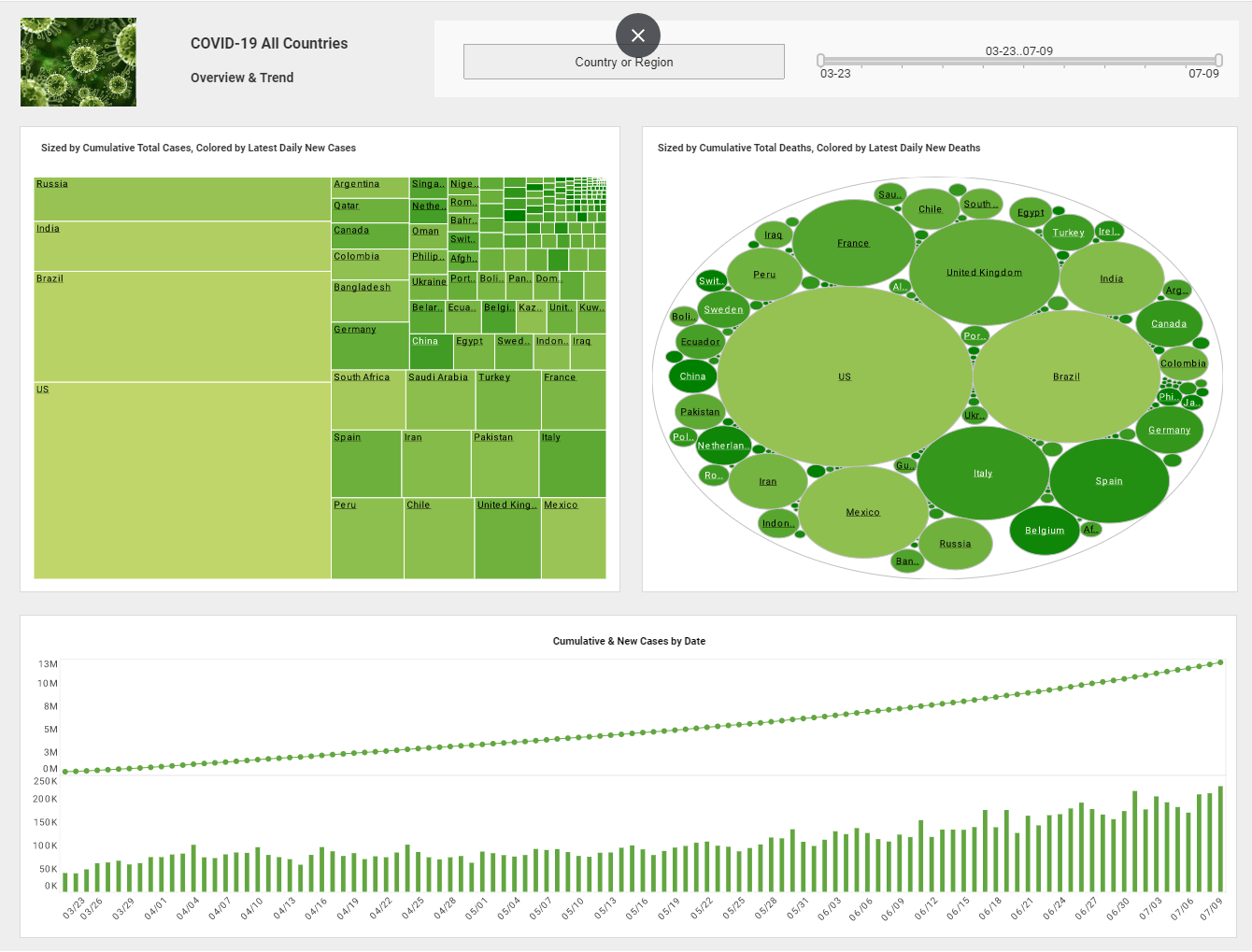Using InetSoft's Data Modeler
The Data Modeler is a data connectivity toolkit for visually building data models and data queries to extract information from diverse data sources. Unlike the traditional query builders, which only support relational databases, the Data Modeler is capable of querying a large number of different data source types. Some of the supported data sources include:
- Relational databases (JDBC)
- XML data stream
- XLS files
- Enterprise JavaBeans (EJB)
- Text files
- Java Objects
- SOAP
- the full list
The Data Modeler has an extensible architecture, which allows new data source types to be added to the toolkit without any modification to the existing code base. Additional data source support will be added to the package in the future using this ability.
The Data Modeler can be accessed from the Report Designer, and is available with all of InetSoft’s Reporting and Business Intelligence solutions. Additional information regarding the Data Modeler is available in the Data Modeler Guide.
| #1 Ranking: Read how InetSoft was rated #1 for user adoption in G2's user survey-based index | Read More |
Data Worksheet - tool for what-if analysis and cross-domain analysis
Data Worksheet is a powerful, user-friendly tool for performing complex tasks such as what-if analysis and cross-domain analysis. With a simple pointand- click interface, the Data Worksheet helps you to analyze data and extract meaningful information with minimal effort. It allows you to build complex queries without knowledge of databases and query languages, and enables you to combine multiple queries from heterogeneous data sources into a single dataset, thus eliminating the problems caused by the simplified data model.
Once a Data Worksheet assembly is created to host the desired data, it can be saved as an asset. The asset can then be used as a source of data, and can be bound to certain report elements in a manner similar to binding queries or data models. See the Data Worksheet Guide for more information on creating assets.
Data Worksheets can be accessed from the Report Designer through the Asset Composer. See the Data Binding section for information about launching the Asset Composer.
 |
View live interactive examples in InetSoft's dashboard and visualization gallery. |
Report Scripting
Report Designer supports scripting in JavaScript. An embedded script can manipulate the report by modifying the report element properties and contents. In the context of this software, the host environment exposes the report elements as JavaScript objects. Throughout this guide we will introduce you to the basic concepts of JavaScript by way of simple examples. More detailed coverage of this feature is available in the Scripting Guide.
| Previous: Report Designer Basics |
Next: Report Layout
|