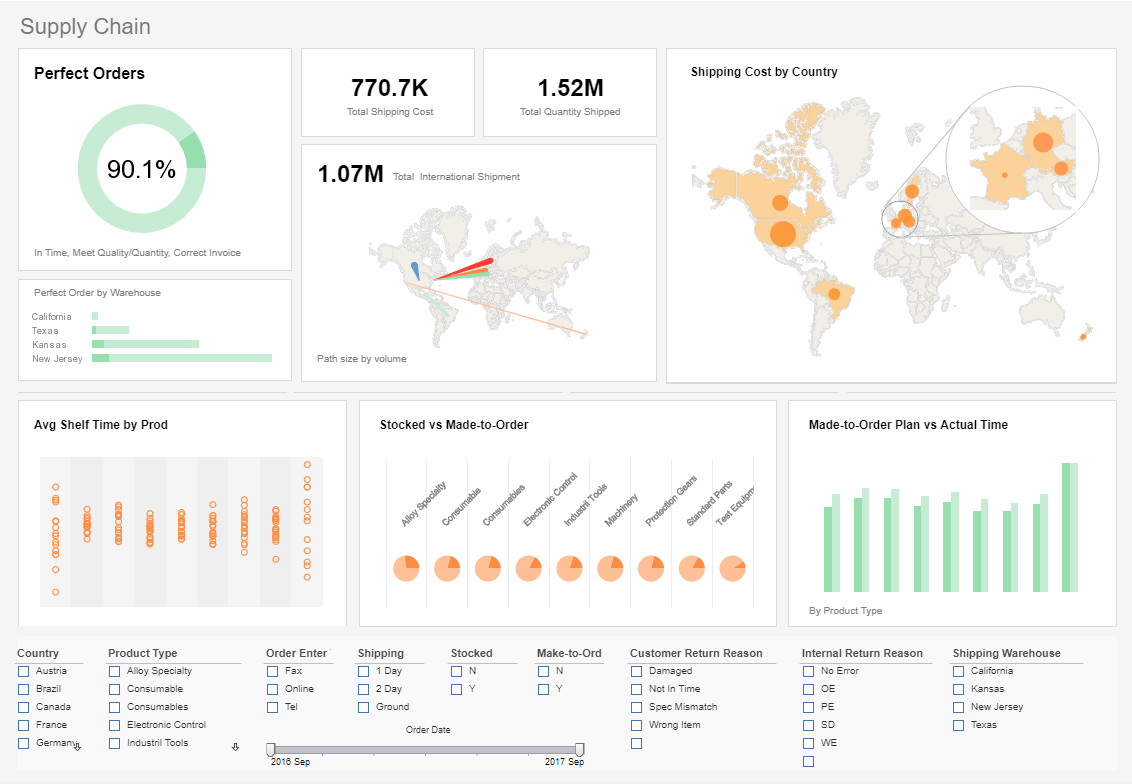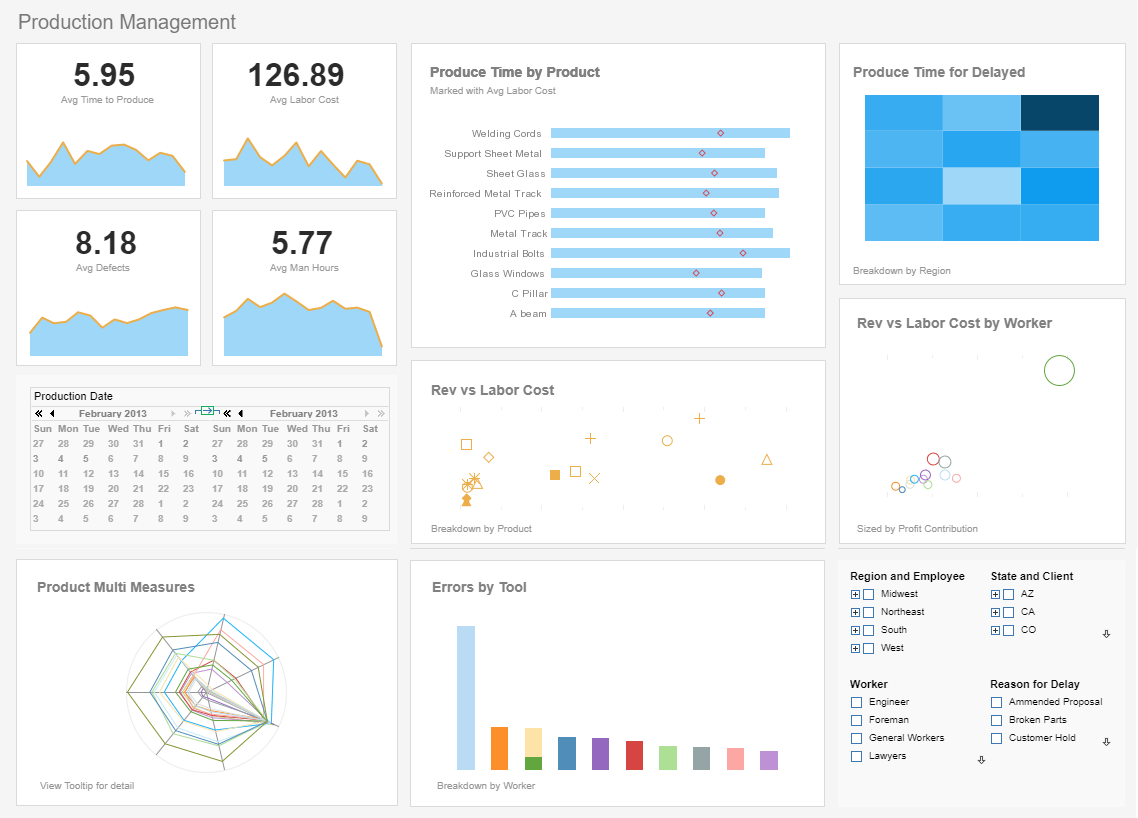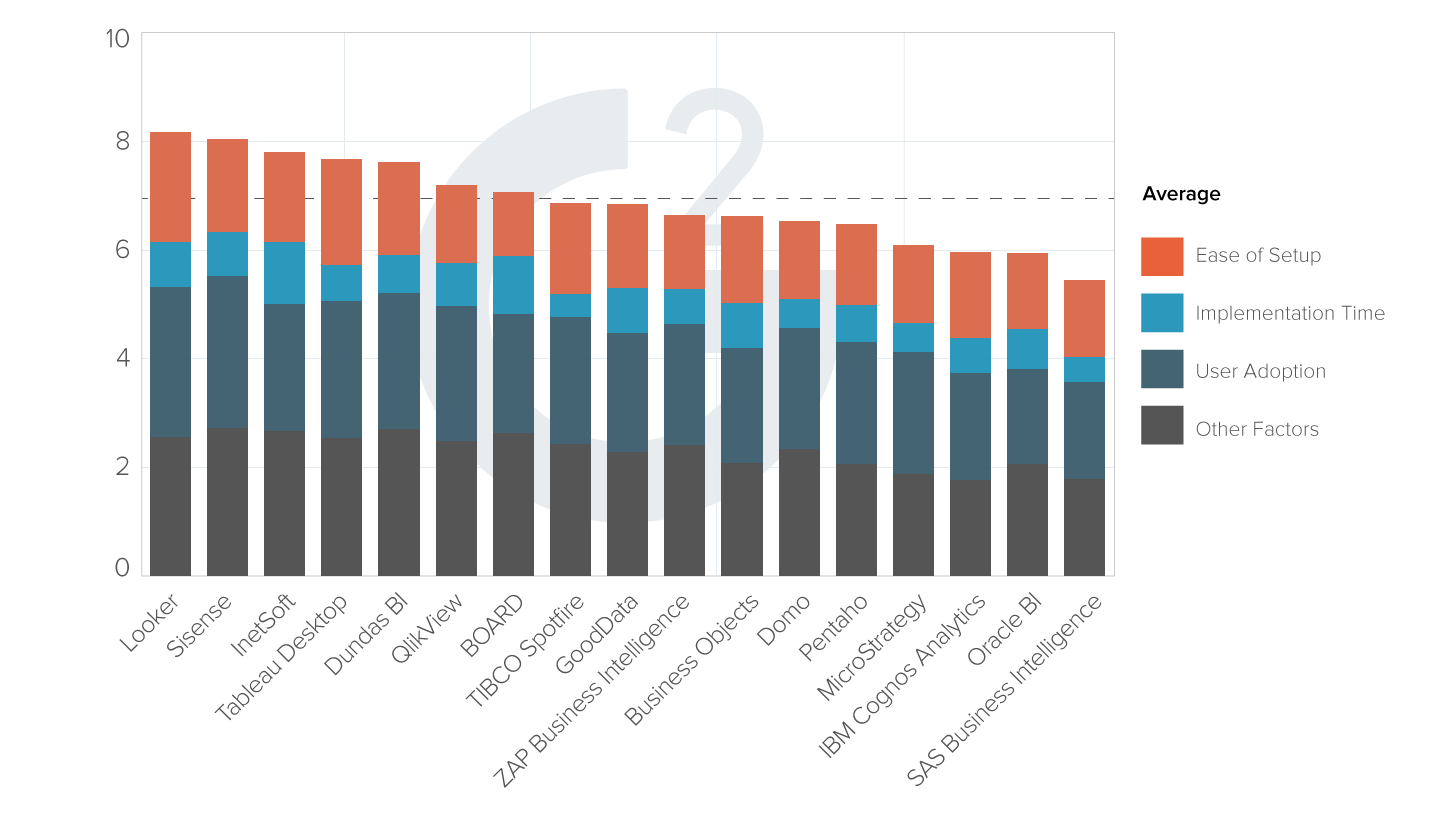InetSoft Option for Embedded Dashboards
Are you looking to embed a dashboard in order to seamlessly integrate dynamic, data-driven visualizations directly into your application and provide users with a unified and cohesive experience? Embedding a dashboard enables you to enhance user engagement by offering real-time insights and analytics within the context of existing workflows, eliminating the need for users to switch between different applications.
This integration not only streamlines accessibility but also empowers users with the ability to make informed decisions based on up-to-date data, fostering a more efficient and cohesive user experience. Additionally, embedding dashboards promotes consistency in branding and design, ensuring that the analytics component aligns seamlessly with the overall look and feel of the application, contributing to a more polished and user-friendly interface.
Host at your chosen cloud location or self-host for minimum latency and maximum bandwidth. Get an intuitive self-service web app backed by a small footprint server that easily embeds into your application. Get free one-on-one engineering assistance for all customers, large and small.
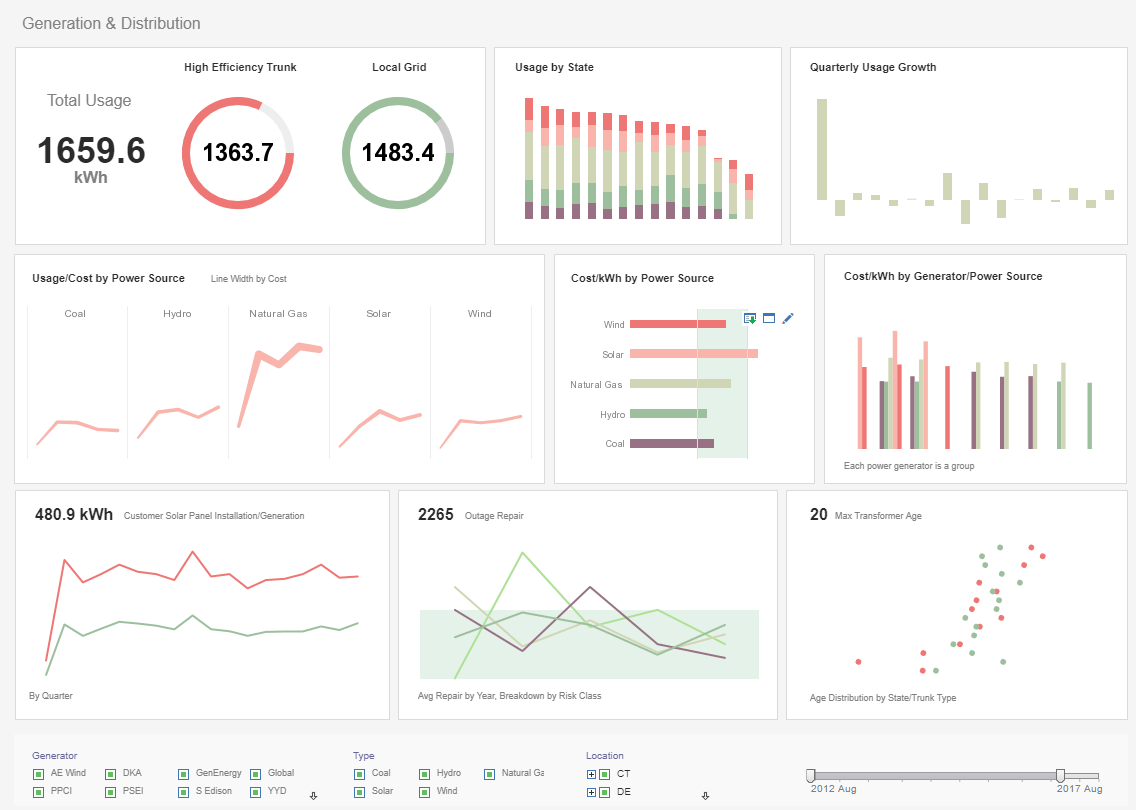
Register for more information and a personalized demo
About InetSoft
Since 1996 InetSoft has been delivering easy, agile, and robust business intelligence software that makes it possible for organizations and solution providers of all sizes to deploy or embed full-featured business intelligence solutions. Application highlights include visually-compelling and interactive dashboards that ensure greater end-user adoption plus pixel-perfect report generation, scheduling, and bursting. InetSoft's patent pending Data Block™ technology enables productive reuse of queries and a unique capability for end-user defined data mashup.
This capability combined with efficient information access enabled by InetSoft's visual analysis technologies allows maximum self-service that benefits the average business user, the IT administrator, and the developer. InetSoft was rated #1 in Butler Analytics Business Analytics Yearbook, and InetSoft's BI solutions have been deployed at over 5,000 organizations worldwide, including 25% of Fortune 500 companies, spanning all types of industries.

What Reports Would a Developer of Aviation MRO Include?
A developer creating Aviation Maintenance, Repair, and Overhaul (MRO) software would design comprehensive reports to address the specific needs of the aviation industry, particularly focusing on maintenance, operational efficiency, and regulatory compliance. Here are some essential reports that developers might include:
- Work Order Reports:
- Overview: Details work orders, including tasks performed, time spent, and materials used.
- Purpose: Provides a comprehensive view of maintenance activities, aiding in tracking and managing aircraft maintenance tasks.
- Inventory and Parts Usage Reports:
- Overview: Tracks inventory levels, parts consumption, and reorder points.
- Purpose: Assists in inventory management, ensuring timely availability of necessary components while minimizing excess stock.
- Aircraft Status and History Reports:
- Overview: Summarizes the maintenance history and current status of each aircraft.
- Purpose: Offers insights into the health of the fleet, facilitating proactive maintenance planning and decision-making.
- Compliance and Regulatory Reports:
- Overview: Monitors compliance with aviation regulations and industry standards.
- Purpose: Helps ensure that maintenance activities align with regulatory requirements, reducing the risk of penalties and ensuring safety.
- Task Completion and Downtime Reports:
- Overview: Analyzes the time taken to complete maintenance tasks and associated aircraft downtime.
- Purpose: Assists in optimizing maintenance processes, reducing downtime, and improving operational efficiency.
- Cost Analysis and Budget Reports:
- Overview: Breaks down maintenance costs, including labor, materials, and external services.
- Purpose: Facilitates budget management and cost control, enabling informed financial decision-making.
- Supplier Performance Reports:
- Overview: Evaluates the performance of suppliers and service providers.
- Purpose: Aids in vendor management, ensuring the reliability and quality of external services and parts.
- Fleet Health and Reliability Reports:
- Overview: Provides insights into the overall health and reliability of the entire aircraft fleet.
- Purpose: Helps identify patterns and trends that may impact the reliability and performance of aircraft.
- Fuel Efficiency Reports:
- Overview: Analyzes fuel consumption patterns across the fleet.
- Purpose: Supports efforts to optimize fuel efficiency, reducing operational costs and environmental impact.
- Maintenance Forecasting Reports:
- Overview: Predicts future maintenance needs based on historical data and usage patterns.
- Purpose: Assists in proactive planning, ensuring timely maintenance to prevent unplanned downtime and disruptions.
More Resources and Articles about InetSoft's Option for Embedded Dashboards
Crew Scheduling - The difficult process of crew scheduling requires combining the requirements of the airline with the preferences and availability of the crew members. Airlines enhance crew scheduling using data analytics, taking into account elements including staff credentials, seniority, and work hours. Airlines can save expenses and raise the standard of living for their crew members by improving staff scheduling...
Overall Equipment Effectiveness (OEE) - The Overall Equipment Effectiveness indicator assesses both the effectiveness of the production process and the performance of industrial equipment. It has three crucial elements: Availability: This KPI evaluates equipment uptime by calculating the proportion of time it is accessible for production. Availability may be impacted by downtime brought on by repairs, malfunctions, or transitions...
Technician Performance Metrics - Technician Utilization: This indicator tracks how much of a field technician's time is spent on billable vs non-billable duties. Utilizing technicians to their full potential increases productivity and maximizes income. Average Job Duration: The average amount of time technicians spend on each task is determined by this KPI. Organizations may find trends, spend resources wisely, and increase schedule accuracy by analyzing this measure...
Water Distribution Metrics - KPIs pertaining to water distribution, in addition to the treatment process, are essential in guaranteeing that clean water reaches end customers. It's critical to keep an eye on the integrity of the distribution network, water pressure, and flow rates. Analytics in this field assist in locating any leaks or pressure problems, enabling prompt remedial action to reduce water loss and maximize distribution efficiency...