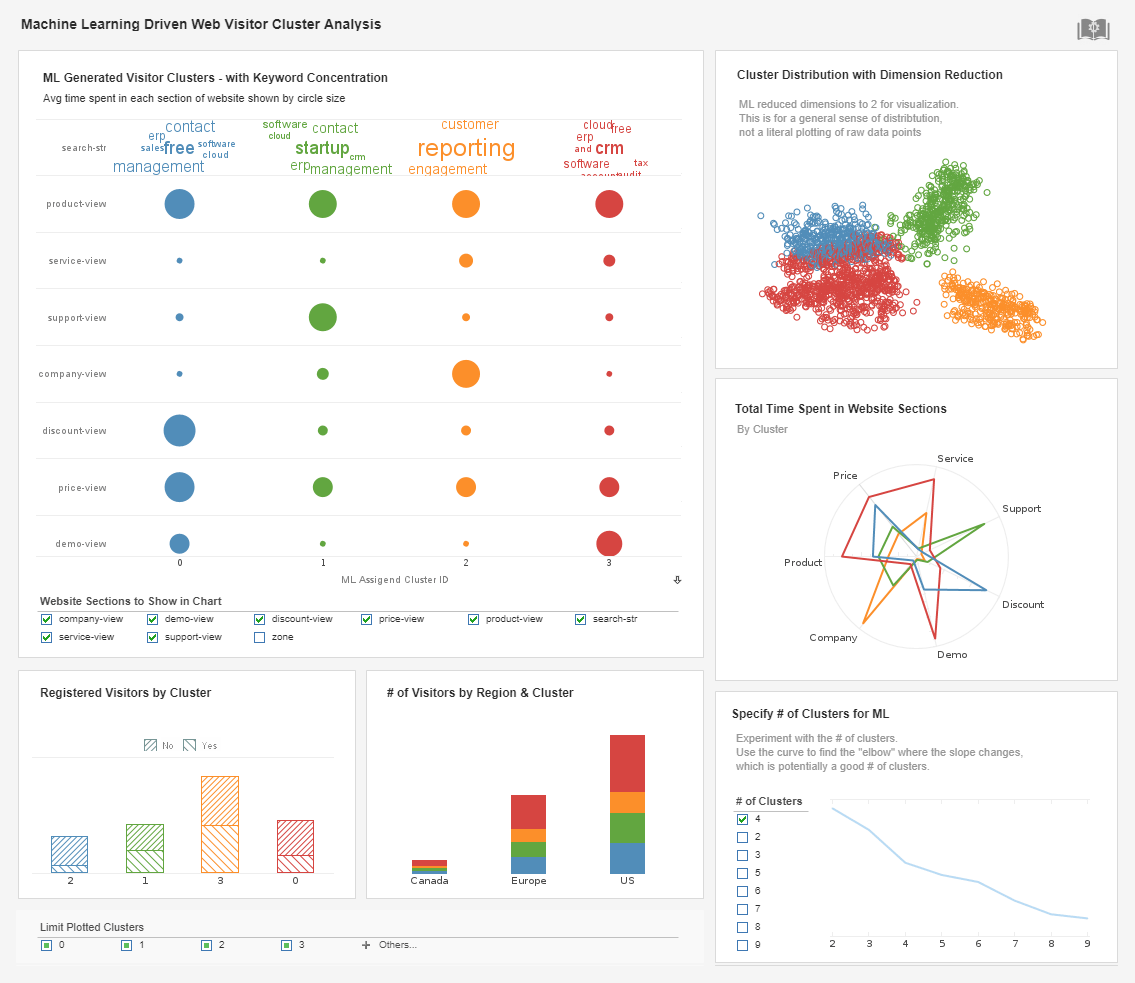Using InetSoft's Dashboard Software to Join Data Tables
InetSoft's award-winning dashboard software allows users to join dashboard tables and create custom data mashups from disparate data sources all in real time. View the example below to learn more about the Style Intelligence solution.
A joined table is a composition of two tables that preserves a specified relationship between the participating tables (base tables).
The joined table contains all the columns from both base tables, but retains only the rows satisfying a specified join condition. The join condition is a relation between two columns, one from each base table. These two columns are called the join columns. The joined table can be thought of as the intersection of the two tables based on the join columns.
There are no restrictions on the nature of the base tables for joins, and joined tables can themselves be used in subsequent join operations. There is no limit to the number of tables that can be successively joined together in this way.
Additionally, two tables can be joined together using multiple join conditions, that is, multiple pairs of join columns. This allows you to construct a joined table that embodies a very complex relation between the base tables.
 |
View a 2-minute demonstration of InetSoft's easy, agile, and robust BI software. |
To create an inner join between two base tables by dragging columns, follow these steps:
- Identify the join columns, one from each table. These are the columns to which the join condition is applied.
- Drag the first join column header on top of the second join column header. The cursor should change to a join symbol, and a green line should appear in the second join column header.
- When you see the join symbol and the green line, drop the column header. This creates a new table that represents the inner join of the two base tables. A graphical link is drawn between the two join columns, and the join type symbol is displayed. By default, the �equality� join condi�tion is used, producing the so-called �equi-join.�
- If desired, repeat the above steps to implement multiple join conditions.
| #1 Ranking: Read how InetSoft was rated #1 for user adoption in G2's user survey-based index | Read More |
To create an inner join between two base tables, follow these steps:
- Ctrl-click to select the two table that will participate in the join.
- Click the 'Join Table' button in the toolbar, and select 'Inner Join'. This opens the 'Inner Join' dialog box.
- In the top row of menus the 'Inner Join' dialog box, select one column from each table, and choose the join condition that the data must satisfy in order to appear in the result set. The '=' operator produces the �equi-join.� The inequality operators produce their respective �non-equijoins.�
- (Optional) To convert an equi-join to an outer join, select 'include all values' for the left or right table, or for both tables. These selections correspond, respectively, to the left outer join, the right outer join, and the full outer join.
- Select additional columns and join conditions from the remaining menus in the 'Inner Join' dialog box to create multiple join conditions.
 |
Learn how InetSoft's data intelligence technology is central to delivering efficient business intelligence. |
The outer join is a generalization of the inner join: In addition to the matching rows preserved by the equi-join, the left outer join preserves all the rows in the left table, while the right outer join preserves all the rows in the right table. The full outer join preserves all the rows of both tables.
When you specify an outer join, the additional rows included from a table (beyond those selected by the equi-join) do not have matching rows in the other table. Therefore, outer-join tables generally exhibit empty cells corresponding to these unmatched rows.
| Previous: Combining Dashboard Data |
Next: Joining Dashboard Data
|