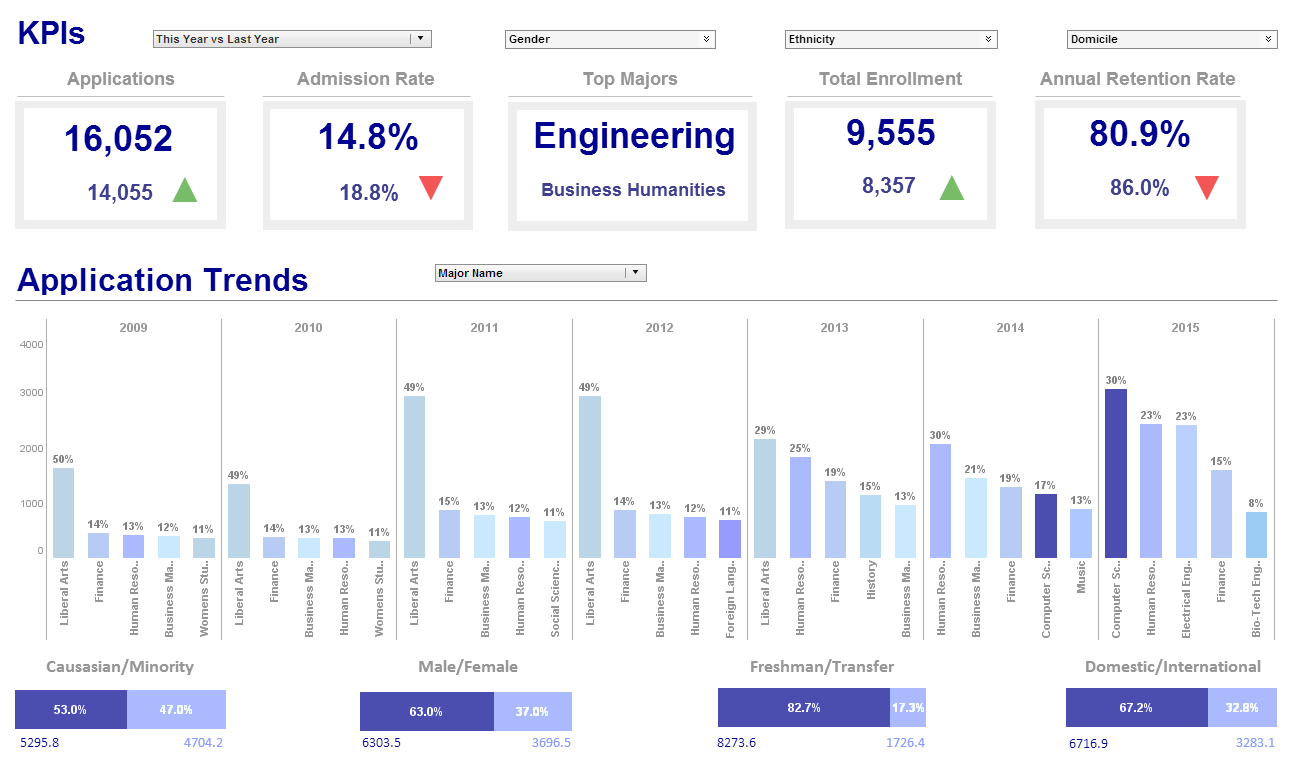Using the API for Report Refreshing
InetSoft's reporting software includes an API for programmatic control of report generation. In dynamic business environments, where data changes frequently, having an up-to-date report is crucial for informed decision-making.
Programmatically refreshing a report ensures that the latest information is reflected, maintaining the accuracy and relevance of insights. This automation not only saves time that would otherwise be spent manually updating reports but also enhances the efficiency of data-driven processes. Moreover, it facilitates seamless integration with other systems or applications, fostering a cohesive and interconnected data ecosystem.
| #1 Ranking: Read how InetSoft was rated #1 for user adoption in G2's user survey-based index | Read More |
The createReport() method is called whenever a request to generate a report is received in the repository. If a replet needs to change the report contents within an event handling code, it needs to inform the repository to refresh the report.
addRepletSelectionListener("refresh", null,
new RepletSelectionListener() {
public RepletCommand valueChanged(SelectionEvent e) {
// change report contents
...
regenerate(); // refresh the report object
return RepletCommand.refresh();
}
});
The regenerate() call causes the repository to call the createReport() method with the last RepletRequest. If the createReport() has never been called before, it passes an empty request. The createReport() should return the new report object.
If a refresh() command is issued without a call to regenerate(), the web viewer will reload all pages from the repository. However, since the repository caches the report object internally, it will still return the original contents.
The reprint() command is similar to refresh() except that the report is reused to generate output, without re-executing the queries in the report.
The regenerate() call is only necessary if the replet initiates the refresh itself. All repository-initiated requests automatically refresh the internal cache.
Replet API
The core replet API is defined in the Replet interface. It consists of methods to:
- Initialize a replet object.
- Generate report snapshots.
- Return report parameters.
- Handle viewer events.
- Destroy a replet object.
The API defined by the Replet interface is very generic and constitutes the minimum API necessary to support the replet functions. To make creating replets easier, we created a higher level API, BasicReplet, by encapsulating the common functions in high-level methods.
InetSoft products provide out of the box support for directly deploying a template as a replet (without writing any code) using a class called 'TemplateReplet'. You may also use the BasicReplet as the base class for your replets, as we do in our examples. In this chapter, we will start with a very simple replet and add features to it along the way.
What Reports Would a Developer of Accounting Software for Consultants Include?
A developer creating accounting software for consultants would design reports that cater to the unique needs and workflows of consultants, ensuring comprehensive financial visibility and efficient management. Some essential reports might include:
-
Income Statements:
- Overview: Summarizes revenues, expenses, and profits over a specific period.
- Purpose: Provides a snapshot of financial performance, helping consultants understand their profitability.
- Expense Reports:
- Overview: Breakdown of incurred expenses categorized by type (travel, supplies, etc.).
- Purpose: Helps consultants track and manage their spending, facilitating budget control.
- Client Invoicing:
- Overview: Details of services provided, rates, and total amounts owed by each client.
- Purpose: Aids in billing clients accurately and maintaining a clear record of transactions.
- Accounts Receivable Aging:
- Overview: Displays outstanding client payments categorized by aging periods.
- Purpose: Assists in monitoring and prioritizing collections to maintain healthy cash flow.
- Time Tracking Reports:
- Overview: Records billable hours, project-wise time allocation, and billable rates.
- Purpose: Enables consultants to invoice clients accurately and assess time utilization for project management.
- Balance Sheets:
- Overview: Presents assets, liabilities, and equity at a specific point in time.
- Purpose: Offers a holistic view of the company's financial position.
- Tax Compliance Reports:
- Overview: Summarizes taxable income, deductions, and any other relevant tax information.
- Purpose: Aids in tax planning and ensures compliance with local tax regulations.
- Profitability Analysis by Client/Project:
- Overview: Compares revenue generated versus expenses for each client or project.
- Purpose: Assists consultants in identifying profitable ventures and optimizing resource allocation.
- Bank Reconciliation Reports:
- Overview: Compares the company's records with bank statements to ensure accuracy.
- Purpose: Identifies discrepancies and ensures financial integrity.
- Budget vs. Actual Reports:
- Overview: Compares planned budgets with actual expenses and revenues.
- Purpose: Assists consultants in managing finances against predefined targets.
How Do Accountants Use AI?
Accountants are increasingly leveraging Artificial Intelligence (AI) to improve efficiency, reduce errors, enhance decision-making, and automate repetitive tasks. AI is transforming the accounting industry by enabling accountants to shift their focus from routine tasks to more strategic, advisory roles. Below is a detailed breakdown of how accountants use AI across various aspects of their work.
1. Automating Repetitive Tasks
One of the biggest advantages of AI in accounting is the ability to automate routine tasks that were previously done manually, such as:
- Data Entry and Processing:
AI-powered software can automatically scan invoices, receipts, and other financial documents, extract relevant data, and enter it into accounting systems without human intervention. This eliminates manual data entry, reduces errors, and saves time.
- Bank Reconciliation:
AI tools can automatically reconcile bank statements by comparing financial records with bank transactions and identifying discrepancies. This process, which used to take hours, can now be done in minutes with AI.
- Expense Management:
AI can categorize and track expenses automatically by analyzing receipts and transactions, reducing the burden on accountants to sort through paperwork.
2. Fraud Detection and Risk Management
AI is highly effective at detecting fraudulent activities and managing risks by analyzing large volumes of financial data in real-time.
Fraud Detection:
AI systems can identify unusual patterns, anomalies, and suspicious transactions that might indicate fraud. For example, if an employee suddenly starts making large purchases outside normal business hours, the system can flag this as potentially fraudulent activity.
Risk Assessment:
AI models can assess the financial health of businesses by analyzing financial statements, credit histories, and market trends. This allows accountants to identify potential risks and advise clients on how to mitigate them.
3. Financial Forecasting and Reporting
AI can help accountants with predictive analytics, allowing them to provide more accurate financial forecasts and create insightful reports.
Predictive Analytics:
AI algorithms can analyze historical financial data and external market trends to predict future revenues, expenses, and cash flows. This helps accountants provide better financial planning and budgeting advice.
Automated Reporting:
AI can generate real-time financial reports that are visually appealing and easy to understand. It can also customize reports based on client needs, saving accountants the time spent manually compiling data.
4. Tax Compliance and Preparation
AI is revolutionizing how accountants handle tax compliance and preparation by automating processes and ensuring accuracy.
Tax Filing:
AI tools can automatically prepare tax returns by analyzing financial data, identifying applicable deductions, and ensuring compliance with tax regulations.
Regulatory Compliance:
AI systems stay updated on changing tax laws and regulations, ensuring that businesses remain compliant. For example, if a tax rule changes, the AI system will automatically apply the updated rule when preparing tax documents.
5. Accounts Payable and Receivable Management
AI can streamline accounts payable (AP) and accounts receivable (AR) processes by automating tasks like invoice processing and payment reminders.
Invoice Processing:
AI can scan invoices, validate payment details, and match them with purchase orders. It can also handle discrepancies by flagging errors or missing information.
Payment Reminders:
AI tools can send automated reminders to clients about overdue payments, improving cash flow management for businesses.
6. Client Advisory Services (CAS)
With AI taking over routine tasks, accountants can spend more time on strategic advisory services, providing clients with valuable insights to improve their businesses.
Data-Driven Insights:
AI can analyze financial data and provide insights on improving business performance, identifying cost-saving opportunities, and optimizing operations.
Real-Time Advice:
AI tools can provide real-time data analysis, allowing accountants to offer up-to-date advice to clients about cash flow, profitability, and future growth opportunities.
7. Auditing and Assurance
AI is transforming the audit process by improving accuracy and reducing the time it takes to complete audits.
Continuous Auditing:
AI tools can conduct continuous audits by analyzing financial transactions in real-time. This allows auditors to identify issues immediately rather than waiting for periodic audits.
Anomaly Detection:
AI can detect anomalies and discrepancies in financial records that might be missed by human auditors, reducing the risk of errors and fraud.
8. Personalized Client Experience
AI tools can help accountants provide a personalized client experience by tailoring their services based on client needs.
Chatbots and Virtual Assistants:
Many accounting firms are using AI-powered chatbots to answer client queries, schedule appointments, and provide basic financial advice.
Customized Solutions:
AI can analyze client data and suggest customized accounting solutions, such as tax-saving strategies or investment opportunities, based on the client's financial situation.
9. Workflow Optimization and Time Management
AI can optimize accounting workflows by managing tasks, deadlines, and schedules.
Task Automation:
AI tools can assign tasks, set deadlines, and remind accountants of upcoming deadlines, reducing the risk of missed filings or reports.
Time Tracking:
AI tools can track how much time accountants spend on various tasks and suggest ways to optimize their time management.
10. Natural Language Processing (NLP) for Financial Analysis
AI-powered Natural Language Processing (NLP) tools can help accountants analyze unstructured data, such as contracts, emails, and social media posts, to gather valuable financial insights.
Contract Analysis:
AI can analyze contracts to identify financial terms, payment schedules, and compliance requirements, helping accountants stay on top of obligations.
Document Summarization:
NLP tools can summarize lengthy financial reports and documents, making it easier for accountants to identify key insights.
Key AI Tools Used by Accountants
Here are some popular AI tools and platforms used by accountants today:
Tool Purpose Features
Xero Cloud accounting software AI-driven automation, invoicing, bank reconciliation
QuickBooks Accounting software Automated data entry, predictive analytics
Botkeeper AI-based bookkeeping platform Data entry automation, financial reporting
MindBridge AI-powered auditing platform Anomaly detection, continuous auditing
TaxJar AI-based tax compliance tool Automated tax calculations, filing reminders
FloQast Accounting workflow automation Close management, reporting, audit readiness
Benefits of AI in Accounting
- Increased Accuracy: Reduces human errors in data entry, reconciliation, and reporting.
- Time Savings: Automates repetitive tasks, freeing up time for strategic decision-making.
- Better Decision-Making: Provides real-time insights and predictive analytics to guide financial planning.
- Improved Compliance: Ensures adherence to ever-changing tax laws and regulations.
- Fraud Prevention: Detects anomalies and suspicious activities to reduce the risk of fraud.
Challenges of AI in Accounting
While AI offers numerous benefits, it also comes with some challenges:
- Data Privacy and Security: Ensuring the security of sensitive financial data is crucial.
- High Implementation Costs: AI systems can be expensive to implement, especially for small businesses.
- Job Displacement Concerns: Some fear that AI may reduce the need for certain accounting roles.
- Regulation and Compliance: AI systems must be programmed to comply with regulatory standards in different regions.
| Previous: Introduction to Executable Reports |