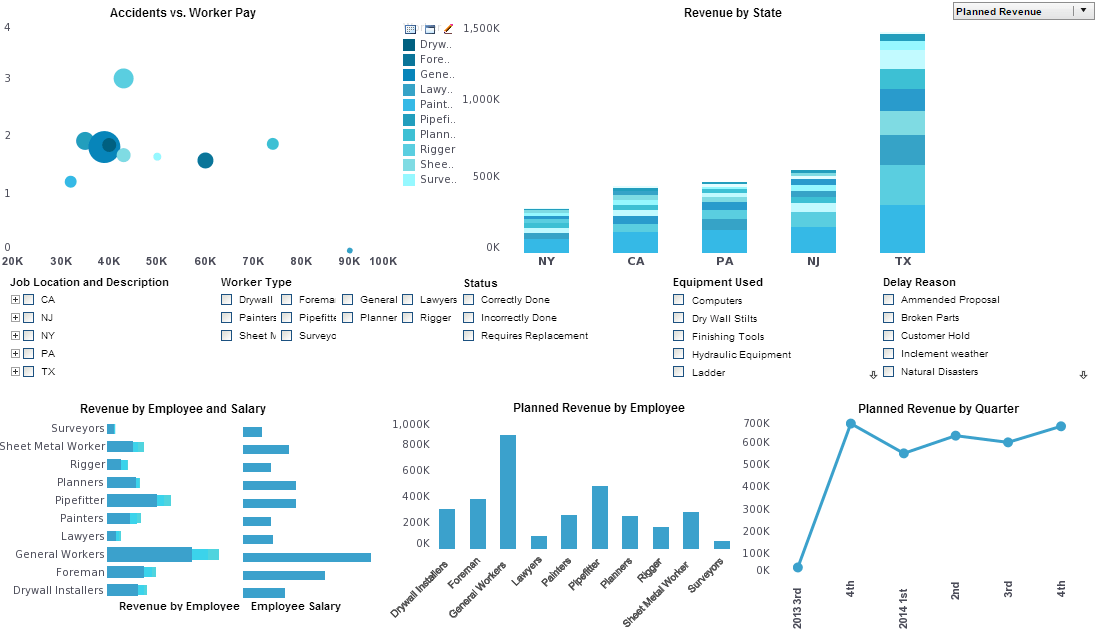Report Schedule Management
Complete report schedule management is within the grasp of end-users with InetSoft's interactive reporting software, a powerful all-in-one business intelligence application used at over 5,000 organizations worldwide. View the example below to learn more about the Style Intelligence solution.
It is possible to specify multiple actions. Click on the 'Multiple Actions' button at the bottom right of the editing panel. This will display the schedule action list to which you can add, delete or edit actions by clicking on the 'Add', 'Delete' and 'Edit' buttons respectively.
Once the scheduler action is specified, select the Options tab at the bottom of the editing panel to specify the different options available when executing the scheduler task.There are several options available when modifying a schedule task.
 |
View a 2-minute demonstration of InetSoft's easy, agile, and robust BI software. |
Enabled
A task can be temporarily enabled or disabled by selecting or deselecting this option.
Delete if not scheduled to run again
If a task is scheduled to run once, this option will delete it from the system once it runs.
Start From and Stop On
A task will only execute within the specified date range.
Execute As
A task can be executed as a user, in which case user permissions will influence the execution of the task; e.g., if VPMs (data level security) are set up different users will see different data. All the existing users who have permission to use the scheduler will be included in the drop down list.
Locale
Different locales can be specified for individual tasks by using this option. This allows you to set the language and formats to use.
You can view and monitor all of your scheduled tasks can from the Schedule tab. This tab provides a list of the schedule tasks, in which you can view the start time, end time, the status of the last run, and the start time for the next run.
• Click the 'Run Now' button to execute the task immediately.
• Click the 'Stop Now' button to stop the task immediately.
• Click the 'Delete' button to delete this task.
To temporarily disable a task, deselect the 'Enabled' checkbox on the Options tab.
What Are Reasons to Schedule Report Delivery?
Scheduling report delivery can bring a range of benefits to organizations, enhancing efficiency, decision-making, and overall productivity. Here are several key reasons to schedule report delivery:
1. Timely Decision-Making
Consistency: Scheduled reports ensure that decision-makers receive critical information at regular intervals, enabling them to make timely and informed decisions.
Proactive Management: Regularly scheduled reports allow managers to anticipate issues and opportunities, rather than reacting to problems after they occur.
2. Operational Efficiency
Automation: Automating the delivery of reports reduces the manual effort required to compile and distribute information, freeing up staff to focus on higher-value tasks.
Resource Allocation: Scheduled reports help in the efficient allocation of resources by providing regular updates on resource usage and availability.
3. Improved Accuracy and Consistency
Standardization: Scheduled reports often follow a standardized format, ensuring consistency in data presentation and reducing the likelihood of errors.
Up-to-date Information: Regularly scheduled reports ensure that the latest data is included, providing an accurate and current picture of performance and trends.
4. Enhanced Accountability and Transparency
Regular Updates: Scheduled reports provide regular updates on key metrics and performance indicators, promoting transparency and accountability within the organization.
Audit Trails: Automated report scheduling creates a record of when reports were generated and delivered, which can be useful for audit and compliance purposes.
5. Better Collaboration
Shared Insights: Regularly scheduled reports ensure that all relevant stakeholders receive the same information at the same time, facilitating better collaboration and alignment across departments.
Communication: Scheduled reports serve as a communication tool, helping to keep everyone informed and aligned with the organization's goals and performance.
6. Strategic Planning
Trend Analysis: Scheduled reports provide a consistent flow of data, allowing for the analysis of trends over time. This can inform strategic planning and long-term decision-making.
Goal Tracking: Regular reports help track progress against strategic goals and objectives, providing a clear picture of where the organization stands and where adjustments may be needed.
7. Customer and Stakeholder Satisfaction
Client Reporting: For businesses that need to report to clients or external stakeholders, scheduled reports ensure that these parties receive regular updates, enhancing satisfaction and trust.
Service Level Agreements (SLAs): Scheduled reports help meet SLA requirements by ensuring that reports are delivered within agreed timeframes.
8. Regulatory Compliance
Compliance Requirements: Many industries have regulatory requirements for reporting. Scheduling reports ensures compliance with these requirements, reducing the risk of penalties.
Documentation: Regularly scheduled reports provide necessary documentation for regulatory bodies, demonstrating adherence to required standards and practices.
9. Performance Monitoring
Key Performance Indicators (KPIs): Scheduled reports that include KPIs enable continuous performance monitoring, helping to identify areas of improvement and track progress toward targets.
Benchmarking: Regular reports allow for benchmarking against industry standards or internal goals, providing a basis for performance comparison.
10. Risk Management
Early Warning Systems: Regular reporting can serve as an early warning system, identifying potential risks and issues before they escalate into significant problems.
Continuous Monitoring: Scheduled reports ensure continuous monitoring of critical areas, helping to maintain oversight and control.
| Previous: Report Scheduling Parameters |