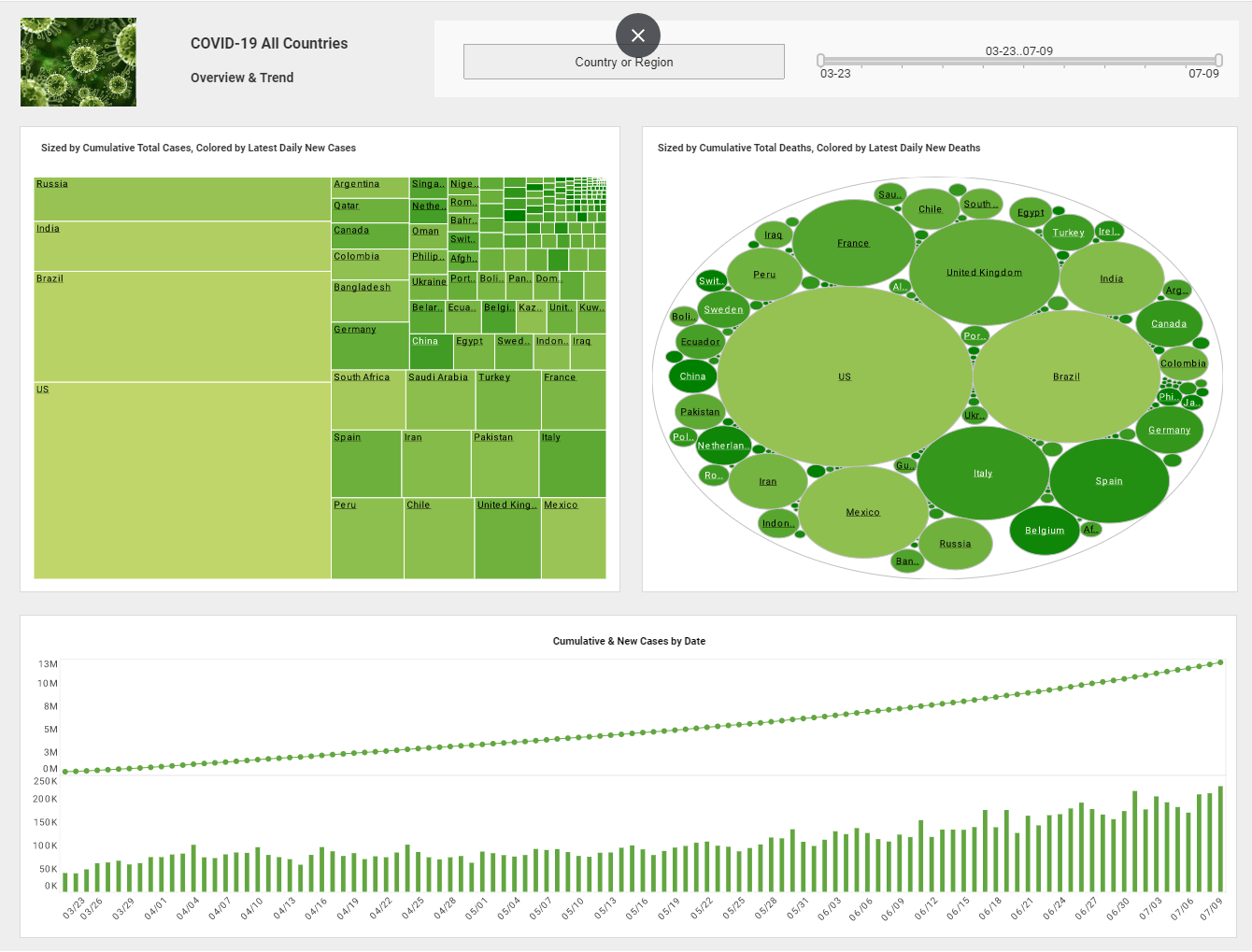How Do You Manage the Total Cost of Ownership of Business Intelligence?
This is a continuation of the transcript of a Webinar hosted by InetSoft entitled "Best Practices for Deploying and Using Business Intelligence Software." The speaker is Mark Flaherty, CMO at InetSoft.
Mark Flaherty (MF): There are three dimensions to consider here. First is the cost per user, which includes all software licensing costs plus maintenance, hardware costs and administrative overhead. Second is completing the BI deployment on budget. A recent industry analyst report showed that more than half of companies failed to do this. The last dimension is how quickly the business intelligence software can be operational. The faster deployments average around 4 weeks, but a poorly planned deployment or overly complicated software has led to timelines of 3 months or more.
One of the methods you can undertake to help manage these costs includes actively measuring and tracking all the BI costs that the project incurs against an equally detailed budget for them. Second is creating a project timeline with milestones and checking weekly on the project status against those.
And in terms of the dimension of administrative overhead in the area of BI experts or database analysts needed to support the business users, focus on building a handful of information-intensive BI dashboards that have options for filtering and slicing and dicing. This makes the level of self-service is high, and the requests for custom dashboards goes down. In addition interactive, HTML5-based dashboards are far more engaging and can answer many more ad hoc questions than traditional reporting can.
Picking software that supports easy personalization is also very helpful. For instance, InetSoft's software has a bookmarking feature that lets each user save settings of an interactive dashboard, the filtering selections, date ranges and so on. In effect, they can end up making multiple custom versions of a standard dashboard that was provided to them, just the way they like to use them.
Another technique is to establish a resident expert in each business group, someone who learns how to build dashboards from scratch. That way they can guide others in their group when they have questions, or if necessary build the additional dashboards that are desired.
Do most companies have formalized BI training?
Not most. Between 20 and 40% of them do, but those that do formalize the training, they tend to be more successful in their business results, so there might be a correlation with getting the most out of their BI software if they do plan for some level of training. With software such as InetSoft's this can be minimal. The software is quite intuitive with the point and click controls such as selection lists for filtering, and other self-evident input methods such as calendars and range slider. Also it’s important to design the KPI dashboards with unambiguous labels, and add footnotes if necessary so users know what data they are working with. With that said, a simple one-sheet quick start guide might be the only necessary formalized end-user training necessary.
What Are All the Cost Items to Include in a Total Cost of Ownership Analysis for a BI Solution?
-
Software Costs:
- License Fees: Upfront costs associated with purchasing BI software licenses.
- Subscription Fees: Ongoing subscription costs for cloud-based BI solutions.
-
Hardware Costs:
- Servers and Storage: The cost of physical or virtual servers and storage infrastructure required to host the BI solution.
- Networking Equipment: Costs for routers, switches, and other networking hardware.
-
Implementation and Deployment Costs:
- Consulting Services: Fees for external consultants or implementation partners.
- Training: Costs for training internal staff on using and managing the BI solution.
-
Customization and Integration:
- Custom Development: Costs associated with developing custom features or reports.
- Integration Costs: Expenses related to integrating the BI solution with other systems.
-
Data Migration:
- Data Extraction and Transformation: Costs for extracting and transforming data from existing systems.
- Data Migration Tools: Expenses for tools or services facilitating data migration.
-
Support and Maintenance:
- Software Maintenance Fees: Ongoing fees for software updates, patches, and support.
- Hardware Maintenance: Costs for maintaining and upgrading hardware components.
-
Infrastructure Costs:
- Cloud Service Costs: Costs associated with using cloud-based infrastructure.
- Data Center Costs: Expenses for maintaining on-premises data centers.
-
User Licenses:
- User-based Licensing: Costs associated with the number of users accessing the BI solution.
-
Operational Costs:
- Power and Cooling: Costs for energy consumption and cooling systems in data centers.
- Backup and Recovery: Expenses for implementing and managing backup and recovery processes.
-
Security Costs:
- Security Software: Costs for antivirus, firewalls, and other security software.
- Security Audits and Compliance: Expenses related to compliance audits and security certifications.
-
Monitoring and Performance Optimization:
- Monitoring Tools: Costs for tools to monitor the performance and health of the BI solution.
- Performance Tuning Services: Expenses for optimizing the performance of the BI system.
-
Upgrades and Enhancements:
- Software Upgrades: Costs associated with upgrading to newer versions of BI software.
- Enhancement Costs: Expenses for adding new features or functionalities.
-
Downtime and Business Disruption:
- Cost of Downtime: Financial impact due to system outages or disruptions.
- Business Continuity Planning: Costs associated with implementing measures to minimize downtime.
- Data Governance and Compliance:
- Data Governance Tools: Costs for tools to ensure data quality, integrity, and compliance.
- Compliance Audits: Expenses related to audits ensuring adherence to data governance and regulatory requirements.
- User Support:
- Help Desk Costs: Costs for providing user support, including help desk personnel and tools.
- Documentation and Documentation Maintenance:
- Documentation Costs: Expenses for creating and maintaining system documentation.
- Scalability Costs:
- Scaling Infrastructure: Costs associated with scaling the infrastructure to accommodate growing data volumes and user numbers.
- Third-Party Tool Costs:
- BI Extensions and Plugins: Costs for third-party tools, extensions, or plugins integrated with the BI solution.
- Post-Implementation Optimization:
- Optimization Services: Costs for services to optimize the BI solution post-implementation based on usage patterns and feedback.
- Contingency and Risk Management:
- Contingency Fund: A budget for unforeseen circumstances or changes in project scope.
- Insurance Costs: Expenses related to insurance coverage for potential risks.
- End-of-Life Costs:
- Retirement and Decommissioning: Costs associated with retiring the BI solution, including data migration or archiving.