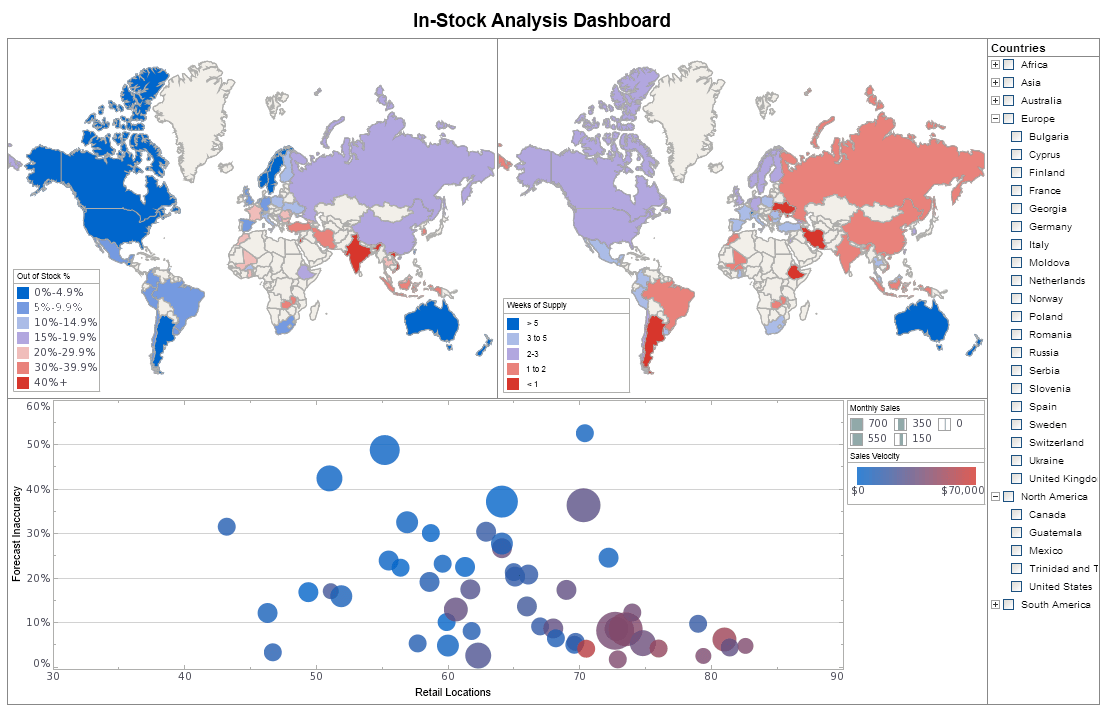Empowering Tire and Auto Repair Businesses with Advanced Reporting Dashboards Using InetSoft’s StyleBI
How do you effectively manage, interpret, and visualize this data in a way that is both accessible and actionable? For IT teams supporting tire and auto repair businesses, deploying the right business intelligence (BI) tools is critical. EnterInetSoft's StyleBI—an open-source, web-based BI software platform that enables the creation of powerful, customizable reporting dashboards.
This article will explore how StyleBI can be implemented within a tire and auto repair business to provide actionable insights through dynamic dashboards, drive operational efficiencies, and ultimately, improve profitability.
Despite being traditionally low-tech, the tire and auto repair industry generates a significant volume of data. Shops handle customer profiles, vehicle service histories, inventory levels, parts orders, technician schedules, and payment transactions on a daily basis. When these data points are siloed across disparate systems like POS terminals, inventory management software, CRMs, and accounting platforms, it becomes difficult to derive value from them.
This is where BI software like InetSoft's StyleBI comes into play. The tool provides a centralized platform for data integration, visualization, and reporting. For IT professionals and data analysts supporting auto shops, it allows the creation of rich, web-based dashboards that provide real-time insights into KPIs that matter—such as average repair times, customer return rates, and parts availability.
Let's take a deeper look at the specific use cases and features.
1. Unified Data Mashups: Consolidating Shop Operations
StyleBI's strength lies in itsdata mashup capabilities. Tire and auto repair shops typically use multiple software platforms: a POS system for transactions, QuickBooks or similar for accounting, Mitchell1 or Shop-Ware for repair orders and diagnostics, and possibly even Excel sheets for scheduling or inventory tracking. StyleBI can integrate with each of these data sources—whether through APIs, database connections, or flat file ingestion—and combine them into a unified semantic layer.
From an IT perspective, this dramatically simplifies the process of building cross-functional dashboards. You no longer have to manually stitch together reports from multiple systems. With StyleBI, you can pull relevant data from these sources and apply business logic transformations using a drag-and-drop interface or custom SQL, resulting in a single source of truth.
For example, a service manager might want to compare technician productivity against labor costs. Traditionally, this data may reside in two different systems. With StyleBI, both data sets can be joined into a single dashboard showing hours worked, jobs completed, average job value, and revenue per technician—visualized using heat maps, bar charts, or tables.
2. Real-Time Monitoring: Keeping a Pulse on the Shop Floor
One of the most valuable features of StyleBI is its support forreal-time data streaming and dashboard refreshing. In a busy repair shop, the ability to monitor operational metrics live is game-changing. Technicians might be clocking into jobs using a digital time tracking system, parts might be scanned into inventory as deliveries arrive, and invoices might be processed every hour. Real-time dashboards allow managers to react proactively to issues rather than retroactively addressing them.
For instance, a dashboard could display the number of open work orders by type (tire change, oil change, brake service, etc.), average wait times per customer, and parts backorders—all updating in near real time. If the dashboard shows a spike in wait times due to parts shortages, the manager can intervene promptly to adjust workloads or escalate procurement.
For IT staff configuring these dashboards, the underlying StyleBI infrastructure supports data caching, intelligent query optimization, and flexible scheduling for data refresh—enabling scalable, low-latency analytics even in shops with multiple locations.
3. Custom KPIs for Every Role: Tailored Insights Across the Team
Not all users of a tire and auto repair business need access to the same data. StyleBI supportsrole-based access control (RBAC), allowing dashboards and reports to be customized for different users based on their job functions.
-
Service Managerscan get dashboards focused on technician productivity, job cycle time, and customer satisfaction metrics.
-
Inventory Managersmight view dashboards tracking stock levels, reorder points, and supplier delivery performance.
-
Finance Teamscan focus on dashboards that provide P&L overviews, revenue trends, and accounts receivable aging reports.
-
Executives and Ownersmay want a high-level view of store performance across locations, growth metrics, and customer retention rates.
Because StyleBI is web-based and supports mobile-responsive design, these dashboards are easily accessible from tablets or smartphones—ideal for managers who move between the shop floor and the front office.
4. Predictive Analytics: Moving from Reporting to Forecasting
Another compelling aspect of StyleBI is its ability to integrate withmachine learning and predictive analytics frameworks. IT teams can enrich dashboards with trend projections and forecasts, allowing businesses to anticipate issues rather than merely report on them.
For instance, using historical repair data, StyleBI can forecast demand for specific services (e.g., an uptick in tire replacements as seasons change), enabling better staffing and inventory preparation. Similarly, predictive maintenance alerts can be built using vehicle service history and mileage data—informing customers proactively when their next visit is due.
While StyleBI does not come with built-in AI models, it can connect with Python or R scripts via data transformation nodes or web APIs. IT teams can implement models using open-source libraries like scikit-learn or TensorFlow, and feed the output back into dashboards for visualization.
5. Self-Service Reporting and Collaboration
For many businesses, reliance on IT for every dashboard update or report modification can become a bottleneck. StyleBI addresses this by enablingself-service reporting. Business users can use pre-built data views and drag-and-drop tools to create or tweak their own reports without writing code.
This democratization of data ensures that managers can answer their own questions, experiment with new KPIs, and act on insights without waiting in the IT queue. Moreover, StyleBI’s collaborative features—like report commenting, sharing via email or embedding, and version control—make it easy to turn insights into action.
For example, a regional manager might notice a dip in customer retention at a specific location. They can annotate the relevant dashboard, share it with the store manager, and collaboratively drill down into the data to diagnose the issue.
6. Implementation Considerations: IT Best Practices
Deploying StyleBI within a tire and auto repair business requires thoughtful planning. Here are key considerations for IT teams:
-
Data Governance:Ensure clean, well-documented data pipelines. Use StyleBI’s metadata management tools to create meaningful data hierarchies and definitions.
-
Security:Configure RBAC and encryption for sensitive customer and financial data. StyleBI supports SSO integration with LDAP or SAML-based identity providers.
-
Performance Tuning:Leverage StyleBI's in-memory data engine and data model optimization features for faster dashboard rendering.
-
Training:Provide onboarding for both technical users (for data modeling) and business users (for dashboard navigation and report creation).
Fortunately, InetSoft's documentation and active community provide a strong foundation for getting started. The open-source nature of StyleBI means it can be hosted on-premises or in the cloud, depending on the shop’s IT infrastructure.