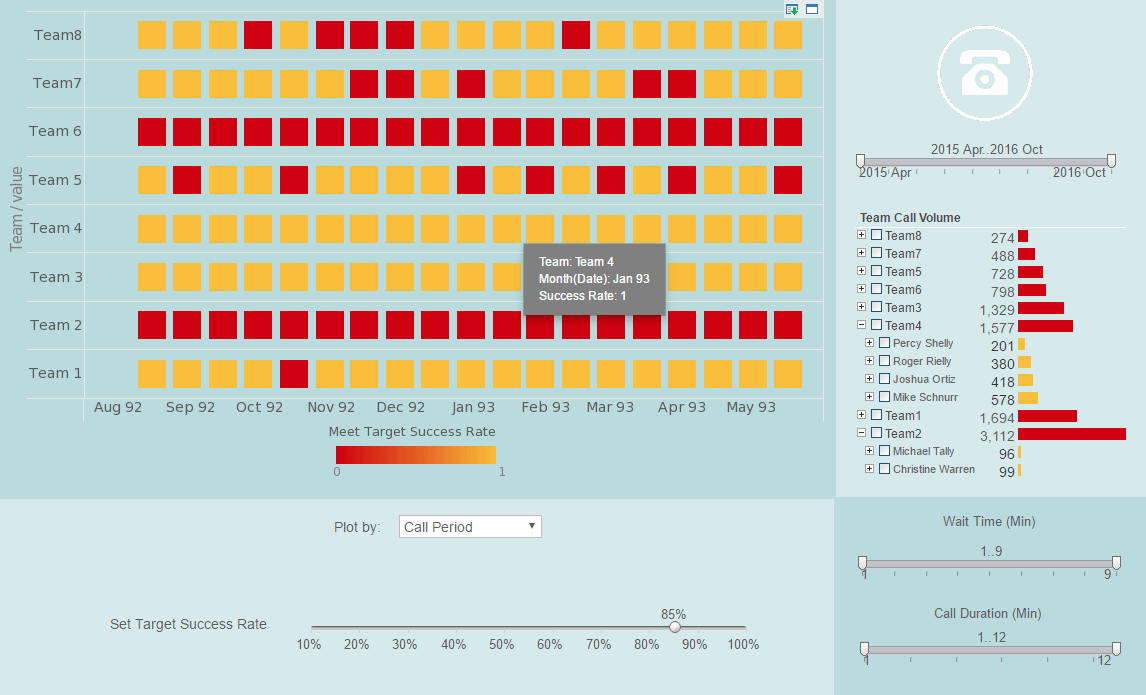Use InetSoft's Data Visualization Tool to Create a BI Portlet
A portlet is a pluggable user interface component that displays a specific piece of content or functionality within a web portal, allowing users to interact with different data or services in a unified dashboard.
Portlets are primarily used to build modular and customizable web portals, where each portlet acts as a small application displaying dynamic content or offering specific functions like weather updates, news feeds, calendars, or data visualizations. Their key uses include aggregating diverse content sources into a unified interface, enabling role-based access to tools and services, and facilitating a personalized user experience within enterprise portals or dashboards. They're especially handy in environments where different teams or users need tailored access to data without altering the overall layout.
| #1 Ranking: Read how InetSoft was rated #1 for user adoption in G2's user survey-based index | Read More |
Why Use InetSoft's StyleBI to Create a Portlet?
In enterprise web development, the demand for modular, data-rich, interactive user experiences continues to grow. Portlets—compact, embeddable UI components integrated into portal frameworks—are instrumental in delivering such personalized interfaces. When it comes to building portlets that are secure, dynamic, and visually engaging, InetSoft’s StyleBI emerges as a robust, developer-friendly solution that bridges modern BI with seamless front-end integration.
1. Microservice-Ready Architecture for Scalable Embedding
StyleBI supports a microservices architecture, making each visualization a self-contained service. This allows:
- Embedding visual components into portlets independently
- Reduced overhead and decoupled portal maintenance
- REST API or iframe usage for flexible deployment
2. Real-Time Data Integration Across Diverse Sources
Data Block™ enables live mashups from:
- SQL/NoSQL databases
- Cloud platforms like Salesforce or Snowflake
- Flat files and REST endpoints
- ERP/CRM systems via adapters
This supports real-time KPIs without complex ETL pipelines.
3. Fine-Grained Role-Based Access Control
RBAC syncs with identity providers (LDAP, SAML, etc.), tailoring content based on user permissions within a single portlet instance.
4. Responsive Design and Interactive Visuals
Portlets are mobile-friendly and support:
- Auto-scaling visuals
- Touch interactions
- Custom CSS/JavaScript for behavior control
5. Java and JavaScript SDKs for Deep Customization
SDKs allow developers to:
- Embed and control widgets
- Pass dynamic parameters
- Respond to events like drilldowns
6. REST APIs for Headless BI Interactions
REST APIs support:
- Automated dataset refreshes
- User and metadata management
- Raw data access for back-end workflows
7. Embedding for Multi-Tenant and White-Labeled Solutions
Features include:
- Custom theming
- Tenant-based data segregation
- Scalable OEM integration
8. Enterprise-Grade Performance and Caching
Performance optimized by:
- In-memory caching
- Query optimization
- Snapshot rendering
9. Low-Code Environment with Developer Override
StyleBI blends visual development with scripting via JavaScript or Groovy, enabling control over queries, visibility, and logic.
10. Compliance and Audit-Readiness
Audit trails log user actions and allow developers to hook into sensitive events for compliance workflows.