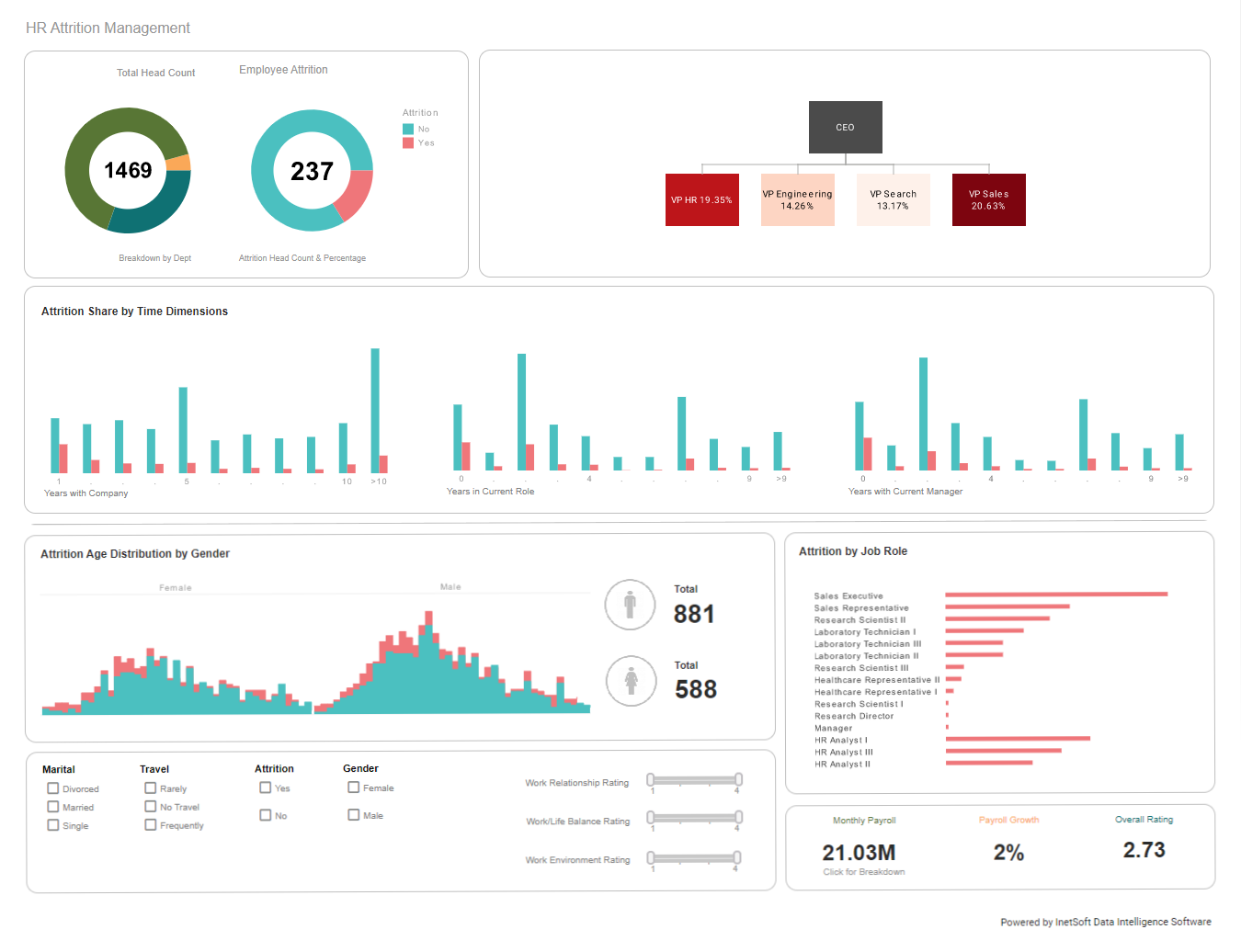The Development of SharePoint as a BI Tool
Initially designed as an enterprise document management system, SharePoint has evolved over time to play a crucial role in corporate decision-making inside enterprises. As the number of people using SharePoint increased exponentially, so did the uses for it.
Soon, the SharePoint community began to realize that there was much more to it than content management, and
as a result, SharePoint began to develop into a platform for content/document management, team collaboration,
project management, and other activities that are all included in what we refer to as a modern
workplace.
A crucial component of any business intelligence system, SharePoint has developed into a fantastic display
layer and core content store.
As a result, it was only natural for Microsoft to release a collection of BI capabilities integrated into SharePoint to aid business users in effectively using data to make business choices. However, the issue is whether these features are sufficient to classify SharePoint as a BI tool.
In this post, we will examine the essential BI characteristics that every Modern workplace firm want before examining SharePoint's BI capabilities and determining if they are sufficient to make SharePoint a preferred BI platform.
What qualities do organizations want in BI?
Business intelligence is much more than simply a collection of visually appealing reports that summarize data and make it simple for business users to understand and apply for decision-making. In short, business intelligence (BI) is the process of translating massive information into scorecards, dashboards, and reports that can be utilized to make decisions and monitor performance. The following are the essential features of a successful BI tool.
Gather information from a variety of sources
Each business application that an organization employs stores data in a distinct data source. To make use of the data, a BI tool must be able to effectively collect large amounts of data from several sources and make it accessible in one easy place, namely from your BI dashboard. This will allow you to gain a comprehensive perspective of your business in one handy spot.
Analysis and Data Visualization
It is crucial to be able to display data in a manner that makes sense since not all sets of data can be presented using the same visualization and not everyone processes information in the same way. Every BI solution must thus include a variety of data visualization choices for reporting. In order to see your data in a manner that is appropriate for the audience, a good BI tool should provide a variety of visualization choices. It should also enable you to adapt data so you can give the same report to different audiences.
| #1 Ranking: Read how InetSoft was rated #1 for user adoption in G2's user survey-based index | Read More |
Interactive reports
The days of relying just on a bar or pie chart for reporting are long gone. These days, company executives want their reports to be interactive so they can go deeper into the data and draw out additional insights. Simply said, interactive reports let you turn data into knowledge. A good BI platform should enable one-button data addition and deletion, as well as data condensing and insight discovery via the use of data filters and slicers.
Adaptive dashboards
Pre-built dashboards are helpful at first, but business users will eventually require highly configurable and customized dashboards to include all the essential information in a single display. Decision-makers can quickly grasp real-time data thanks to personalized dashboards, which provide them a bird's-eye perspective of all the pertinent information. This facilitates quicker and more accurate decision-making. Additionally, exception reporting permits the creation of notifications for the executives to unanticipated occurrences and circumstances that need action, such as the sale of a certain area falls below the projected goal line.
 |
View live interactive examples in InetSoft's dashboard and visualization gallery. |
How SharePoint dashboards may accelerate development?
Technology officers often suggest SharePoint dashboards and business intelligence solutions to senior management for a number of reasons. They provide company operations access to strong skills, all of which are advantageous to companies.
1. Make wiser choices
You may improve your judgments based on important performance measures by using real-time data that shows you what's trending, what's working, and what isn't. It's similar to having a GPS to direct your company.
2. Gain previously unattainable business information
With the help of SharePoint, you can combine data from many systems to put jigsaw pieces together in brand-new ways and create new images that result in "oh ha" moments.
3. Use exception management
Make sure you are focusing on what matters the most since you don't have time to consider everything. With automatic monitoring of outcomes against pre-established red, yellow, and green success standards, SharePoint makes this simple. Concentrate on the red areas to swiftly remove growth barriers. To find the successes your firm should replicate, look at what is green.
4. Avoid being taken off guard
With SharePoint in place, you'll get early notice of business upswings and downturns. By acting quickly, you may avoid the firefights.
5. Reduce time
Spreadsheet hell is a tedious, manual, multi-step report preparation procedure that invites mistakes and staff fatigue. Automation can help you avoid spreadsheet horror. SharePoint can handle the difficult lifting.
Our Conclusion
Over time, SharePoint has changed from being a content management system to a platform utilized by everyone in the company. Business executives use it to make choices on a daily basis, and it goes without saying that informed judgments need to be supported by data-driven insights. We can conclude that SharePoint is a favored BI platform for enterprises to construct and exhibit interactive reports, dashboards, performance indicators, pivot tables, etc. and aiding business executives in making choices.
Mashing Up SharePoint Data with Other Enterprise Sources
All organizations need to consolidate performance information from all of their departmental applications in order to get a complete picture and make strategic and operational decisisions at the C-level. SharePoint data needs to be combined with CRM, financial systems, website logs, and marketing databases. To do this you need more than what SharePoint alone can offer. You need a complete BI platform such as InetSoft's which has the ability to pull data from all of your applications whether they be cloud-based or on presmise. InetSoft's tools go further with additional data transformation functions that can eliminate the need for an interemediate data warehouse.
 |
Learn about the top 10 features of embedded business intelligence. |