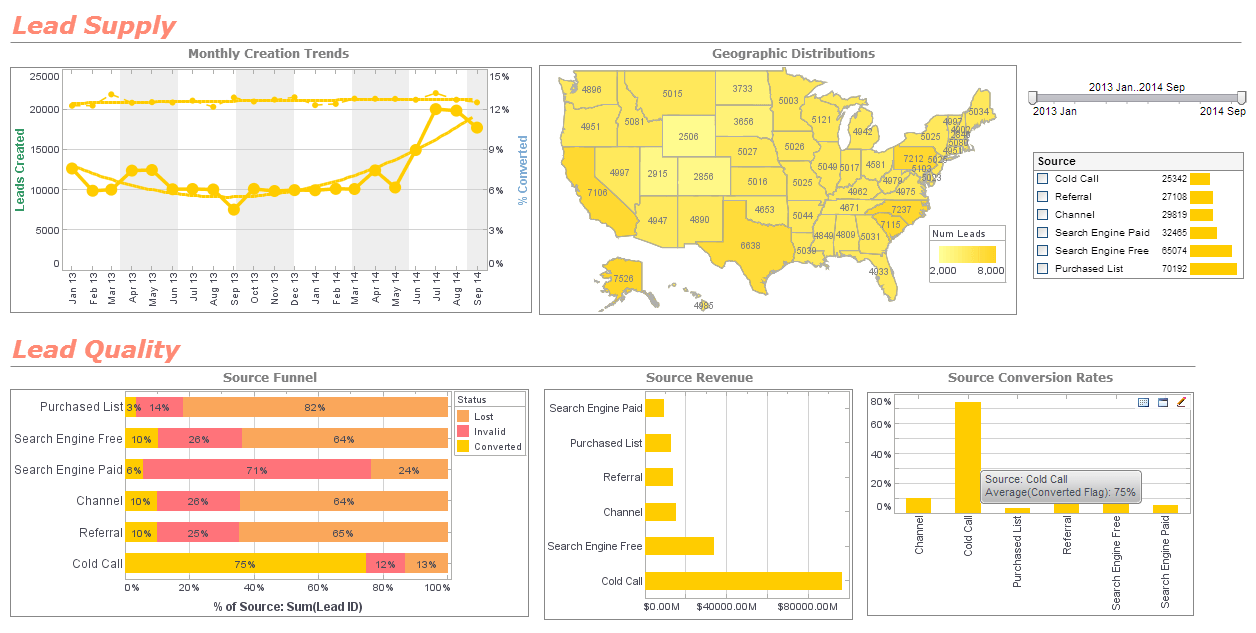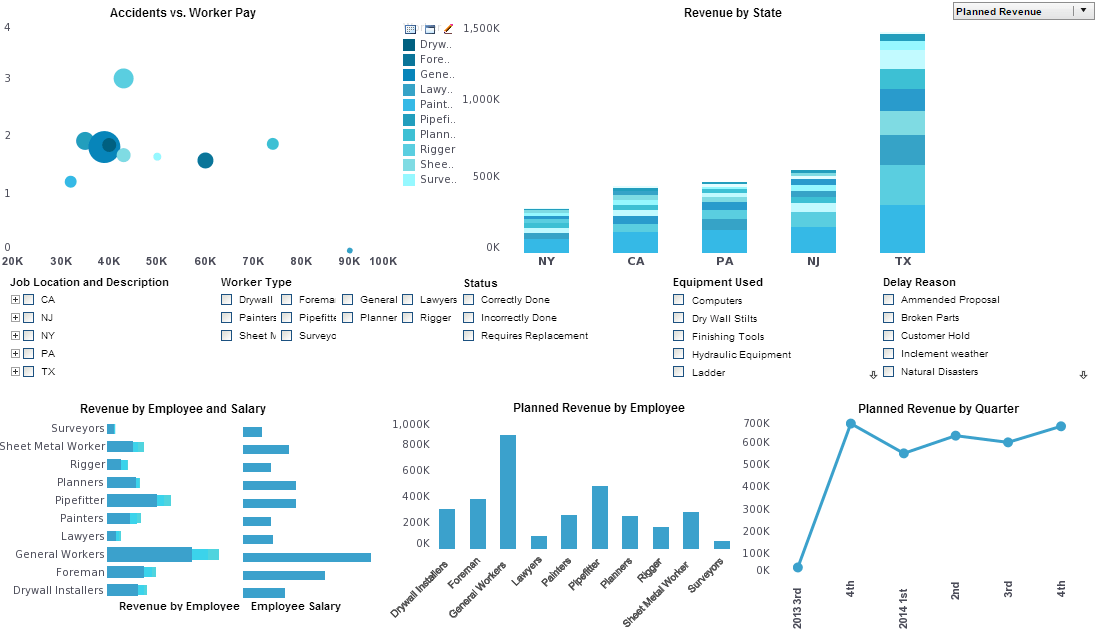Try InetSoft's Drill Down Dashboard App
Looking for dashboard software with drill down capabilities? InetSoft features drill down dashboards that are visually oriented and fully interactive.
By pointing and clicking over a data point or even by hovering over it, users can explore data and drill into more details.
The ability to summarize information so easily vastly improves efficiency and provides analysts and decision makers with all the right tools for the job.
InetSoft's award-winning dashboard application is Easy, Agile, and Robust:
| #1 Ranking: Read how InetSoft was rated #1 for user adoption in G2's user survey-based index | Read More |
What Are the Options for Free and Low-cost Drilldown Dashboard Designers?
Drilldown dashboards, which allow users to click on a data point to see the underlying details, are powerful tools for uncovering insights. For businesses and individuals without enterprise-level budgets, a plethora of free and low-cost drilldown dashboard designers have emerged, offering robust features without a hefty price tag. This report explores the leading options available, categorized into free and open-source solutions and low-cost commercial offerings.
Free and Open Source: Power and Flexibility for the Technically Inclined
For those comfortable with a more hands-on approach, open-source dashboard designers provide unparalleled flexibility and control. These tools are often feature-rich and backed by active communities.
1. Metabase
A popular choice for its ease of use, Metabase allows users to ask questions about their data and create interactive dashboards with drilldown capabilities. Its intuitive interface is suitable for users with limited technical expertise. The open-source version is free to self-host and offers a significant portion of the features found in its paid counterpart.
2. Apache Superset
Incubated by Airbnb, Apache Superset is a powerful, enterprise-ready business intelligence web application. It boasts a rich set of data visualizations and a flexible, no-code visualization builder. Drilldown functionality is a core feature, enabling deep dives into complex datasets. While highly capable, it may have a steeper learning curve compared to Metabase.
3. Grafana
While primarily known for its time-series data monitoring and visualization capabilities, Grafana can also be used to create interactive dashboards with drilldowns. Its strength lies in its extensive plugin ecosystem, allowing users to connect to a wide array of data sources and extend its functionality. The open-source version is fully-featured for self-hosting.
4. Google Looker Studio (formerly Data Studio)
Google's free data visualization tool offers a user-friendly interface with drag-and-drop functionality. It allows for the creation of interactive dashboards with the ability to drill down into data from various Google and third-party sources. While powerful and easy to use, the drilldown capabilities might be less extensive than some dedicated BI tools.
5. InetSoft's StyleBI (Open Source Edition)
InetSoft offers a free, open-source version of its StyleBI platform for self-hosting. This Java-based application provides a powerful data mashup engine and interactive dashboards with robust drilldown capabilities. It is designed to be user-friendly for business users through a drag-and-drop interface, while also offering deep capabilities for developers.
Low-Cost Commercial Offerings: User-Friendliness and Support at an Affordable Price
For those who prefer a more managed experience with dedicated support and a gentler learning curve, several low-cost commercial options provide excellent value.
1. Databox
Databox offers a freemium model that is particularly attractive for small businesses and individuals. Its free tier allows for a limited number of dashboards and data connections. The platform is known for its ease of use and its focus on key performance indicator (KPI) tracking. Drilldown functionality is available to explore the data behind the headline metrics.
2. Zoho Analytics
Part of the broader Zoho business suite, Zoho Analytics is a powerful BI tool with a competitive pricing structure, including a free plan for a limited number of users and rows of data. It offers extensive data connectors, a drag-and-drop report builder, and robust drilldown capabilities.
3. Microsoft Power BI Desktop
While the full Power BI suite has tiered pricing, the Power BI Desktop application is free to use and offers extensive data modeling and visualization capabilities, including powerful drilldown and drill-through features. This makes it an excellent choice for individuals and small teams who primarily need to create and explore reports on their local machines.
4. Tableau Public
A free version of the industry-leading data visualization software, Tableau Public allows users to create and share interactive dashboards with the world. It provides the full power of Tableau's visualization and drilldown capabilities. The main limitation is that all workbooks and data are public.
5. InetSoft's StyleBI (Cloud and Commercial Editions)
Beyond its open-source offering, InetSoft provides a cloud-based version of StyleBI with a free individual plan and low-cost hourly usage rates. For small to mid-sized businesses, they offer commercial licenses that provide a comprehensive set of features, dedicated support, and enterprise-level capabilities at a more accessible price point than traditional enterprise BI solutions.
Choosing the Right Tool
The best choice for a free or low-cost drilldown dashboard designer ultimately depends on the user's specific needs and technical comfort level.
- For those with some technical acumen who desire control and customization, Metabase, Apache Superset, and the open-source version of InetSoft's StyleBI are excellent options.
- For users already invested in the Google ecosystem, Google Looker Studio offers a seamless and user-friendly experience.
- For individuals and small businesses looking for an easy-to-use platform with a gentle learning curve and a free entry point, Databox and Zoho Analytics are strong contenders.
- For those who need powerful desktop-based analytics with robust drilldown capabilities, Microsoft Power BI Desktop is a standout choice.
- For individuals looking to build a public portfolio of their data visualization work, Tableau Public provides an unparalleled platform.
By carefully considering these options, organizations and individuals can unlock the power of their data and gain deeper insights through interactive and intuitive drilldown dashboards without breaking the bank.
Easy
- Deployed in just weeks
- Learned by end users with minimal training
- Used by any executive without the aid of IT
Agile
- Adaptable to changing data configuration and business needs
- Used for data exploration through visualization
- Capable of maximum self service
Robust
- Attract the attention of executives
- Meet the demands of power users
- Scale up for organizations of any size