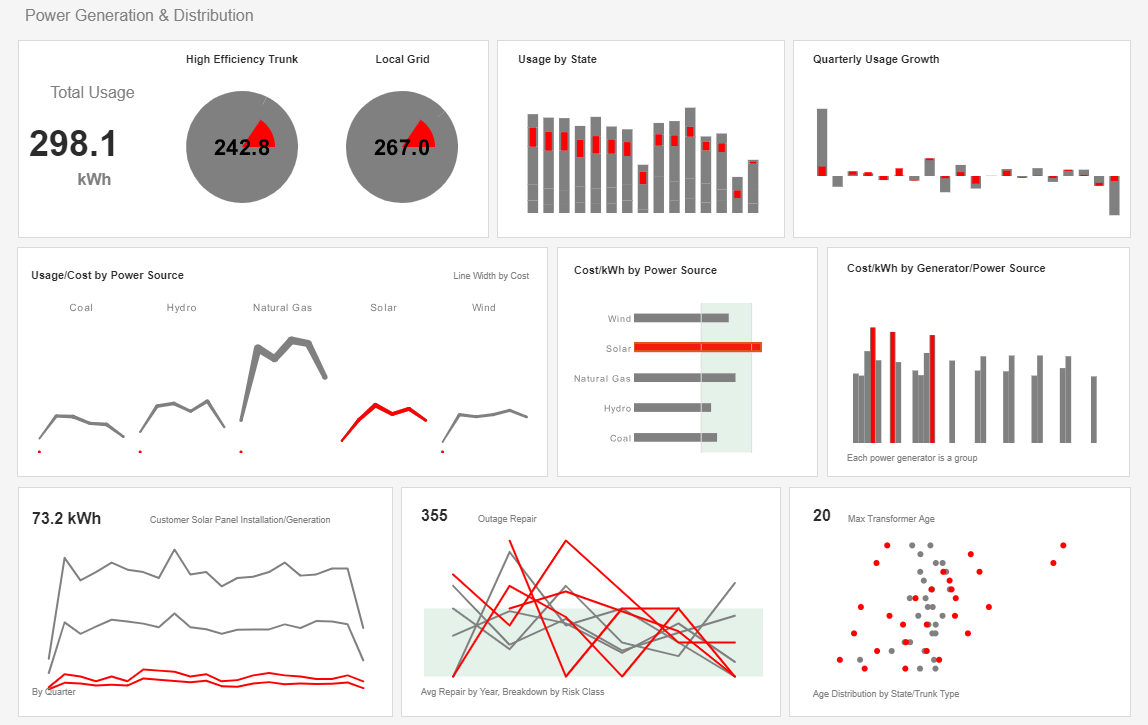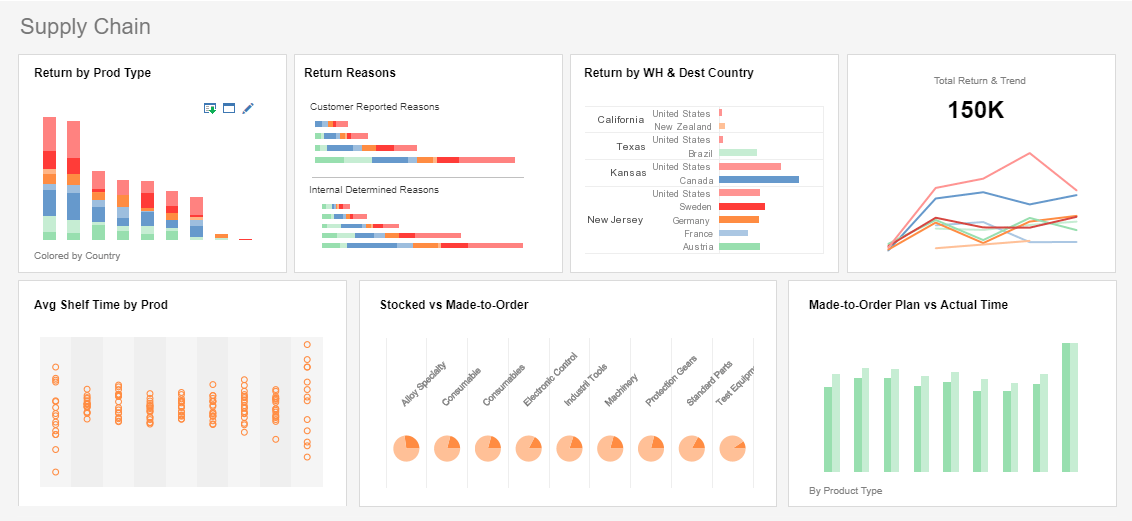Flash Dashboards Are Now HTML5 Dashboards
InetSoft, an award winning business intelligence software provider, offers state-of-the-art HTML5-based, zero-client business intelligence dashboard capabilities since 1996.
InetSoft's HTML5 dashboard software is:
robust enough to:- Attract the attention of executives
- Satisfy the demands of power users
- Adapt for organizations of all sizes
and is easy enough to be:
- Deployed in a matter of weeks, not months
- Learned by end-users with minor training
and flexible enough to:
- Conform to changing data information and business needs
- Accommodate data exploration through interactive visualization and maximum self-service
| #1 Ranking: Read how InetSoft was rated #1 for user adoption in G2's user survey-based index | Read More |
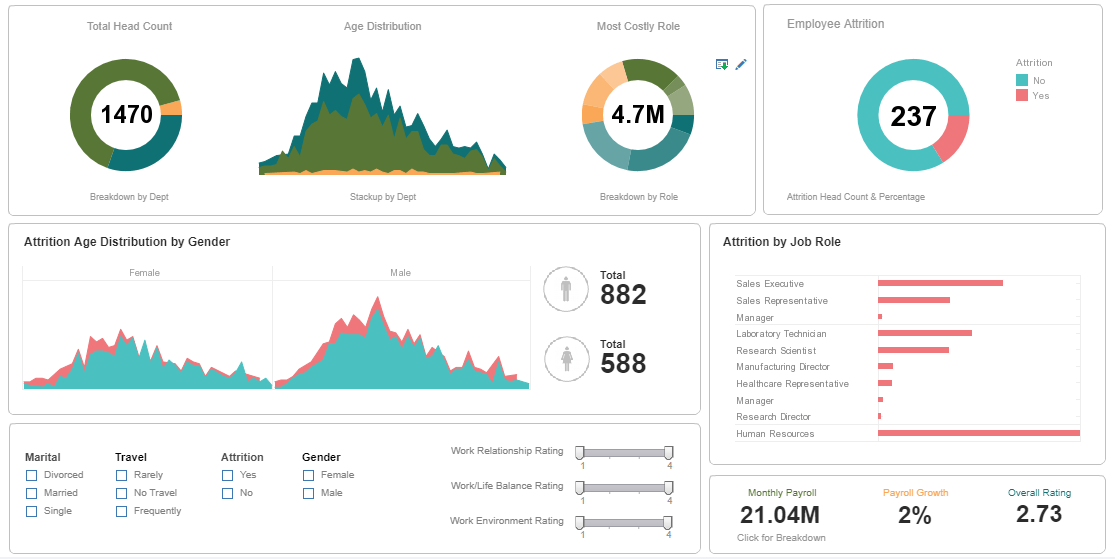
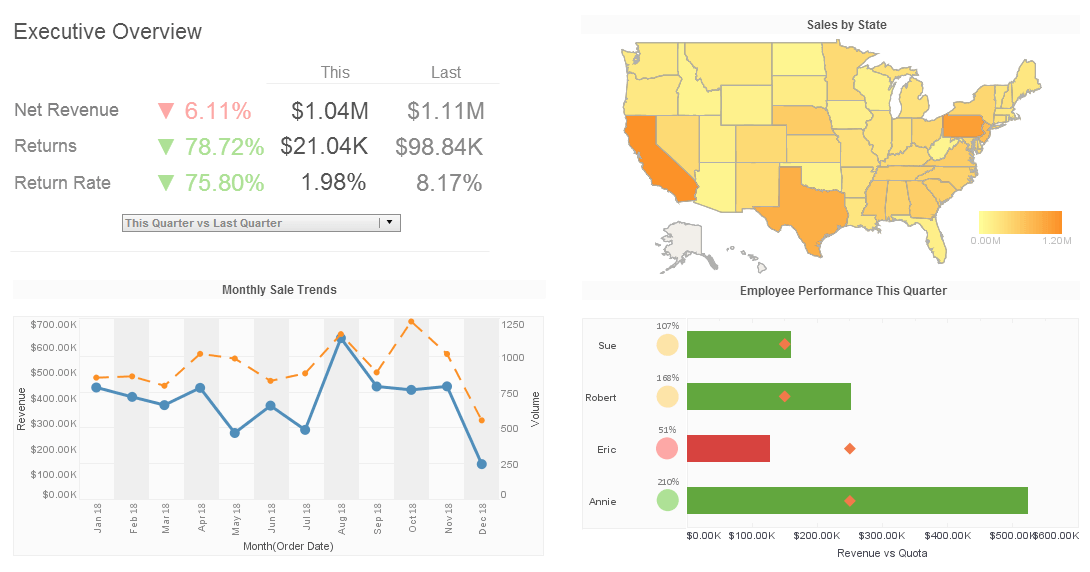
Library of Dashboard Display Elements
Shown here are examples of interactive dashboards with several visual elements. The library of available graphical display elements includes many variations of thermometers, speed dials, sliding scales, and cylinders. Just drag and drop a field onto one of these elements and the InetSoft software automatically knows to total it. They all update whenever a user filters on other fields such as date or school or region, etc.
This example embeds a visual analysis chart for analyzing multi-dimensional data. With options for sizing and coloring data points, the charting software can depict 3rd and 4th dimensions of data, instead of limiting you to just two dimensions on the x and y-axes. This enables processing lots of data with just one chart and simple pointing and clicking to find outliers and correlations.
Other advanced charting options include heat maps, trellis charts, filled radar, scatter plots, radial pie charts, Pareto charts, waterfall charts, stock price (hi/low/close), candle and geographic mapping including built-in US and international maps or custom regions.
Built-in Self-Service Data Richness
Hovering over a data point can show detailed data associated with the data point. Clicking on one data point in a chart and selecting the brush icon highlights related data points in accompanying charts which enable understanding context and relative contributions very quickly.
All aspects of a dashboard can be customized. Static images like corporate logos can be added. Graphical backgrounds can be used. Flash dashboards can be embedded into any Web portal or application, or can be accessed in InetSoft's standalone BI application with its own reporting portal that comes ready to run out of the box.
Any dashboard can be exported as a snapshot as a PDF, Excel spreadsheet, or PowerPoint slide. You can create 'bookmarks' which save options such selection list and filtering settings for a particular analysis or view of interest for easy retrieval in the future. When exporting a dashboard, all of these bookmarked views can be exported as pages, worksheet tabs, or slides, as desired. Additionally, snapshots of a dashboard can be saved to an archive or emailed to anyone to view outside of the InetSoft application.