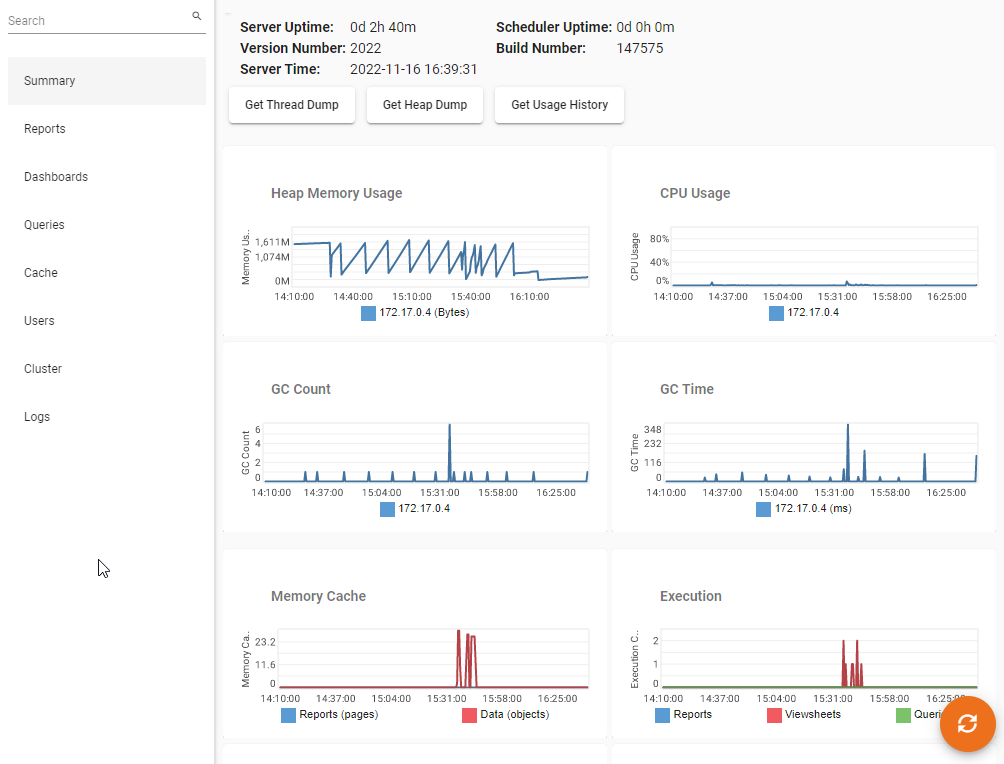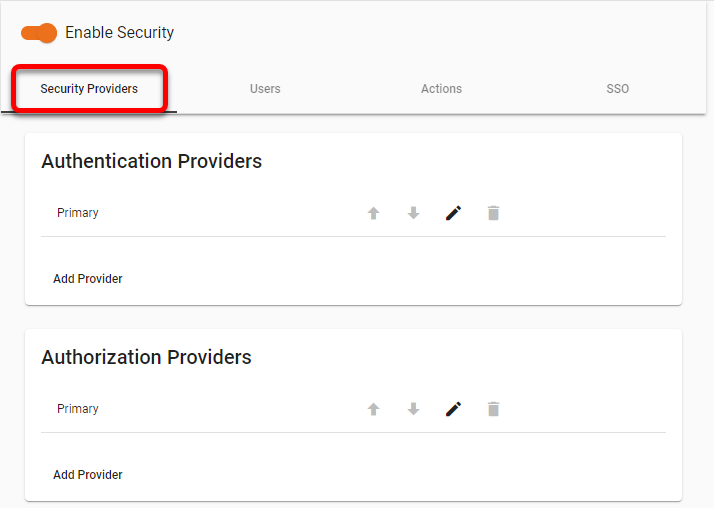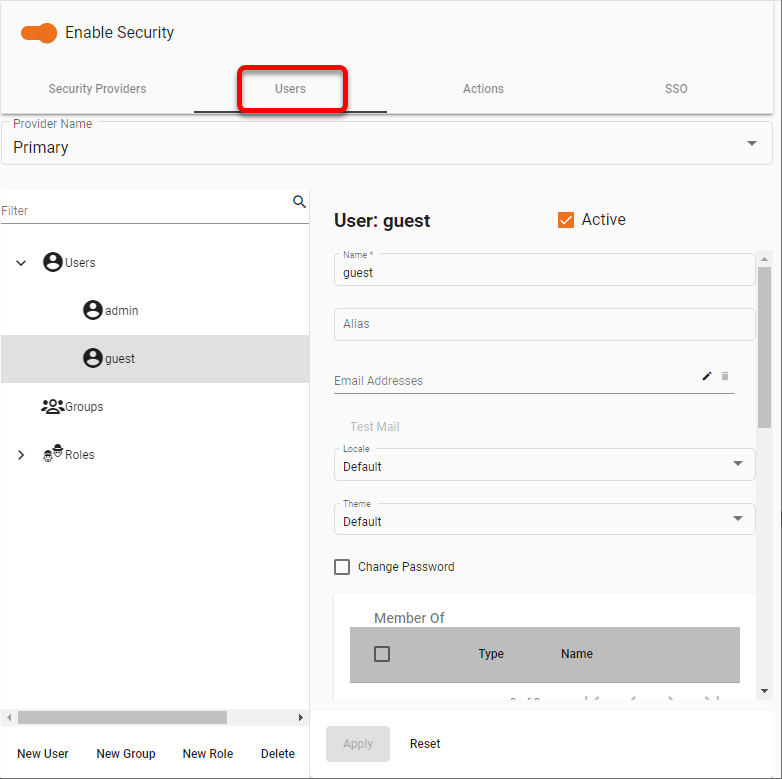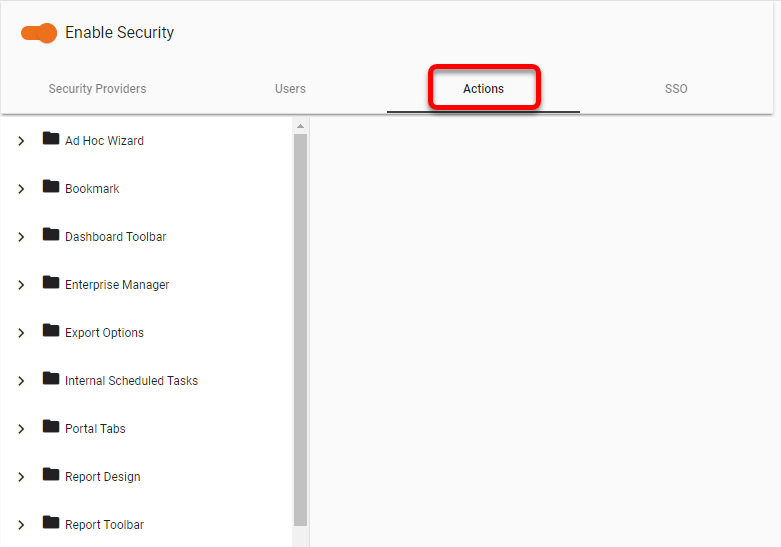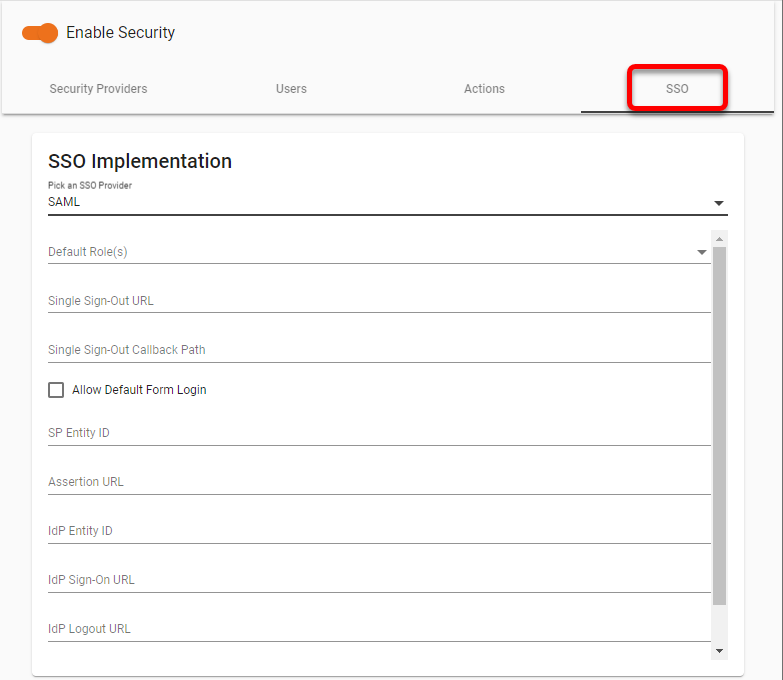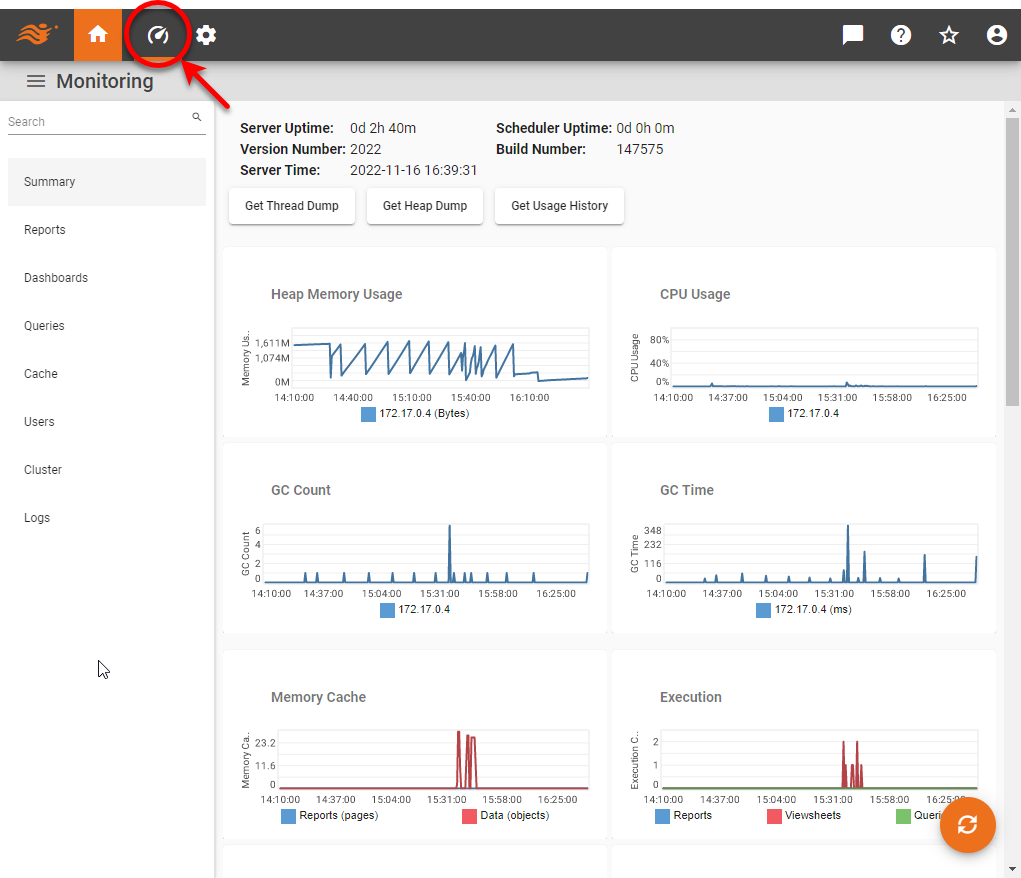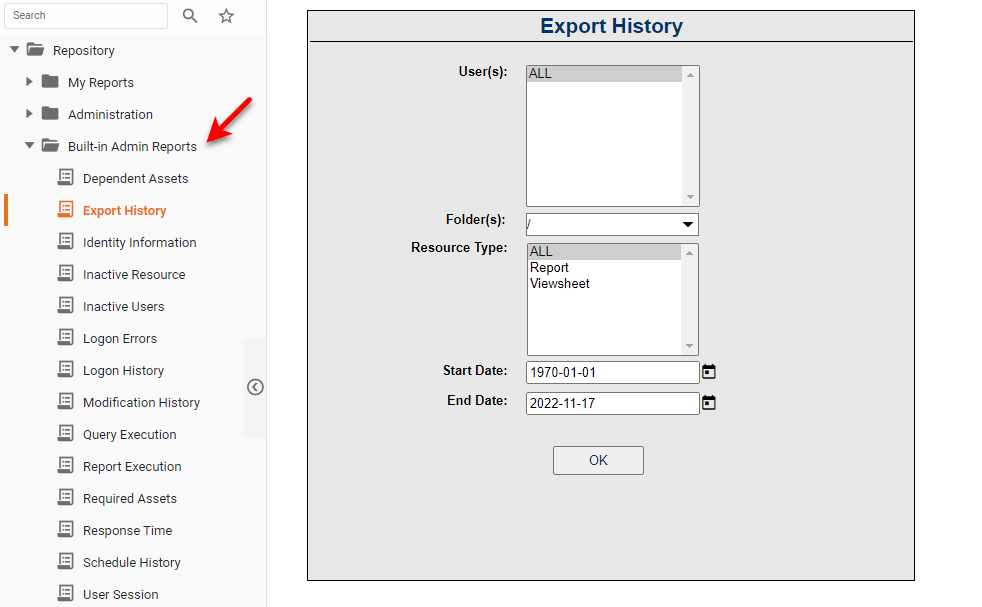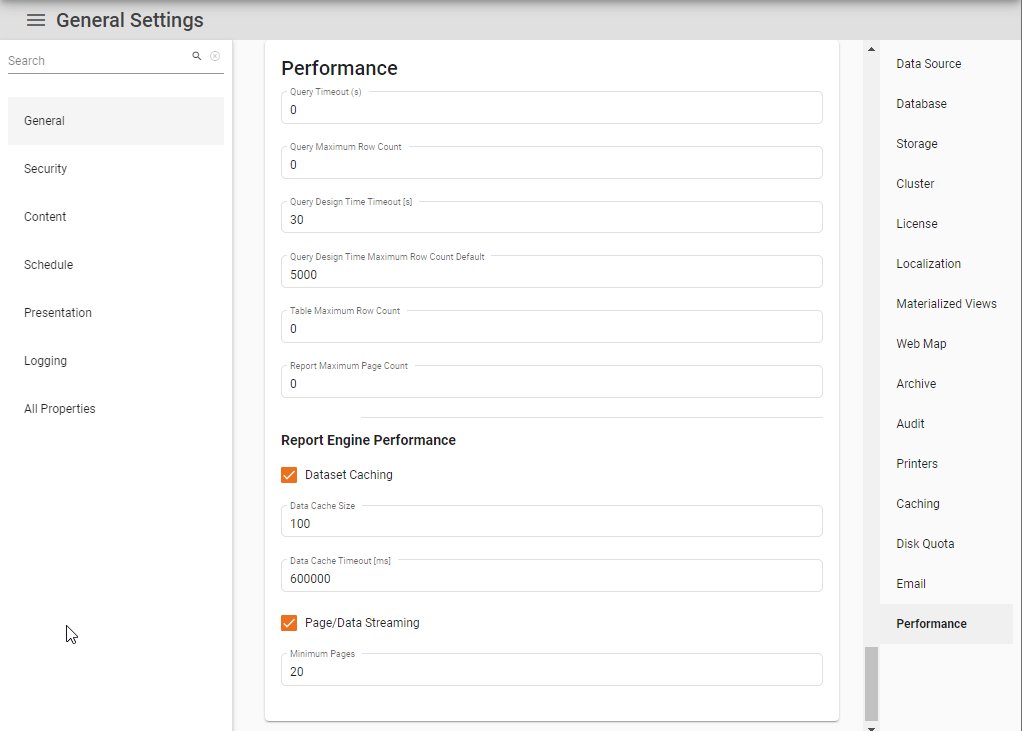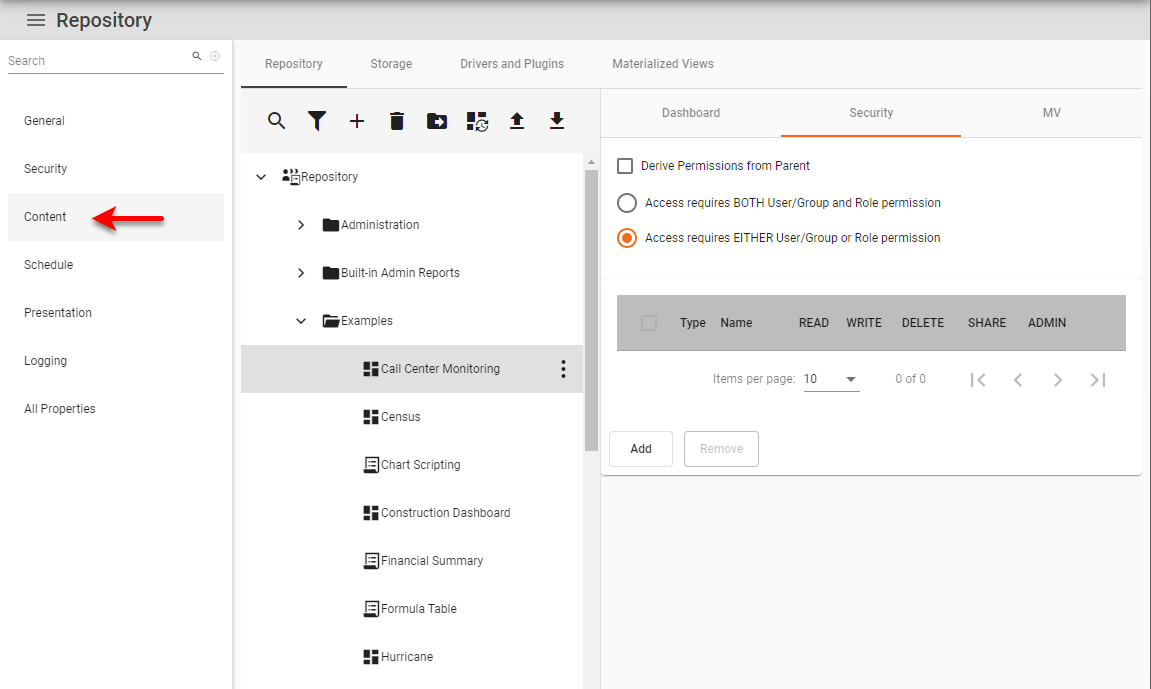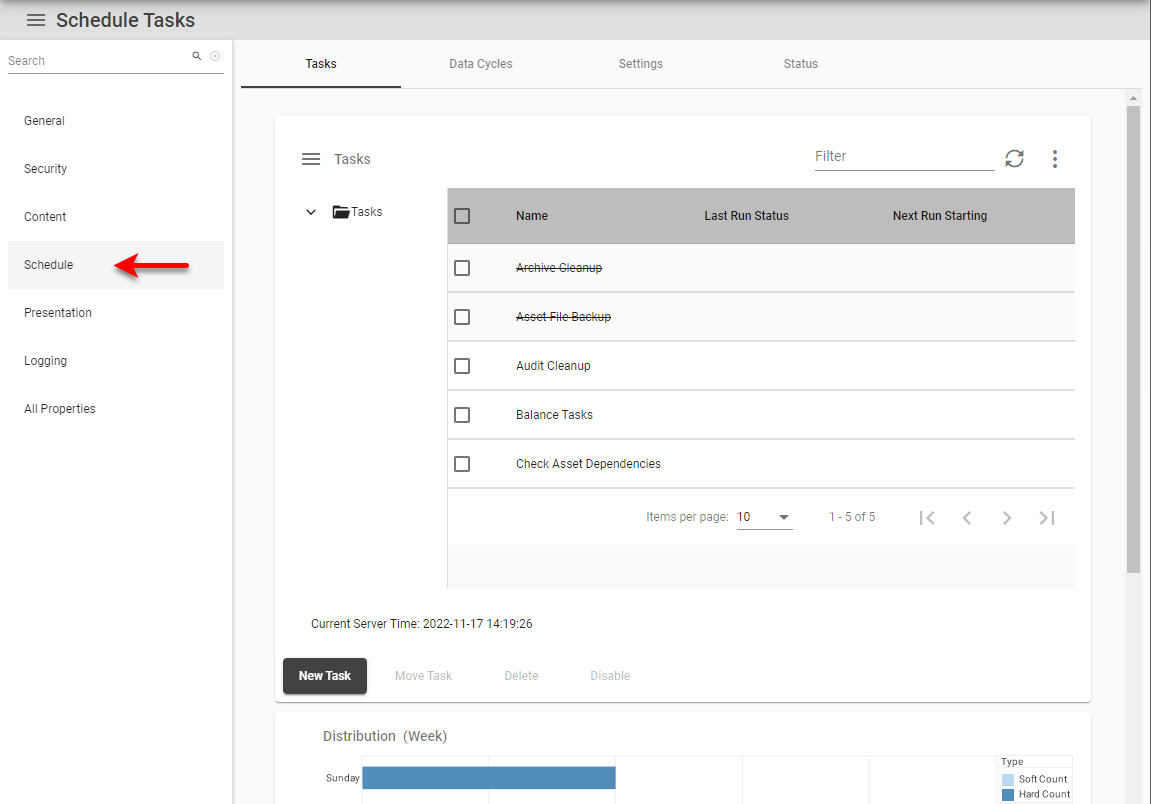Functions of the Dashboard Administrative Console
This document will discuss the features of Administrative Consoles for dashboard and reporting systems, and illustrate how you can use the Administrative Console in InetSoft to manage the dashboard and report server.
Contents
Security
Monitoring
Performance
Content Management
Scheduling and Batch Generation
User Portal Interface
Conclusion
Security
One of the most important tasks that an Admin Console facilitates is managing security, ensuring that access to the system is tightly controlled and that no data is exposed outside of its proper scope. This involves configuring security providers, adding users, groups, and roles, and assigning permissions to users for various features and assets. An Admin Console should make all this simple and reliable.
The security features in InetSoft Enterprise Manager are accessed through several tabs. Security providers for authorization and authentication can be selected through the Security Providers tab. A built-in provider can be used, but LDAP providers are more common for authentication purposes. Custom providers are also supported.
Users, groups, and rolls can be created, configured, and assigned under the Users tab.
The particular actions and operations that are available to users can be assigned from the Actions tab. This includes operations such as access to Ad Hoc reporting, availability of dashboard and report toolbar buttons, access to dashboard editing features, ability to schedule assets for automatic generation, available export options, and so on.
An SSO tab provides a straightforward way to configure single sign-on using SAML, OpenID Connect, or custom framework.
Monitoring
A crucial feature that must be provided by any Administrative Console is the ability to monitor server operations, and detect and resolve issues that might affect performance or user experience. Monitoring features should include the ability to track query execution and dashboard and report usage, as well as hardware related diagnostics such as CPU usage and cluster node utilization.
The InetSoft Enterprise Manager monitoring feature provides all of this through a set of screens in a stand-alone Monitoring area. In addition to providing access to hardware utilization statistics and report, dashboard, and query diagnostics, the Monitoring area also provides access to the full server and scheduler logs so that errors reported by users can be rapidly diagnosed from within the Admin Console.
The Monitoring feature provides access to the current state and activity of the server, but it is often important to be able to obtain historical information about server operation, such as which reports were executed in the past 24 hours, which users were active during a certain period, and so on. This historical information is provided through an auditing feature that automatically generates parameterized audit reports that are easily searchable based on date range, asset class, user, and so on.
Together, the monitoring and auditing features provided by Enterprise Manager give the administrator a complete view into ongoing server operation and recent usage.
Performance
An Admin Console needs to provide the appropriate settings to adjust server performance to match expected user loads and asset utilization. This may include adjusting features such as caching, disk quotas, query timeouts and result limits, license management, storage mechanisms, and so on.
The InetSoft Admin Console provides a large number of server settings in an accessible interface. From this console, it is possible to control the data source connection pool and metadata refresh, audit and asset database configuration, storage methods, report cluster configuration, high-performance cache, report archiving, query and page limits, and much more.
Content Management
The most significant components in the server environment are the report and dashboard assets that users and developers create. These are the components that users interact with throughout the work day, and it is critical that the administrator be able to precisely manage these components so that each user has the resources they need to perform their job function.
In the InetSoft Admin Console, control of assets such as reports and dashboards, as well as data sources, User Portal tabs, scheduled tasks, and deleted assets is through the Content page. From here the administrator can manage asset properties such as names, descriptions, and permissions under the Repository tab. Additional tabs allow the administrator to manage physical files in the data space (Storage), upload drivers and plugins, and manage the high performance cache for a dashboard (MV).
A crucial feature also provided by the Content page is the ability to export any subset of assets to a portable Zip file. This allows assets to be selectively repositioned from one server environment to another, greatly easing the deployment from Development server to Test server or Production server.
Scheduling and Batch Generation
Automation is a significant factor in any production reporting system. In addition to on-demand views by users in the User Portal, administrators (and users as well) often need to configure reports and dashboards to be automatically generated and delivered to members of the organization. Scheduling is also an effective technique for making the most of a given hardware set, as batch jobs can be run at off-peak times, typically overnight, so that the server load is better distributed around the clock.
The InetSoft Admin console provides many tools for effective scheduling on the Schedule page of Enterprise Manager. The interface allows the administrator to define and manage scheduled tasks that include actions such as report and dashboard generation, notifications, printing, archiving, and mass distribution. Tasks can be scheduled for fixed times on an hourly, daily, monthly, or weekly schedule, or can be assigned general time frames such as "Overnight" or "Afternoon" which allows the scheduler application to choose the best moment to start the task based on current load patterns. Tasks can be "chained" so that a task is only executed when a prerequisite task successfully completes, and tasks can also be made conditional on data, so that a task executes only if certain KPI targets have been achieved.
User Portal Interface
Another feature that must be provided by an Admin Console is the ability to control the appearance of the User Portal, the interface through which users interact with reports and dashboards. This should include control over formatting, look-and-feel, toolbars and tabs, instructional messaging, and availability of editing features. The InetSoft Enterprise Manager provides all these features through the Presentation pages.
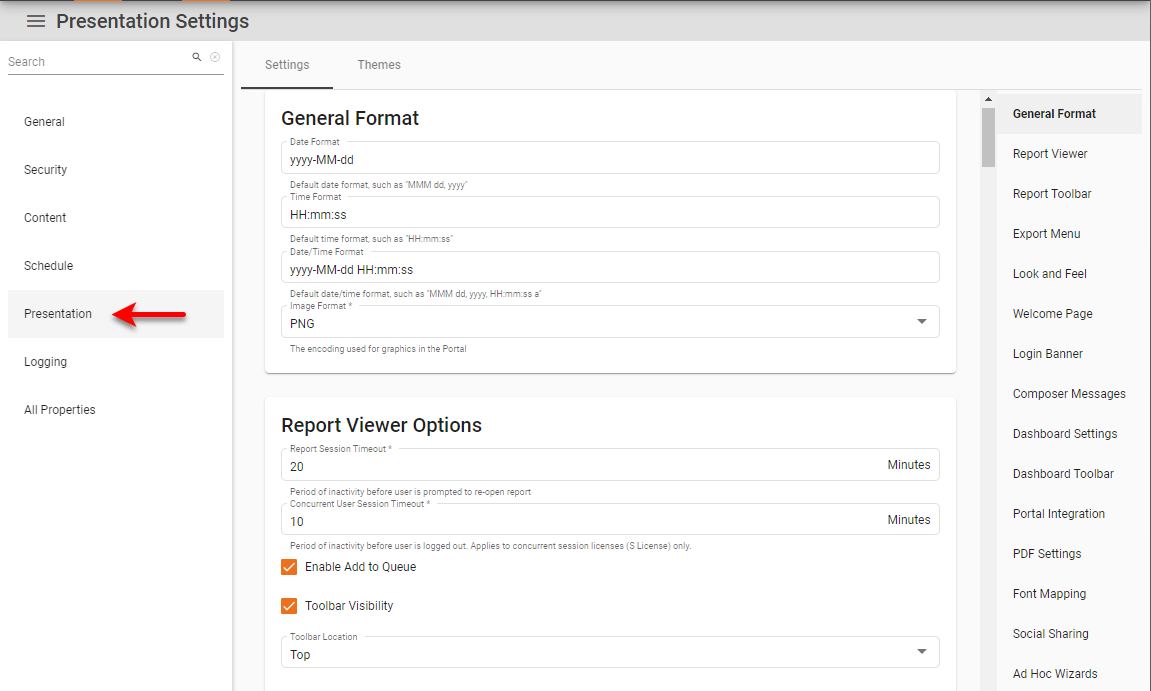
Another critical feature of presentation is localization. For many industries and organizations, it is necessary to present reports and dashboards, and often the entire User Portal, in multiple languages. For example, a company that has offices in the U.S. and Canada may need to produce documents in both English and French. The InetSoft Admin console allows the administrator to manage localizations through a Localization tab. The actual translation is achieved through two mapping files, one containing translations for interface elements, the other containing translations for report and dashboard labeling.
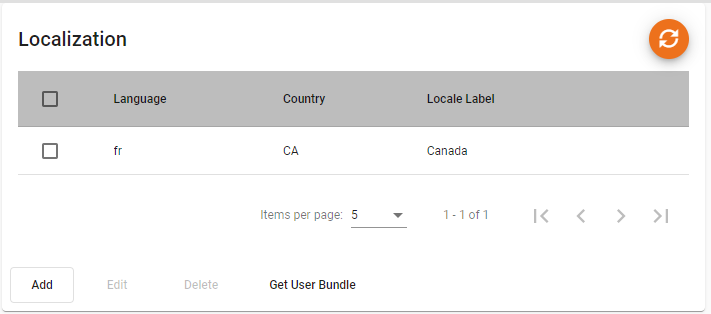
Conclusion
An Admin Console is essential for any dashboard and reporting system that operates at the enterprise level. The Console must provide administrators with full control and monitoring of the server environment, and provide the ability to anticipate and rectify issues before they impact users' workflows. The InetSoft Enterprise Manager provides transparent monitoring of all facets of the server environment, from hardware and database utilization to user loads and error management.
The Enterprise Manager also provides simple access to all aspects of interface customization, asset management, scheduling, and security from a single unified admin framework. Enterprise Manager streamlines the administration of even the most large-scale reporting and dashboard applications, vastly reducing downtime and facilitating a productive and rewarding user experience.