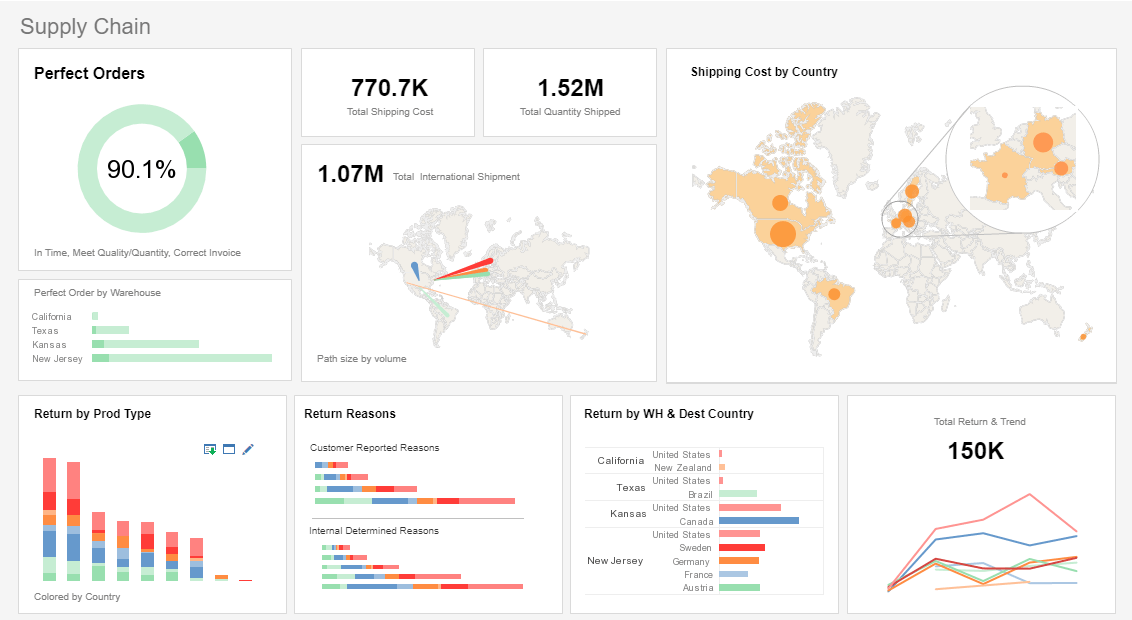Report Writing Example
A report is a presentation of facts and findings. Report writing examples are usually written for a specific readership, and are probably intended to be kept as a record. When thinking about writing a report, the first thing that comes to mind is just to simply write.
In reality, a truly successful writer only spends part of their time doing this. Before they write, they are planning their report. They are thinking about its purpose, and who is going to read it, deciding what to put in it, and fitting it to shape. After all that is complete, and they are finally writing the report, they are still thinking about how to present their report in the best way.
What To Consider When Writing A Report?
- Purpose
- Reader
- Materials
- Structure
- Style
- Presentation
What Can Report Writing Do For You?
Report writing can come in different shapes, depending on your topic and supervisor’s requirements. One thing is certain. Whether you earn your livelihood as an accountant, a marketing manager, a production supervisor, or a sales representative, you will find it necessary to constantly communicate with others in order to successfully complete your job. Generally speaking, the larger the institution in which you work, the greater will be the need to prepare written reports. As the organization grows in complexity, so does the required degree of formal communication.
A report is purely based on observation and analysis. A report gives an explanation of any circumstance. In today’s corporate world, reports play a crucial role. They are a strong base for planning and control in an organization, i.e., reports give information which can be utilized by the management team in an organization for making plans and for solving complex issues in the organization.
A report discusses a particular problem in detail. It brings significant and reliable information to the limelight of top management in an organization. Hence, on the basis of such information, the management can make strong decisions. Reports are required for judging the performances of various departments in an organization.
Reporting Tools: Why InetSoft?
InetSoft make visualization tools that are easy to deploy and easy to use, and when combined with their their unique data mashup capabilities, you given unified views of organizational performance and maximum self service.
InetSoft's small-footprint, Web-based application provides a streamlined, intuitive interface for all users. As an innovator in reporting software since 1996, InetSoft has pioneered the evolution from static reporting towards interactive visualization of data via dashboards.
How a Zinc Alloy Manufacturer Uses InetSoft’s StyleBI Open Source Report Writing Solution
One mid-sized U.S. manufacturer specializing in hybrid and standard zinc alloy components has turned to InetSoft’s open source StyleBI platform to modernize its reporting infrastructure. This IT-driven transformation enabled the company to tightly integrate shop floor operations, quality control, and customer delivery metrics in a single, extensible platform. The result? Improved product traceability, reduced downtime, and measurable gains in production efficiency—all delivered through real-time dashboards and customized KPI reporting.
In this article, we’ll explore how this manufacturer leveraged StyleBI’s open source report writer to gain full visibility into their production lifecycle. We'll dig into the specific KPIs they track, the charts they rely on, and the architecture that supports agile business intelligence across departments.
Industry Context: The Role of Zinc Alloys in Die-Casting
Zinc alloys remain popular in die-casting due to their high strength-to-weight ratio, excellent conductivity, and corrosion resistance. Hybrid zinc alloys—engineered blends with enhanced tensile properties—are becoming increasingly favored for applications in automotive, medical, and precision tooling. However, managing the manufacturing process for these materials presents its own challenges, including:
- Precise temperature and mold pressure control
- Alloy-specific defect tracking (shrinkage, porosity)
- Material traceability across multiple melts and casts
- Real-time feedback for production adjustments
Traditional reporting systems were simply not up to the task. Data was siloed across ERP, MES, and SPC systems, making comprehensive reporting slow and reactive. Enter InetSoft’s StyleBI.
Why StyleBI? Open Source Flexibility Meets Industrial Analytics
One of the manufacturer’s primary reasons for choosing StyleBI was its open source model. The IT team wanted full control over customization and deployment, particularly because their existing systems were a patchwork of legacy on-prem software and newer cloud-hosted analytics tools. StyleBI’s Java-based engine and schema-less data mashup layer made it possible to:
- Connect directly to multiple SQL databases, CSVs from quality control, and REST APIs from their machine monitoring system
- Design reports without needing a rigid data warehouse
- Embed live charts and reports into an internal operations portal
- Create a branded, white-labeled experience for both internal and OEM-facing dashboards
The extensibility was a game changer. The IT team integrated custom JavaScript components into report headers, added role-based filters for engineering vs. production staff, and tied reports into user logins with SSO authentication. In short, they made StyleBI their own.
KPIs That Matter in Zinc Alloy Die-Casting
Using StyleBI, the manufacturer established a suite of KPIs focused on production quality, throughput, and operational efficiency. These KPIs are grouped across four operational zones:
1. Melt & Alloy Prep KPIs
- Alloy Batch Purity Index: Tracks the chemical consistency of hybrid and standard alloys using input from spectrometers.
- Preheat Cycle Deviation: Measures deviations in furnace ramp-up profiles, flagged via threshold color bands.
- Scrap Ratio (Melt Level): Percentage of unusable material per melt session, trended over time.
2. Die-Casting Operations KPIs
- Cycle Time Variance: Real-time visualization of shot-to-shot production duration.
- Downtime by Cause: Pie and bar charts categorizing downtime into tooling, hydraulic, sensor, or material issues.
- First Pass Yield: Ratio of cast parts that pass inspection on the first attempt, shown as a weekly trend line.
3. Quality & Inspection KPIs
- Porosity Defect Rate: Aggregated by mold, shift, and alloy type, using a heatmap visualization.
- CTQ Compliance Score: Combines multiple critical-to-quality metrics into a single composite score.
- Dimensional Accuracy Drift: Boxplot comparisons of key dimensions across batches.
4. Delivery & Customer Metrics
- On-Time Shipment Rate: Calendar chart showing daily fulfillment percentages.
- Return Rate by Alloy Type: Stacked bar chart correlating returns to alloy formulation.
- Customer Quality Complaint Frequency: Word cloud and line trend combined for quick stakeholder reviews.
Report Design in Practice
While dashboards provide quick-glance overviews, the real strength of StyleBI comes through in its report writing capabilities. The team created a series of pixel-perfect reports, which are delivered weekly to department heads, and monthly to the executive team. A few standout examples include:
“Zinc Alloy Batch Traceability Report”
- Lists all die casts linked to each batch of alloy, along with timestamped operator logs and melt conditions.
- Used as part of ISO 9001 compliance and internal audits.
- Includes embedded subreports for quality anomalies.
“Weekly Production Efficiency Summary”
- Line and area charts showing parts per hour over time by machine cell.
- Interactive drill-down into daily variance, with tooltips and filter panels.
- Summarized by cost center and linked to downtime root cause tags.
“Customer Quality Summary”
- PDF reports combining production data, defect logs, and customer complaints.
- Used by the customer service department to proactively reach out to clients.
- Delivered in both internal and OEM-branded formats using white-label themes.
Visualization Techniques
The StyleBI platform allowed the team to take advantage of a wide range of charts and visual tools:
- Heatmaps: Used to spot correlation between mold ID and defect rate.
- Bullet Charts: For tracking daily production against targets.
- Waterfall Charts: Visualizing cumulative losses across casting stations.
- Boxplots: Used in metrology labs to assess dimensional consistency.
- Gauge Charts: Deployed in the mobile app to monitor real-time machine utilization.
Deployment Architecture
The company hosts StyleBI on-premise in a virtualized Linux environment, with Docker containers for scalability. Reports and dashboards are accessed via a secure internal portal, which authenticates users using SAML-based SSO tied into their Active Directory system. The BI server is connected to:
- Microsoft SQL Server (ERP & MES)
- PostgreSQL (IoT sensor data)
- CSV files (manually uploaded quality inspections)
- REST APIs from machine monitoring PLCs
The open source flexibility of StyleBI allowed them to add a custom plugin for auto-refreshing sensor readings every 10 seconds and incorporate Java-based business rules for detecting anomalies in casting behavior.
Business Outcomes and Next Steps
Since deploying StyleBI, the manufacturer has reported measurable improvements:
- 12% increase in first-pass yield within the first quarter of implementation.
- 20% reduction in unscheduled downtime due to faster root cause analysis.
- Enhanced customer satisfaction through proactive reporting of quality trends.
- Shortened audit preparation time by 60% using on-demand traceability reports.
Future plans include integrating StyleBI’s reporting engine directly with supplier dashboards, providing upstream vendors with alloy consumption insights and real-time alerts on purity fluctuations. They also plan to explore predictive maintenance KPIs using StyleBI’s time-series forecasting options.