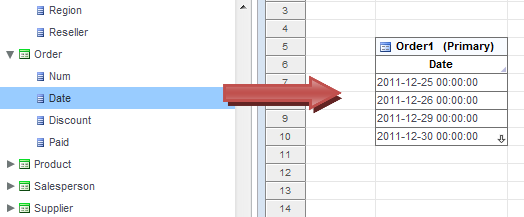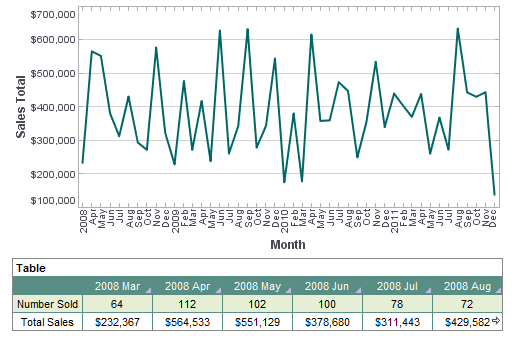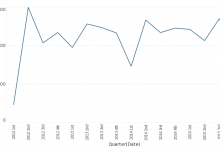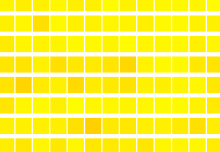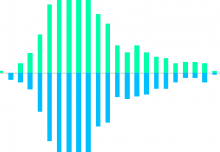Most business users are surprised when they learn that they don’t need to have any knowledge of SQL to query a database. InetSoft has a special business user data layer called a ‘worksheet’ that removes many of the technical aspects of creating a query by presenting data in a Data Block.
What exactly is a Data Block? It’s a block that displays the data being queried from the database while hiding the SQL query that is being run in the background. In the following image, we see a Data Block with the underlying database query being run.
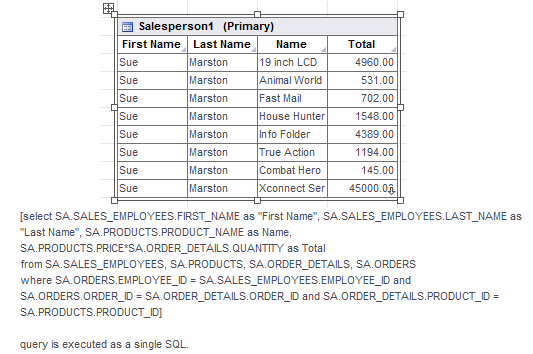
The Data Block displays the information Business Users would ultimately like to see, while masking the underlying SQL declaration.
For business users, Data Blocks carry several benefits. First and foremost, the user needs no knowledge of SQL to query data from a database. Data Blocks are created by dragging and dropping data sources (most of which have been already been added to the Data Space by a more advanced power user) onto the worksheet and creating and assemblage of the data the user needs.
Next, Data Blocks carry the ability to create joins, filters, grouping, aggregation, or simply concatenate fields. So, regardless of how information is stored, users can model data according to their current needs, or even have the flexibility to massage the data when new needs arise.
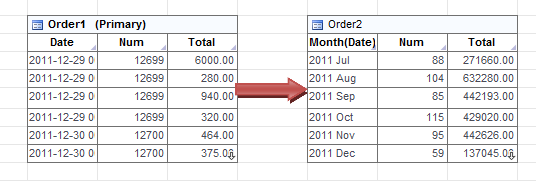
The Data Block on displays individual sales values directly from the database, while the Data Block on the right has the values grouped by month.
Lastly, but most importantly, these Data Blocks can be saved and used to create reports, dashboards, and other assets that leverage the information that was created by the user.
In summary, Data Blocks remove the complexity involved in creating SQL queries, and allow business users to focus on the data. This is a cornerstone in the increasingly important concept of Self-Service BI.