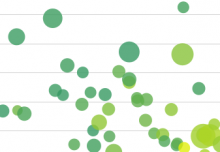Recently Microsoft made its first step into the world of data mashup software. And since this is such a central capability of our business intelligence software, we thought we should take a look at it and contrast it to what we offer.
Microsoft’s Data Explorer is an effort to address the data mashup needs that everyone is asking for nowadays. The tool provides a step-by-step UI to manipulate data and relies on the Microsoft Azure cloud as the backend. Data is expected to be drawn from the SQL server, Excel spreadsheets, Web pages and data services offered within the Azure marketplace.
Because of Data Explorer’s UI focus, it’s naturally the first area to compare. The Data Explorer UI allows the user to build a task stream. The end result is a step-by-step script that can be edited by a programmer. InetSoft takes a data block approach where data is assembled in a drag and drop design environment and desired fields are transformed like Lego blocks. Without getting into too much detail, the key difference is Microsoft’s data mashup example is linear whereas InetSoft’s is non-linear. This lends itself well to the experimental nature of data mashup in their formative stages.
Data Explorer’s mashup ability is mainly this user UI. Its back end is the Microsoft Azure cloud that provides generic computing resources. However, Azure not only assumes data must reside in Azure (or requires a data import), but it also doesn’t provide a specialized mashup engine. In contrast, InetSoft’s core mashup function is built inside a specialized, big data ready data mashup engine that’s normally enterprise deployed.
The mashup engine is responsible for delivery of real-time processing on big data with complex business rules and security. Because of high data volumes, security control, and integration, InetSoft believes mashup software needs to be brought to scattered enterprise data, not the other way around. These fundamental differences in architecture design are truly where these two systems are set apart.
Data Explorer UI can only publish data mashup results as tabular data. Users are expected to export back to Excel or other tools for final consumption. InetSoft removes this fragmented user experience by building visualization and reporting as the next “tab” in UI. More importantly, this eliminates the unavoidable inconsistency and disconnects when data loses the connection to its origin.
As expected, Data Explorer operates best in a Microsoft dominated world where MS SQL server and Excel are the main data sources. However, a mashup is needed precisely because data is much more chaotic. But we don’t live in a neat data world. Not only do we have disparate databases and data warehouses that need to be mashed up, but we also have semi-structured and unstructured data to deal with.
In the end, what matters is the end-to-end user experience that delivers ease-of-use and performance with proper security. We think InetSoft offers that complete enterprise data mashup solution.