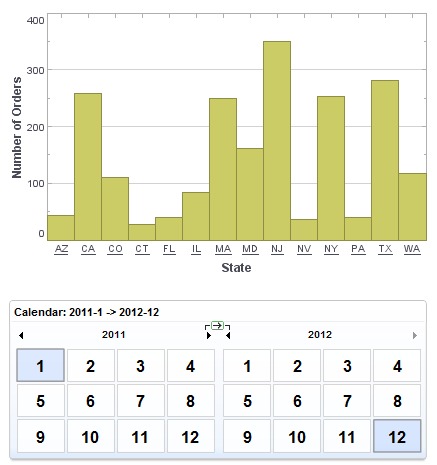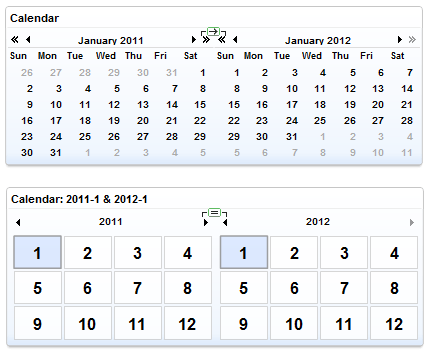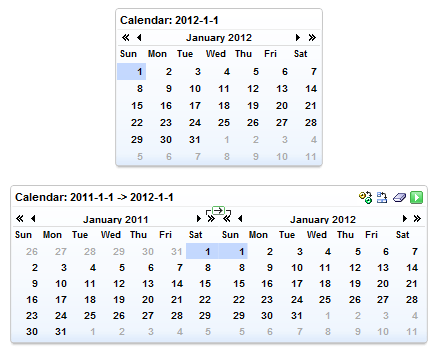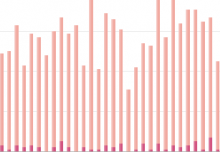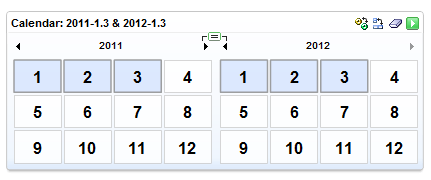
A dashboard calendar is a sophisticated tool that allows you to analyze data according to dates or date ranges.
The performance management dashboard calendar, when used correctly, is a powerful tool that allows for thorough analysis and efficient performance management. By using a calendar, you are able to filter data to a specific date or range, or compare two ranges or exact dates.
The first thing you need to know is that there are two modes: Date Range and Date Comparison
The Date Range allows you view data between a start date and an end date. Here, I’ve decided to filter my data to all values beginning in January 2011 and ending in January 2012.Notice how this information is displayed above the Calendar in a single Chart. You can switch to range mode by clicking on the range icon at the center of the Calendar.
The Date Comparison allows you to compare two ranges or exact dates. Here, I’ve decided to compare January 2011 and January 2012. Notice how the Chart above the Calendar breaks into two views. You can switch to comparison mode by clicking on the comparison icon at the center of the Calendar.
The next thing you should be aware of is that you can toggle back and forth between monthly view and yearly view by clicking the button in the top right corner of the calendar or by going into the Calendars Properties, and setting the option under the Advanced tab. Under the Advanced tab, you’ll also find the option to select a single day as opposed to a range by deafult.
The last thing to keep in mind is that you can toggle back and forth between single and double calendar views. For simpler requirements, I’d recommend leaving the single calendar view as the default, and only using the doubles calendar view when ranges span outside of the month or when comparing.
As with all dashboard selection tools, always design with goal of providing your audience with a self-explanatory sense of what they are capable of accomplishing by using the tool.