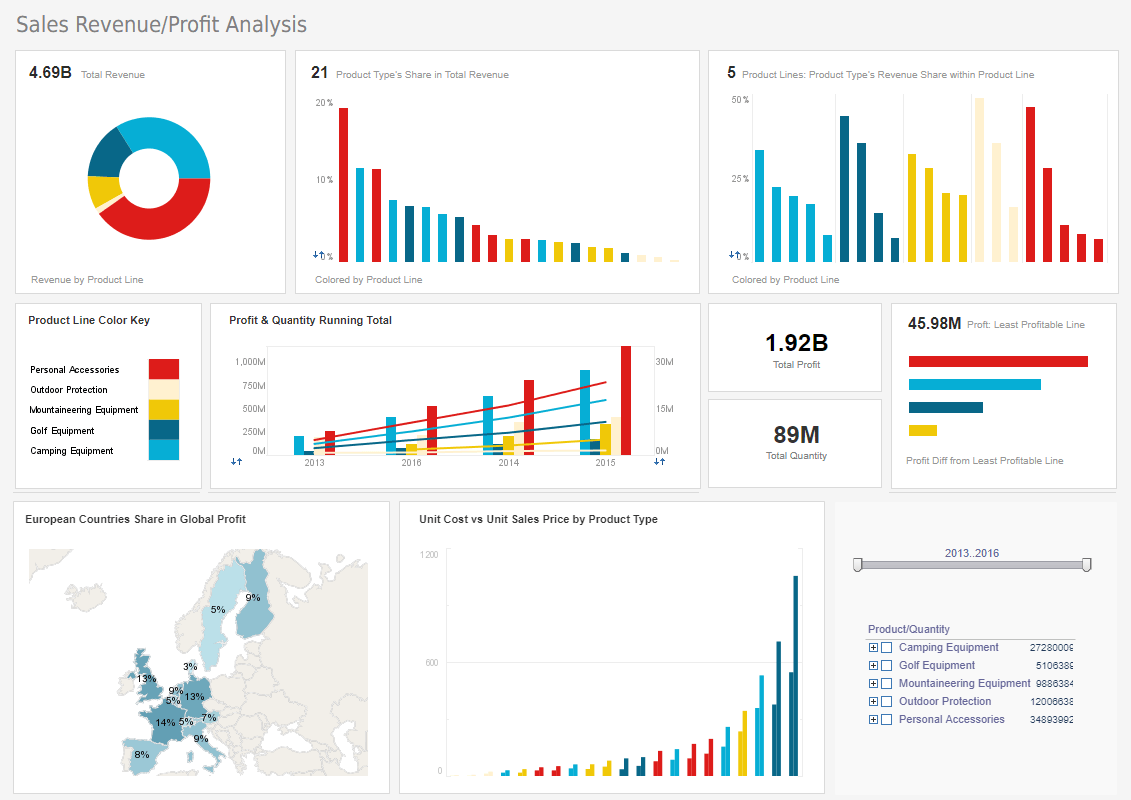Sales Business Intelligence
Since 1996, InetSoft's business intelligence for sales software allows companies to monitor critical sales metrics such as volume of leads, cost per lead, conversion rate, average transaction value, time to close, salesperson performance, and much more. Users can create custom alerts and dashboards that keep track of key performance metrics and can easily be shared throughout an organization, allowing businesses to respond to market place needs swiftly, thereby providing a competitive edge.
InetSoft makes business intelligence for sales...
Easy- Enjoy a rapid implementation; minimum specialized IT expertise required
- Experience a shallow learning curve for business users; only Excel-level skills needed
- Makes it easy for analysts & administrators; no SQL experience required
- Scales up with zero-client deployment and no per-user licensing
- Provides maximum self-service through ad hoc and visualization analysis
- Enables self-service also at data level: end-user defined data mashup
- Accommodates quick, formal, and experimental changes
- Address advanced and mass needs
- Run on a high performance, secure infrastructure
| #1 Ranking: Read how InetSoft was rated #1 for user adoption in G2's user survey-based index | Read More |
What Should Be on a Sales Dashboard?
When you're running a business, it's important to keep track of how things are going. This is where a sales dashboard comes into play. A sales dashboard is a way for you to see all of the information about your sales in one place so that you can make sure everything is running smoothly and everyone on your team is doing what they need to do when it comes to selling your products or services.
To build a good sales dashboard there are a few things to keep in mind. These include:
1. What Product or Service Are You Selling?
The first thing that should be on your dashboard is the name and description of your product or service, features, price and availability. Such information is vital especially where a company sells a whole range of different products/services.
2. Who is Buying It?
One of the most important things you can do to make sure your sales dashboard is effective is to identify who is buying your product or service. This means knowing how many customers there are (current and potential customers) and what they're spending money on. So in short ensure it is clear from your sales dashboard:
- How many people are buying your service or product?
- What's their average value?
- How often do they buy?
3. How Much Are You Selling?
The goal of any business is to maximize profits. So you need to look at is how much you're selling. How much are you selling by product? How much are you selling per customer? How much are you selling by month, year and region, etc.?
4. When Are You Selling?
It's important to know when you're selling. A sales dashboard allows you to track your sales by month, quarter or day of the week. To that end, a sales dashboard also offers metrics like "sales by hour", "sales by week'', ''sales by month'', etc. These metrics will help you determine if a portion of your sales are coming from specific times in the day or on certain days/months during different seasons. For example, perhaps one quarter is more successful than another? Or maybe some months are better than others for certain products? Sales dashboards make it easy for anyone who wants to understand how their business works at any given time and why things might be working well or not so well.
5. Where Are You Selling It Most?
Another important question you can ask yourself is this: Where are you selling your product or service the most? Sales by region, country and city will give you an idea of where your customers are coming from and how they're buying. Sales by state/province/county or zip code will allow for an even more specific look at what's going on with each area of your business. This information is vital not only for present business operations but also for future growth plans. You will know where to focus more or less depending on how sales are performing per region/locality.
 |
Learn about the top 10 features of embedded business intelligence. |
6. Profit Margins
Profit margin is the difference between your gross revenue and the cost of goods sold.
You can calculate profit margins for individual products or all items in an order. When calculating profit
margins, keep in mind that you should add together all the costs related to making each product or service then
subtracting them from the income generated by selling those products or services.
7. How Are You Getting the Word Out?
There are a number of ways to get the word out about your business. Which method your company chooses depends on a number of factors including target clients, your sales and marketing budget, competitors, nature of products or services, etc.? Here are some of the most common ways used by businesses to sell:
- Social media (Facebook, Twitter, Instagram)
- Online advertising (Google AdWords/Facebook ads/LinkedIn sponsored posts)
- Email marketing (auto responders)
- Direct marketing (print advertising)
- Search engine marketing
A good dashboard will show at a quick glance which channels/methods are bringing in the most customers. Are your customers finding you online or on print media? Are they getting to your website directly or they are getting there from your social media accounts? Which channel has the highest conversion rates? This information is vital for the overall growth of your business.
 |
Read how InetSoft saves money and resources with deployment flexibility. |
A Sales Dashboard Helps You Meet Your Business' Vision
Before you start building your sales dashboard, make sure that you know what problems it will help solve. How will it help you fulfil both your short and long-term goals? How will it help you fulfil your company's vision? For example, if your goal is to increase revenue by 50%, how much more resources do you need to put into sales? Which areas should you focus on? As mentioned earlier, this information can be seen clearly in a well-built sales dashboard
Remember the 80/20 rule. Put the most resources where you get 80% of your sales from. With a poorly designed sales dashboard it will be difficult to easily see and consume this important data.
If your goal is simply to track leads and opportunities, then maybe you do not need to include all of the features above. However if you need a sales dashboard that helps with better reporting or tracking data on specific accounts/customers/regions, then consider adding the features mentioned above in your sales dashboard.
 |
Read the top 10 reasons for selecting InetSoft as your BI partner. |
Conclusion
Use of a sales dashboard is a great way to track your sales. It can help you identify trends and analyze
specific data, which will help you make better decisions. It's also useful because it allows you to easily see
where you need improvement when it comes down to getting your products out of the door. So, remember, if you do
not have a sales dashboard already on your website or within an app then you are missing out on a lot. You are
hindering the growth of your business.
Talk to us today to hear how we can help you set up a sales dashboard that helps you take your business to the
next level.
About InetSoft
Since 1996 InetSoft has been delivering easy, agile, and robust business intelligence software that makes it possible for organizations and solution providers of all sizes to deploy or embed full-featured business intelligence solutions. Application highlights include visually-compelling and interactive dashboards that ensure greater end-user adoption plus pixel-perfect report generation, scheduling, and bursting.
InetSoft's patent pending Data Block™ technology enables productive reuse of queries and a unique capability for end-user defined data mashup. This capability combined with efficient information access enabled by InetSoft's visual analysis technologies allows maximum self-service that benefits the average business user, the IT administrator, and the developer. InetSoft solutions have been deployed at over 5,000 organizations worldwide, including 25% of Fortune 500 companies, spanning all types of industries.