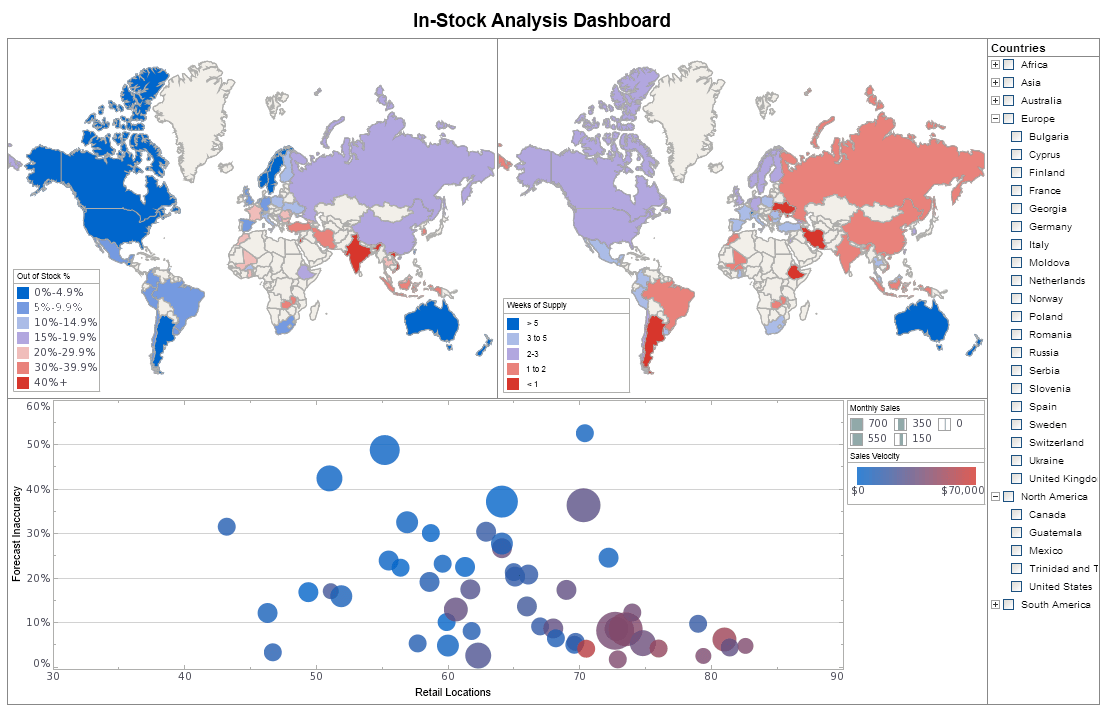An InetSoft BI Webinar: Analytical Sandboxes
This is a continuation of the transcipt of a Webinar hosted by InetSoft. The speaker is Mark Flaherty, CMO at InetSoft, and he discusses the topic �Analysis and Exploration: Matching Tools and Needs�.
Mark Flaherty:A little bit about analytical sandboxes, this topic got kicked off two years ago at a conferences geared to BI directors and BI sponsors. People talked about how they had hundreds and hundreds of these spreadmarts. They called them desktop databases. They were clearly much bigger than just a simple spreadmart. Someone estimated that each one was costing the company $500,000 or more. To get ahead of this, what they decided to do was to give each analyst his or her own partition in their enterprise data warehouse. And allow them to upload their own data into that partition and mash it up with warehouse data.
They set up a limited time analysis, and they gave these analysts 90 days in, which to do their exploration. Now at the end of 90 days, the data would be purged unless they got a waiver or extension. And if they wanted to production-ize that result of their exploration, then they would have to pass it back over the wall to the BI team to put it into production. The fact that they created these partitions in the warehouse is not so unusual, as I have discovered.
But, the fact that they capped the amount of data and they put an expiration date, on the sandboxes seems to be very unique and something a lot of folks are now copying. I think a lot of us on the BI side are trying to figure out how to govern what we deliver to the organization. And the way I see the best companies do this, or the best BI programs do this, is to have a three-tiered governance structure. The top tier consists of BI Steering Committee composed of BI sponsors, typically senior executives who are cross-functional in nature.
 |
View a 2-minute demonstration of InetSoft's easy, agile, and robust BI software. |
Their job is pretty much rubber stamping or approving the roadmap that comes up from the Working Committee, making sure that they secure the appropriate funding and prioritizing competing projects. But the real work is done in the Working Committee. And a lot times the BI team, the IT folks, have essentially taken over the responsibilities of this committee, but, it works much better if you can recruit people from each department.
These business analysts from each department know the business inside and out, understand what data they need to do their analysis, and they understand what reports and information their colleagues are working for and are looking for. Put them on this working committee and help them craft and design that data warehouse and help them prioritize the subject areas that will comprise the warehouse.
They can also evaluate products on their behalf and their casual users in their departments, prioritizing enhancements and governing the use of standard reports in each department. And our job in the BI program or the BI team is to recruit those folks to serve on that committee. Our job really is to support them. We can do that best by defining and documenting best practices for deploying business intelligence.
 |
Read why choosing InetSoft's cloud-flexible BI provides advantages over other BI options. |
These best practices include building the data warehouses and data marts that provision the data to the users in the various departments, building the semantic layer and making sure we have consistent definitions and rules governing the data, that�s commonly used across various departments. And if we are more mature and more evolved as a BI team, we can work with the departments to build and support standardized reports and dashboards that they will used to meet the majority of their information needs.
So instead of viewing them as the enemy we engage them as the leaders of the BI program. This has proven to be much more effective route to go for many BI organizations. I mentioned that there are lot of new BI tools on the market to support the types of work that business analyst do. Obviously there is Excel Access and SQL, the staples of any analyst tool box. But, you can see here there are now a dozen or so different categories of tools, some old, some new, that analyst can use to do what they do best, which is explore the data and create models.
I don�t have time to go into each of those categories, but I have mapped them out on two of those three dimensions that we used to define the analytics landscape earlier in the presentation. So, you have got BI search and something we call data mashups, which are dashboards that casual users and power users can create by dragging and dropping predefined reports and report parts into a matrix of charts dropping them onto a dashboard canvas to kind of create a personal or workgroup oriented dashboard. They could also drag in external data sets, essentially mashing up a variety of different elements to create a very personalized view of information that they feel is important to help them do what they do.
| Previous: Liberating Analysts and Managing Output |
Next: Keyword Search Tools
|