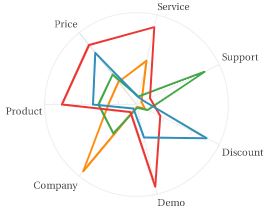Appfigures Dashboards: Easier App Analytics
Looking for a convenient way to access and analyze your Appfigures data wherever, whenever? Want to connect to multiple data sources, including those on premise, to a customized BI platform in the cloud? Whether you are looking to build dashboards in the cloud yourself, or have them built by seasoned BI professionals, InetSoft's BI solution is perfect for real-time business dashboards and reporting in the cloud.
InetSoft offers its flagship product, StyleBI, as a possible cloud-hosted standalone fully customizable solution. Another option is InetSoft's turnkey dashboards, where technical experts will connect to data sources and build any and all desired visualizations and reports on a cloud server. At InetSoft, we strive to help our users prosper by offering them easy, agile, and robust software. Allow InetSoft to be your solution to cloud dashboarding.
 |
View a 2-minute demonstration of InetSoft's easy, agile, and robust BI software. |
Cloud and Turnkey Appfigures Dashboards
Cloud based Appfigures dashboards and reports offer instant snapshots of application key performance indicators (KPIs) and provide real time trend reporting, with the freedom of ad hoc editing. Users gain a clearer understanding of app performance and what will help grow the apps usage or help their department build a better one. Because of drill down capability, users can move from a summary level of data down into greater detail, allowing them to really get to the root of pressing issues. Users can even create dashboards on an ad-hoc basis, without needing an IT administrator. They can customize and format data to their liking, modifying reports to aid in any business decision.
Install dashboards into the cloud by yourself or allow us to help you connect data sources and build dashboards in a cloud hosted solution, known as our turnkey cloud dashboards. With a turnkey solution, InetSoft's technical staff can assist in taking care of all necessary setup procedures to help you quickly deploy cloud dashboards. For a flat one-time charge, InetSoft's professionals will deploy their BI dashboard application on the Amazon EC2 cloud platform. From there, they will connect your data, build a data mashup across multiple sources if needed, and finally create interactive cloud dashboards personalized for you.
 |
Read the top 10 reasons for selecting InetSoft as your BI partner. |
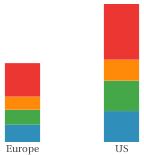
Convenience of Appfigures Cloud Dashboards
InetSoft understands the importance of being able to share your Appfigures data securely with others. Cloud-based dashboards allow the flexibility of sharing and publishing interactive dashboards easily and quickly with colleagues, partners or customers. With cloud dashboards, you will never have to be stuck on a question wherever you are. Just simply login to the remote server, and view or edit, from anywhere, on any device.
Cloud dashboards allow you to operate independently with complete security. Pull data from Appfigures, Microsoft Excel, or sources on premise; StyleBI can integrate all of them seamlessly. Publish and share dashboards, as well as invite others to view and interact. Data is safe and only viewable and accessible by the author, and whoever is given permission to view.
With insights gained from cloud dashboarding, consultants and associations can expand products and services more efficiently, ultimately enhancing value at an affordable cost. You can increase your company's productivity by always having access to business data and being able to better manage trends, business growth, and any unexpected bumps. There's an answer waiting for every question when you can drill down into data for deeper understanding.
Dashboards can be created for any area, ranging from operations, marketing, finance, HR, and others. Creating dashboards is easy; even end-users with no IT experience can develop and understand dashboards. Moving to the cloud makes it all the more easier for end-users to bring their data with them on-the-go, making Appfigures data easily accessible at any time, any place.
|
“We evaluated many reporting vendors and were most impressed at the speed with
which the proof of concept could be developed. We found InetSoft to be the best option to meet our
business requirements and integrate with our own technology.”
- John White, Senior Director, Information Technology at Livingston
International
|
What KPIs and Metrics Are Tracked in Appfigures Dashboards?
Appfigures is a comprehensive analytics platform that provides app developers and marketers with a variety of tools to track the performance of their applications across different platforms. The platform aggregates data from app stores, ad networks, and other sources, enabling users to make data-driven decisions. In this essay, we will delve into the key performance indicators (KPIs) and metrics tracked in Appfigures dashboards, their definitions, and their significance in performance management.
1. Downloads
Definition: Downloads refer to the number of times an app is downloaded from an app store. This metric can be segmented by geography, platform, and time period.
Significance: Downloads are a fundamental metric for app developers. They provide a clear indication of the app's popularity and market penetration. Tracking downloads helps in understanding user acquisition trends, the effectiveness of marketing campaigns, and the overall growth trajectory of the app. A consistent increase in downloads is often a positive sign of growing user interest and acceptance.
2. Active Users
Definition: Active users are the number of unique users who engage with the app over a specific period, such as daily active users (DAU) or monthly active users (MAU).
Significance: Active users reflect the app's user engagement and retention. High active user numbers indicate that the app is not only being downloaded but is also being used regularly. This metric is crucial for assessing the app's stickiness and overall user satisfaction. It also helps in identifying potential issues with user retention and engagement.
3. Retention Rate
Definition: The retention rate measures the percentage of users who continue to use the app after a certain period, typically calculated for Day 1, Day 7, and Day 30.
Significance: Retention rate is vital for understanding how well an app retains its users after the initial download. A high retention rate suggests that users find value in the app and are likely to continue using it. Conversely, a low retention rate may indicate issues with the app's usability, content, or overall user experience. Improving retention rates is often a key focus for app developers as retaining existing users is generally more cost-effective than acquiring new ones.
4. Churn Rate
Definition: Churn rate is the percentage of users who stop using the app over a specific period.
Significance: Churn rate is the inverse of the retention rate and provides insights into user attrition. A high churn rate can be alarming as it indicates that users are abandoning the app shortly after downloading it. By analyzing churn, developers can identify potential pain points and areas for improvement to enhance user retention.
5. Revenue
Definition: Revenue refers to the total income generated from the app, including in-app purchases, subscriptions, advertising, and other monetization strategies.
Significance: Revenue is a critical metric for assessing the financial success of an app. It provides a clear picture of the app's profitability and sustainability. Tracking revenue helps in evaluating the effectiveness of different monetization strategies and identifying opportunities for revenue growth. Understanding revenue trends can also guide investment decisions and resource allocation.
6. Average Revenue Per User (ARPU)
Definition: ARPU is the average amount of revenue generated per active user over a specific period.
Significance: ARPU is a key metric for understanding the monetization efficiency of an app. It helps in assessing how much revenue each user contributes, which is essential for making informed decisions about marketing spend and user acquisition strategies. A higher ARPU indicates that users are willing to spend more on the app, reflecting its perceived value.
7. Lifetime Value (LTV)
Definition: LTV estimates the total revenue a user is expected to generate over their entire relationship with the app.
Significance: LTV is crucial for long-term strategic planning. It helps developers understand the overall value of their user base and make informed decisions about user acquisition costs. By comparing LTV with customer acquisition cost (CAC), developers can assess the profitability of their marketing efforts and optimize their spending accordingly.
8. Customer Acquisition Cost (CAC)
Definition: CAC is the total cost of acquiring a new user, including marketing and advertising expenses.
Significance: CAC is an important metric for evaluating the efficiency of marketing campaigns. It helps in determining the cost-effectiveness of different acquisition channels and strategies. By comparing CAC with LTV, developers can assess whether their marketing efforts are sustainable and profitable. Reducing CAC while maintaining or increasing user acquisition is often a key objective for app marketers.
9. App Store Rankings
Definition: App store rankings reflect the app's position in various categories and overall in app store charts.
Significance: High app store rankings can significantly boost an app's visibility and organic downloads. Tracking rankings helps developers understand how their app performs relative to competitors and identify trends in user interest. It also provides insights into the effectiveness of ASO (App Store Optimization) efforts.
10. User Ratings and Reviews
Definition: User ratings and reviews are feedback provided by users on the app store, typically in the form of star ratings and written comments.
Significance: Ratings and reviews are critical for understanding user satisfaction and identifying areas for improvement. They also influence an app's reputation and can impact download rates and app store rankings. Monitoring and responding to user feedback is essential for maintaining a positive user experience and building a loyal user base.
11. Session Length
Definition: Session length measures the average duration of time a user spends in the app during a single session.
Significance: Session length is a key indicator of user engagement. Longer session lengths suggest that users find the app engaging and are spending more time interacting with it. Short session lengths may indicate usability issues or lack of compelling content. Optimizing session length is important for improving user satisfaction and increasing the likelihood of monetization opportunities.
12. Session Frequency
Definition: Session frequency measures how often users open the app within a specific period.
Significance: High session frequency indicates that users find the app valuable and are integrating it into their daily routines. It is a positive sign of user engagement and retention. Low session frequency may suggest that users are not finding the app compelling enough to use regularly. Increasing session frequency is often a goal for developers to enhance user engagement and retention.
13. In-App Events
Definition: In-app events are specific actions taken by users within the app, such as making a purchase, completing a level, or sharing content.
Significance: Tracking in-app events helps developers understand user behavior and identify key interactions that drive engagement and revenue. It provides insights into how users are interacting with the app and which features are most popular. This information is valuable for optimizing the user experience and developing targeted marketing strategies.
14. Crash Reports
Definition: Crash reports provide detailed information about app crashes, including the frequency, affected devices, and error messages.
Significance: Crash reports are essential for maintaining app stability and performance. Frequent crashes can lead to poor user experiences and high churn rates. By analyzing crash reports, developers can identify and fix issues, improving the app's reliability and user satisfaction. Regular monitoring of crash reports is crucial for maintaining a high-quality app.
15. Funnel Analysis
Definition: Funnel analysis tracks the steps users take within the app, from initial engagement to completing a specific goal, such as making a purchase or signing up for a subscription.
Significance: Funnel analysis helps developers understand user journeys and identify drop-off points where users abandon the app or fail to complete desired actions. This information is valuable for optimizing the user flow, reducing friction, and increasing conversion rates. By improving the funnel, developers can enhance user satisfaction and achieve business goals.
More Articles About Dashboards
Dashboards in the Satellite Transmission Services Industry - In the satellite transmission services industry, key performance indicators (KPIs) and analytics on dashboards play a crucial role in monitoring, managing, and optimizing various aspects of satellite communication. These metrics help industry professionals make informed decisions, enhance operational efficiency, and ensure the overall success of satellite transmission services. Here are some key KPIs and analytics commonly used in this industry...
Definition of Data Friction - Any impediments or inefficiencies that prevent a company's data from flowing freely are referred to as data friction. Technical problems like mismatched systems, poor data quality, or ineffective data management techniques like manual data input, a lack of automation, or insufficient data storage and retrieval techniques are just a few examples of the many various ways that these barriers might appear...
Searching for a Commercial Business Dashboard? - Dashboards create visual representations of metrics and performance scorecards at a specific point in time. In order for a manager to fully understand the status of key performance indicators, it is a necessity to have an advanced and interactive dashboarding tool...
Time-to-Hire Metrics - Any recruiting process must be efficient, and time-to-hire metrics are essential for assessing how effective it is. This KPI calculates how long it takes a candidate to go from submitting an application to accepting a job offer. Recruiters may find locations where the recruiting process may be stalling by examining a chart that shows this parameter. It makes it possible to deal with delays in a proactive manner, regardless of whether they result from drawn-out interview procedures, protracted decision-making, or other issues that might lengthen the time it takes to recruit someone...