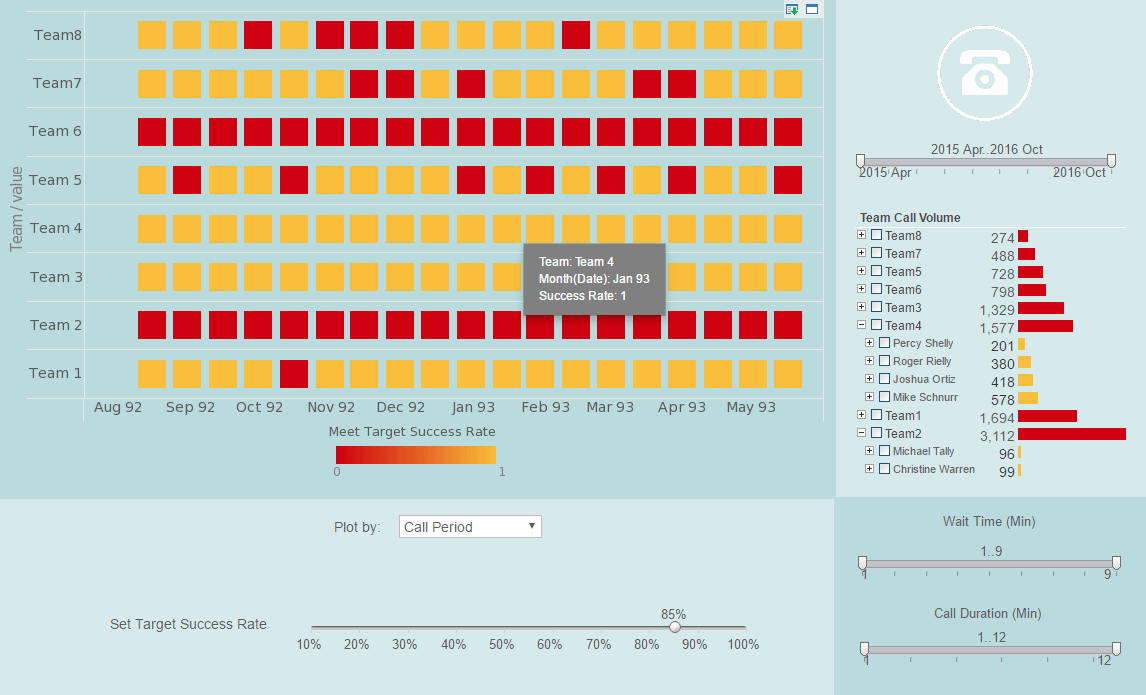Call Center Performance Monitoring
This is the continuation of the transcript of a Webinar hosted by InetSoft on the topic of "How Data Discovery Software Uncovers Stories in the Data." The speaker is Abhishek Gupta, product manager at InetSoft.
So let’s take a look at this example of a pre-built call center performance monitoring dashboard. There is a team of users, and it pulls from approximately 70 tables and 3 systems loaded in-memory, call record details, alumni data, and student data. It’s loaded and refreshed every night. This can be refreshed however you like, but the point is its pulling these tables from different sources.
It can be accessed either by client PC or a mobile device since it’s running in a web portal. We have no pre-set hypothesis to answer these questions. You need to fish in the data or you might call it mucking around in the data to see what really is driving performance. You want the data to tell the story and then make decisions on it and do it in a collaborative ways so it needs to be fast and engaging. Let’s take a look.
Let me pop out of the PowerPoint and open our call center project. So the way this is organized there are 10 tabs of this project, and it’s organized by theme. There is a page here on callers which is looking at statistics by the caller, including using a call recorder to make protective data for every person. For example, in these groups there were 463,000 calls made. There is the first person Maria. She made 16,000 calls, and she got 178 pledges, which is one percent, which is lower than the average of the whole group.
| #1 Ranking: Read how InetSoft was rated #1 for user adoption in G2's user survey-based index | Read More |
She had 389 refusals which is a little bit lower than the average for the group, and her average call time was half a minute. So there is a set of statistics here and we’re looking at 174 callers and 102,000 prospects. And then there are some other tabs. There are some tabs around themes of the calls made, about the alumni and their giving history, and then there are some pages that deal with the actual performance of these callers.
So let’s take a look. If I click on the calls made, I’ve got a visual view of the 463,000 calls by day of the week, by start hour and then by month running over a year and a half period here. Then I’ve got some results. I can quickly see that most of these calls, in fact, 170,000 hit an answering machine. Pledges were 6,530 which is 1.4% of calls.
When were my calls made? The weekend, Saturday and Sunday were big days. I can select them with the mouse, and I see that on the weekend in the other chart I see the hours. Calls are made during the day. During the week, just look at the days Monday and Tuesday and Wednesday. We call this visual discovery. We’re connecting the data through a data mashup. A selection on the day shows the hours. The week day calls are at night, as you’d expect, but that’s good.
Now let’s look at some results. So here we care about the percent of pledges by day of the week. I’m running pretty consistently across the days. Refusals I actually see maybe a little worse on Monday and Tuesday maybe a little bit higher on Friday as well, so this tend to be more -- get more refusals, my best they have a pledges a little bit on Friday.
The hour of the day, the data shows a huge variance. I’m doing really well when I reach people in the morning and late at night. I’m doing less well in the middle of the day. In fact, if I want to see Saturday and Sunday I can click them here. I’m doing really well in the morning. I want to see the beginning of the week. Actually I am doing well on Monday, Tuesday, and Wednesday during the early evening hours.
 |
View live interactive examples in InetSoft's dashboard and visualization gallery. |
So now let’s look at another visual analysis. We’re trying to find here how have we done with our top donors. So go to another chart showing prospect giving history. This is about the alumni and maybe now I select the people who gave last year and get rid of everybody else. That drops the population down to 15,000 people and 168,000 calls.
We can look at how much they’ve given in total. These other fields come from the alumni tables. Maybe you want to look at the people who have given $10,000. Those are up. This group is 10 to $50,000. It’s $50,000. Let’s grab that group. It will appear up here. Let’s get rid of everybody else. I’ve filtered the data on the alumni side. I’ve now got 1,955 prospects.
There have been 15,000 calls, and in this group the totals given is $63 million. Let’s look at call performances. I would actually go back and look at calls made. Those calls were made across the week with a little more on the weekends. When did I have the best results? On the weekends I have the best results with my best donors at one, two or three in the afternoon. During the week days I’ve had good results at night, so my call patterns are matching my results with these donors.
| Previous: Business Intelligence Has Remained the Number One IT Priority |