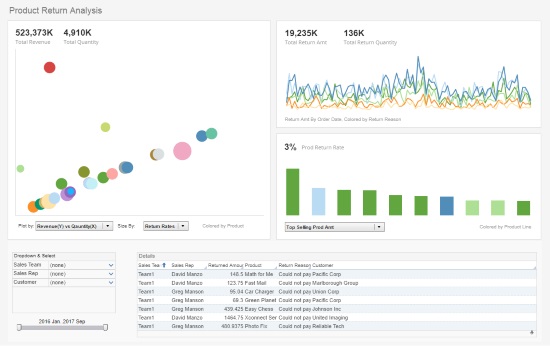Looking to Create an Interactive Business Report?
It's not uncommon for organizations to require several different BI tools: a tool for creating properly formatted paginated business reports, a visual analysis tool, and tools for reformatting and massaging data to prepare the data for reports and dashboards. But what if there was a single platform, available either for embedding or for use as a standalone solution, which provided interactive online business reporting, paginated reporting for printing, and unlimited data mashup and reformatting?
InetSoft's StyleBI is that solution; an intuitive and robust business intelligence software that provides users a means to access all their data in the form of high-quality and effective interactive business reports, for any organizational needs. StyleBI is guaranteed to be the only BI platform needed, as its embedded business intelligence functionality gives users a wide-range of interactive tools for building any interactive business reports and dashboards desired.
 |
View a 2-minute demonstration of InetSoft's easy, agile, and robust BI software. |
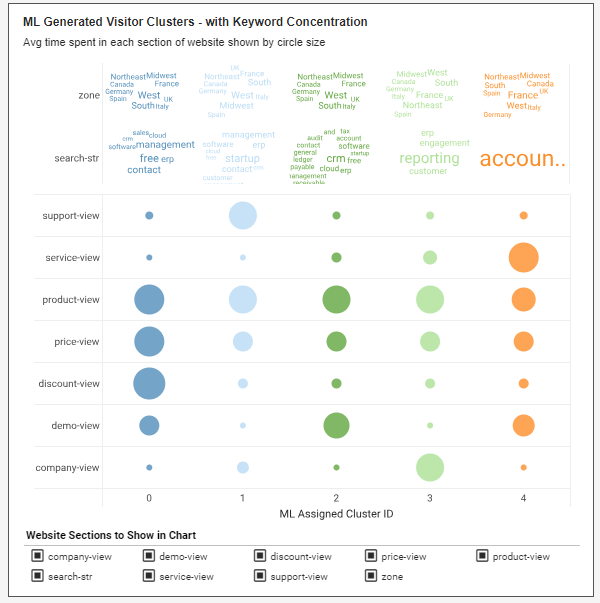
StyleBI’s Interactive Business Report Features
In StyleBI, interactive business reports are created with a drag and drop function that lets users pull out various chart and graph options and data fields, placing them on a spreadsheet-like interface. This drag and drop interface is optimal for the fast and seamless development of any interactive reports or visual analytics; no coding is necessary on the end-user's part.
StyleBI contains a multitude of interactive options for exploring data in reports. Since dashboards and reports can contain a multitude of data or charts, InetSoft has created a brushing function in which users highlight specific portions of data from one chart and see that portion of data highlighted on all other charts, allowing them to better explore data relationships. Interactive features like this give businesses the opportunity for faster and more efficient observations in their analytics, for better decision-making.
InetSoft's interactive reporting solution also offers various tools for drilldown, such as range sliders, calendar displays, and selection lists allow viewers to control the range and category of information that is being displayed visually. The range slider and calendar options help users to specifically explore the data which falls within a given range, date, or quantity. All of these interactive functions are added quickly with InetSoft's drag and drop viewsheet technology. With InetSoft's StyleBI, businesses will be able to deploy professional, high-quality dashboards or reports within one single platform, for both optimal and efficient data analysis.
About InetSoft
InetSoft is a pioneer in delivering easy, agile, and robust business intelligence software that makes it possible for organizations and solution providers of all sizes to deploy or embed full-featured business intelligence solutions. Application highlights include visually-compelling and interactive dashboards that ensure greater end-user adoption plus pixel-perfect report generation, scheduling, and bursting.
InetSoft's mission is simple:
- To provide high quality, open standards based, business intelligence software that does not lock clients into a single BI solution
- To stay nimble and innovate in order to apply the latest technologies to a productive business intelligence implementation
- To design software that is easy to use and easy to deploy
 |
Read the top 10 reasons for selecting InetSoft as your BI partner. |
How to Create an Interactive Business Report for a Chief Strategy Officer
When reviewing a business report, a CSO is interested in gaining actionable insights to inform strategic decision-making. Here are the key elements and information a CSO would typically look for in a business report:
-
Executive Summary:
- Concise overview of the report's main findings and recommendations.
- High-level summary of key performance indicators (KPIs) and metrics.
-
Objective and Scope:
- Clear statement of the report's purpose and the specific areas it covers.
- Explanation of the timeframe or period covered by the report.
-
Market Analysis:
- Market trends and dynamics affecting the industry.
- Competitive landscape, including market share analysis and key competitors' strategies.
-
Financial Performance:
- Revenue and profit margins: Trends, growth rates, and year-over-year comparisons.
- Cost structure: Breakdown of expenses, highlighting any significant changes or cost-saving initiatives.
- Cash flow analysis: Liquidity, working capital, and cash conversion cycle.
-
Customer Insights:
- Customer segmentation and behavior analysis.
- Customer satisfaction scores and feedback.
- Customer acquisition and retention metrics.
-
Operational Efficiency:
- Efficiency metrics (e.g., production yield, resource utilization).
- Supply chain performance and optimization efforts.
- Process improvement initiatives and their impact.
-
Strategic Initiatives and Projects:
- Progress updates on key strategic projects and initiatives.
- Milestones achieved and any deviations from initial plans.
-
Risk Assessment and Mitigation:
- Identification of potential risks and uncertainties impacting the business.
- Mitigation strategies and contingency plans.
-
Innovation and R&D:
- Overview of research and development activities.
- New product/service development, including launch timelines and market potential.
-
Regulatory and Compliance:
- Compliance status with relevant industry regulations and standards.
- Any pending or upcoming regulatory changes that could impact the business.
-
Key Performance Indicators (KPIs):
- Presentation of critical KPIs relevant to the company's strategic goals (e.g., customer acquisition cost, customer lifetime value, churn rate, etc.).
- Comparison against targets and historical performance.
-
Recommendations and Actionable Insights:
- Concrete suggestions for strategic actions based on the report's findings.
- Prioritization of initiatives and resource allocation recommendations.
-
Future Outlook and Forecast:
- Forecasts for key financial metrics and performance indicators.
- Long-term strategic outlook and growth projections.
-
Appendices and Supporting Data:
- Additional data, charts, graphs, or detailed analysis that supports the main findings of the report.
- Any supplementary information deemed relevant.
More Articles for Analysts Creating Business Reports
Consider InetSoft's Interactive Dashboards for Data Science - Are you looking for a good tool to create interactive dashboards for your data science efforts? InetSoft's pioneering dashboard application makes producing great-looking web-based dashboards easy with a drag-and-drop designer and the ability to connect to all types of big data sources. You can also connect it to R ML models and visualize the results of changing feature inputs dynamically...
KPIs and Analytics for Sales Operations - Analytics and KPIs are crucial for monitoring and assessing the efficacy of sales activities. Sales operations analysts may find areas for improvement and put plans in place to maximize sales performance by monitoring KPIs and analyzing data. The KPIs and analytics that sales operations analysts employ include the following...
Manufacturing Cycle Time and Throughput - Cycle time is the overall amount of time needed to complete one cycle of a certain manufacturing process. Cycle time is a tool that manufacturing operations analysts use to identify bottlenecks, restructure workflow, and enhance output. Contrarily, throughput describes the volume of output...
Reporting in the Telecommunications Industry - With my work in the telecommunications industry, I am seeing lot of similar challenges, promotions of organizations who may be third or fourth in the place in the marketplace trying to get up in the first or second area, so they release new products and new services. I am seeing a lot of issues like that. I think some of the more common ones we might see are, like you said...
 |
Learn about the top 10 features of embedded business intelligence. |
Sales Team Performance Metrics - Assessing the effectiveness of your sales force is an essential component of the sales coverage analysis process. You may use this data to pinpoint your team's strengths and opportunities for development. Conversion Rates by Salesperson: The success percentages of each member of the sales team will differ. You may identify top achievers and provide underperformers tailored training by keeping an eye on each salesperson's conversion rate...
Which KPIs Are Important for Business Budgeting? - As mentioned above KPIs are crucial for tracking revenue, earnings, and productivity in any size of business. Companies can also modify KPIs to produce customized insights through the use of budgeting charts and software. 1. Net Profit Margin This shows how profitable a business is in relation to its sales. Often presented as a percentage, this KPI shows how much each dollar of revenue adds to the company's profit. This statistic can aid with project...