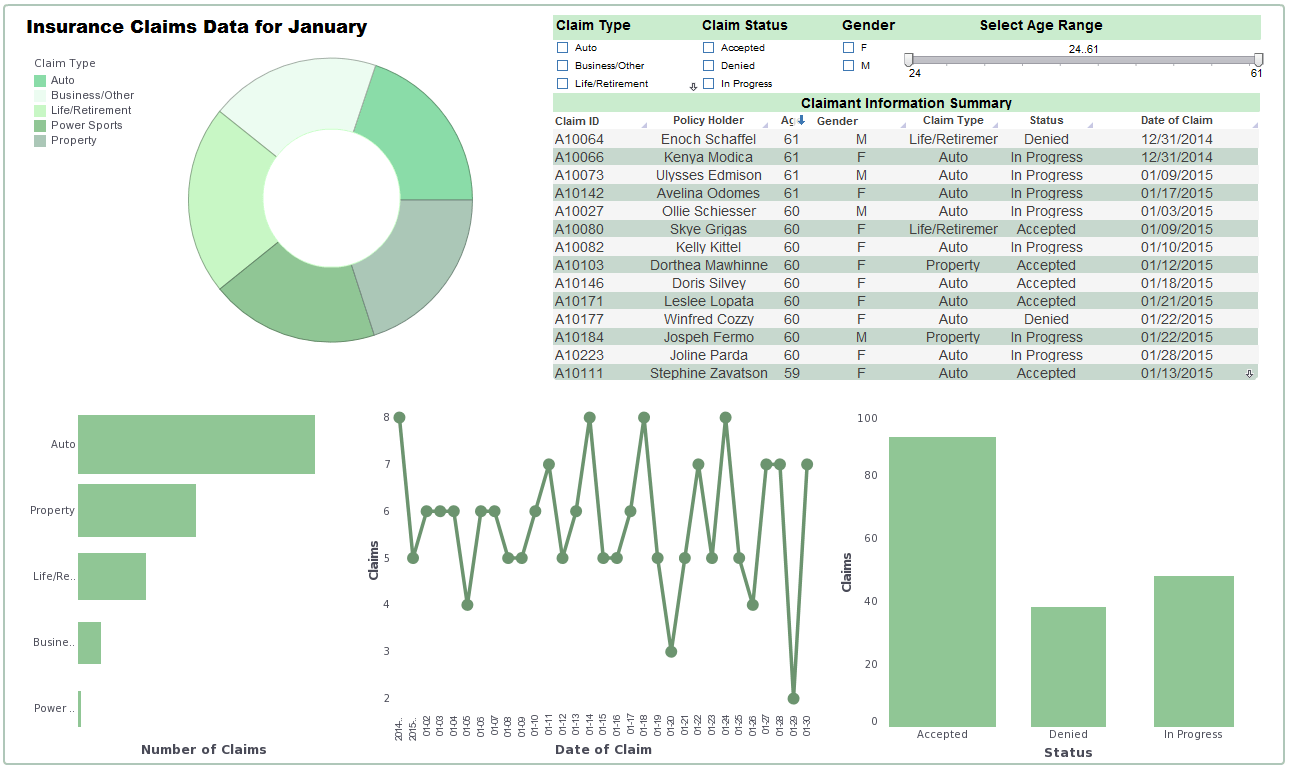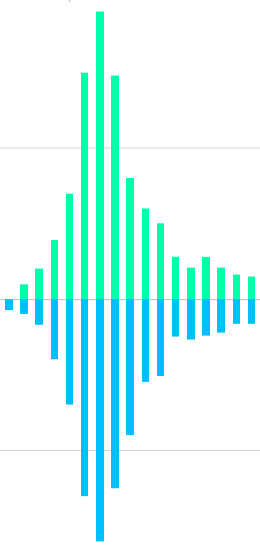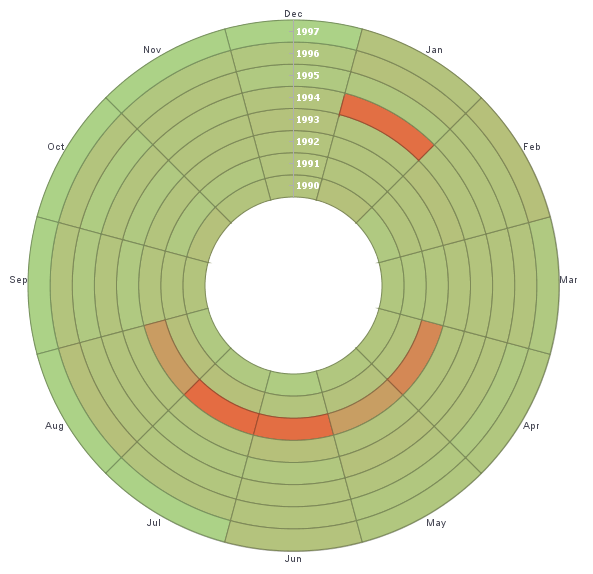InetSoft Presentation: Demo of a BI Tool
This is the continuation of the transcript of an InetSoft presentation and demo for a business intelligence analyst in March 2018. The highlights are in the area of collaborative BI.
Presenter: So back to the demo of our BI tool, the movement is to self-service and even collaborative self service. With the user permissions, you can control data row level security. You can control which dashboard they can see. You can just control the folder structure, and in the report tree you can have just a group of dashboards under a folder and that department can see that particular folder.
So you can control that level of security. You can enable end users and power users to have access to the web tool for designing dashboard and designing datasheet. So, here in my web based visual composer, I can create a dashboard directly using a certain data connection that the IT person has set up. That person would have used the desktop developer tool to create the initial layer.
With our tool, as Mark mentioned, we adhere to open standards so we connect to the main relational databases such as Oracle, MySQL and many others. We connect to Excel files, flat files, web services, or an API. Most of the time we have either an out of the box connection or can create a custom connection to that data source. More of an IT person will have created the connection to those data sources and will have chosen one of two options to expose the data to the power users who are going to develop dashboards and reports from here.
The third option is to have one or more predefined queries. Now, the issue with predefined query is that that you have the specific query returning these columns. It’s a very fixed results set that so as the needs change or as things happen with the database, there’s a heavier demand on IT to be constantly creating new ones or managing the old ones because with that limited fixed results, that means that the query is only usable for one or two dashboards.
With relational databases that have that column table structure, we have the second option which is a data model. What the data model is, it’s not a predefined query. The mapping or business layer where you map your tables and columns to business like entities and attributes and that label or column, that is nicely and neatly organized by the developer is then exposed to the end users.
Now, that list of columns, that could be coming from 10, 20, or 30 tables from the database. I as the end user don’t need to understand the complexities of the data. I can then use the simple grouping that the developer is creating to tell what data is from which column. So, here what I’m going to do is I’m going to select the order model to create a dashboard.
I’m opening a worksheet. The row and column orientation is for the views is so that you can use a row and column to orient that the tables and the free hand table selection element. You can read by particular rows and columns or those elements. On the left you can see my data model. So, here what my developer has done is he has taken fields from as many tables as needed. He set up the relationships between the tables, how the tables relates to each other or kind of joins that need to be created.
Then he took all the columns that you have related to customer information and grouped them together in a model called ‘my customer company.’ Now, I can tell the difference between my customer company column and my suppliers company column and whether or not you’ve come from 10, 20, or 30 tables, it doesn’t matter. You see just a nice, neat grouping that I can use as an end user to develop a dashboard.
Now, again these groupings don’t affect how the query is executed. What we do is, based on our knowledge of how the tables relate in the background, we create on the fly on demand query. So, if you select two columns from the same tables, you’re going to select column A and column B from the table. If you say you’re going to take data from more than one table, then it will define the join that the developer had created in the background.
So, now with the dashboard design tool exposed, any user with permission can access and create their own dashboard. And therefore any user with access can then come in and modify or add to the dashboard as well. So, you can have developers starting dashboard and an analyst finishing the dashboard. You can have someone going in and modifying it. It doesn’t always have to be the same IT person because it’s exposed on the web. All they need to do is run in it in the web browser to be able to modify the dashboard. And with the movement towards simplification of usability, it is an easy drag and drop experience for developing these dashboards.
Attendee: I was going to say, I think that’s very interesting and something I haven’t heard that much. Actually talking about the development, and that can be a clever kind of process, too, because we always talk about the front end and the dashboard.
Presenter: So, now I, as the power user, who has little bit of an idea of what kind of customer information there is, what kind of orders and product information that I want to view, what I can do is I can drag and drop elements to create a dashboard. We have the data view element, the selection elements, the output elements, where they’re showing what the aggregate total is. I choose the input elements for those dynamic data binding, and then save all the elements.
 |
Read why choosing InetSoft's cloud-flexible BI provides advantages over other BI options. |
| Previous: What If Dashboard Example |
Next: Quick Summary Dashboard
|