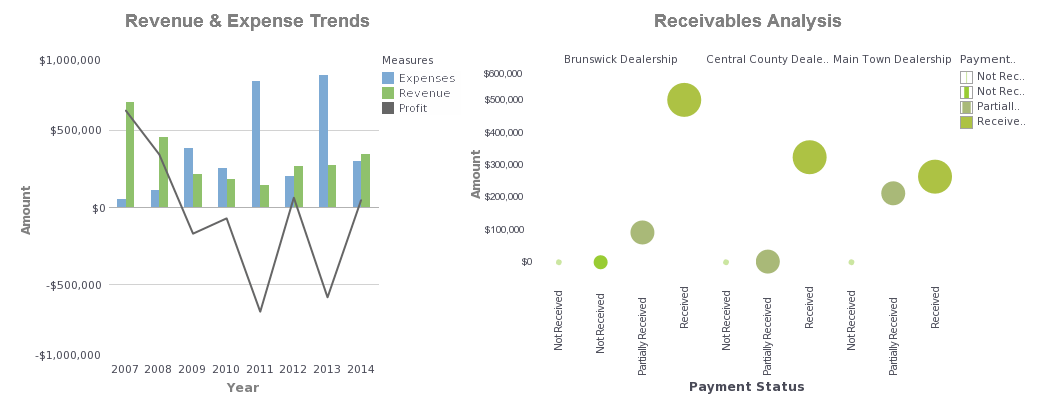InetSoft Webinar: Demo of Our Budgeting and Reporting Software
This is the continuation of the transcript of a Webinar hosted by InetSoft on the topic of "Web Based Reporting, Budgeting, and Forecasting." The speaker is Mark Flaherty, CMO at InetSoft.
So at this point in the demo of our budgeting and reporting software, I am going take on the role of budget controller. So I am the person that’s probably sitting at the corporate headquarters. I am waiting for all of this. I want to actually go on and see all the departmental budgets submitted. All the information is not, yet. We can bring up a variety of analyses like the spider chart, and I can see that some people are in. Typically the red items here glare out at me.
They are not in, yet, and then I can go in and actually see that within North America, no one has yet submitted their budgets as well as in Latin America. But for the most part the rest of my organization has submitted. I want to jump back into the budget and show the spider graph. I am the controller. I am into the budget application. I can see who has actually submitted. I might actually have my own detail budgeting that I need to do at my level, as well, and then once I am actually in I want to go through the approval process.
I want to see again who is approved. Who has been rejected? They have to finish it. Then down here if I come into reporting, you are going to see that as the controller I have a lot more capabilities. So maybe I want to set specific alerts or indicators of expenses. Here is a quarterly analysis to target, and I can easily see both with my alerts that the green items are obviously within acceptable regions.
The yellow might want to be looked at, and the red shows that my head count numbers are obviously unacceptable. And then I can go back and begin to drill down and see specifically what operation within my organization is causing the problem. Again I might see the gross profit margin that everybody else sees. I might go ahead and see budget target comparison and associatated key performance indicators.
Ultimately I have something called ad hoc analysis, and this is going to bring out just a grid and all the elements of my budget. I can turn around and say, well, this report is for actual, and I can analyze it by region. Note that I want to maybe report on it by actual budget. So I can bring that down now I can see my actual against my budget. I can continue to drill down as much or as long as I want.
If I drill down to North America, I see it is broken down by Latin America. I can continue to drill down by clicking North America, and I am going to see the offices that make that up so the U.S. I am going to see the actual specific elements within the budget itself. The amount of drill down that you allow within our product is entirely up to you. We can set it to go all the way down to the transaction level. From a budget control process I can now see I can analyze my budgets and what I have done I can actually upload those.
The third persona that we have here really is the budget analyst or the stakeholders. You are going to again notice that there is lot more reporting capability at this level. Now I am compiling up the numbers into financial reports. These are just templates that show. This is specifically for all of our operations, but again maybe I want to come in and see a subset of that.
I want to visualize the results for North America, and I want to see specifically the U.S. It extracts that data. So in this scenario where I am the stakeholder I can see my financials. Now I can go in and see the same advanced reporting that my controller saw. You will also see down here that we have exception based reporting. I want to go in and see everybody that does not meet a profit margin level. Then I can go into this report, and it will show me a list of everybody that did not meet that specific indicator so that I can follow up with them.
We first mentioned about rolling forecasts. The financial reporting product does rolling forecasts, in addition to budgeting. We talked about Web based reporting. There is a complete reporting suite within this product. There is a financial consolidation product. I have accountants and because this is an actual consolidation we might need an entry function. The idea now is I can give an actual journal entry function within the product to my accountants. They are going to actually consolidate and validate their data. My controller might set all of my inter company activity so I can prepare inter company elimination. I might have ownership percentages that I am accommodating for, multiple currencies, submission across, and we have all of that.
Lastly, since we are running out of time, I just wanted to show that the Web based reporting products here can be taken beyond basic financial reporting to a scorecard or dashboard type approach where you can identify various types of graphics to show onto the screen. You can use graphical scorecard or dashboard reporting product, and it will accommodate all of those activities.
With that said I am going to now go back to the PowerPoint slides. We talked about budgeting. We have talked about having a web based financial reporting application that is secure. You go to a single point of entry that is personalized. Based on your login you go specifically to only the elements of your organization. This should allow you to align your strategic plan with your specific budgeting processes. It also brings into account a lot more forecasting capability. While I only showed yearly increments, but if my strategic planning goes out 5 or 10 years, I can easily do that and present them through the web based planning application.
As a quick overview, web based budgeting and reporting facilitates a strategic plan and streamlines your operations so that you can optimize budgeting process. Typically when we walk into a scenario, our customers are spending three to four months in the entire budget process, and I am talking about the level of effort. We can typically reduce that down to about 30 to 45 days. And the reporting software is providing a comprehensive view of all of your financials, your key metrics, and your strategic plans at a Web based level.