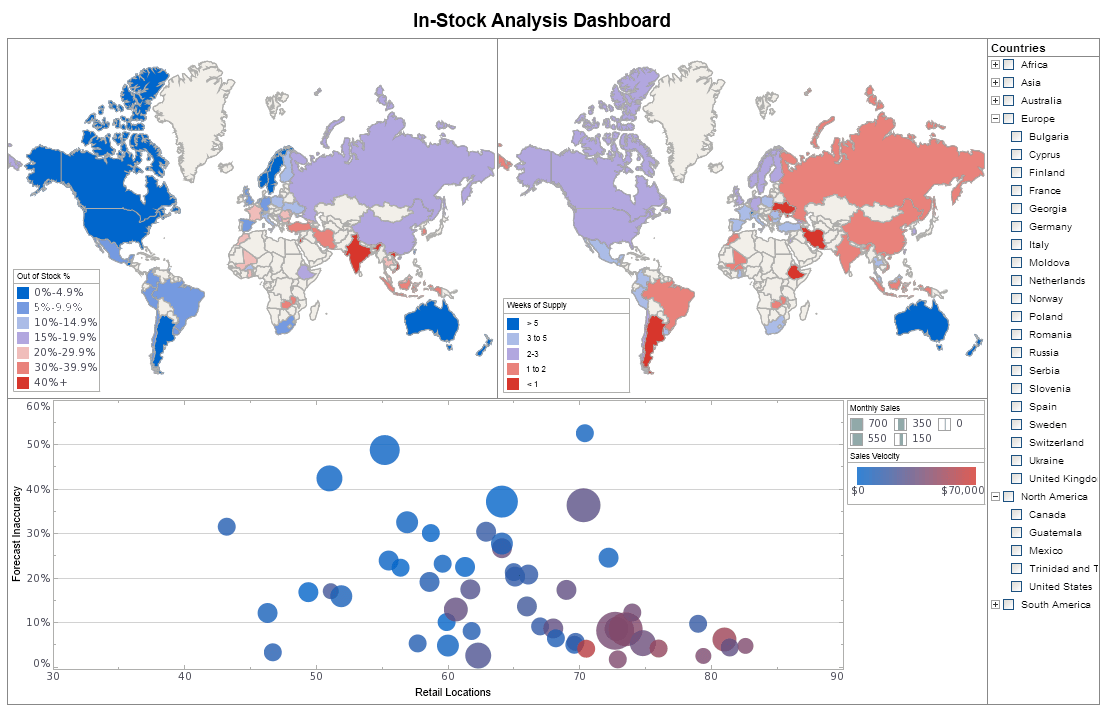Geographic Mapping Capabilities
This is the continuation of the transcript of a Webinar hosted by InetSoft on the topic of "What are the Benefits of a Visual Reporting Solution?" The speaker is Abhishek Gupta, product manager at InetSoft.
There are some questions about mapping data and this is one in particular for the geographic mapping capabilities, do the longitude and latitude need to be stored in the data, and is there mapping for a zip code? Here is another example of using a map in a visual analysis. We have a set of popular maps included in the visualization application. So you have fields and tables. It comes with latitude and longitude for U.S. cities and states. Here’s location, and it comes with the U.S. city and states, U.S. zip, international cities, Canadian cities and provinces. It comes with a latitude and longitude.
You can also put your old latitude and longitude in, and it comes with a set of maps. You can add your own maps to it. You have got basic U.S. maps, but it’s pretty easy to put in any rectangular. Actually any rectangular image can come in as a map. We have people put in their map with specific cities. Campus maps can go in here. We have to put in logical maps and floor plan map.
| #1 Ranking: Read how InetSoft was rated #1 for user adoption in G2's user survey-based index | Read More |
The map is for plotting data on the map. And in this case on cities there are people counts. The map can be any image. We just plotting data on coordinates. The map is interactive, so if you select things from a list, here it shows up in the other chart. And if I go to another chart it will update. The map is going to update to show where the people in next reunion live out of everybody in the alumni universe.
What level of data modeling is required by the visualization application?
We prefer to load relational tables, rows and columns. So if there is an OLAP structure we prefer to get the base table and work from there. And they are most often reloading relational table out of Oracle or SQL Server as if an individual user is access it himself. Probably that would be the most common databases we’re loading from. But our data access engine can handle the whole range of data types.
Can I work directly from a spreadsheet?
Yes, users of InetSoft's BI (Business Intelligence) application can work directly from spreadsheets. InetSoft's BI tools, such as StyleBI, offer robust integration with spreadsheet data. Here's a detailed look at how this integration works and the benefits it provides. Users can import data directly from various spreadsheet formats like Excel (XLS, XLSX) and CSV into InetSoft's BI application. This allows for seamless data transition from traditional spreadsheet environments to more advanced BI tools. InetSoft supports live connections to spreadsheets stored in cloud services such as Google Sheets and Microsoft OneDrive. This means that any updates made to the spreadsheets are automatically reflected in the BI reports and dashboards.
Upon importing spreadsheet data, users can map the data fields to the appropriate categories within the BI application. InetSoft provides data transformation capabilities, enabling users to clean, manipulate, and prepare the data directly within the platform.Users can blend spreadsheet data with other data sources, such as databases, APIs, and cloud services. This enables a comprehensive analysis by combining disparate data sets into a unified view. User Experience Ease of Use: The familiar spreadsheet interface helps users transition smoothly into using BI tools without a steep learning curve. InetSoft's platform often provides drag-and-drop functionalities and intuitive data visualization tools that resemble spreadsheet operations.
 |
View a 2-minute demonstration of InetSoft's easy, agile, and robust BI software. |
Do I need to use an OLAP data warehouse?
Users of InetSoft's BI application do not necessarily need to use an OLAP (Online Analytical Processing) data warehouse. While OLAP data warehouses are beneficial for certain types of complex, multidimensional data analysis, InetSoft's BI tools are designed to be flexible and can work with a variety of data sources. Here's a detailed look at the various data integration options available and when an OLAP data warehouse might be beneficial:
Flexibility of Data Sources
- Direct Data Sources:
- InetSoft's BI application can connect directly to a wide range of data sources, including relational databases (like MySQL, PostgreSQL, SQL Server), flat files (such as CSV and Excel), cloud-based data storage (like Google Sheets and OneDrive), and APIs. This flexibility allows users to perform BI without the need for an OLAP data warehouse.
- Data Blending:
- Users can blend data from multiple sources within InetSoft. This capability enables users to combine data from spreadsheets, databases, and other sources to create comprehensive reports and dashboards.
- Real-Time Data Access:
- InetSoft supports real-time data access, allowing users to analyze live data streams from operational databases and other sources without requiring pre-aggregation in an OLAP data warehouse.
When to Use an OLAP Data Warehouse
- Complex Multidimensional Analysis:
- OLAP data warehouses are designed for complex, multidimensional data analysis. If users need to perform deep dives into data with multiple dimensions and hierarchies (such as sales data by region, product, and time), an OLAP data warehouse can provide optimized performance and specialized querying capabilities.
- Historical Data Analysis:
- For analyzing large volumes of historical data, an OLAP data warehouse can be beneficial. It is optimized for storing and querying historical data, enabling users to perform trend analysis, time-series analysis, and other long-term studies efficiently.
- Performance Optimization:
- OLAP data warehouses are optimized for query performance, especially for read-heavy analytical queries. If users require high-performance querying over large datasets, an OLAP data warehouse can offer significant advantages in terms of speed and efficiency.
InetSoft's Support for OLAP and Non-OLAP Data Sources
- Hybrid Approach:
- InetSoft's BI application supports a hybrid approach, allowing users to leverage both OLAP and non-OLAP data sources. This means that users can integrate data from OLAP data warehouses for complex analysis while also utilizing direct connections to relational databases and other data sources for real-time analytics.
- ETL Processes:
- InetSoft provides ETL (Extract, Transform, Load) capabilities to help users prepare and load data into OLAP data warehouses if needed. These tools simplify the process of data transformation and integration, ensuring that data is clean and structured appropriately for analysis.
- Scalability:
- InetSoft's architecture is designed to scale with the needs of the organization. Whether using an OLAP data warehouse for extensive data analysis or direct connections for real-time analytics, InetSoft can handle varying data volumes and complexity levels.
| Previous: Easy Visual Analytics Tool |