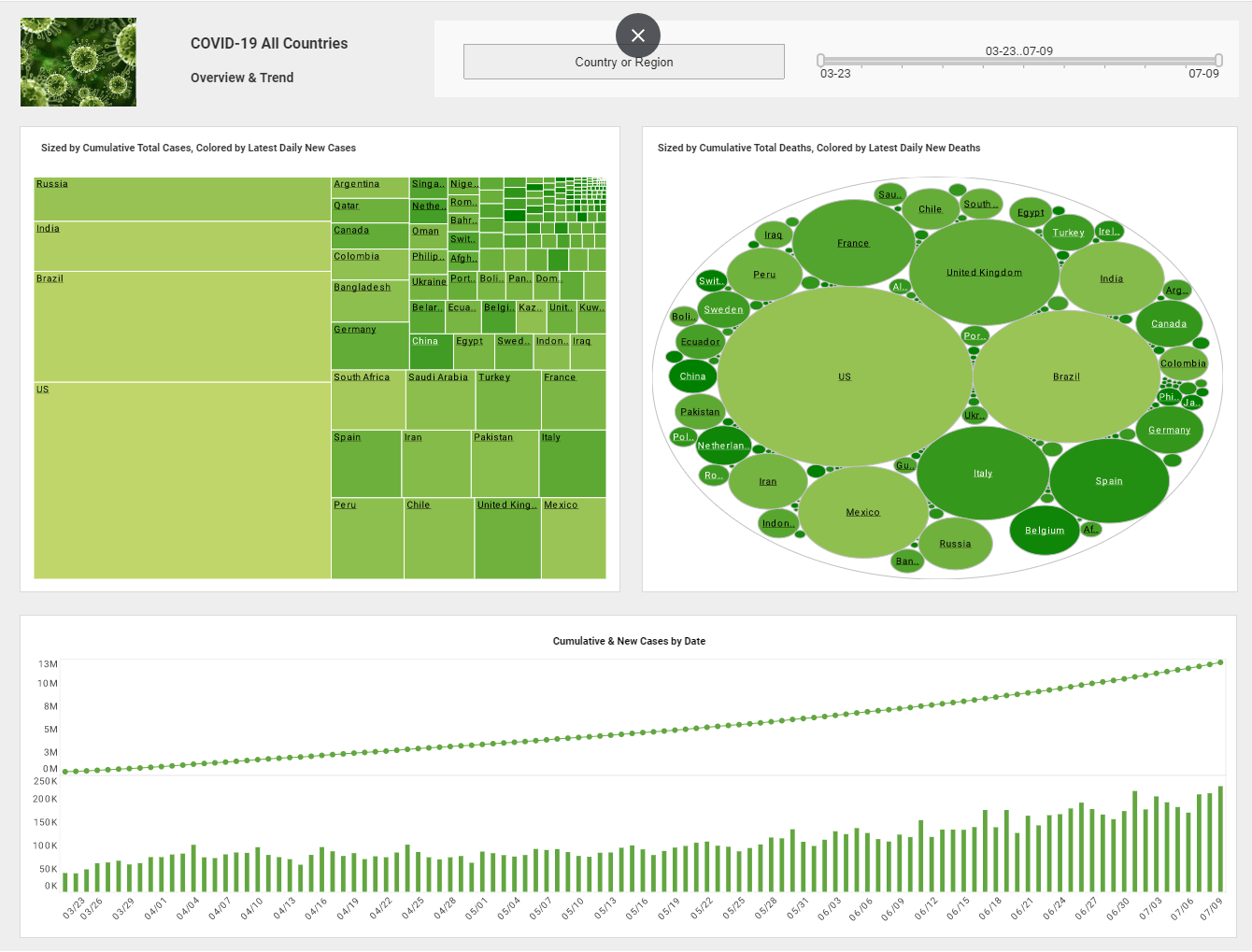InetSoft Webinar: Easy Visual Analytics Tool
This is the continuation of the transcript of a Webinar hosted by InetSoft on the topic of "What are the Benefits of a Visual Reporting Solution?" The speaker is Abhishek Gupta, Product Manager at InetSoft.
Another question is if we already have a BI Platform set up, does it takes less time to set up this kind of visual analytics tool?
If you have another BI Platform set up, and if you have data warehouse with an accessible format of data, then yes, actually it’s really easy. It's more the individual analysis scenario where you can just load a table and work with it. And if the tables are well formatted, it’s easy enough for an individual end-user could bring in a couple, two or three tables, link them together and work with them.
If you have formatted data such as in a data warehouse, the setup is really not that hard. If the data is in more of a transaction table that has got tables that somebody stuck in 10 years ago that nobody knows about, that has to be removed. If you’ve got no descriptions in the tables, or you’ve got transactions calculations that haven’t been working, then it’s another story. That sort of set up usually takes about five to 10 days to get prepared. Another case is we have really clean data warehouses. We try to figure that out before we start.
Once we are accessing a number of tables, we can do many things. Say there’s a transaction table with six million transactions and you are trying to get purchase totals by customer, we can create another table with the roll up of the transaction table. So we’re going to roll up on customer and sum the transactions so we get the total.
| #1 Ranking: Read how InetSoft was rated #1 for user adoption in G2's user survey-based index | Read More |
Pre-calculations for a Visual Analysis
We can find the minimum transaction and the maximum transaction. We could do calculations in the transaction table if there are different codes in transactions that you want to code out. You can do if-rules and create a new column. If it's raw data, there’s a lot we can do in the memory pool to create these calculations. We can do things with tables to create summaries, and then it's saved in our project definition.
Okay, that actually leads to the next question. If you are talking about data and raw data, what if we don’t have the data, or what if our data is not in the kind of shape that we believe it could used for this kind of a tool. Can you speak to data quality?
The first point to make is that one of the unintended benefits that almost everybody talks about in visualization is this it is a great tool for understanding problems with the data. You’ll see tables that you think are clean aren’t. This kind of data analysis tool is very good at looking at mismatches between the tables.
Sometimes you’ve even got the customer table which is supposed to be all the customers but then a transaction table has a bunch of IDs and customers that are not in the customer table. So if you picture this cross linking the way we do it with the tables, you can select one and you’ll see the rows that are not in the other. We can look back and forth across tables and find a lot of that.
 |
View live interactive examples in InetSoft's dashboard and visualization gallery. |
Data Quality exploration Tool
So one thing is that if the data is really messy, this is actually a really good data exploration tool to understand what's misaligned, where’s there are problems with these tables, where are their fields that aren't filled in. It’s very visually doing that. So we have actually some clients who have use Style Intelligence just to do that.
The next question is, with the expression builder what you can do to create metrics and create information from data that's already existing?
I could show you that the easiest way. I’m just going to open a worksheet. This is the backend which is showing me 18 tables and where did they all came from. This table has a whole bunch of calculations in it. If I click on one it, should give me what they are. So this is in use by the employment table, a few levels of jobs. If the position level equals N/A, then show all these.
Conditional Statistical Calclulations
So this is the backend where these things have already been done. If I want to calculate an expression, managed calculations, a wizard comes up. You see that it has got a large set of operations, arithmetic, statistical, financial, logical, etc. I’ve got different functions that can do conversion. I can do conditionals, I can do math stuff. I have got a bunch of calculations to find bad data.
We expect find numbers in table, but they are sometimes full text strings so we can match by matches and strings, sub strings. We can do a lot in here with the data that comes in. I just show how this would work with the table entity. If I want to create a new field I am just going to make it.
I can go down here. I type the expression one plus one. Evaluate this pretty simple expression. Now it's stuck a new expression in that table which all the charts can use. It can be copied to other tables and so forth. So I went a little deep, and I want to show, since the question came up, this is a pretty rich backend where I can do these calculations as a bunch of cross table links. There are hierarchies I can set up.
| Previous: Visualization Techniques for Business Applications |