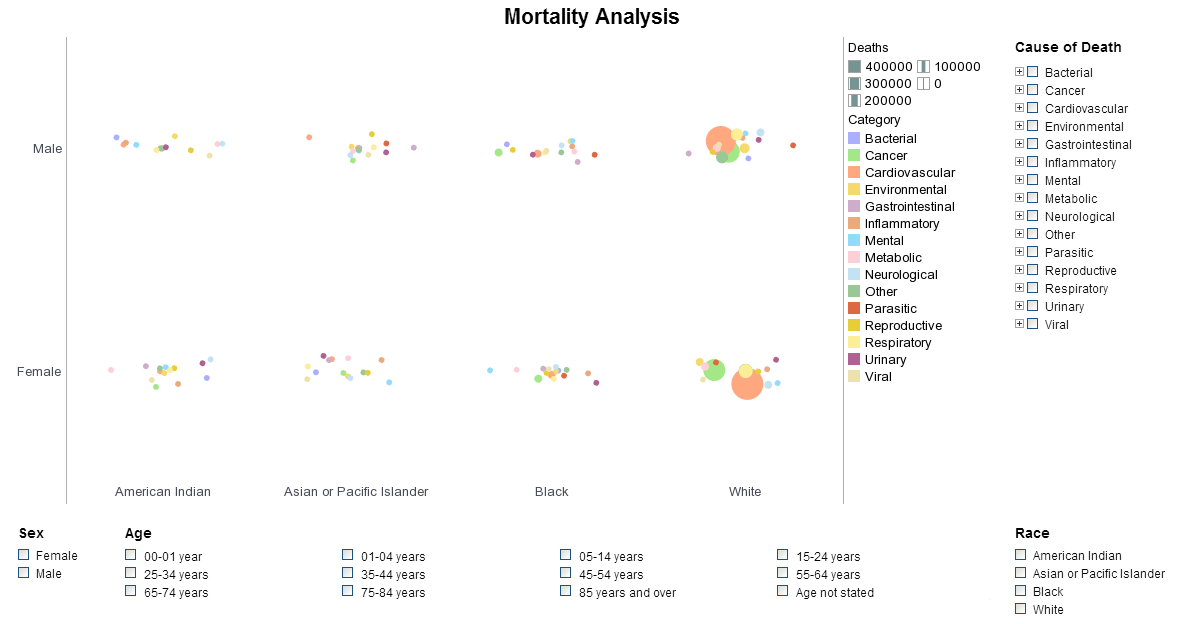How Long Do These Visualization Applications Take to Implement?
This is the continuation of the transcript of a Webinar hosted by InetSoft on the topic of "How Data Discovery Software Uncovers Stories in the Data." The speaker is Abhishek Gupta, Product Manager at InetSoft.
Other questions? We have got time for one or two more. How long do these visualization applications take to implement? That’s a good question. We are typically implementing large projects in three to six or eight weeks. It often depends on the feedback cycles with the customer.
For example, recently we put in a an operational dashboard for a healthcare center, for clinical and financial analysis. I think it was three weeks. We had a pre-set template we had to adjust to the data, work with the users, and train them. We just put in a large state university, one of the largest in the country. A million alumni entities, six million gift transactions, and 60 tables, that was a four week cycle.
The challenge we have is the data tables. We may have a template for a problem, but the data tables are called different things, and the fields may be in different places, so we go through that process, but it’s, as you saw in the mutual fund example, all point and click.
| #1 Ranking: Read how InetSoft was rated #1 for user adoption in G2's user survey-based index | Read More |
Data Visualization Projects With Professional Services
So it comes together quickly, and we’ll deliver these data visualization projects with professional services to get a first project running. For example, you saw several of them and then usually the client can modify it or bring up other projects. Maybe you did the call center one for the annual fund and higher education first. Okay now let’s work in leadership giving, prospect identification and let’s work on metrics for my co-leadership. So the second effort is really a lot easier because the core tables are linked and formatted in the way they make sense to them to modify.
So to summarize, our implementation timeline is measured in weeks, not months, and we’ve got a pretty good track record with number of large organizations. If there is issues with the data that need to be fixed, and often as you’re implementing one of these, you’ll visually see problems in the data that may not have been apparent before.
You have to get that fixed and with cycle timing with the team, it’ll depend. If they are real quick, and since we’re a contained application we actually can pretty much take the data the way it is even if there is not a data warehouse. We can work with the raw tables and do judgments and calculations in the data mashup platform.
Any another questions? We’ve got time for probably one more.
How Does The Data Visualization Refresh?
Okay. So there is a question about how does the data refresh. The mutual funds project, that was an ad hoc analysis. I just loaded some data, built the visualization, and saved it. It’s done much like if I built a spreadsheet. I can save the spreadsheet and it will contain the embedded data like a spreadsheet with the data, or I can save it with no data but it’s going to source link, so when you open and we’ll go get new data from wherever it is and bring in the refreshed data and adjust itself.
The first project, the call center would be in production. The mutual fund example, because there were 60 or 70 tables, that would be saved on a file server somewhere and then it could kick off on the demand when the user open it, or it more likely it’s going to kick off on some schedule, say three in the morning.
The BI system will then go and pull out the data from wherever it comes from in the call center where it was three separate systems and roughly 70 tables. It will load it into a data grid cache on a file server with a date stamp. Then the users click on that if they’re running the client, and it opens and the client behaves much like a spreadsheet they’re running our server.
 |
View live interactive examples in InetSoft's dashboard and visualization gallery. |
Thin Browser Visualization Interface
The server will open it and then deliver it in a thin browser interface and nothing is flowing to the client. It’s all running multi-threaded and multiple users can simultaneously have several apps running. That’s how that works and you can choose your refresh schedule and even make it refresh on demand.
Generally it’s the operations group does not want load on a database during the day, so we do a load at night, and then the other thing is as most people want it stable. They don’t want somebody doing analysis at 9:00 in the morning, going to a meeting at 10:00. And then someone has it open with a 10:00 o’clock data set, and it’s different so you have a discussion about why the data changes. It’s usually cleaner to have yesterday’s data at the same point for everybody.
I think we’ve run through our time, if you have additional questions please e-mail them to info@inetsoft.com, and we’ll answer them. If there are additional ones that came into the chat on the Webinar, we’ll get back to you on them as well. Thank you for your participation. We appreciate it and look forward to a following up on any additional questions. Thank you.
 |
Read the top 10 reasons for selecting InetSoft as your BI partner. |
| Previous: How Much Data Can You Visualize In-Memory |