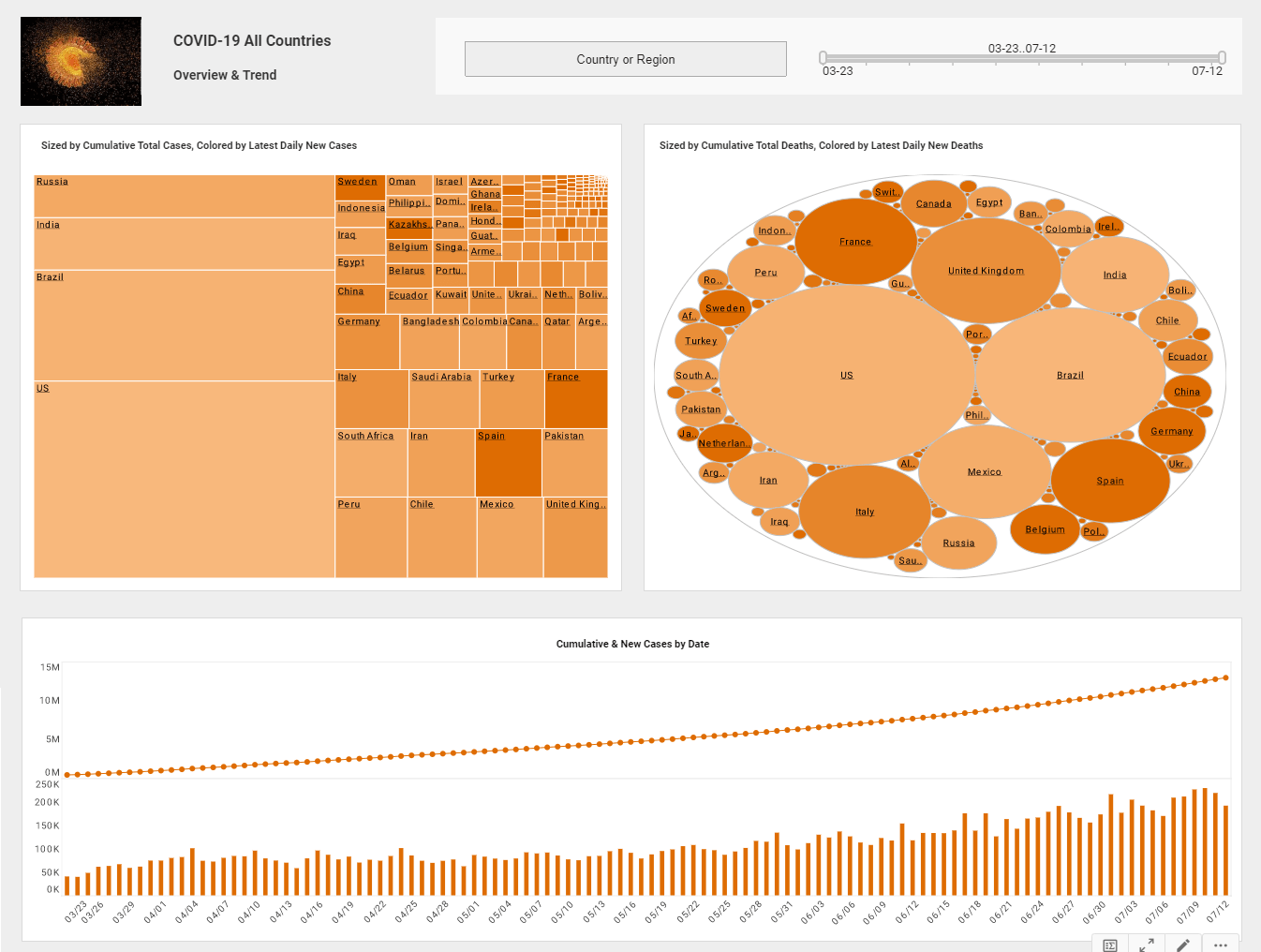InetSoft Webinar: How to Make Better Visualizations
This is the transcript of a webinar hosted by InetSoft on the topic of "Data Visualization How To Techniques". The speaker is Abhishek Gupta, Product Manager at InetSoft.
So, let’s step back and say from the principles of data-ink what can we as software developers take from those and learn from them in how to make better visualizations. The number one thing is show the data, show the data, show the data. That should always be the #1 priority in your graph, and to do that you want to maximize the data-ink ratio.
It’s the data-ink/total ink. Maximize that ratio within reason and do so by erasing any non-data ink that’s redundant data, that’s metadata. And once you get there look at it, see where it is, and then go back and revise again. Just like refactoring your code, refactor your graphs.
Moving on to the next point—chart junk. Chart junk is anything that doesn’t really contribute to the graph at all. That’s tough to discern. It’s crap that’s on the graph that people put in there kind of just as decoration sometimes to give it some sort of dynamic motion to it.
And ducks are related to that. Ducks are decorations that have no meaning whatsoever. They don’t relate at all to the data. The picture that you’re talking about is a picture of a building in the art that Tufte saw one time. It was a building that was shaped like a duck for no reason other than that people would drive by and say, “Hey look, that building is shaped like a duck; let’s go check it out”.
| #1 Ranking: Read how InetSoft was rated #1 for user adoption in G2's user survey-based index | Read More |
There’s nothing about the function of the building that makes it better that it’s a duck. It was really just an attention grabber. Somebody’s painting this thing like it’s kind of a tourist trap. And usually you’ll see graphs that are full of that sort of thing all the time. They’ll have decorations inside there.
They’ll have legends with extra pictures on them. It makes it harder to read. It distracts us from the actual data. The purpose of the graph should be to show the data. Variations are really a hard thing to describe just by voice, but before printers became cheap a lot of graphs were printed in black and white.
And so, people couldn’t really use colors to distinguish between different parts of their data. So, what they would use is they would use patterns—either dots, or diagonal lines, or wavy lines—and people kind of fell in love with these patterns. If you look at them they have what’s called a moiré effect. If you’ve ever looked at a pattern inside of a shape and you stare at it for a minute it looks kind of like it’s moving even though it’s not moving.
One of the things I get really annoyed with — things like Microsoft Office tools — is they allow you to put these pattern shades inside of your spaces and I’ve always hated them because I thought they were just annoying to look at.
 |
View a 2-minute demonstration of InetSoft's easy, agile, and robust BI software. |
When people were printing out in black and white they used them. They were a lot more prevalent in those days. But they really don’t add anything that different shades or different colors would add and this moiré effect kind of makes you dizzy.
So, if your goal is to give your viewers a seizure, then I guess that’s probably the right choice to use. But generally your goal is to convey information—convey it very concisely. So, if you have a lot of diagonal lines in your graph it really doesn’t do a good job of conveying the data itself. It makes it harder to read and a graph should always be easy to read.
Different patterns throw your mind off because you’re looking at something and then something is clearly, distinctly so different from the thing that is next to it that you lose perspective of the meaning between the two sides. So, the other thing that we’ve talked about that I hate is, “I’ve got a pie chart and wouldn’t that pie chart look much better in three-dimension?”
| Previous: Increase the Data-Ink Ratio in Your Visualization | Next: Are Pie Charts Good Visualization Choices? |