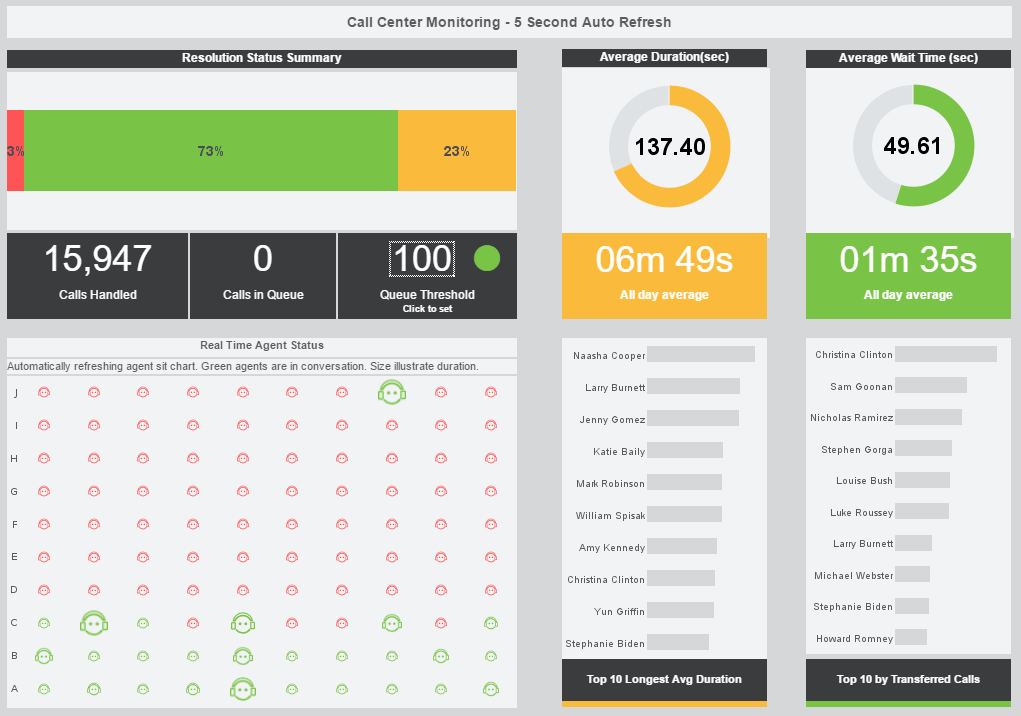This is the continuation of the transcript of a Webinar hosted by InetSoft on the topic of
"What's New in InetSoft's Business Intelligence Software: Mobile BI" The speakers are Mark
Flaherty, CMO at InetSoft, and Byron Igoe, Principal Technologist at InetSoft.
This is the continuation of the transcript of a Webinar hosted by InetSoft on the topic of "What's New in InetSoft's Business Intelligence Software: Mobile BI" The speakers are Mark Flaherty, CMO at InetSoft, and Byron Igoe, Principal Technologist at InetSoft.
Mark Flaherty: Some of the reasons people find data mashup interesting is for when they want to make sure to include all these different data sources that are out there now. It really comes from the imperative to have that unified view of corporate performance in an executive monitoring dashboard or balanced scorecard. There are different ways people want to be able to see data and performance in many different functions.
Another one to point out is that people are finding it useful for those temporary projects. For example, maybe the marketing department is doing a campaign with an outside vendor, and the vendor reports back the results of the interactions of the campaign by different leads and prospects in a spreadsheet, and it's just a one-time project. You still want to integrate that data with your CRM and see what’s happening with the sales that are resulting from those leads, but you don’t necessarily want to import all that campaign data into your CRM or create a data warehouse for it.
With our data mashup platform, you can just create a link to that spreadsheet, and it becomes to another data source that you can just easily mash it up with data that’s already in your BI environment. So these are a few interesting applications. I would ask Byron Igoe, maybe you have seen some other ones you wanted to mention.
| #1 Ranking: Read how InetSoft was rated #1 for user adoption in G2's user survey-based index | Read More |
Move From a Mess of Excel Spreadsheets
Byron Igoe: Yeah, there were two interesting ones that I saw with customers recently. One was based on in their desire to move from a mess of Excel spreadsheets to a more established system that is going to store all the information in a single database that will have more consistency. As an interim step, they are actually using our data mashup layer to combine all the data from the different spreadsheets.
It's also like a data virtualization layer because once the database is in place then they only have to modify where those atomic sources are pointing to. So just replacing the spreadsheets with some database queries, all of the dashboards and reports built on top of it will continue to work as previously.
And then the second case is more for analytics. So actually this is driving some of our enhancements both in the most recent 11.1 version and in our future roadmap. We are really beefing up some of the analytical and calculation capabilities in the worksheet and even in the new sheet layer.
Flaherty: Okay, great. So now on to some of the specific highlights of current release. The headline has been mobile BI because that’s probably the most readily apparent advance. We have always been able to provided mobile BI to those devices that have a browser and a Flash player. So now this advance is delivering support for the Apple iOS devices. The iPad has become so popular in business place.
 |
View live interactive examples in InetSoft's dashboard and visualization gallery. |
Server-side Dashboard Rendering
Now it's no longer a requirement to have a Flash Player. The business intelligence application on the service side detects the situation on devices and renders the interactive dashboard appropriately. So you don’t need to worry about what OS you have on device, and it really broadens that mobile BI capability.
The second one to mention has to do with making additional functions available to you right in your dashboard. So for example, it could be a percent of total calculation where before you had to create the total in the worksheet or even in the database now the function is available on the fly when you are creating a dashboard.
And then the last one is relevant for people who provide multiple levels of support for their Style intelligence deployment. Lot of times, it can be in a Cloud environment where you have got certain employees, certain staff that are handling different functions of support such as just doing updates and fixes to a dashboard. Now you can just give them the Style Studio application and they can post updates to their remote server, and they don’t need to have the full Enterprise Manager Application.
| Previous: Headline Feature of New Product Release is Mobile BI |