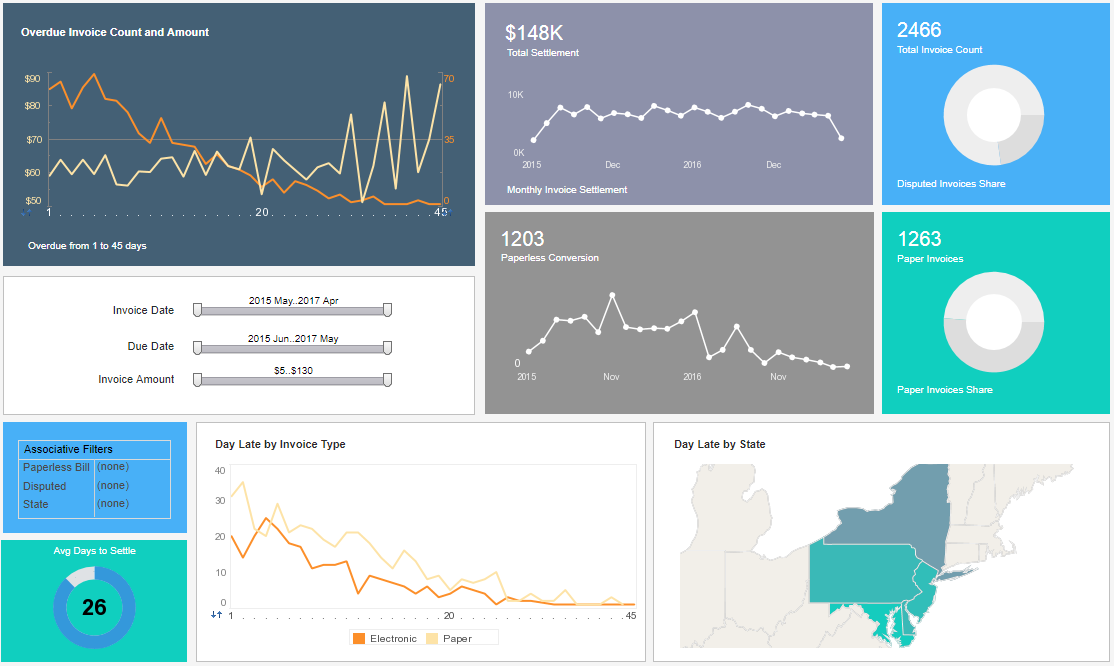Showing the Executive Dashboard Reporting Solution
This is the continuation of the transcript of a Webinar hosted by InetSoft on the topic of "Business Intelligence Agility" The speaker is Mark Flaherty, CMO at InetSoft.
Next, let’s walk you through showing the executive dashboard reporting solution. This is part of the overall query and analysis toolset. This will allow you to create analysis type reports and again, it does come with the total solution. You will have the ability to start to be interactive with your financial data.
For this example, we could build this financial report from scratch but in the interest of giving you some time to talk to us, we are going to use an existing report, formatted already. And one of the things that we want to make sure we share with you is in this report definition you will notice this looks the same as what we went through before, but here we are going to take advantage of few other things.
For example, this filter, we are going to say that we want a wild card. So everything that includes the letters ‘fix’ in the starting position is what’s going to be included in this report. Let’s preview this report with data, and there is the report. It has the GL account, the description, actual information, budget and a calculated variance. Now what you didn’t see in the background is this report is run over a specific company that includes all locations and all cost centers or departments. Wouldn’t it be great to take this report and to analyze it by looking at and drilling in to show me the location codes?
Tools in the Executive Reporting Suite
And show me the cost centers that make this number up right here? Well you can do that. With the tools in the executive reporting suite, you can create drilldowns. You can create breakouts, and for this report, select breakout, and then choose what fields you want to break this out by.
So we are looking at the GL data, and we are going to select this join to chart of accounts. Some of you are familiar with chart of accounts, and you know that in the 36 characters that you define for your chart of accounts you have those nine segments that you can create. Well you don’t have to do anything special to try to look at a specific segment. It's already done for you in the reporting software, and it's called these reporting components.
So when I access the financial database, reporting component one is company. Component two is location, and that’s one of the fields we want to break it out by. Reporting component three is cost center or department. Total systems use that as the basis for breaking out this report. It’s doing a calculation, and now what you have is for location two, there is the summary information.
Under location two, here is your department one, your department two and your department three totals. Now that looked pretty easy, and it was, but you can beyond this in terms of interactive analysis. I could do one of those Infomercials and say, “But wait, there is more”. Let’s say a coworker in another office took this report, and he saved it, and put it out in the library. He opened it up, launched it and he said, “I would like to see more information on this report”. And what he can do is say, let’s include not only the report ID, the location and department ID but also include the report and location labels. And this is what the other person did for himself.
A Couple of Summary Reports by Geography
Now I can share with all of you so that you can see here’s what you can build for yourselves. He added a couple of reports so that for those who just want to see summary, and you want to share that with some other individuals, just send them the summary report. So now location two is Grand Water as you can see. Location three is Memorial. For those who are more interested in seeing what makes up the total on the Grand Water, you click on department one and you see that that’s the sales department.
Department two, as you can see, is finance, and department three is corporate IT. This makes the report much more user-friendly, and is something that you can save, and you can use the scheduler to run this report on a periodic frequency that you desire whether that’s weekly or monthly or semi-annually whatever you desire. What do you think about that?
So over the past two Webinars, you have seen how you can create these analytical reports, simple reports over your ERP data, whether that be financials or human capital management. We have walked you through using the report wizard tool that comes with the reporting solution. We showed how you can adding lot of filters, graphs, crosstabs, pivot tables, and schedule those reports. And then we ended there with how you can create and interact with analysis reports.
We have some questions from the audience. The first is, is there integration to our enterprise security protocols, and how do I setup security?
On the financials side, the security integration includes company. From human capital management, security has been built into the integration, and it includes employer, employer group, level and security group. So, yes it is reading those areas of your security that you set up. That administration console also comes with a security wizard so if you have new users or need the ability to setup additional security, you have the ability to do that.
The next question is, can you use this reporting tool over other data sources meaning non-financial ones?
The answer is yes. Our reporting application includes a powerful data mashup engine which can access almost any data source out there, whether it’s relational databases (JDBC), multidimensional databases, XML, SOAP, Java beans (POJO), Microsoft Excel, flat files, OLAP cubes, SAP, PeopleSoft, JD Edwards, salesforce.com, Siebel CRM, Microsoft SQL Server Analysis Services, Hyperion ESSbase, Oracle OLAP, and SAP NetWeaver. We want to thank you all for joining us today. If you have further questions that come to you that you would like to ask, be certain to give us a call.